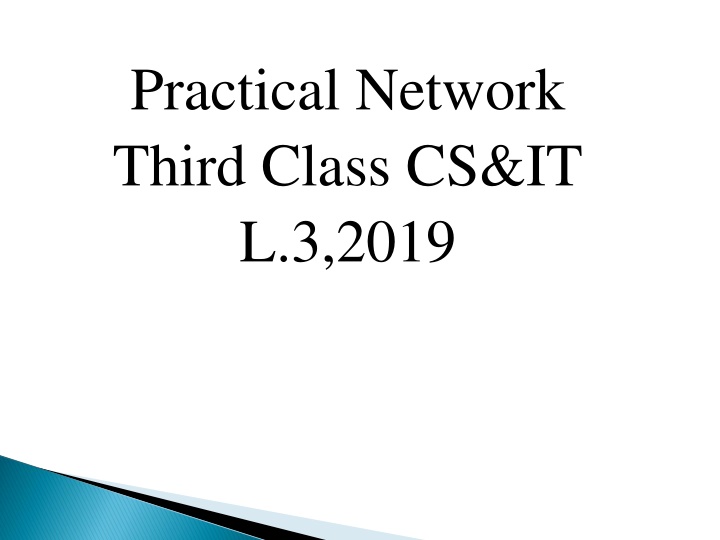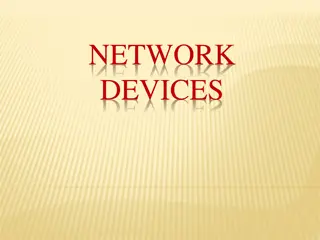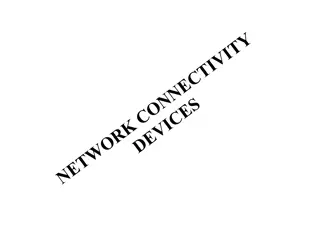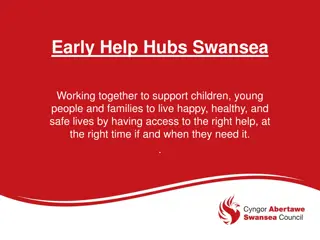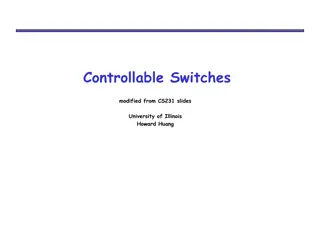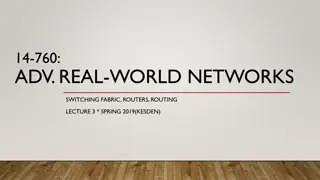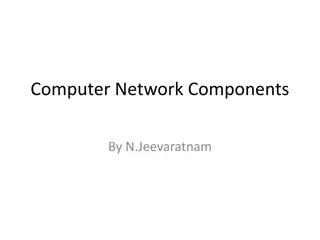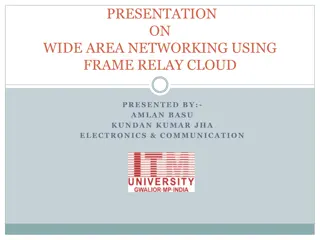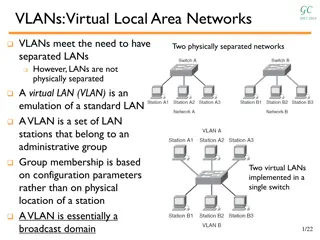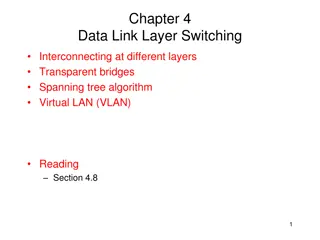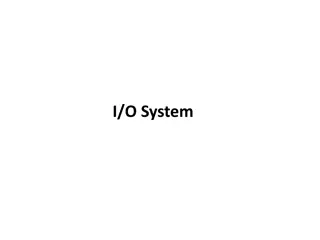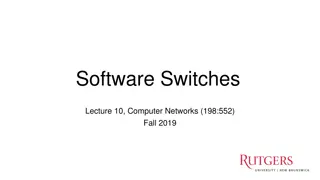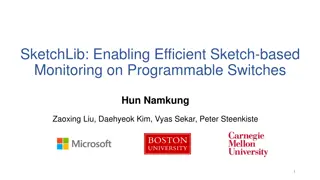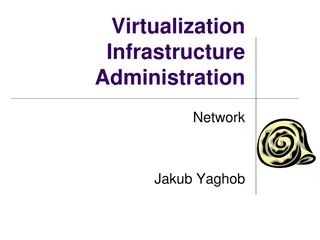Introduction to Networking Devices: Hubs, Switches, and Routers
Explore the essential networking devices - hubs, switches, and routers - that facilitate connections between computers and networks. Learn about the functions, differences, and applications of these devices in managing data flow and enhancing network efficiency. Dive into the basics of network connectivity and understand how each device plays a crucial role in building and maintaining modern networks.
Download Presentation

Please find below an Image/Link to download the presentation.
The content on the website is provided AS IS for your information and personal use only. It may not be sold, licensed, or shared on other websites without obtaining consent from the author.If you encounter any issues during the download, it is possible that the publisher has removed the file from their server.
You are allowed to download the files provided on this website for personal or commercial use, subject to the condition that they are used lawfully. All files are the property of their respective owners.
The content on the website is provided AS IS for your information and personal use only. It may not be sold, licensed, or shared on other websites without obtaining consent from the author.
E N D
Presentation Transcript
Practical Network Third Class CS&IT L.3,2019
Hubs, Switches, and Routers Introduction Hubs, Switches, and Routers Hubs, switches, bridge, and routers are all devices that let you connect one or more computers to other computers, networked devices, or to other networks. Each has two or more connectors called ports into which you plug in the cables to make the connection. 4/2/2024 4
A hub is typically: Its job is very simple: anything that comes in one port is sent out to the others. Least expensive. Least intelligent. Least complicated of the other three. Every computer connected to the hub "sees" everything that every other computer on the hub sees. 4/2/2024 5
Hub is device that pass on anything received on one connection to all other connections, anything that comes in one port is sent out to the others(broadcast by IP address). There are two types of hubs: Passive hubs simply connect all ports together and usually not powered. Active hubs use electronics to amplify and clean up the signal before it is broadcast to the other ports. .
4/2/2024 7
A switch is a device used on a computer network to physically connect devices together. (also called switching hub, bridging hub, officially MAC bridge) Switches manage the flow of data across a network by only transmitting a received message to the device for which the message was intended. Each networked device connected to a switch can be identified using a MAC address, allowing the switch to regulate the flow of traffic. This maximizes security and efficiency of the network.
Router Router is a networking device that forwards data packets between two or more data lines from different networks using IP address. Routers perform the traffic directing functions on the Internet. Routers are slower than switch because they are more intelligent (a small computing) devices, and analyze every packet, causing packet-forwarding delays. Typically, when a WAN is set up, there will be at least two routers used.
A network bridge is a computer networking device that creates a single aggregate network from multiple communication networks or network segments. This function is called network bridging
A Switch with Two Servers Allowing Simultaneous Access to Each Server 23
A pair of remote bridges and switch combination designed to isolate network traffic 25
Connections (in general) Bridges for LANs and hubs. Switches for LANs and workstations. Routers for LANs and WANs (the Internet). 27
Connect 2 buildings 3 storey high with a distance of 500m between each building. Each floor is occupied by the Finance Department, Administration Department and Computing Department. Your report should have the following items. Anything extra is encouraged. a. Introduction b. Network Diagrams c. Devices that will be used. You are required to use MS Visio to draw the Network Diagrams.