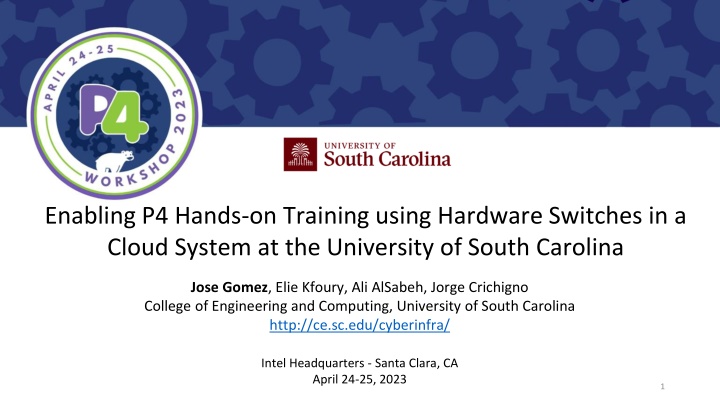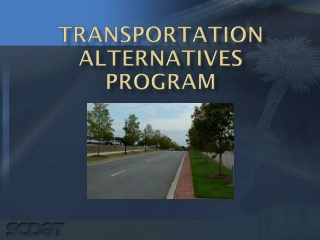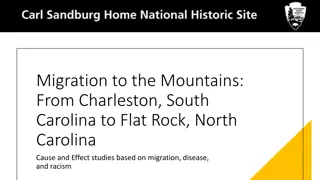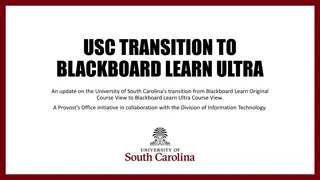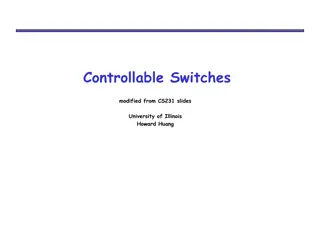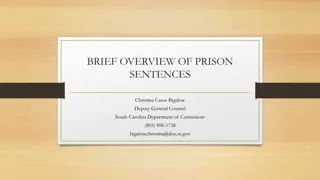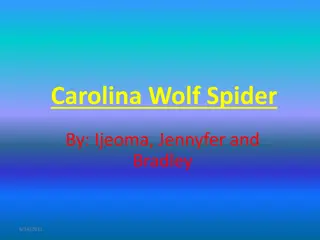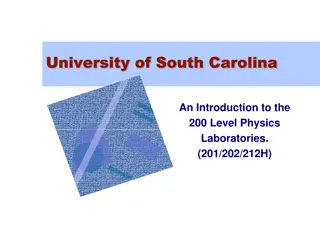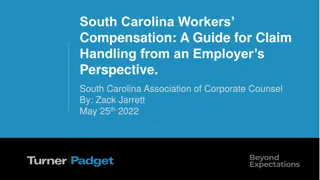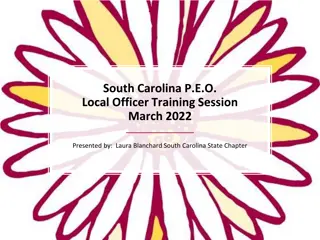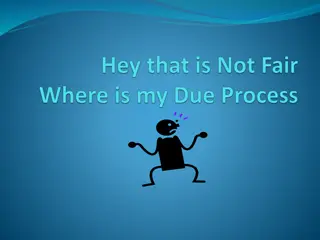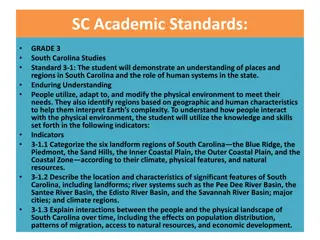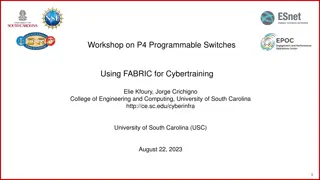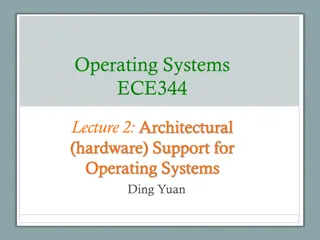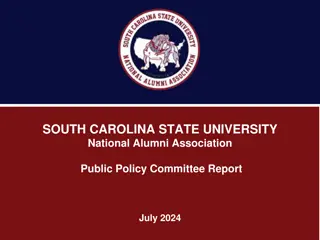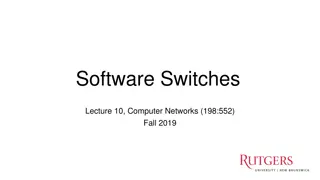Hands-On Training with P4 and Hardware Switches at University of South Carolina
The University of South Carolina offers hands-on training using hardware switches in a cloud system. The system provides remote-access capability to lab equipment for virtual labs on P4, routing, high-speed networks, and cybersecurity. Open-source libraries consist of various activities and experiments related to P4 programmable data plane switches, cybersecurity tools, network protocols, and more. The training includes labs and exercises covering a range of topics such as network measurements, intrusion detection, network management tools, and high-speed networks.
Download Presentation

Please find below an Image/Link to download the presentation.
The content on the website is provided AS IS for your information and personal use only. It may not be sold, licensed, or shared on other websites without obtaining consent from the author.If you encounter any issues during the download, it is possible that the publisher has removed the file from their server.
You are allowed to download the files provided on this website for personal or commercial use, subject to the condition that they are used lawfully. All files are the property of their respective owners.
The content on the website is provided AS IS for your information and personal use only. It may not be sold, licensed, or shared on other websites without obtaining consent from the author.
E N D
Presentation Transcript
Enabling P4 Hands-on Training using Hardware Switches in a Cloud System at the University of South Carolina Jose Gomez, Elie Kfoury, Ali AlSabeh, Jorge Crichigno College of Engineering and Computing, University of South Carolina http://ce.sc.edu/cyberinfra/ Intel Headquarters - Santa Clara, CA April 24-25, 2023 1
USC Cloud System The University of South Carolina (USC) deployed an Academic Cloud It provides remote-access capability to lab equipment via Internet Virtual labs on P4, routing, high-speed networks, and cybersecurity Hosts 1-n store equipment pods for virtual labs; Mgmt server manages the system 2
Open-Source Libraries A library consists of 10-20 activities (labs experiments + exercises) Each lab experiment includes a detailed, step by step manual Information about libraries: http://ce.sc.edu/cyberinfra/cybertraining.html Library Library Intro to P4 Programmable Data Plane (PDP) Switches with Tofino Cybersecurity tools and applications Introductory to P4 PDP switches (BMv2) Intro to BGP Applications, Stateful Elements, and Custom Packet Processing MPLS and Advanced BGP Topics Security Applications of P4 PDP switches Interior Gateway Protocols and OSPF Network Measurement Applications with P4 PDP switches Network Measurements with perfSONAR SDN Applications with ONOS Intrusion Detection with Zeek Intro to Open vSwitch (OvS) Network Management Tools Network Tools and Protocols Intro to High-speed Networks (including textbook) 3
Library on Introduction to P4 MiniEdit GUI environment with P4 switches Experiments Lab 1: Introduction to Mininet Lab 2: Introduction to P4 and BMv2 Lab 3: P4 Program Building Blocks Lab 4: Parser Implementation Lab 5: Introduction to Match-action Tables (Part 1) Lab 6: Introduction to Match-action Tables (Part 2) Lab 7: Populating / Managing Match-action Tables Lab 8: Checksum Recalculation and Deparsing Exercises Exercise 1: Building a Basic Topology Exercise 2: Compiling and Testing a P4 Program Exercise 3: Parsing UDP and RTP Exercise 4: Building a Simplified NAT Exercise 5: Configuring Tables at Runtime 4 Exercise 6: Building a Packet Reflector
Library on Apps, Stateful Elements, and Custom Packet Processing Experiments Lab 1: Introduction to Mininet Notification messages from the data plane Lab 2: Introduction to P4 and BMv2 Lab 3: P4 Program Building Blocks Lab 4: Defining and Processing Custom Headers Lab 5: Monitoring the Switch s Queue using Standard Metadata Lab 6: Collecting Queueing Statistics using a Header Stack Lab 7: Measuring Flow Statistics using Direct and Indirect Counters Lab 8: Rerouting Traffic using Meters Lab 9: Storing Arbitrary Data using Registers Lab 10: Calculating Packets Interarrival Time w/ Hashes and Registers Lab 11: Generating Notification Messages from the Data Plane 5
Library on Security Applications with P4 Identifying Heavy Hitters using CMS Experiments Lab 1: Introduction to Mininet Lab 2: Introduction to P4 and BMv2 Lab 3: P4 Program Building Blocks Lab 4: Parser Implementation Lab 5: Introduction to Match-action Tables Lab 6: Implementing a Stateful Packet Filter for the ICMP protocol Lab 7: Implementing a Stateful Packet Filter for the TCP protocol Lab 8: Detecting and Mitigating the DNS Amplification Attack Lab 9: Identifying Heavy Hitters using Count-min Sketches (CMS) Lab 10: Limiting the Impact of SYN Flood by Probabilistically Dropping Packets Lab 11: Blocking Application Layer Slow DDoS Attack (Slowloris) Lab 12: Implementing URL Filtering through Deep Packet Inspection and String Matching 6
Library on Network Measurement Apps with P4 Measurements P4 vs SNMP Experiments Lab 1: Introduction to Mininet Lab 2: Introduction to P4 and BMv2 Lab 3: P4 program building Blocks Lab 4: Defining and Processing Custom Headers Lab 5: Monitoring the Switch s Queue using Standard Metadata Lab 6: Detecting Microbursts and Identifying Flows Contributing to the Queue Lab 7: Measuring Flow Statistics using Direct and Indirect Counters Lab 8: Flow Rate Measurement and Traffic Policing using Meters Lab 9: Identifying Elephant Flows using Count-Min Sketches (CMS) Lab 10: Using In-band Network Telemetry (INT) to Track the Path Taken by Packets Lab 11: Measuring the round-trip time of flows Lab 12: Measuring the packet loss rate Lab 13: Measuring Packet Inter-arrival Time Lab 14: Identifying TCP Congestion Control Type using Inter-arrival Measurements Lab 15: Plotting Measurements from P4 on a Grafana Dashboard 7
Tofino Pod There are 8 pods that can be reserved End-to-end connection via 100Gbps fiber links, Tofino switch Users access equipment (e.g., Tofino switch) via an out-of-band connection Sample P4 codes for each lab (data plane) Lab experiments with step-by-step directions 8
Accessing to the Cloud System Users at USC can access the Tofino-based library using a web browser The user selects a lab activity and schedules a reservation A topology is deployed at the reserved time and the user can run the lab Accessing the cloud system Selecting a lab experiment (a) A user enters the cloud and (b) reserves a pod. (c) The scenario is realized at the reservation time. (d) The user clicks on a device (e.g., the Tofino switch), opening a console. 9
Usage of the Cloud at USC Use of the virtual platform (accounting reservations for all lab libraries) at USC Workshops co-located / co-organized with Internet2, FABRIC, ESnet, EPOC, Research and Education Networks (TX s LEARN, CA s WASTC, GA s SOX, etc.) (BMv2 only) Usage of Virtual Platform (# of experiments) 7000 5939 5694 6000 Usage (# of experiments) 4692 5000 3836 4000 3000 2000 1000 0 2019 2020 2021 2022 Year 10
This work is supported by NSF award number 2118311 For additional information, please refer to http://ce.sc.edu/cyberinfra/ Email: jcrichigno@cec.sc.edu, gomezgaj@email.sc.edu 11