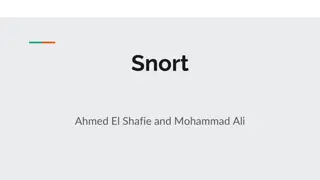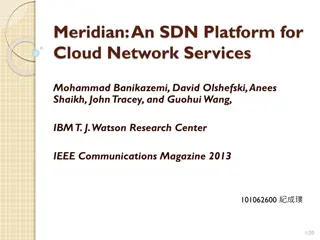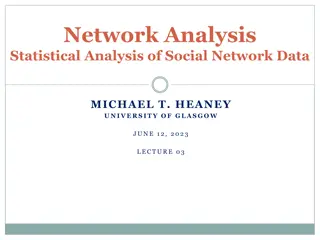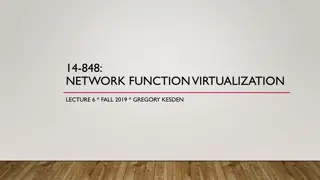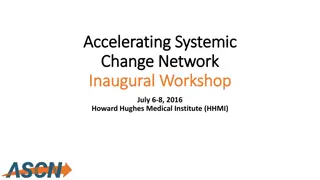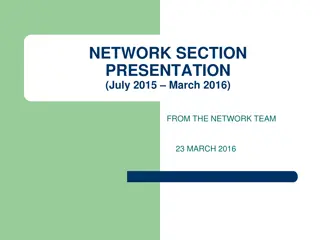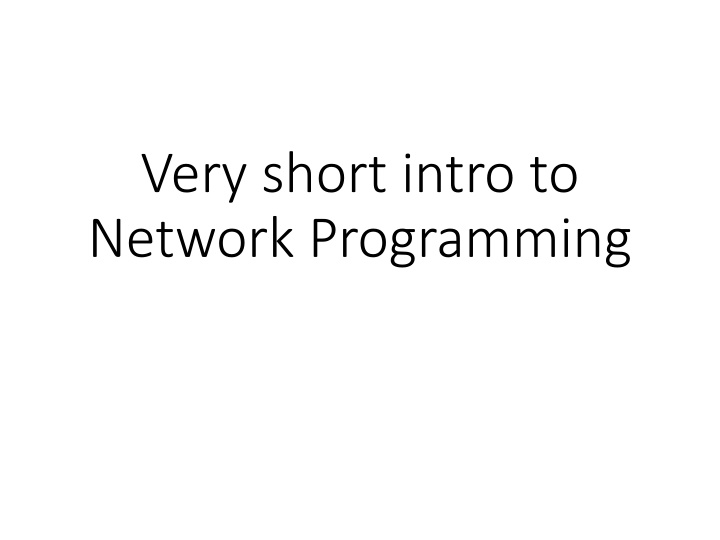
Introduction to Network Programming Basics
Learn about network programming essentials such as TCP and UDP protocols, communication endpoints using sockets, interaction patterns for network applications (client-server and peer-to-peer), and typical client-server interactions. Explore the Socket API in Unix and Java operating systems to understand how to establish communication channels.
Download Presentation

Please find below an Image/Link to download the presentation.
The content on the website is provided AS IS for your information and personal use only. It may not be sold, licensed, or shared on other websites without obtaining consent from the author. If you encounter any issues during the download, it is possible that the publisher has removed the file from their server.
You are allowed to download the files provided on this website for personal or commercial use, subject to the condition that they are used lawfully. All files are the property of their respective owners.
The content on the website is provided AS IS for your information and personal use only. It may not be sold, licensed, or shared on other websites without obtaining consent from the author.
E N D
Presentation Transcript
Very short intro to Network Programming
Network Protocol Layers TCP: connection based protocol, provides a reliable point-to-point communication channel for applications. UDP: connectionless, datagram. Faster but not reliable
Sockets A communication channel is defined by: 2 communication endpoints (Sockets) the protocol A communication endpoint (Socket): Address: has 2 components: identification of host + port a computer usually has a single physical connection to the network, but different applications can open their own communication channels using different ports on the same physical network connection. Host (computer's address): a 32-bit (4 bytes) IP address. The 4 bytes represented as numbers separated by points: 193.226.12.16 Can be given as hostname, which will be solved by DNS: staff.cs.upt.ro localhost =127.0.0.1 = the loopback IP address Port: a 16-bit number ranging from 0 to 65535, with ports 0-1023 reserved for well-known applications Sockets allow you to exchange information between processes on the same machine or across a network Socket APIs are offered by the operating system Socket API s are the network standard for TCP/IP
Interaction pattern for network applications Client-Server: A server is an application that provides a "service" to various clients who request the service A server must have an addressable communication endpoint (a server socket) Clients have simple ephemeral communication endpoints (sockets) Peer-to-Peer: Participants are equal, all can be clients or servers at any time
Typical Client-Server Interaction SERVER Open communication channel, open ServerSocket and binds it to its port addres CLIENT Waits for a client request Open Socket and connects to a communication channel opened by a server Accept request request Read (data) Write (data) answer Write (data) Read (data) notification Close communication channel
The Socket API in Java Java serverSocket = new ServerSocket(SERVER_PORT); socket = serverSocket.accept(); socket = new Socket(ServerHost, ServerPort); socket.getInputStream() socket.getOutputStream() socket.getOutputStream() socket.getInputStream() socket.close()
Example: Simple Echo-Server The Server receives lines from clients and repeats back every line prefixed by Echo EchoServer.java EchoClient.java
Example: Simple Echo-Server import java.io.*; import java.net.*; public class EchoServer { public static void main(String[] args){ try{ ServerSocket ss=new ServerSocket(1234); System.out.println("Opened Serversocket and waiting"); while (true) { Socket s = ss.accept();//establishes connection DataInputStream dis = new DataInputStream(s.getInputStream()); String str = (String) dis.readUTF(); // receives from client System.out.println("Received from client the message= " + str); String response= "Echo "+str; //computes response for client DataOutputStream dos = new DataOutputStream(s.getOutputStream()); dos.writeUTF(response);// sends to client dos.flush(); dos.close(); System.out.println("Response was sent to client"); s.close(); } }catch(Exception e){System.out.println(e);} } }
Example: Simple Echo-Client import java.io.*; import java.net.*; public class EchoClient { public static void main(String[] args) { try { Socket s = new Socket("localhost", 1234); DataOutputStream dout = new DataOutputStream(s.getOutputStream()); dout.writeUTF("Bla bla bla"); DataInputStream din = new DataInputStream(s.getInputStream()); String response = din.readUTF(); System.out.println("Server said " + response); dout.flush(); dout.close(); s.close(); } catch (Exception e) { System.out.println(e); } } }
Example: Running Echo-Server and Client First you must start the server. Then you can start the client. In the example in this screenshot the client has been run three times
More complex example: InfoServer InfoServer: gives information about the weather and road traffic InfoServer Client1 Server imposes message format for requests: Client2 WEATHER <date> <location> TRAFFIC <road>
Example: InfoServer with Sockets import java.io.*; import java.net.*; public class InfoServer { public static void main(String[] args){ try{ ServerSocket ss=new ServerSocket(1234); System.out.println("Opened Serversocket and waiting"); while (true) { Socket s = ss.accept();//establishes connection The client must encode his request in the sent message, according to the protocol imposed by the server DataInputStream dis = new DataInputStream(s.getInputStream()); String str = (String) dis.readUTF(); // receives from client System.out.println("Received from client the message= " + str); String response= computeResult(str); //computes response for client DataOutputStream dos = new DataOutputStream(s.getOutputStream()); dos.writeUTF(response);// sends to client dos.flush(); dos.close(); System.out.println("Respose was sent to client"); s.close(); } }catch(Exception e){System.out.println(e);} } } computeResult(str) tokenizes the received message, identifies the command (WEATHER or TRAFFIC) and its parameters, calls the functions which get weather or traffic information, and formats their result as the message to be returned to the client
Transmitting Bytes over Sockets The Socket API of the operating system transmits only bytes over sockets Th Java Socket API wraps the Java Stream API over sockets and allows to transmit various data When transmitting a variable number of bytes over sockets: The sender must send first a counter of the bytes and only after that the actual bytes The receiver receives first the counter and only so it knows how many bytes it must read Example: ByteClient sends an array of bytes ByteServer receives the array of bytes
Example: ByteClient public class ByteClient { public static void main(String[] args) { try { Socket s = new Socket("localhost", 2345); DataOutputStream dOut = new DataOutputStream(s.getOutputStream()); byte[] message=new byte[] {(byte)0xA3, (byte)0x1F, (byte)0x2c }; // when sending an array of bytes, we send first a counter and then the bytes dOut.writeInt(message.length); // write the length of the message dOut.write(message); // write the bytes of the message dOut.flush(); dOut.close(); s.close(); } catch (Exception e) { System.out.println(e); } } }
Example: ByteServer public class ByteServer { public static void main(String[] args) { try { ServerSocket ss = new ServerSocket(2345); System.out.println("Opened Serversocket and waiting"); Socket s = ss.accept();//establishes connection DataInputStream dIn = new DataInputStream(s.getInputStream()); int length = dIn.readInt(); // read the length of the incoming message if (length > 0) { byte[] message = new byte[length]; dIn.readFully(message, 0, message.length); // read the bytes of the message System.out.print("Received an array of " + length + " bytes: "); for (int i = 0; i < length; i++) System.out.print(Integer.toHexString(message[i] & 0xFF) + " "); System.out.println(); } s.close(); ss.close(); } catch (Exception e) { System.out.println(e); } } }
What we want: access a remote service as if it were local! process1 (computer1) process2 (computer2) Remote Method Invocation Remote Procedure Call The aInfoServer object is in another process. What is needed in order to allow the client to interact with the server by normal invocation of methods? An Object Request Broker is needed!
Access a remote service by calling remote methods or remote functions process1 (computer1) process2 (computer2) Examples of technologies: past, current, future: Unix RPC (~1980) CORBA (~1990) Java RMI (~2000) WCF (Windows Communication Foundation) (2006) gRPC (RemoteProcedureCall) (2016)