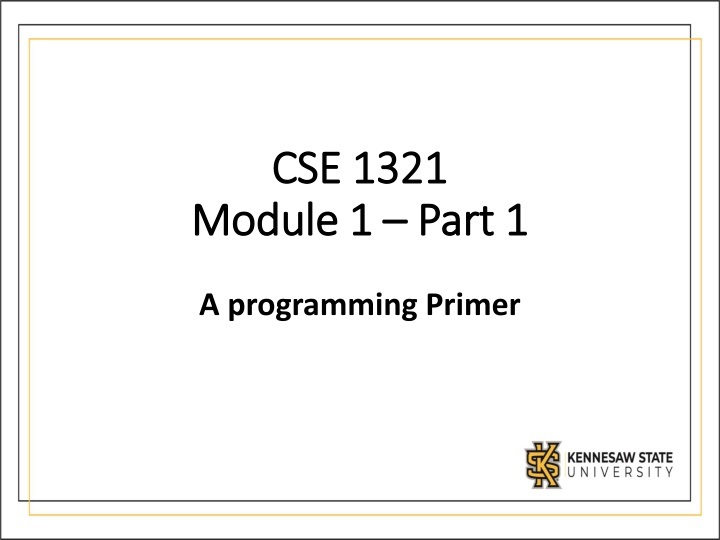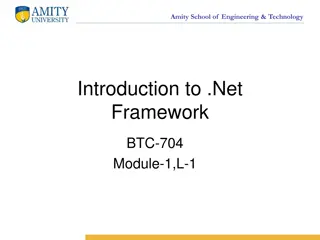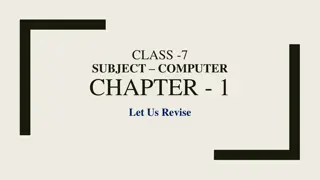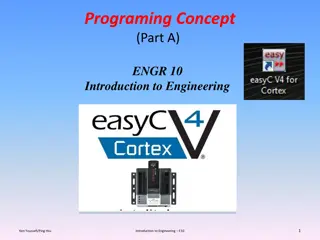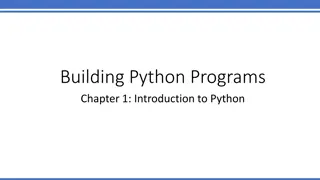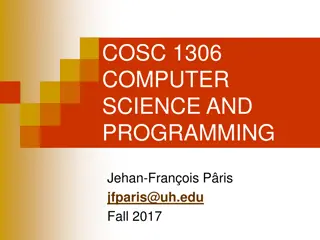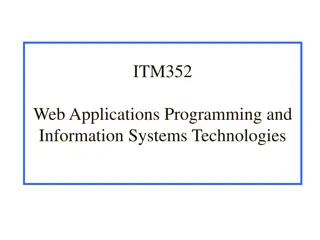Introduction to Basic Programming Concepts
Explore the fundamentals of programming with topics including skeletons, printing to the screen, variables, and user input. Understand the importance of skeleton programs and learn how to structure your code effectively. Get insights into essential practices such as naming conventions, entry points, and basic output mechanisms in programming.
Download Presentation

Please find below an Image/Link to download the presentation.
The content on the website is provided AS IS for your information and personal use only. It may not be sold, licensed, or shared on other websites without obtaining consent from the author.If you encounter any issues during the download, it is possible that the publisher has removed the file from their server.
You are allowed to download the files provided on this website for personal or commercial use, subject to the condition that they are used lawfully. All files are the property of their respective owners.
The content on the website is provided AS IS for your information and personal use only. It may not be sold, licensed, or shared on other websites without obtaining consent from the author.
E N D
Presentation Transcript
CSE 1321 CSE 1321 Module 1 Module 1 Part 1 Part 1 A programming Primer
Topics Skeletons What are they? What skeletons exist? Printing to the screen Variables Identifiers Conventions Reading user input
Skeletons Skeleton programs: 1. Are the smallest program you can write 2. Are the minimal amount of code that compiles 3. Do NOTHING 4. Define the entry/starting point of the program 5. Are something you should memorize You probably won t understand what you re about to see and it s OK!
Skeletons BEGIN MAIN END MAIN Ps Note: every time you BEGIN something, you must END it! Write them as pairs!
Skeletons using System; class MainClass { public static void Main (string[] args) { } } Note: The opening { means BEGIN and the closing } means END
Skeletons #include <iostream> int main () { return 0; } Again note: The opening { means BEGIN and the closing } means END
Skeletons class MainClass { public static void main (String[] args) { } } Note: Capitalization matters!
Skeletons if __name__ == __main__ : pass Python can technically run on an empty skeleton, but we will use this as a skeleton as a good practice
Lesson #1: Learned All of them contain main, which is the entry/starting point of the program
Printing to the Screen BEGIN MAIN PRINTLINE Hello, World! PRINT Bob + was + here END MAIN Ps
Printing to the Screen using System; class MainClass { public static void Main (string[] args) { Console.WriteLine ("Hello, World!"); Console.Write ("Bob"+" was"+" here."); } } Note: There s also a Console.Write()
Printing to the Screen #include <iostream> using namespace std; int main () { cout << " Hello, World!" << endl; cout << " Bob " << " was " << " here."; return 0; } The using namespace saves us from typing std::cout
Printing to the Screen class MainClass { public static void main (String[] args) { System.out.println("Hello, World!"); System.out.print("Bob"+" was"+" here."); } } Note: There s also a System.out.print()
Printing to the Screen if __name__ == __main__ : print("Hello, World!") print("Bob"+" was"+" here.", end="") In other languages, the spacing before a line is option (though desired). In Python, it is mandatory. Pay close attention to it.
Lesson #2: Learned All (decent) languages have the ability to print to the console/screen
Variables A variable is a name for a location in memory used to hold a data value. A variable must usually be declared by specifying the variable's name and the type of information that it will hold. Is of a particular type (more on this later) Integer Floating point number Character String which is just text Usually, it s two steps: Declare the variable tell the computer what it is (do this only once) Assign values to the variable
Identifiers An identifier is just a name you give a variable Rules for names: C# and C++: Must start with a letter, can contain essentially any number of letters and digits, but no spaces, case sensitive. It cannot be keywords or reserved words which turn blue! Java: Must starts with a letter, an underscore (_), or a dollar sign ($). Cannot start with a digit. Cannot be a keywords (which turn blue). Can be of any length. Case sensitive. Python: Must start with a letter or underscore (_). Can contain digits past the first character Other languages might have their own rules
Conventions Naming Variables Names of variables: should be meaningful reflect the data they will store. variable names will self document the program small variable names are NOT more efficient avoid extremely long names camelCaseNotation TitleCaseNotation Avoid names similar to keywords
Declaring/Assigning Variables BEGIN MAIN END MAIN Ps
Declaring/Assigning Variables userName BEGIN MAIN CREATE userName END MAIN ? Ps
Declaring/Assigning Variables userName BEGIN MAIN CREATE userName CREATE studentGPA ? studentGPA END MAIN ? Ps
Declaring/Assigning Variables userName BEGIN MAIN CREATE userName CREATE studentGPA userName = Bob END MAIN Bob studentGPA ? Ps
Declaring/Assigning Variables userName BEGIN MAIN CREATE userName CREATE studentGPA userName = Bob studentGPA = 1.2 END MAIN Bob studentGPA 1.2 Ps A single = is used for assignment of a value to a variable.
Declaring/Assigning Variables using System; class MainClass { public static void Main (string[] args) { string userName; float gpa; userName = "Bob"; gpa = 1.2f; } }
Declaring/Assigning Variables #include <iostream> #include <string> using namespace std; int main () { string userName = "Bob"; float gpa = 1.2f; return 0; } The using namespace saves us from typing std::cout
Declaring/Assigning Variables class MainClass { public static void main (String[] args) { String userName; float gpa; userName = "Bob"; gpa = 1.2f; } }
Declaring/Assigning Variables if __name__ == __main__ : userName = "Bob" gpa = 1.2
Lesson #3: Learned All languages have the variables and the ability to assign values to them
Reading Text from the User BEGIN MAIN CREATE userInput PRINT Please enter your name READ userInput PRINTLINE Hello, + userInput END MAIN Ps
Reading Text from the User using System; class MainClass { public static void Main (string[] args) { string userInput; Console.Write("Please enter your name: "); userInput = Console.ReadLine(); Console.WriteLine("Hello, "+userInput); } }
Reading Text from the User #include <iostream> #include <string> using namespace std; int main () { string userName; cout << "Enter your name: "; getline(cin, userName); cout << "Hi, " << userName << "!" << endl; return 0; } The using namespace saves us from typing std::cout
Reading Text from the User import java.util.Scanner; class MainClass { public static void main (String[] args) { String userInput; System.out.print("Please enter your name: "); Scanner sc = new Scanner (System.in); userInput = sc.nextLine(); System.out.println("Hello, "+userInput); } }
Reading Text from the User if __name__ == __main__ : userInput = input("Please enter your name: ") print("Hello, " + userInput)
Reading Numbers from the User BEGIN MAIN CREATE userInput PRINT Please enter your age: READ userInput PRINTLINE You are + userInput + years old. END MAIN Ps
Reading Numbers from the User using System; class MainClass { public static void Main (string[] args) { string userInput; Console.Write("Please enter your age: "); userInput = Console.ReadLine(); int age = Convert.ToInt32(userInput); Console.WriteLine("You are "+age+" years old."); } }
Reading Numbers from the User #include <iostream> using namespace std; int main () { int age = 0; cout << "Enter your age: "; cin >> age; cout << "You are " << age << " years old" << endl; return 0; } Note: if we don t need strings, don t #include them!
Reading Numbers from the User import java.util.Scanner; class MainClass { public static void main (String[] args) { int age; System.out.print("Please enter your age: "); Scanner sc = new Scanner (System.in); age = sc.nextInt(); System.out.println("You are "+age+" years old."); } }
Reading Numbers from the User if __name__ == __main__ : age = input("Please enter your age: ") print("You are "+age+" years old.") Python always reads inputs as strings (i.e. as words) Unless you specifically need the input to be treated as a number, there s no need to convert it to a number.
Lesson #4: Learned We can read numbers and text from the user
Code going forward We ve shown you the same code in different languages to expose you to it As you can see, expressing the same algorithm across different languages usually results in similar-looking code Going forward, all code will be in Python (except during the last module)
Basic Operators Math operators Addition (+) Note the + sign can also be used for concatenation Subtraction (-) Multiplication (*) Power (**) Division (/) Floor Division (//) Modulus (%)
In-class Problem #0 Write a program that asks the users weight (in pounds) and prints out how much she/he weighs on the moon. Note: your moon weight is 16.5% of your Earth weight Note: you can convert the user s input from text to a number by using float(input()) w = float(input( Weight? ))
In-class Problem #1 Write a program that asks the user for a temperature in Fahrenheit and prints out that temperature in Kelvin. Formula: Kelvin = (Farh 32) x 5/9 + 273.15
In-class Problem #2 Assume: The average person burns 2500 calories per day. There are 3500 calories in one pound of fat. There are 365 days in a year Write a program that asks the user how many calories they consume in a day, and also asks how many years they will consume that many calories. Print out the number of pounds the person will gain/lose in that time.
Summary All programs have an entry point (a BEGIN and END) If you don t know where to begin, start with the skeleton All languages can print to the screen All languages have variables All languages can read text/numbers from the user All languages have basic operators From now on, you should look for patterns in languages