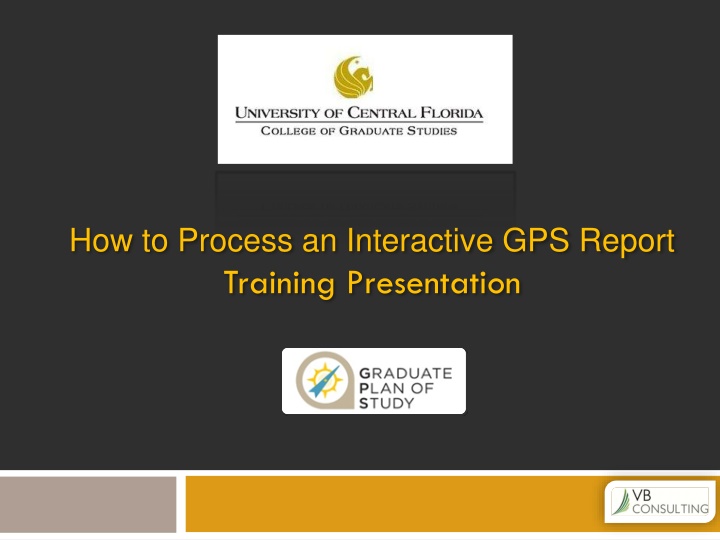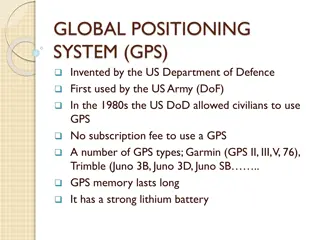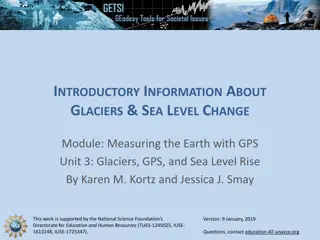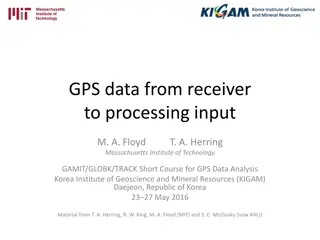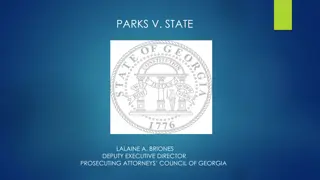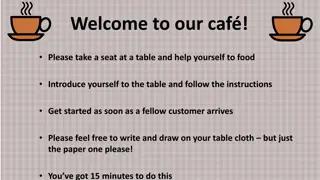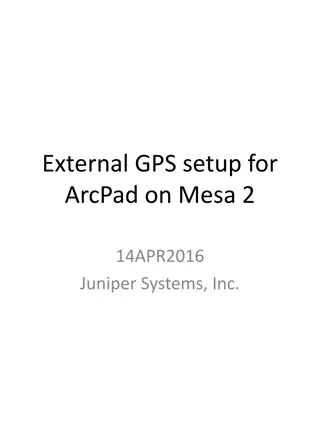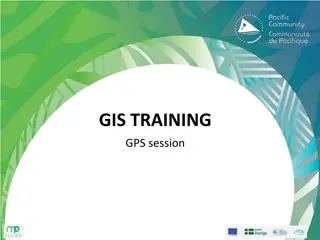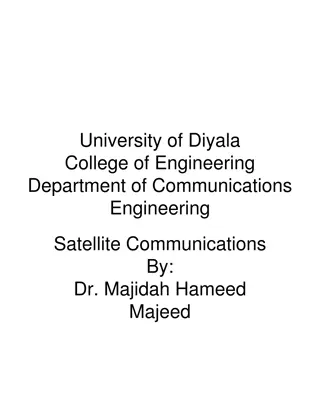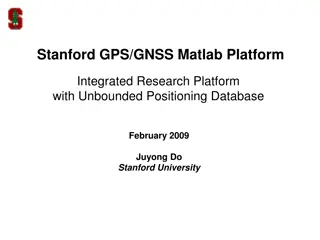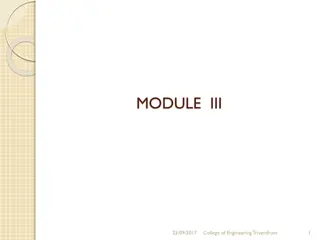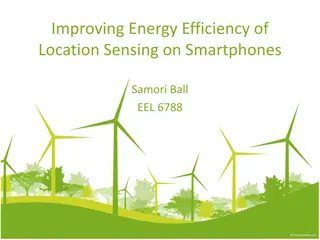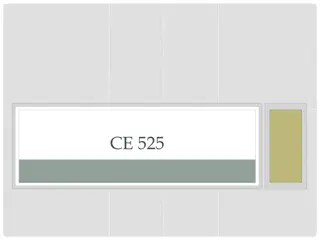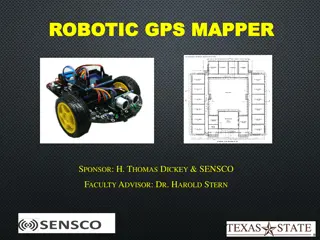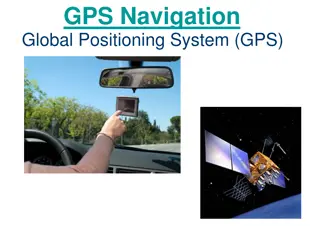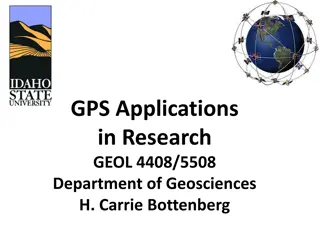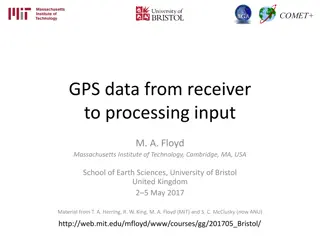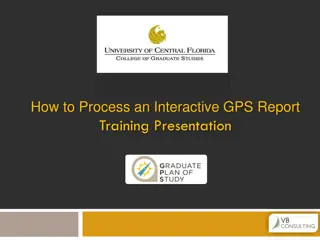Interactive GPS Report Training Presentation Process
Learn how to access and process an interactive GPS report for student degree audits using the online platform at my.ucf.edu. Follow the step-by-step instructions to navigate through the system, select the appropriate program, and generate a complete degree audit report for students.
Download Presentation

Please find below an Image/Link to download the presentation.
The content on the website is provided AS IS for your information and personal use only. It may not be sold, licensed, or shared on other websites without obtaining consent from the author.If you encounter any issues during the download, it is possible that the publisher has removed the file from their server.
You are allowed to download the files provided on this website for personal or commercial use, subject to the condition that they are used lawfully. All files are the property of their respective owners.
The content on the website is provided AS IS for your information and personal use only. It may not be sold, licensed, or shared on other websites without obtaining consent from the author.
E N D
Presentation Transcript
How to Process an Interactive GPS Report Training Presentation
How to Process a GPS Report To access the student s degree audit report, point your browser to my.ucf.edu. Enter your NID and Password. Click
How to Process a GPS Report CLICK Staff Applications
How to Process a GPS Report Click PeopleSoft SA/HR
How to Process a GPS Report SELECT Main Menu
How to Process a GPS Report Open GRAD Custom Folder
How to Process a GPS Report SELECT Graduate Plan of Study (GPS)
How to Process a GPS Report Enter your student s ID number or First and Last Name here. Click Search.
How to Process a GPS Report Select the appropriate Program then Click
How to Process a GPS Report Your Complete Degree Audit