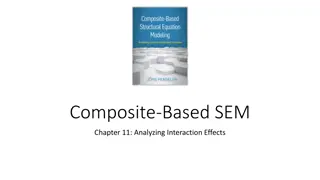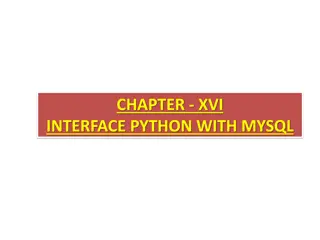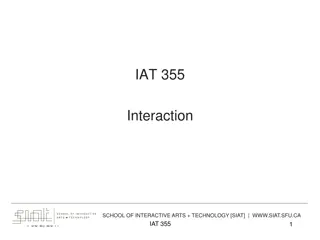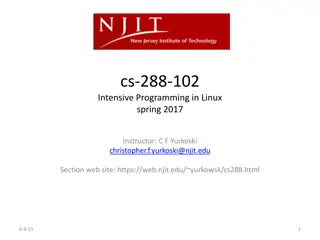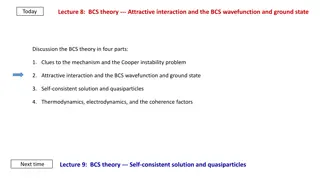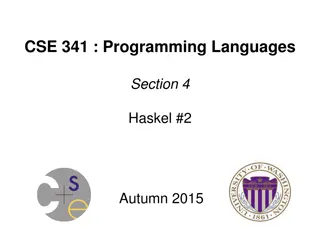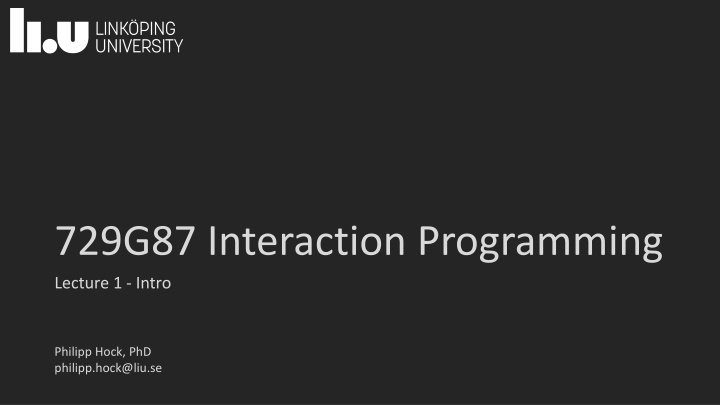
Interaction Programming - Course Overview and Details
Join the Interaction Programming course to explore front-end development, HTML/CSS/JavaScript, and interaction programming concepts. Understand UI components, implement interactivity, and enhance your web development skills. Gain insights on prerequisites, literature, staff details, recent changes, assignments, and sign-up information. Start your interactive learning journey now!
Download Presentation

Please find below an Image/Link to download the presentation.
The content on the website is provided AS IS for your information and personal use only. It may not be sold, licensed, or shared on other websites without obtaining consent from the author. If you encounter any issues during the download, it is possible that the publisher has removed the file from their server.
You are allowed to download the files provided on this website for personal or commercial use, subject to the condition that they are used lawfully. All files are the property of their respective owners.
The content on the website is provided AS IS for your information and personal use only. It may not be sold, licensed, or shared on other websites without obtaining consent from the author.
E N D
Presentation Transcript
729G87 Interaction Programming Lecture 1 - Intro Philipp Hock, PhD philipp.hock@liu.se
2 Overview About the course Front-end development HTML/CSS/JavaScript Development Tools Interaction programming Concepts (Component based interaction) Prototyping
3 Objectives Understanding the world from a user interface (UI) perspective Identify and describe components used in a UI Implement graphical interactivity using state-of-the-art technologies Implement a UI component given a description Learn basics (vanilla) of front-end web-development
4 Prerequisites Curiosity Proactivity Basic programming skills: abstraction flow control data types OOP (quick recap)
5 Literature Google https://www.ida.liu.se/~729G87/ https://stackexchange.com/ https://developer.mozilla.org/en-US/docs/Web
6 Staff Examinator/course leader Philipp Hock Teaching assistants Charlie Simonsson Emma Mainza Chilufya Course administrator Veronica Gunnarson
7 Changes since last year Lectures More practical examples More basics Assignments Assignment 1 modified starts with codecademy for css Switched 1st and 3rd assignment Assignment 4 modified Template & description updated More guidance in 1st and 2nd assignment Project Reference analysis added Better integration between repository & assignments Folder structure and proper linking in the repository from start All templates for assignments in repository
8 Course page Home base: https://www.ida.liu.se/~729G87/
9 Assignments Course website has all infos: https://www.ida.liu.se/~729G87 Work in pairs! Use Gitlab & Webreg No Lisam! Fridays: Present your results (mandatory)
10 Sign up! Sign up for LAB1 and PRO1 https://www.ida.liu.se/webreg3/729G87-2023-1/LAB1 https://www.ida.liu.se/webreg3/729G87-2023-1/PRO1 Sign up using the same pair groups for both modules
11 Course structure CW 46-50 Assignments & Project preparation CW 51 2 Project
12 Workload https://www.ida.liu.se/~729G87/ timetable 9 Weeks, 6 ECTS = 180h => ~20h/ week Scheduled course sessions 4-10h/week 10 - 16h/week on your own
13 Grades: assignments Assignments Assignment 1 - 5: 1 - 2 points per group submission total: 10 points 5 Points to pass 9 for A grade Passing Score 1 point in each assignment to pass LAB1. Grades A: >= 9 points B: >= 8 points C: >= 7 points D: >= 6 points E: >= 5 points Early assignments are easier Later assignments are more creative
14 Grades: Project Project deliverables Specification (1-3 points) Implementation (1-3 points) PRO1 A: 6 points B: 5 points C: 4 points D: 3 points E: 2 points (one from each deliverable) To pass PRO1, both deliverables must be passed.
15 Course Grade Rounded average of LAB1 and PRO1 LAB = A & PRO = D (5+2)/2 = 3,5 3 C
(1) Aleksandr Tiulkanov on Twitter: "A simple algorithm to decide whether to use ChatGPT, based on my recent article (https://t.co/tTzD0RAM0M) https://t.co/rs9vr1lAvI" / X 16 ChatGPT Not forbidden! BUT! Do not just copy-paste code from ChatGPT Counts as plagiarism Reference when and how ChatGPT is used Obvious plagiarism will have serious consequences Do not verify output using ChatGPT Can be helpful finding bugs Can be helpful getting started Can be helpful understanding things Be sceptic! Often solves the problem partially Often does not delivers elegant/best solution
17 Assignments 5 Assignments HTML & CSS JavaScript Advanced JS HTML Components Creative assignment (no groups) 2 4 computer lab sessions per assignment Supervised Semi-supervised Unsupervised Done in groups of 2 signup via webreg: https://www.ida.liu.se/webreg3
18 Submissions Mind the deadlines! https://www.ida.liu.se/~729G87/about/timetable/ Publish your assignments! https://gitlab.liu.se/729g87-ht23 Git, Gitlab & CI/CD pipeline All exercises in one repository If not explicity stated, javascript frameworks (e.g., jQuery, React, ) are not allowed CSS Reset must be used: https://meyerweb.com/eric/tools/css/reset/ Use Javascript event-handler, not HTML attributes to call js More in later lectures
19 Project Deliverables Specification (1-3 points) [1 = pass] Implementation (1-3 points) [1 = pass] Presentation necessary to pass Supervision regarding specification & implementation All deadlines online: https://www.ida.liu.se/~729G87/ Course page counts (not timeedit)
20 Choose one web shop Browser Game Psychological experiment
21 Web shop Browse items and interact with shopping cart Functional requirements: browse items items have more then one picture items have a description add/remove/edit items in shopping cart view shopping cart Example subcategories: clothing store, food store ...
22 Psychological experiment Get inspired by https://www.psytoolkit.org/experiment-library/ Classical experiments are Stroop task N-back task Go/No-go task Such experiments are intended to create certain stimuli Increase cognitive load Induce stress Increase memory workload In each experiment, performance is measured and later analyzed Experiment must include a performance evaluation (statistics of how participants performed on the task) Difficulty to implement differ Get feedback from teaching assistant/me before starting
24 Game Games can be very simple but can become very complex to implement! Initial feedback from teaching assistant/me is mandatory! Some games require server-side logic. You have no access to custom server-side logic Do not implment such games Probably the most complex choice Rewarded by lots of fun implementing and playing Classic games are Pong Snake Blackjack Breakout Tetris You can also create your own game Add a custom feature that is not in the original game
25 Next steps Wireframe specification Implementation Presentation
26 Reference Analysis Find references that has similar ideas/concepts Add screenshots and links See description in on course page https://www.ida.liu.se/~729G87/
27 Wireflow Create wireflow sketches for all functionality related to the functional requirements of your chosen category Consists of visual prototype Interactions visualized with arrows Detailed instructions on the course page More in dedicated lecture
28 Examples https://alvarotrigo.com/blog/wireflows/ https://www.nngroup.com/articles/wireflows/
Git & Gitlab Version control | shared working | publishing
30 Publish content @ Liu.se https://www.ida.liu.se/~729G87/ Gitlab makes ./public folder accessible Depending on the project policies Basic template will be provided Automatically publishes assignment Assignments are in subfolder Test your published code Local code sometimes works but published does not Mostly references/links issues (external stylesheets/javascript files)
31 URL & index.html https://729g87.gitlab-pages.liu.se/submissions-group-xx-template/ If a link has a folder as target instead of a file, the server will return index.html, if it is present. If not, a 404 page will displayed the be
32 Git & Assignment workflow Clone your project repo https://gitlab.liu.se/729g87/HT2024 Clone your team repo (e.g. E1) All assignment in public folder
33 Clone (download) a remote repo Go to gitlab repo page (e.g. https://gitlab.liu.se/729g87/HT2023/D1) Remote repo In a terminal, type: git clone <url> You can clone the ssh version or the https version ssh version requires ssh-key
34 Local repo After cloning, the repository is on your local computer After making changes, you add your changes to the stage Stage = a list of all files that should be committed > git add filename Or: > git add -A . // adds all files that has been changed Commit = save the current version of staged files as snapshot Then you need to upload your changes to gitlab: > git push Important: After cloning your repository, you need to pull the newest version before you start working! > git pull
35 Workflow > git clone (once) Then each time you work on your repo: > git pull (do not forget this!) Make changes to your assignment > git add -A . > git commit -m a meaningful message what you did > git push
36 Git If done right, all you need is git clone git add git commit git push git pull Also has GUIs https://git-scm.com/downloads/guis https://gitextensions.github.io/ https://murmele.github.io/Gittyup/
37 From gitlab to your computer and back git clone = copies remote repo to local computer git pull > git pull origin main (somtimes main, not master) Always do git pull before working -> avoid merge conflicts = gets newest changes from remote repo git push > git push origin main (somtimes master, not main) You can only push if you add and commit your work locally! = upload local changes to remote repo
38 Gitlab /Github Git & Gitlab / Github clone pull fetch push checkout revert reset add commit project
39 Recap Quick demo on gitlab
40 Basic HTML Eco System Design Logic Content text, images audio, video, color, position, size, events, calculations, CSS JavaScript HTML
41 In this lecture Devtools HTML CSS Import Selectors Layout Positioning Flexbox Optional Responsiveness Frameworks Animations
42 Development tools F12 Browser DevTools
43 Development tools VS Code + plugins Useful plugins: - Live Server - HTMLHint - Prettier - Live Share - Project Manager
44 HTML HTML - Hypertext Markup Language Text markup Historically used to specify both form and structure, now only structure. Evolved from Standard Generalized Markup Language (SGML; ISO 8879:1986) SGML -> Meta Markup Language XML -> subset of SGML XHTML -> XML application XHTML -> stricter HTML SGML XML XHTML HTML
45 HTML Structure
46 Elements start + end (or start incl. end) attributes + values content Elements can be nested, but must not overlap. <div> <p> </div> </p> <div> <p></p> </div>
47 Document Object Model (DOM)
48 Anatomy of a <tag></tag> Opening tag <tagname> Closing tag </tagname> <nesting> <inner></inner> </nesting> No closing tag (e.g., img-tag) <img> == <img /> (strictly: <img /> is more correct)
49 Anatomy of a <tag></tag> Attributes <tag attribute= value ></tag> or <tag attribute= value ></tag> possible but bad: <tag attribute=value></tag> Example: Link: <a href= https://www.google.com >google</a>
50 Anatomy of a <tag></tag> Attributes can sometimes be shortened: <script defer></script> == <script defer= defer ></script> <video controls></video> == <video controls= controls ></video>