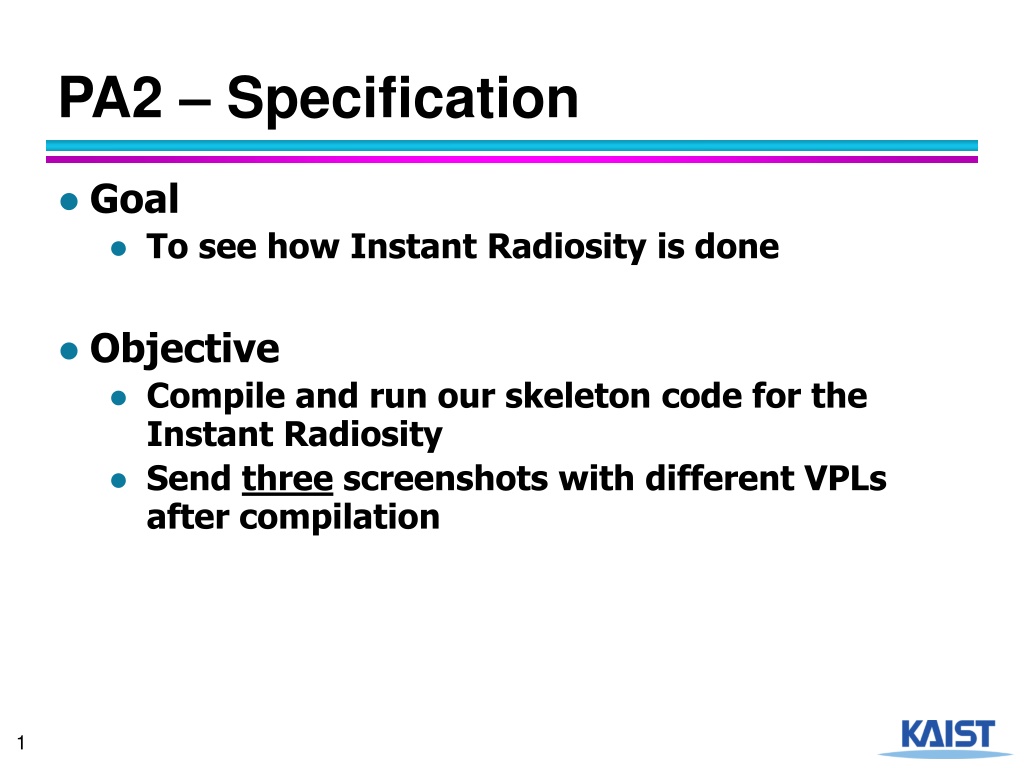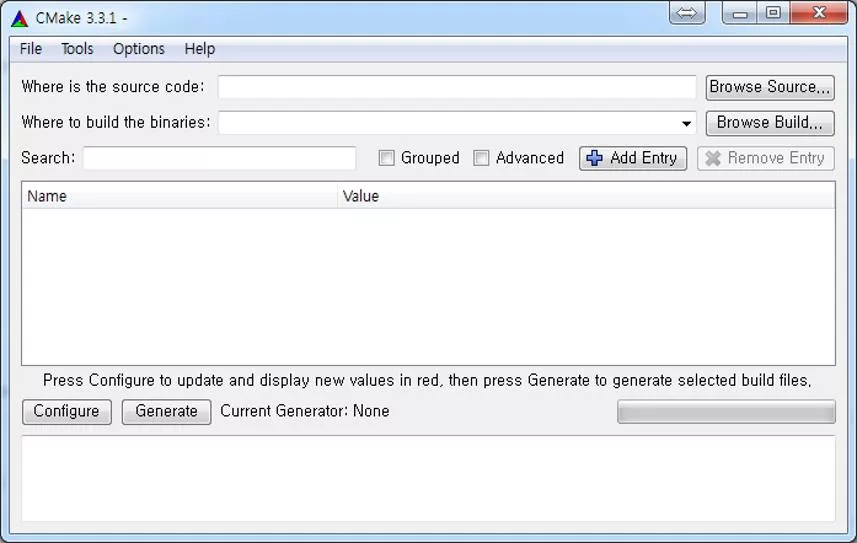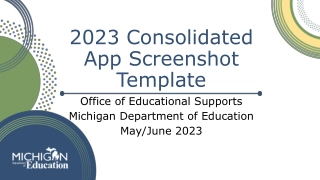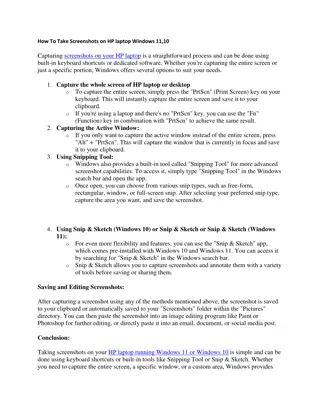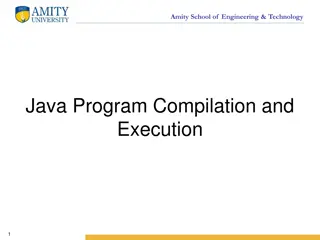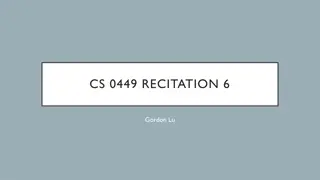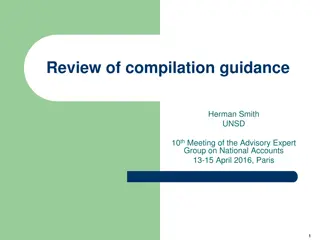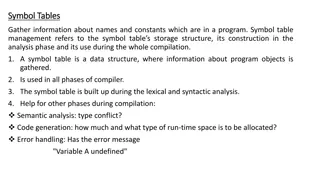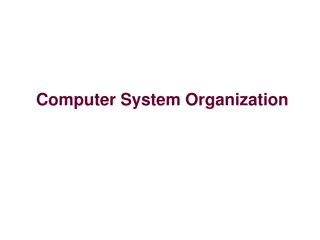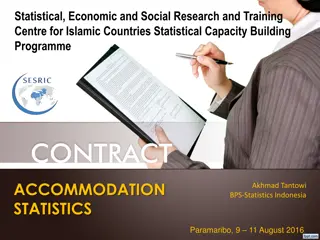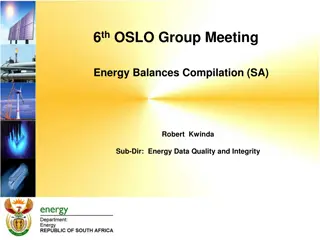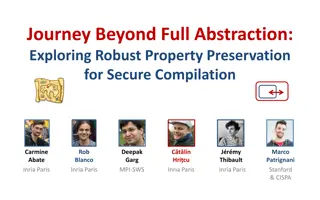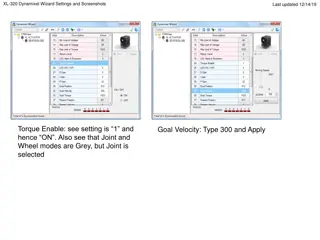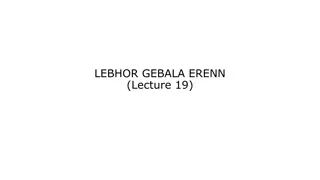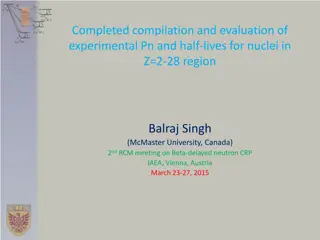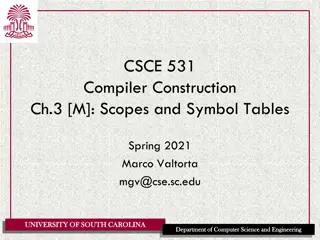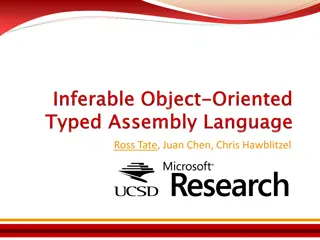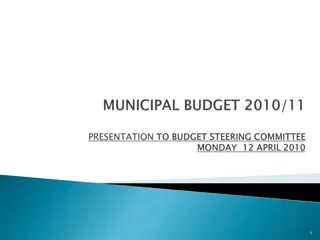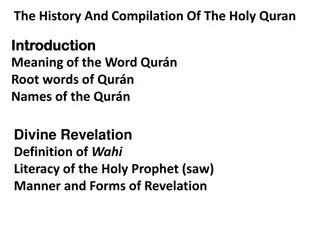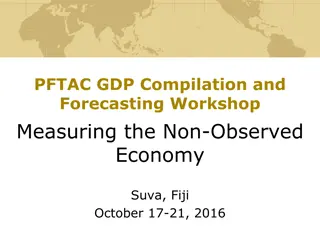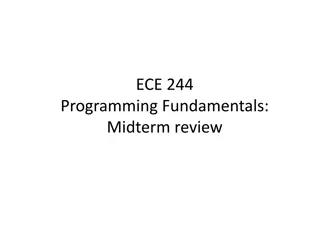Instant Radiosity: Compilation and Screenshots
Learn how to compile and run skeleton code for Instant Radiosity. Follow a step-by-step guide for setting up the building environment using CMake-GUI and compile the code successfully. Capture and share screenshots displaying different Virtual Point Lights (VPLs) post-compilation.
Download Presentation

Please find below an Image/Link to download the presentation.
The content on the website is provided AS IS for your information and personal use only. It may not be sold, licensed, or shared on other websites without obtaining consent from the author. Download presentation by click this link. If you encounter any issues during the download, it is possible that the publisher has removed the file from their server.
E N D
Presentation Transcript
PA2 Specification Goal To see how Instant Radiosity is done Objective Compile and run our skeleton code for the Instant Radiosity Send three screenshots with different VPLs after compilation 1
PA2 Compiling Skeleton Code Prerequisites: cmake Get one from https://cmake.org/ cmake-gui for Windows 2
PA2 Compiling Skeleton Code Prerequisites: Visual Studio 2015 Or corresponding other compilers supporting up to C++14 VS2015 Community Edition https://www.visualstudio.com/en- us/downloads/download-visual-studio- vs.aspx LLVM 3.7.0 http://llvm.org/releases/download.html 3
PA2 Compiling Skeleton Code Prerequisites: Git A version control system developed by Linus Torvalds Get one from https://git-scm.com/ 4
PA2 Compiling Skeleton Code Skeleton code directory tree Precompiled Embree binary for various platforms Resources (3D models, shaders) Source codes 5
PA2 Compiling Skeleton Code We have CMakeLists configured for you 6
PA2 Compiling Skeleton Code How to establish building environment using CMake-GUI Step 1. Create an empty folder in the root of the project folder Brand new 7
PA2 Compiling Skeleton Code How to establish building environment using CMake-GUI Step 2. Configure CMake-GUI to have source code and binary build path like the following: Folder which contains CMakeLists.txt Where to establish the building environment 8
PA2 Compiling Skeleton Code How to establish building environment using CMake-GUI Step 3. Hit Configure , and specify the generator for the project Please ask for the assistance for the case other than VS2015 Win64 9
PA2 Compiling Skeleton Code How to establish building environment using CMake-GUI Step 4. Hit Generate after some tweaks for the configuration values Maybe you don t want GLFW test/examples to be installed 10
PA2 Compiling Skeleton Code How to establish building environment using CMake-GUI Done! 11
PA2 Compiling Skeleton Code Compiling the solution using VS2015 Step 1. Set StartUp Project 12
PA2 Compiling Skeleton Code Compiling the solution using VS2015 Step 2. Set Debugger command arguments mesh=res/cornell/cornell_box.obj 13
PA2 Running Skeleton Code The program allows the user to navigate through the scene Controls: Keyboard W, A, S, D to move around on XZ plane Keyboard Q, Z to move up/down in Y axis Keyboard Spacebar to iterate through VPLs Mouse left button drag to rotate the camera 14
PA2 Skeleton Code Limitations This code is the skeleton code, which is not fully functional The program does: Generate rays to generate VPLs Renders the scene lit by each VPL The program does not: Normalize each VPL s contribution Accumulate the lightings by VPLs Generate any shadows 15
PA2 Skeleton Code Limitations Currently it looks like this: 16
PA2 Skeleton Code Limitations Currently it looks like this: 17
PA2 Skeleton Code Limitations The fully functional program should look like this: 18
PA2 Submission Submit to the following mail cs482.fall.2015@gmail.com Title should start with [PA2] <ID> <Name> E.g., [PA2] 20151234 Hong GilDong Your submission should include following: Send three screenshots with different VPLs after compilation Submit them directly in the mail content, or via PDF attachment 19
PA2 Questions? Have a question? Post it on a Noah board http://noah.kaist.ac.kr/course/CS482 Good Luck! 20
PA2 Useful Links Instant Radiosity Course slides http://www.cs.cornell.edu/courses/cs6630/20 12sp/slides/Boyadzhiev-Matzen- InstantRadiosity.pdf Shaderific GLSL functions http://www.shaderific.com/glsl-functions/ Modern OpenGL tutorial https://open.gl/ 21