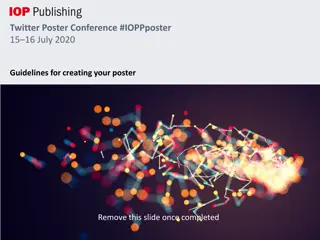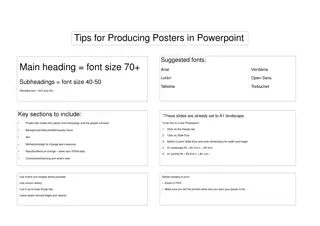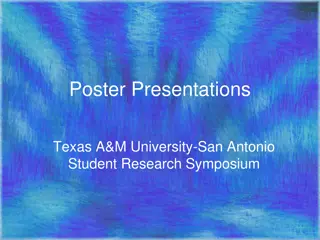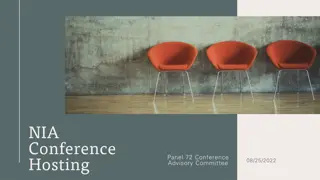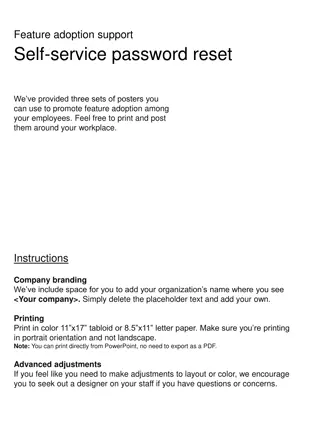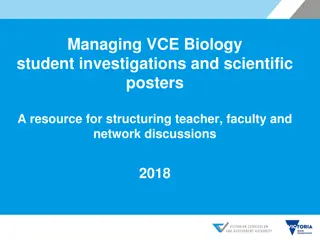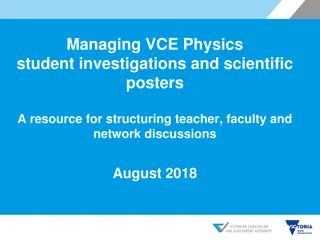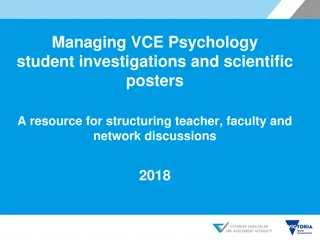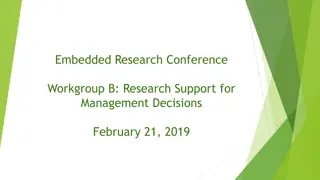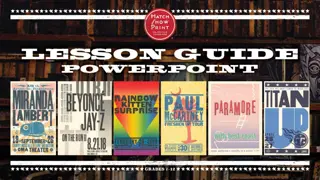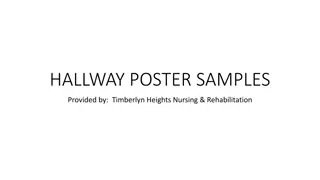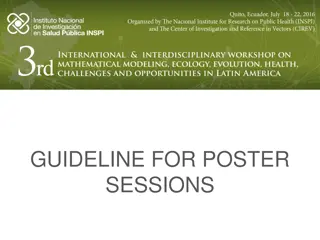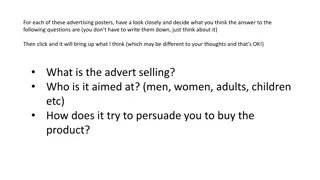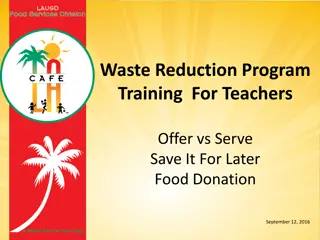Improving Research Posters for Better Conference Engagement
Enhance your poster presentation for increased attendee interaction and insight at conferences. Address challenges such as difficulty in scanning posters, time constraints, and overwhelming information. Maximize the impact by focusing on key findings, using a clear layout with minimal text, and promoting meaningful conversations. Implement new design strategies to create a visually appealing and informative academic poster.
Download Presentation

Please find below an Image/Link to download the presentation.
The content on the website is provided AS IS for your information and personal use only. It may not be sold, licensed, or shared on other websites without obtaining consent from the author.If you encounter any issues during the download, it is possible that the publisher has removed the file from their server.
You are allowed to download the files provided on this website for personal or commercial use, subject to the condition that they are used lawfully. All files are the property of their respective owners.
The content on the website is provided AS IS for your information and personal use only. It may not be sold, licensed, or shared on other websites without obtaining consent from the author.
E N D
Presentation Transcript
How to Create a Better How to Create a Better Research Poster for Research Poster for ADAA s Annual Conference ADAA s Annual Conference IMPORTANT NOTES TAKEN FROM MIKE MORRISON S RESEARCH VIEW THE FULL YOUTUBE YOUTUBE VIDEO HERE VIDEO HERE
Challenges to the ADAA Attendee Experience at Poster Sessions Difficult to scan the detailed titles of posters while walking by rows of presenters By the time an attendee visits 1 or 2 posters and has lengthy conversation with the presenter they are already almost out of time to view the rest Have to skip around and breeze all the rest that they may have been interested in and miss insights
Presenters assume that ADAA attendees are going to stand from a distance and read poster for extended amount of time Flaws: Traditional Poster Design Process ADAA attendees can t see all the text from far away and cannot grasp major information in a small amount of time They are provided with too much information that may not be essential or directly correlate with study
Maximize Insight Goal 1 Easy for attendees interact with every poster in some way What Should an Academic Poster Look Like? Keep the Good Stuff Goal 2 Leave time for having good conversation and getting deep insight about a single poster if wanted Make it Easy Goal 3 New template should be easier for grad students and scientists to create under time pressure
Highlight the Minimum Add the need to know information that would go on the poster if you were only allowed to add one thing This should be the main finding/takeaway from the study (see example on next slide) Start with the Core Information Choose a Background Color People will notice the color first You can use your school s color or more efficiently, use colors that prime people s expectations for what they are about to see
Why? Main Finding: Original Text Example Main Finding: Plain Text Example Better for limited time and attendees passing by We found consistent differential validity for some non-cognitive measures for predicting international student GPA, specifically with SJT, Continuous Learning, Social Responsibility, and Perseverance. For international students, perseverance and a sense of social responsibility are extra important for predicting first- year GPA. Use Plain Language for the Main Finding Research on usability writing shows that plain language is interpreted faster and gets people s attention better
Briefly clarify your study, its data, and any limitations Present preliminary analyses using a sample size sufficient to generate statistically significant, meaningful, and generalizable findings Ex: As part of a larger NIMH funded study, we gathered data from 991 African American adults, ages 18 to 65, recruited from an urban public hospital. Include a Brief Statement About Your Study Data Data Statement goes here
An Ammo Bar is the data column on the right side This is a place that gives you a sense of safety and security for when attendees come up to your poster and ask questions This is where you put all your miscellaneous figures that you need for answering questions Add figures, tables, graphs, etc. Creating an Ammo Bar
The Silent Presenter Bar is the column on the left side that shows the poster overview What if you are already talking to an attendee, and someone else shows up and wants to learn more about your study but doesn t want to interrupt you? Put all of the things you would on a traditional poster but worry about layout less Overview of the paper that someone can read in 1 to 4 minutes not 10 to 15 minutes Creating a Silent Presenter Bar Copy and paste bits of essay like title, authors, intro, methods, and results or add bullets and graphs if you have time
Only needs to be about 5 inches, leaves room to add additional info if needed Add QR Code that links to full paper/copy of poster Compatible with every smartphone, take a picture it will register the QR code and follow the link Add a QR Code to Your Poster for ADAA Attendees Learn More Create a QR Code Here Create a QR Create a QR Code Here Code Here This provides the option to get even more information than traditional designs allow Very easy to generate
Full ADAA Poster Setup