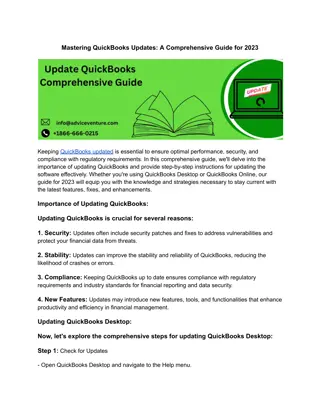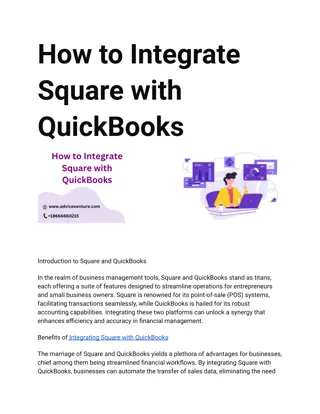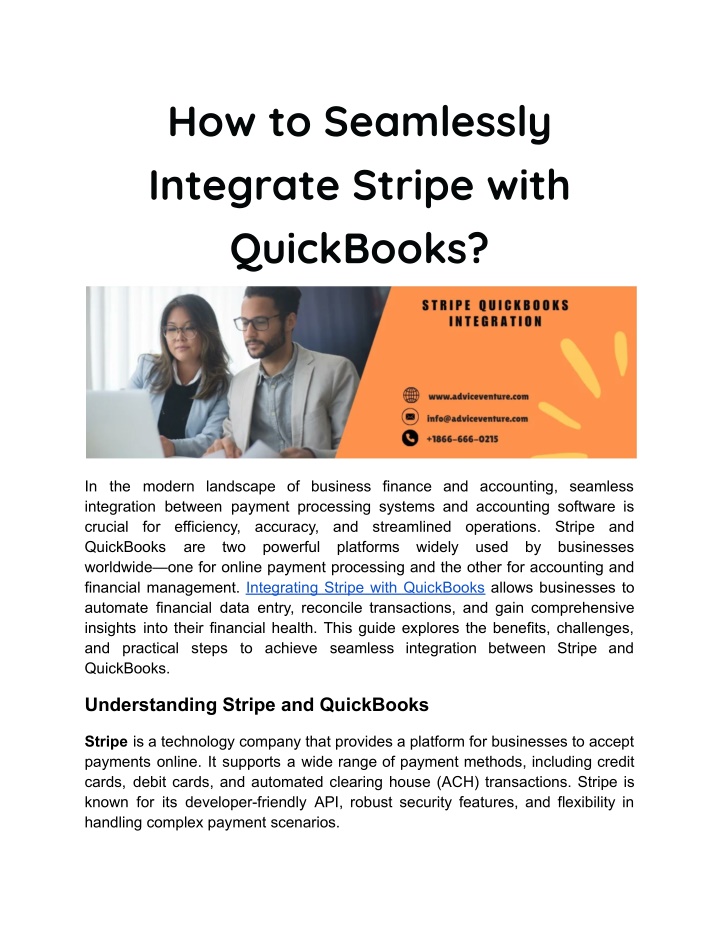
How to Seamlessly Integrate Stripe with QuickBooks
In the modern landscape of business finance and accounting, seamless integration between payment processing systems and accounting software is crucial for efficiency, accuracy, and streamlined operations. Stripe and QuickBooks are two powerful platforms widely used by businesses worldwideu2014one for online payment processing and the other for accounting and financial management.
Download Presentation

Please find below an Image/Link to download the presentation.
The content on the website is provided AS IS for your information and personal use only. It may not be sold, licensed, or shared on other websites without obtaining consent from the author. If you encounter any issues during the download, it is possible that the publisher has removed the file from their server.
You are allowed to download the files provided on this website for personal or commercial use, subject to the condition that they are used lawfully. All files are the property of their respective owners.
The content on the website is provided AS IS for your information and personal use only. It may not be sold, licensed, or shared on other websites without obtaining consent from the author.
E N D
Presentation Transcript
How to Seamlessly Integrate Stripe with QuickBooks? In the modern landscape of business finance and accounting, seamless integration between payment processing systems and accounting software is crucial for efficiency, accuracy, and streamlined operations. Stripe and QuickBooks are two powerful platforms widely used by businesses worldwide one for online payment processing and the other for accounting and financial management. Integrating Stripe with QuickBooks allows businesses to automate financial data entry, reconcile transactions, and gain comprehensive insights into their financial health. This guide explores the benefits, challenges, and practical steps to achieve seamless integration between Stripe and QuickBooks. Understanding Stripe and QuickBooks Stripe is a technology company that provides a platform for businesses to accept payments online. It supports a wide range of payment methods, including credit cards, debit cards, and automated clearing house (ACH) transactions. Stripe is known for its developer-friendly API, robust security features, and flexibility in handling complex payment scenarios.
QuickBooks, developed by Intuit, is a leading accounting software suite that helps businesses manage invoices, track expenses, generate financial reports, and facilitate payroll processing. QuickBooks offers both desktop and online versions, catering to various business sizes and industries with its comprehensive financial management capabilities. Benefits of Integrating Stripe with QuickBooks 1. Automated Data Sync: Integration automates the transfer of transaction data from Stripe to QuickBooks, eliminating manual data entry and reducing the risk of errors. This includes syncing invoices, payments, refunds, and transaction fees seamlessly between the two platforms. 2. Real-Time Financial Insights: By integrating Stripe with QuickBooks, businesses gain real-time visibility into their financial data. They can monitor sales revenue, track payment collections, reconcile bank deposits, and generate accurate financial reports without delays. 3. Enhanced Efficiency: Streamlined processes lead to improved operational efficiency. Employees spend less time on repetitive tasks such as data entry and reconciliation, allowing them to focus on more strategic activities that contribute to business growth. 4. Better Cash Flow Management: Access to up-to-date transaction records enables businesses to manage cash flow effectively. They can forecast revenue, identify overdue payments, and optimize cash flow strategies based on real-time financial data. 5. Comprehensive Financial Reporting: Integration facilitates seamless generation of financial reports in QuickBooks, incorporating Stripe transaction data. This includes sales reports, profit and loss statements, balance sheets, and customized financial analyses tailored to business needs. 6. Simplified Accounting Processes: Integration simplifies the accounting process by automatically categorizing transactions and maintaining consistency in financial records. This ensures compliance with accounting standards and facilitates smooth audits. Challenges of Stripe QuickBooks Integration
While the benefits are compelling, integrating Stripe with QuickBooks may present challenges that businesses should consider: 1. Technical Complexity: Setting up and configuring the integration requires technical expertise, especially when customizing integration workflows or handling specific business requirements. 2. Data Mapping and Sync Errors: Ensuring accurate mapping of Stripe data fields to corresponding QuickBooks entities (e.g., customers, invoices, payments) is crucial to maintaining data integrity. Sync errors or discrepancies can occur if mappings are not configured correctly. 3. Integration Maintenance: Regular updates to Stripe APIs or QuickBooks versions may require adjustments to the integration setup. Businesses need to monitor changes and ensure compatibility to prevent disruptions in data synchronization. 4. Security Considerations: Protecting sensitive payment and financial data is paramount. Businesses must implement robust security measures, including data encryption and compliance with industry standards (e.g., PCI DSS), to safeguard against unauthorized access or data breaches. 5. User Training and Adoption: Introducing new integrated workflows may require training for employees to familiarize them with the process. Ensuring user adoption and providing adequate support are critical to maximizing the benefits of integration. Implementation Strategies Successful implementation of Stripe QuickBooks integration involves careful planning, collaboration between stakeholders, and adherence to best practices: 1. Define Integration Objectives: Clearly define integration goals, such as automating invoice creation, syncing payment data, or generating financial reports. Prioritize functionalities based on business needs and expected ROI. 2. Choose Integration Method: Evaluate integration options based on business requirements and technical capabilities. Options include using pre-built connectors, developing custom integrations using Stripe APIs and QuickBooks SDK, or leveraging third-party integration platforms.
3. Configure Data Mapping: Map Stripe data fields (e.g., customer information, transactions) to corresponding fields in QuickBooks (e.g., customers, invoices, payments). Ensure mappings align with business processes and accounting practices to maintain data consistency. 4. Test Integration: Conduct thorough testing of the integration to verify data accuracy, functionality, and performance. Test scenarios should cover typical use cases, error handling, and data validation to identify and address issues proactively. 5. Monitor Performance: Implement monitoring tools and processes to track integration performance, data synchronization, and error logs. Monitor for anomalies or discrepancies and implement measures to resolve issues promptly. 6. Provide Training and Support: Offer comprehensive training to users on integrated workflows, features, and best practices. Provide ongoing support to address user questions, troubleshoot issues, and ensure smooth adoption of the integration. Case Studies and Examples Case Study 1: E-commerce Business (i) Challenge: An e-commerce retailer sought to streamline payment processing and financial reporting by integrating Stripe with QuickBooks Online. (ii) Solution: Implemented a third-party integration platform to automate synchronization of sales transactions, refunds, and payment settlements between Stripe and QuickBooks. (iii) Results: Reduced manual data entry by 50%, improved financial visibility with real-time reporting, and accelerated reconciliation of bank deposits. Case Study 2: Subscription-based Service (i) Challenge: A subscription-based service provider aimed to automate subscription billing and revenue recognition while maintaining accurate financial records.
(ii) Solution: Developed a custom integration using Stripe Billing APIs and QuickBooks API to sync recurring payments, invoice generation, and revenue reporting. (iii) Results: Streamlined subscription management, increased billing accuracy, and enhanced financial forecasting capabilities, leading to improved business decision-making. Conclusion Integrating Stripe with QuickBooks offers substantial benefits for businesses looking to optimize payment processing, streamline financial management, and gain actionable insights into their financial performance. By automating data synchronization, enhancing efficiency, and ensuring data accuracy, businesses can focus on strategic initiatives and growth opportunities. While challenges such as technical complexity and data security considerations exist, careful planning, implementation of best practices, and ongoing optimization efforts can mitigate risks and maximize the return on investment from integration. As businesses continue to evolve in the digital age, seamless integration between Stripe and QuickBooks remains a strategic imperative for driving operational excellence and maintaining competitive advantage in the marketplace. Visit us: https://www.adviceventure.com/integrate-stripe-with-quickbooks/