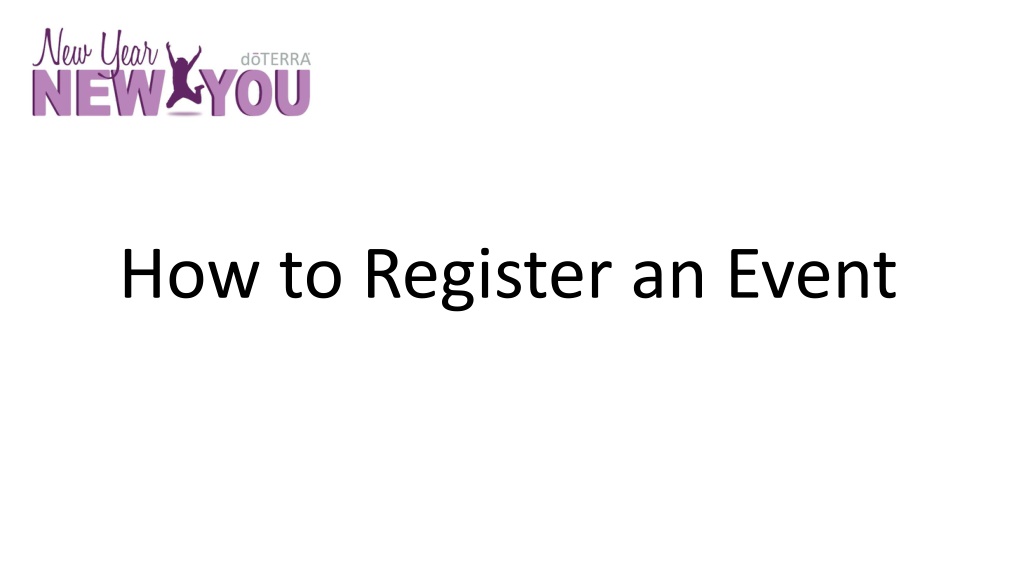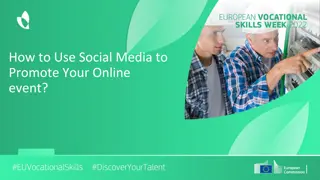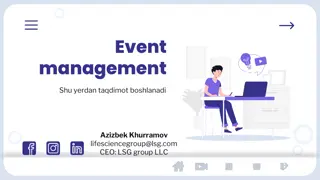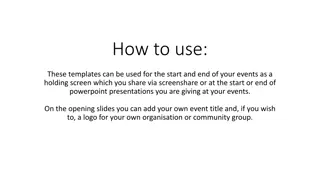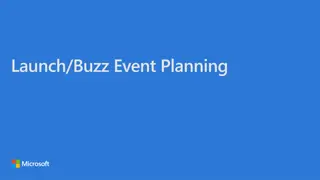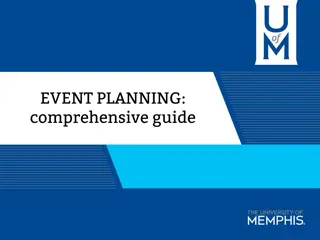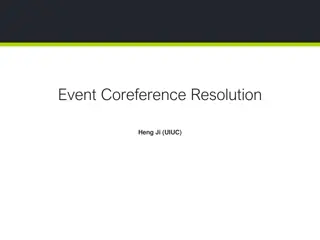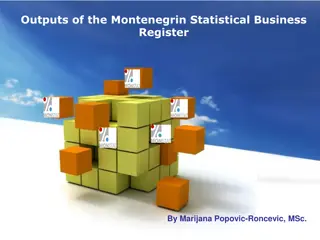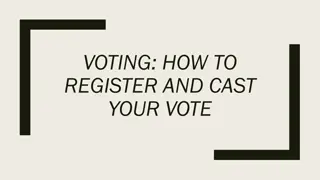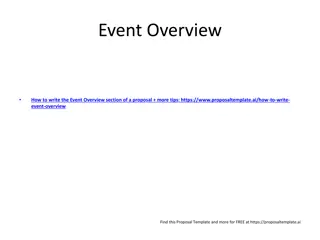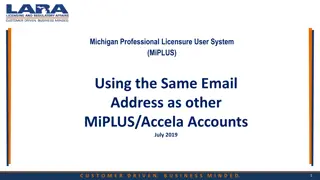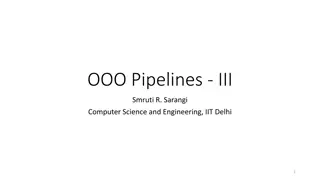How to Register an Event Step-by-Step Guide
Learn how to register an event on the doTERRA platform in easy steps, from logging in to confirming your account via email, adding and registering events, to generating promo codes for attendees. Follow the detailed instructions with images for a seamless event registration process.
Download Presentation

Please find below an Image/Link to download the presentation.
The content on the website is provided AS IS for your information and personal use only. It may not be sold, licensed, or shared on other websites without obtaining consent from the author. Download presentation by click this link. If you encounter any issues during the download, it is possible that the publisher has removed the file from their server.
E N D
Presentation Transcript
Even if you have a regular doTERRA Account, you will need to fill out all the information
Go to your email and click the link in the email to confirm your account.
The email will look something like this. It will come from promotions@doterra.com. If it did not come straight to your inbox, please check your spam or junk mail. Click the link in the email.
Once your account has been confirmed, please log in to your account and click on the drop down at the top with your email address or username and click "Add Event"
Click Promo Codes
There is a list of promo codes for all of your events to give to your attendees. You are now all set for your New Year, New You events!