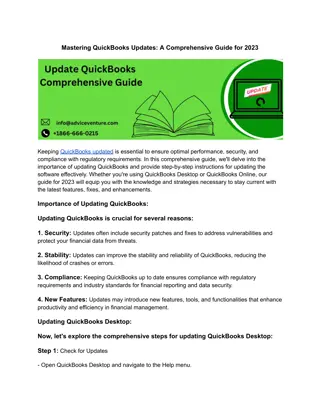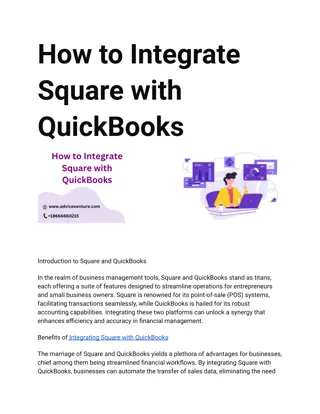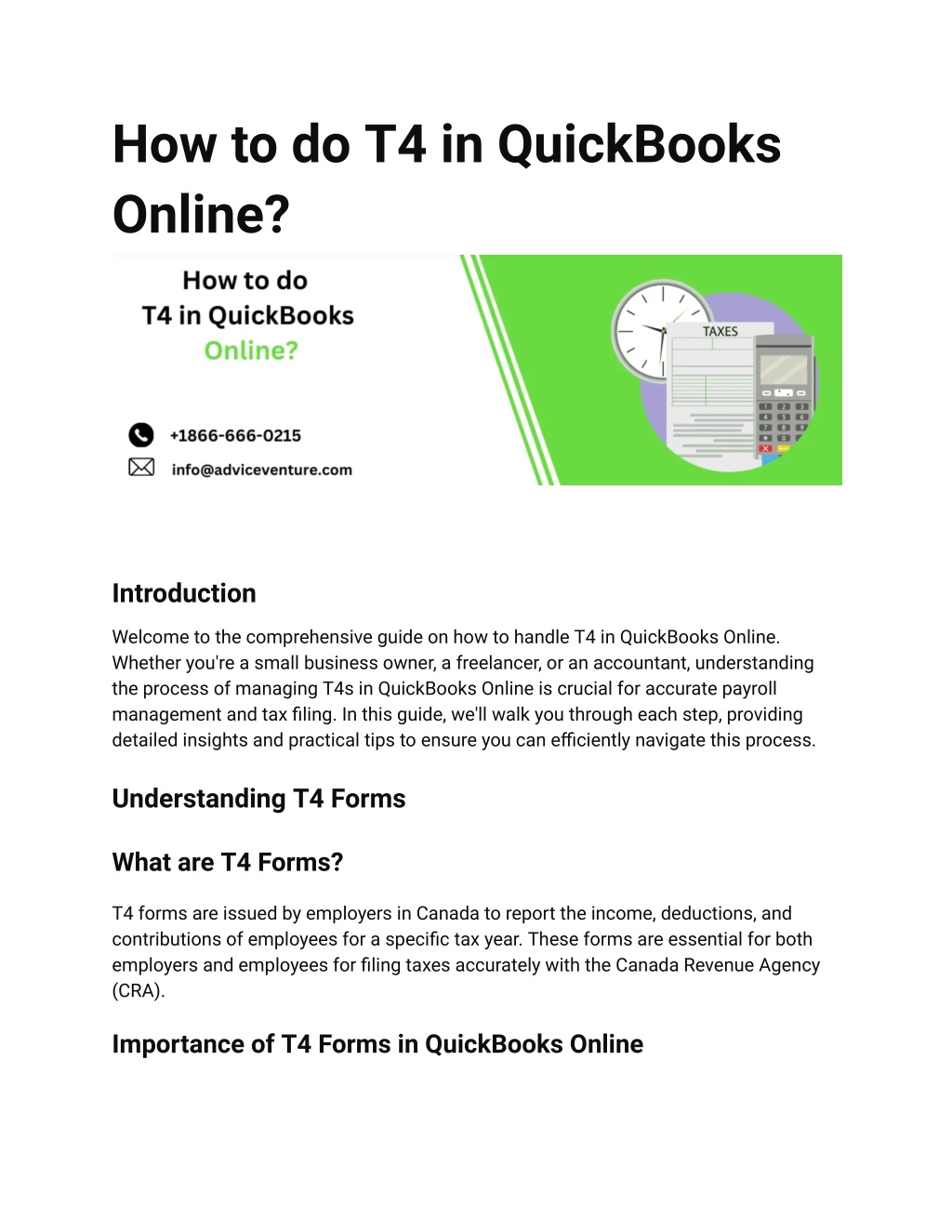
How to do T4 in QuickBooks Online?
How to do T4 in QuickBooks Online?nTo do T4 in QuickBooks Online, follow these simple steps. First, navigate to the "Payroll" tab and select "Employees." Next, choose the employee for whom you want to generate the T4 form. Then, click on the dropdown menu next to the employee's name and select "T4s & RL-1s." Now, click on "View" beside the T4 form. Review the information and make any necessary adjustments. Once everything looks accurate, click "Submit to CRA" to file the T4 form electronically. Finally, download a copy for your records. With these steps, you can efficiently manage T4 forms for
Download Presentation

Please find below an Image/Link to download the presentation.
The content on the website is provided AS IS for your information and personal use only. It may not be sold, licensed, or shared on other websites without obtaining consent from the author. If you encounter any issues during the download, it is possible that the publisher has removed the file from their server.
You are allowed to download the files provided on this website for personal or commercial use, subject to the condition that they are used lawfully. All files are the property of their respective owners.
The content on the website is provided AS IS for your information and personal use only. It may not be sold, licensed, or shared on other websites without obtaining consent from the author.
E N D
Presentation Transcript
How to do T4 in QuickBooks Online? Introduction Welcome to the comprehensive guide on how to handle T4 in QuickBooks Online. Whether you're a small business owner, a freelancer, or an accountant, understanding the process of managing T4s in QuickBooks Online is crucial for accurate payroll management and tax filing. In this guide, we'll walk you through each step, providing detailed insights and practical tips to ensure you can efficiently navigate this process. Understanding T4 Forms What are T4 Forms? T4 forms are issued by employers in Canada to report the income, deductions, and contributions of employees for a specific tax year. These forms are essential for both employers and employees for filing taxes accurately with the Canada Revenue Agency (CRA). Importance of T4 Forms in QuickBooks Online
In QuickBooks Online, T4 forms play a vital role in payroll management. They summarize the income earned, taxes deducted, and other relevant information for each employee, facilitating seamless tax preparation and submission. T4 Requirements in QuickBooks Online QuickBooks Online requires accurate input of employee information, income, deductions, and taxes to generate T4 forms correctly. Understanding the specific requirements ensures compliance and avoids errors during the tax filing process. Setting Up T4 in QuickBooks Online Navigating to Payroll Settings To begin setting up T4 in QuickBooks Online, navigate to the Payroll Settings section within your account. This is where you'll configure various payroll-related preferences and options, including T4 settings. Configuring T4 Settings Within the Payroll Settings, locate the T4 settings option and ensure that it is configured according to your business needs and Canadian tax regulations. This includes specifying the reporting year, employee information, and other relevant details. Adding Employees Before generating T4 forms, ensure that all employees are accurately set up in QuickBooks Online. This includes entering their personal information, employment details, salary or wage rates, and any applicable deductions or benefits. Generating T4 Forms Accessing T4 Generation Tool QuickBooks Online provides a user-friendly tool for generating T4 forms efficiently. Navigate to the Payroll section and locate the option for T4 forms or year-end reporting.
Reviewing Employee Data Before generating T4 forms, review the employee data to ensure accuracy and completeness. Verify that all income, deductions, and taxes are correctly recorded for each employee. Generating T4 Forms Once the employee data is verified, use the T4 generation tool in QuickBooks Online to generate T4 forms for all applicable employees. Review the forms carefully to ensure accuracy before finalizing. Filing T4 Forms with the CRA Submitting T4 Forms Electronically QuickBooks Online allows for electronic submission of T4 forms directly to the CRA. Follow the prompts within the software to submit the forms securely and efficiently. Deadline for T4 Filing It's essential to adhere to the deadline for filing T4 forms with the CRA. Failure to submit the forms on time may result in penalties or fines. Retaining Records After filing T4 forms, maintain accurate records of the forms and related documentation for the specified retention period as per CRA guidelines. FAQs (Frequently Asked Questions) How do I access T4 forms in QuickBooks Online? In QuickBooks Online, navigate to the Payroll section and locate the option for T4 forms or year-end reporting. From there, you can access and generate T4 forms for your employees.
Can I make corrections to T4 forms after they have been generated? Yes, if you identify errors or discrepancies in the T4 forms after they have been generated, you can make corrections and reissue the forms as needed. QuickBooks Online provides tools for amending T4 forms efficiently. What information is included in a T4 form? A T4 form includes details such as employee income, deductions, taxes withheld, and other relevant information for a specific tax year. It serves as a summary of the employee's earnings and deductions for tax purposes. When is the deadline for filing T4 forms with the CRA? The deadline for filing T4 forms with the CRA is typically the last day of February following the end of the tax year. However, it's essential to check the current year's deadline as it may vary. Can I file T4 forms electronically? Yes, QuickBooks Online allows for electronic submission of T4 forms directly to the CRA, providing a convenient and efficient way to fulfill your filing obligations. What are the consequences of not filing T4 forms on time? Failure to file T4 forms on time may result in penalties or fines imposed by the CRA. It's crucial to adhere to the filing deadline to avoid potential consequences. Conclusion In conclusion, mastering the process of handling T4 in QuickBooks Online is essential for accurate payroll management and compliance with Canadian tax regulations. By following the steps outlined in this guide and leveraging the tools provided by QuickBooks Online, you can streamline the process of generating and filing T4 forms, ensuring compliance and peace of mind. Stay informed, stay organized, and empower your business with efficient payroll practices.
https://www.adviceventure.com/file-t4-in-quickbooks/ Website :www.adviceventure.com Email: info@adviceventure.com Contact: +18666660215