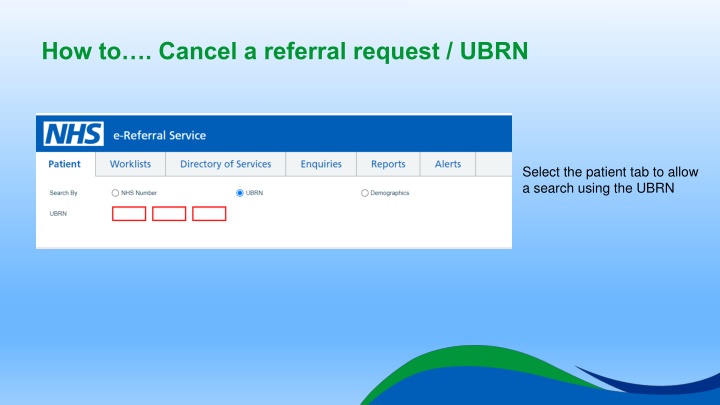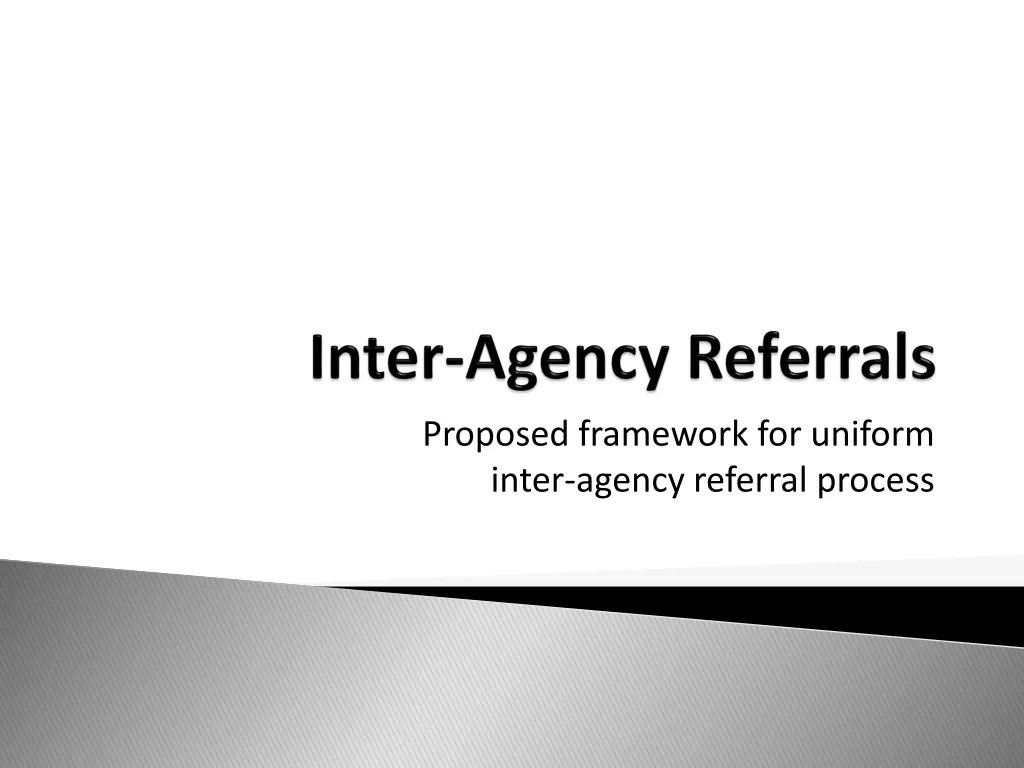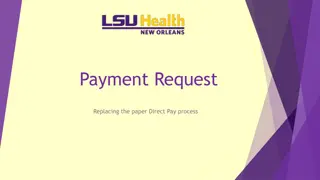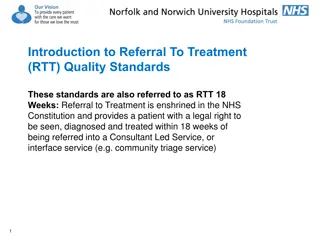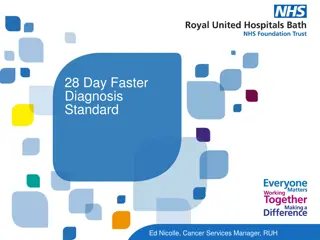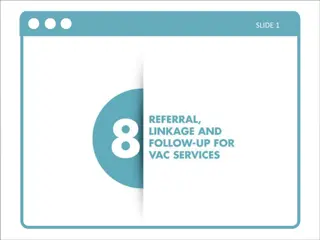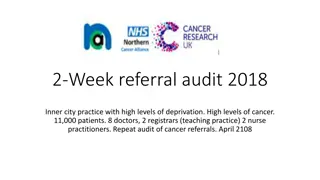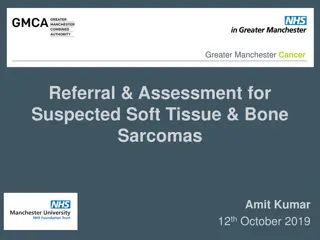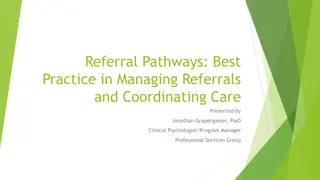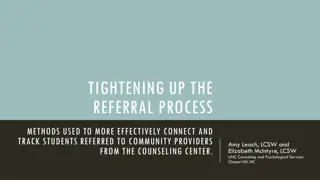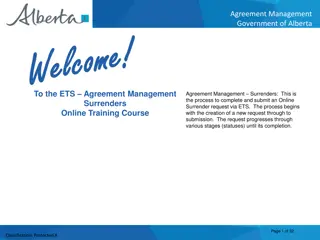How to Cancel a Referral Request Using UBRN
To cancel a referral request using UBRN, navigate to the patient tab, search using the UBRN, then on the Referral summary page, choose Cancel appointment from the Actions dropdown. Select a cancellation reason, add comments if needed, confirm the cancellation, and close the confirmation page.
Download Presentation

Please find below an Image/Link to download the presentation.
The content on the website is provided AS IS for your information and personal use only. It may not be sold, licensed, or shared on other websites without obtaining consent from the author.If you encounter any issues during the download, it is possible that the publisher has removed the file from their server.
You are allowed to download the files provided on this website for personal or commercial use, subject to the condition that they are used lawfully. All files are the property of their respective owners.
The content on the website is provided AS IS for your information and personal use only. It may not be sold, licensed, or shared on other websites without obtaining consent from the author.
E N D
Presentation Transcript
How to. Cancel a referral request / UBRN Select the patient tab to allow a search using the UBRN
How to. Cancel a referral request / UBRN - continued On the Referral summary page, select the dropdown from the green Actions box
How to. Cancel a referral request / UBRN - continued Three options will be shown. Select Cancel appointment
How to. Cancel a referral request / UBRN - continued Select the reason for cancellation from the dropdown list and add comments in the Reason for Cancellation Comments box Note: some cancellation reasons will cancel the UBRN request (i.e. Patient intends to go private , referral no longer required, and Referral raised in error ). All other reasons will allow you to rebook using this UBRN. All un-booked UBRNs will need to be actioned
How to. Cancel a referral request / UBRN - continued The Cancel Alert is to confirm you wish to cancel the appointment and the request (UBRN). Click Yes
How to. Cancel a referral request / UBRN - continued Click Close on Cancel confirmation page to end task.