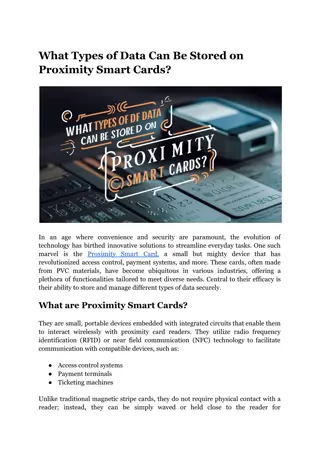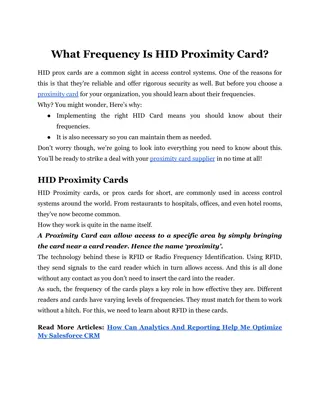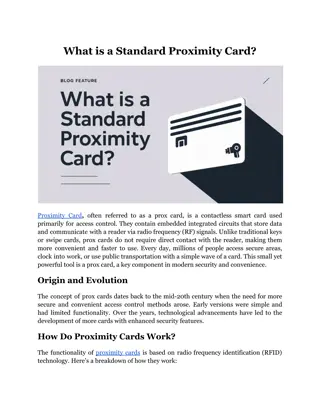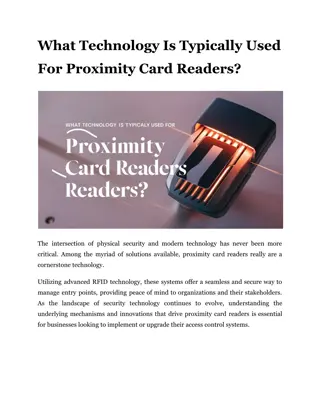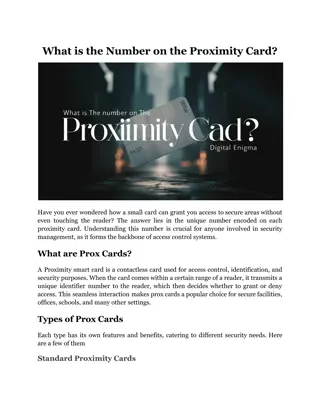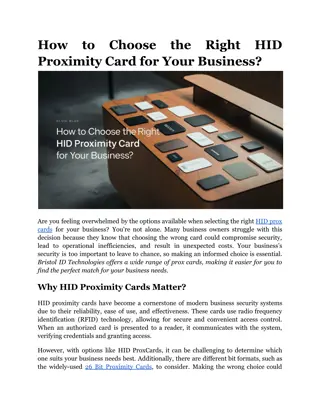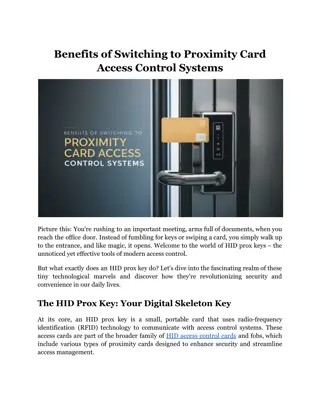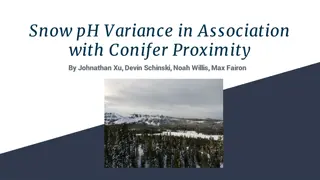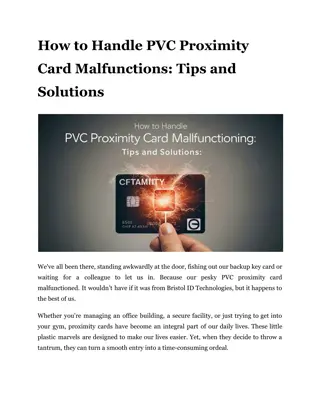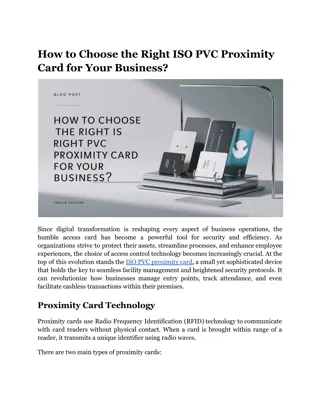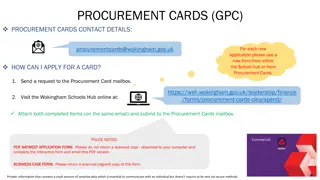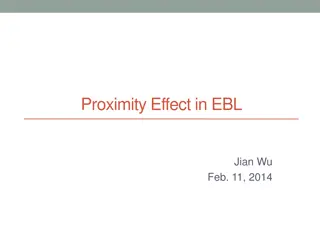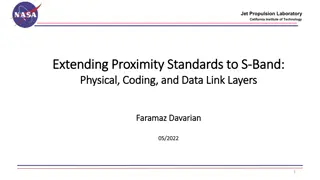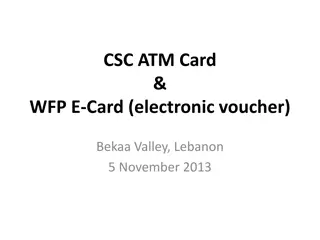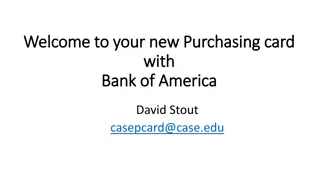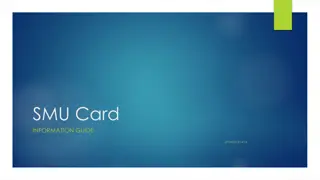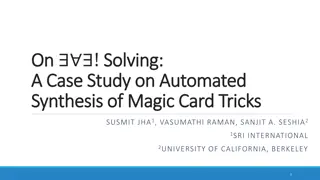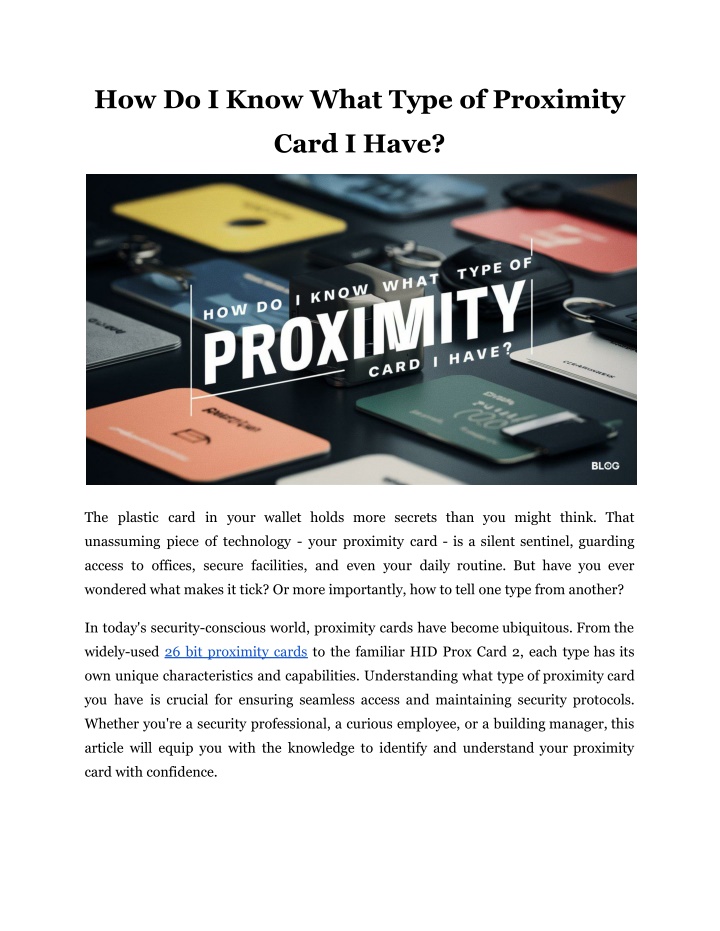
How Do I Know What Type of Proximity Card I Have?
Learn how to identify your proximity card type with our simple guide. Understand the differences and make informed decisions.
Download Presentation

Please find below an Image/Link to download the presentation.
The content on the website is provided AS IS for your information and personal use only. It may not be sold, licensed, or shared on other websites without obtaining consent from the author. If you encounter any issues during the download, it is possible that the publisher has removed the file from their server.
You are allowed to download the files provided on this website for personal or commercial use, subject to the condition that they are used lawfully. All files are the property of their respective owners.
The content on the website is provided AS IS for your information and personal use only. It may not be sold, licensed, or shared on other websites without obtaining consent from the author.
E N D
Presentation Transcript
How Do I Know What Type of Proximity Card I Have? The plastic card in your wallet holds more secrets than you might think. That unassuming piece of technology - your proximity card - is a silent sentinel, guarding access to offices, secure facilities, and even your daily routine. But have you ever wondered what makes it tick? Or more importantly, how to tell one type from another? In today's security-conscious world, proximity cards have become ubiquitous. From the widely-used 26 bit proximity cards to the familiar HID Prox Card 2, each type has its own unique characteristics and capabilities. Understanding what type of proximity card you have is crucial for ensuring seamless access and maintaining security protocols. Whether you're a security professional, a curious employee, or a building manager, this article will equip you with the knowledge to identify and understand your proximity card with confidence.
The Basics of Proximity Cards Before diving into specific types, let's establish a foundation of how proximity cards work: What is a Proximity Card? A proximity card is a contactless smart card used for secure access control. Unlike traditional keys or magnetic stripe cards, proximity cards use radio frequency identification (RFID) technology to communicate with card readers. How Do Proximity Cards Work? Proximity cards contain an embedded antenna and a microchip. When brought near a compatible reader, the card is energized by the reader's electromagnetic field, allowing it to transmit its stored information. Read More Articles: Australia's Oldest Winery: The Story of Wyndham Estate Common Applications Office buildings Parking garages Secure facilities Time and attendance tracking Cashless payment systems Feature 125 kHz Proximity 13.56 MHz Smart Cards Cards Frequency 125 kHz 13.56 MHz Read Range Up to 7 inches Up to 4 inches Security Basic Advanced encryption
Data Storage Limited Larger capacity Common Uses Access control Multi-application (access, payment, etc.) Identify Your Proximity Card Type Now, let's explore how to identify specific types of proximity cards: 1. 26 Bit Proximity Cards 26 bit proximity cards are a common format in access control systems. Here's how to identify them: Look for a 3-digit facility code printed on the card Check for a 5-digit ID number Often used with HID ProxCard II technology Key Features: Stores up to 65,536 unique card numbers Supports up to 256 facility codes Compatible with most 125 kHz readers According to a study by the Security Industry Association, 26 bit proximity cards account for approximately 60% of all proximity cards in use in North America [1]. 2. HID Prox Card 2 The HID Prox Card 2 is a widely used proximity card type. Here's how to spot one: Look for the HID logo on the card Check for a printed card number (usually 5 or 6 digits) May have "ProxCard II" printed on it Key Features: 125 kHz frequency Durable PVC construction
Available in various formats (26-bit, 37-bit, etc.) A report by HID Global states that over 150 million HID Prox Card 2 credentials have been issued worldwide [2]. 3. 125 kHz Proximity Cards 125 kHz proximity cards are a broad category that includes various formats. Look for "125 kHz" printed on the card Check for compatibility with common 125 kHz readers (HID, AWID, Indala) May have a slightly thicker feel compared to higher-frequency cards Key Features: Read range up to 7 inches Low-frequency technology Available in various formats (26 bit, 37-bit, custom) According to a market research report by Grand View Research, 125kHz proximity cards still dominate the access control market, accounting for over 70% of all proximity cards in use globally [3]. Advanced Identification Techniques For more precise identification, consider these methods: 1. Card Testing Devices Specialized card testing devices can read and display card information, including: Bit format Facility code Card number Manufacturer 2. Consulting with Security Professionals If you're unsure about your card type, consult with your organization's security team or a professional access control specialist.
3. Manufacturer Resources Many proximity card manufacturers offer online tools or customer support to help identify their products. Read More Articles: Is Lead Management Part of CRM? Compatibility and Upgrade Considerations Understanding your proximity card type is crucial for: System Compatibility: Ensure your cards work with existing or new access control systems. Security Upgrades: Knowing your current card type helps in planning upgrades to more secure technologies. Multi-Technology Solutions: Some organizations use multi-technology cards that combine 125 kHz proximity with higher security options like 13.56 MHz smart card technology. The Bottom Line Understanding what type of proximity card you have is more than just a matter of curiosity it's a crucial step in ensuring the security and efficiency of your access control system. As technology continues to evolve, staying informed about your access control solutions becomes increasingly important. For expert guidance on identifying, upgrading, or implementing card systems like 125khz Proximity Card, look no further than Bristol ID Technologies. With years of experience in the field and a commitment to advanced security solutions, we can help you navigate the complex world of access control with confidence. Site Article: How Do I Know What Type of Proximity Card I Have?