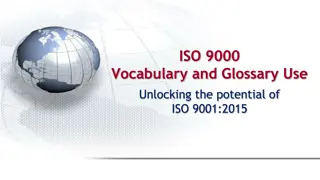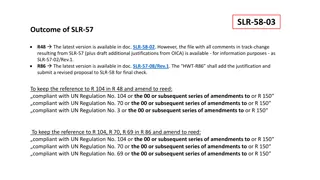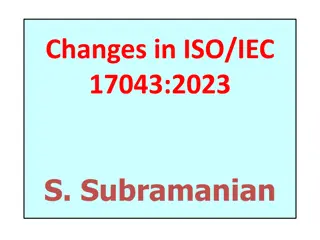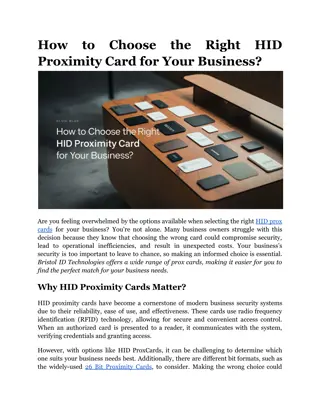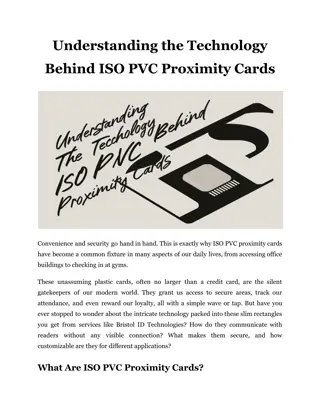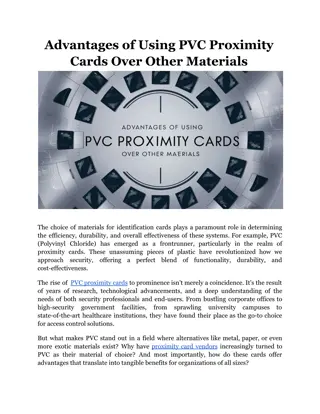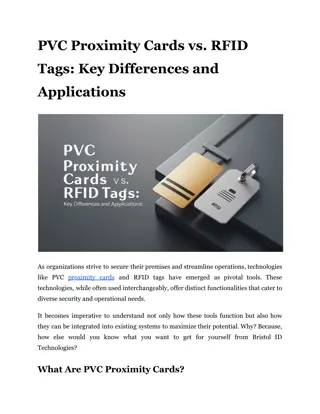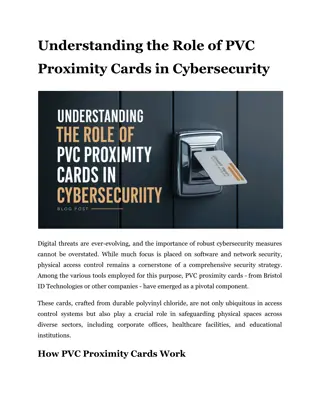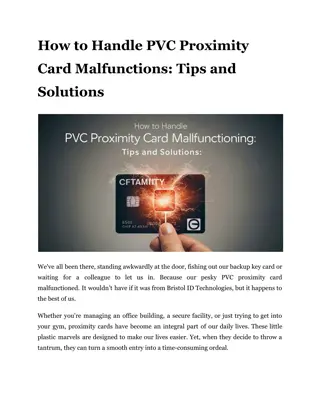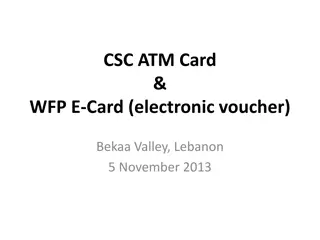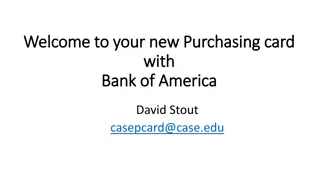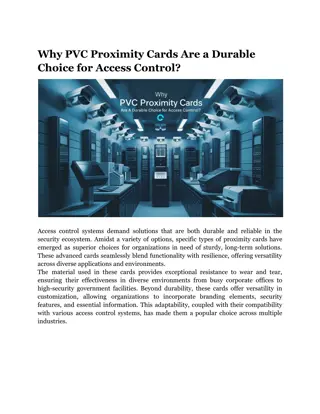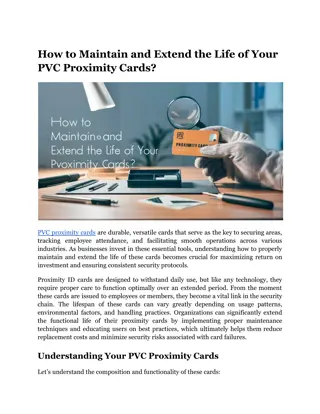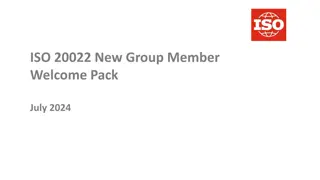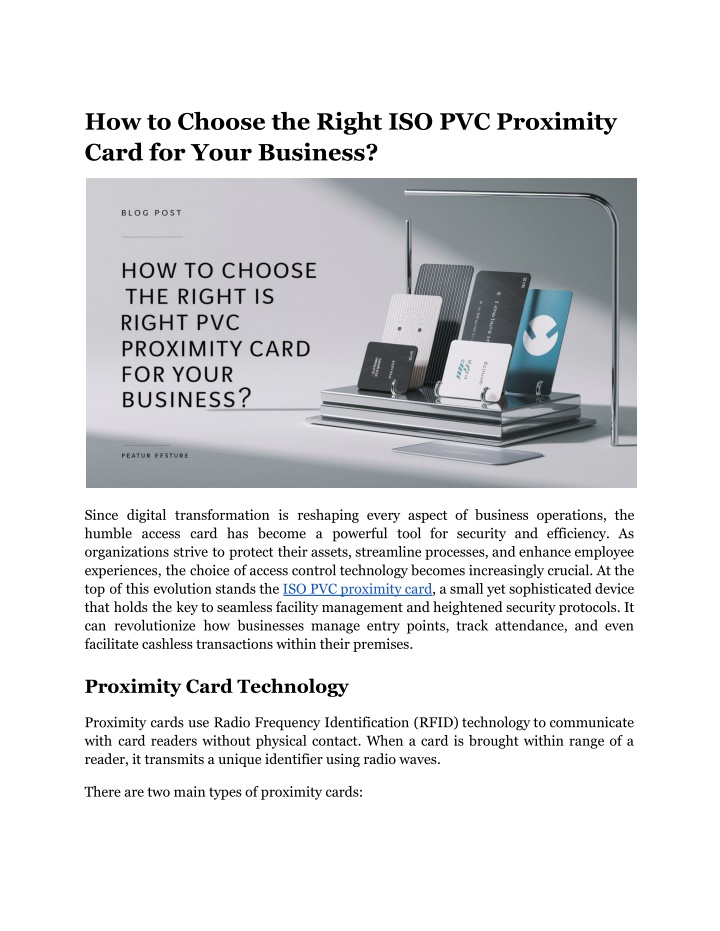
How to Choose the Right ISO PVC Proximity Card for Your Business_
Learn how to pick the ideal ISO PVC proximity card for secure and efficient access control in your business.
Download Presentation

Please find below an Image/Link to download the presentation.
The content on the website is provided AS IS for your information and personal use only. It may not be sold, licensed, or shared on other websites without obtaining consent from the author. If you encounter any issues during the download, it is possible that the publisher has removed the file from their server.
You are allowed to download the files provided on this website for personal or commercial use, subject to the condition that they are used lawfully. All files are the property of their respective owners.
The content on the website is provided AS IS for your information and personal use only. It may not be sold, licensed, or shared on other websites without obtaining consent from the author.
E N D
Presentation Transcript
How to Choose the Right ISO PVC Proximity Card for Your Business? Since digital transformation is reshaping every aspect of business operations, the humble access card has become a powerful tool for security and efficiency. As organizations strive to protect their assets, streamline processes, and enhance employee experiences, the choice of access control technology becomes increasingly crucial. At the top of this evolution stands the ISO PVC proximity card, a small yet sophisticated device that holds the key to seamless facility management and heightened security protocols. It can revolutionize how businesses manage entry points, track attendance, and even facilitate cashless transactions within their premises. Proximity Card Technology Proximity cards use Radio Frequency Identification (RFID) technology to communicate with card readers without physical contact. When a card is brought within range of a reader, it transmits a unique identifier using radio waves. There are two main types of proximity cards:
125 kHz proximity cards: These are older, more established technology. They're simple and widely used but offer limited security features. 125 kHz proximity cards are commonly used in legacy systems due to their simplicity and cost-effectiveness but offer limited security features. 13.56 MHz proximity smart cards: These offer enhanced security and additional features, including the ability to store and process data on the card itself. Key Factors to Consider When Choosing Proximity Cards 1. Frequency The frequency of your proximity card is perhaps the most critical factor to consider, as it determines compatibility with your existing or planned card readers. 125 kHz Proximity Cards: Pros: Widely adopted, compatible with many existing systems, lower cost. Cons: Lower security, limited data storage, susceptible to cloning. Read More Articles: How to Handle PVC Proximity Card Malfunctions: Tips and Solutions 13.56 MHz Proximity Smart Cards: Pros: Enhanced security, larger data storage, multi-application support, harder to clone. Cons: May require upgrading existing infrastructure, and slightly higher cost. When selecting between 125 kHz proximity cards and higher frequency options, consider your current infrastructure and future scalability needs. If you're starting from scratch or planning a major upgrade, the added security and flexibility of 13.56 MHz cards may be worth the investment. 2. Security Features The level of security offered by your chosen proximity card is crucial, especially for businesses dealing with sensitive information or high-security areas. Basic Security: Standard 125khz proximity card options offer simple unique identifiers, which can be adequate for low-security applications.
Enhanced Security: Higher frequency cards often include encryption and mutual authentication, making them much harder to clone or tamper with. Custom Security: Some providers offer proprietary security features for added protection, such as custom encryption algorithms or biometric integration. Consider implementing a multi-factor authentication system for highly sensitive areas, combining proximity cards with PIN codes or biometric verification. 3. Storage Capacity Consider the amount of data you need to store on each card: 125 kHz Cards: Typically limited to a unique ID number, usually 26 to 37 bits of data. 13.56 MHz Cards: Can store additional information such as biometric data, access levels, or even financial data for cashless payments. Some cards can store several kilobytes of data. If you plan to use the cards for multiple applications or need to store complex access rights on the card itself, opt for higher-capacity options. 4. Read Range The distance at which cards can be read affects user convenience and system security: Short Range (up to 10 cm): Ideal for high-security applications where you want to ensure the user is deliberately presenting the card. This is typical for many 125khz proximity card systems. Medium Range (10-50 cm): Suitable for most standard access control scenarios, offering a balance of convenience and security. Long Range (over 50 cm): Useful for vehicle access or hands-free applications, such as warehouse entrances or parking garages. Consider the specific use cases in your organization when deciding on the appropriate read range. 5. Durability and Quality The physical characteristics of your ISO PVC proximity card can significantly impact its lifespan and reliability:
Material: Standard PVC cards are cost-effective but may have a shorter lifespan. Composite materials like PET or PC/PET blend offer increased durability and resistance to cracking or breaking. Thickness: Standard cards are usually 30 mils thick, but thicker options (up to 40 mils) are available for increased durability. Environmental Resistance: Consider cards with protection against moisture, temperature extremes, or UV exposure if they will be used in harsh environments or outdoors. 6. Compatibility with Existing Systems Ensure that your chosen cards are compatible with: Your current or planned card readers Any software systems you use for access control or time tracking Other applications you may want to integrate (e.g., cashless vending, printing) It's crucial to consider your entire ecosystem when selecting cards to avoid costly incompatibilities or the need for multiple cards. When upgrading from older systems, ensure your new proximity ID cards are backward compatible with existing infrastructure to ease the transition. 7. Multi-Application Capability A modern proximity smart card can support multiple applications on a single card: Access control Time and attendance tracking Cashless payments Logical access (computer login) Printing and copying Public transport Library services Consider future needs when selecting your card technology to avoid the need for multiple cards or system upgrades. A single, multi-function card can significantly improve user convenience and reduce administrative overhead. 8. Customization Options Proximity cards serve as an extension of your brand and can enhance security: Visual customization: Logo printing, employee photos, custom designs
Encoding options: Pre-encoding with unique identifiers or on-site encoding capabilities Physical security features: Holograms, UV printing, or micro-text for added visual security Customization not only reinforces your brand identity but also adds an extra layer of visual security, making it easier to spot unauthorized cards at a glance. 9. Cost Considerations While it's tempting to focus solely on the per-card cost, consider the total cost of ownership: Initial card and reader costs Lifespan of the cards (replacement frequency) Scalability and future upgrade costs Ongoing maintenance and support Training costs for staff Potential savings from increased efficiency and security Remember that choosing a more expensive but more durable and secure option may save money in the long run by reducing replacement and security breach costs. 10. Vendor Reliability and Support Choose a reputable vendor who can provide: Consistent quality and availability of cards Technical support for implementation and troubleshooting Guidance on best practices for card issuance and management Regular firmware and software updates for readers and management systems Scalability to meet your growing needs A reliable vendor becomes a partner in your access control strategy, providing valuable insights and support throughout the lifecycle of your system. Read More Articles: Understanding RFID Technology: The Backbone of Proximity Cards
Steps to Choosing the Right Proximity Card Assess Your Needs: Identify the primary purpose of the cards (access control, time tracking, etc.) Determine the level of security required Consider any additional applications you may want to implement Evaluate Your Current Infrastructure: Take stock of existing card readers and their compatibility Assess your access control software and its capabilities Consider Future Scalability: Think about potential growth and additional applications you may want to add Choose a technology that allows for future expansion Compare Options: Research different card types and their features Request samples from vendors to test with your systems Pilot Test: Implement a small-scale test with your chosen card type Evaluate performance, user acceptance, and any integration issues Plan for Implementation: Develop a rollout strategy for new cards Consider employee training needs Plan for the transition if replacing an existing system Smart Cards, Smarter Choices Selecting the ideal proximity card for your business is more than just a technical decision it's a strategic choice that can significantly impact your organization's security, efficiency, and future growth. Remember that the best proximity card solution
is one that seamlessly integrates with your existing systems while enhancing security protocols. Bristol ID Technologies offers modern proximity card solutions tailored to your business needs. With our expertise in both 125 kHz and 13.56 MHz technologies, we provide durable, customizable cards that enhance security and efficiency. Trust Bristol ID to deliver access control systems that grow with your organization. Site Article: How to Choose the Right ISO PVC Proximity Card for Your Business?