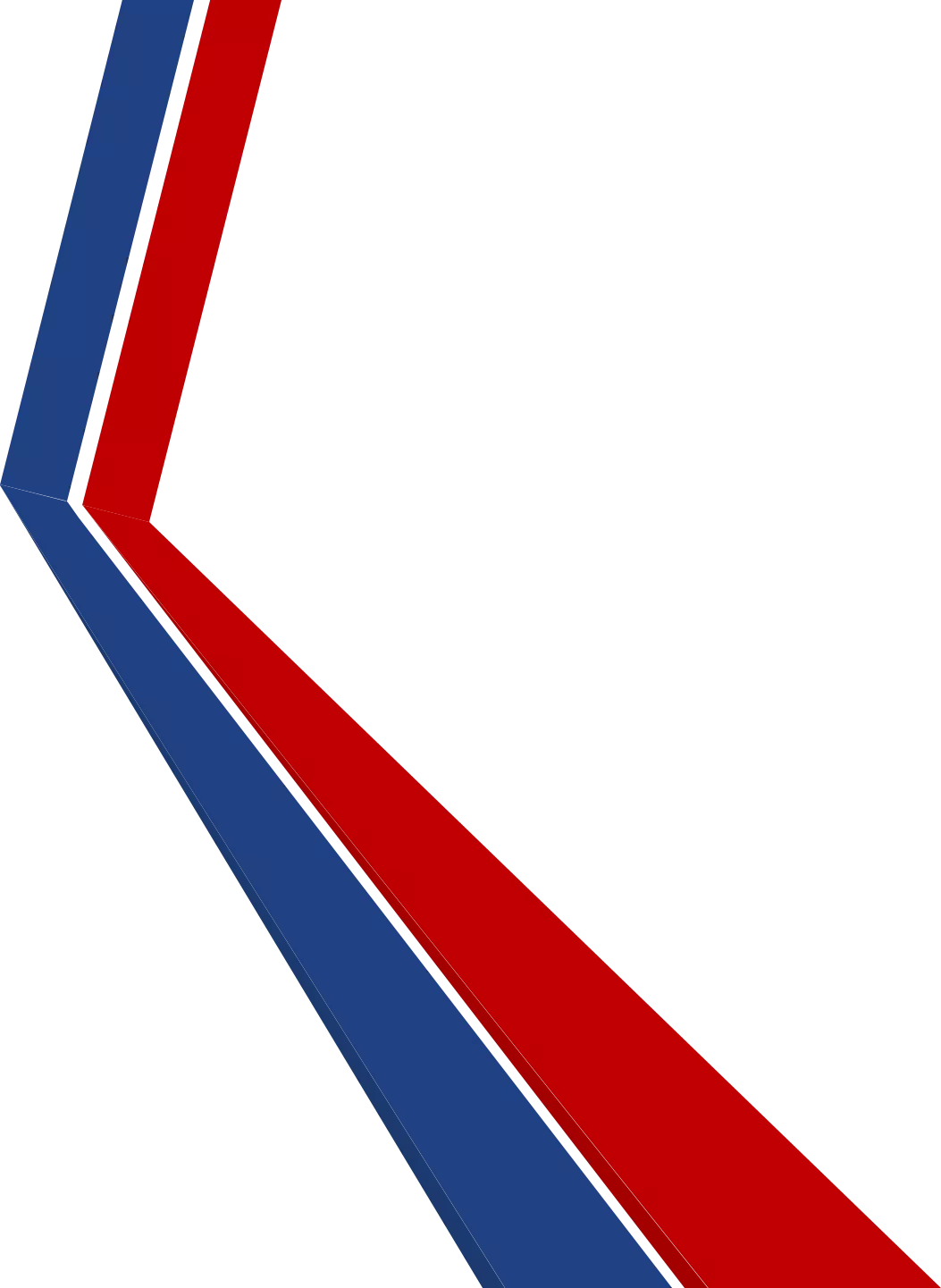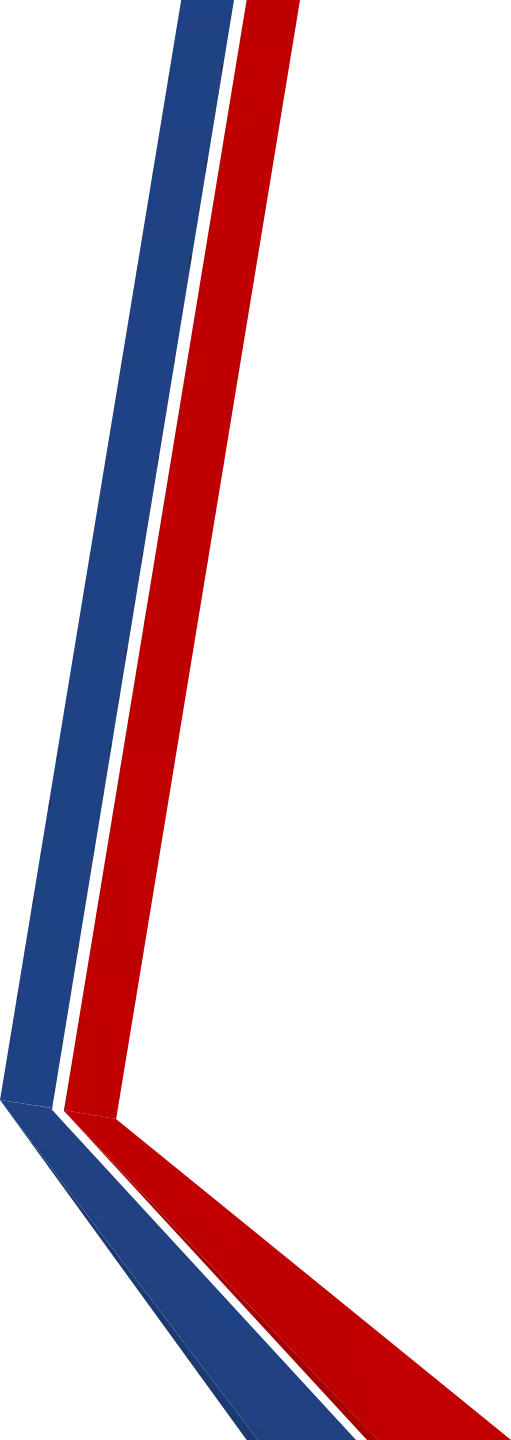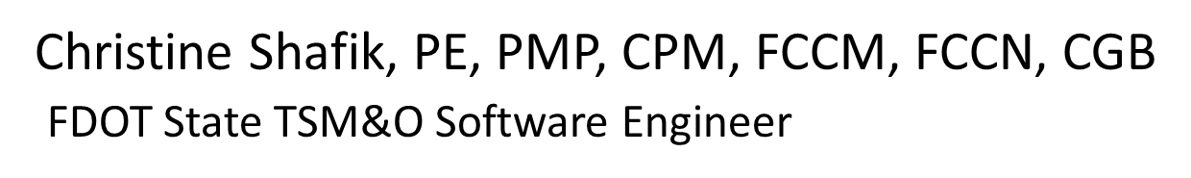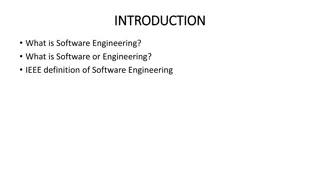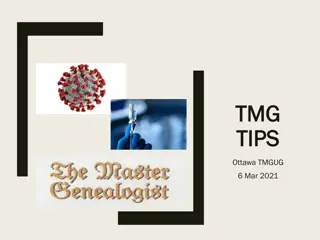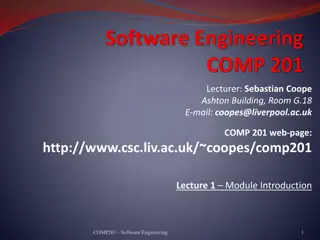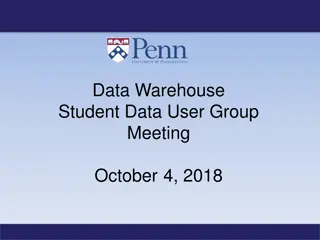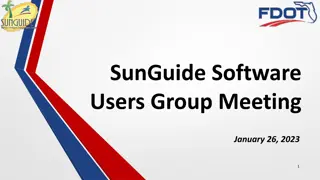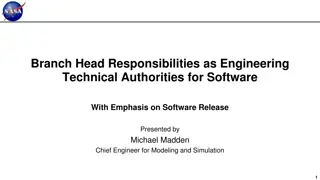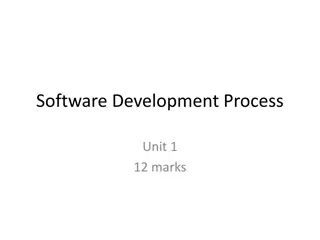Highlights from SunGuide Software Users Group Meeting IV&V Edition
An overview of the SunGuide Software Users Group Meeting IV&V Edition held on October 20, 2022, showcasing discussions on chronology report generation, event filtering enhancements, feedback on event selections, and the ability to set WWD sites to maintenance mode. Attendees participated in engaging dialogues and explored new features and functionalities to further enhance the SunGuide software experience.
Download Presentation

Please find below an Image/Link to download the presentation.
The content on the website is provided AS IS for your information and personal use only. It may not be sold, licensed, or shared on other websites without obtaining consent from the author. Download presentation by click this link. If you encounter any issues during the download, it is possible that the publisher has removed the file from their server.
E N D
Presentation Transcript
SunGuide Software Users Group Meeting IV&V Edition October 20, 2022 1
WELCOME ATTENDEE ROLL CALL SunGuide Software Users Group 10/20/2022 2
SG-5143 Chronology Report Able to Generated in Sections of Interest Tucker Brown SunGuide Software Users Group 3 10/20/2022
Enhancement o There is a new whitelist/blacklist filter for the Event Chronology types within the Event Chronology Report. o The list of available types is pulled from the list of all known Event Chronology Types at the last restart of Event Management. o This parameter filters out the list of Event Chronology Type entries displayed in the report. 10/20/2022 4 SunGuide Software Users Group
Enhancement 10/20/2022 5 SunGuide Software Users Group
Questions o When the report is generated, the list of events included in the report is based on the event selection criteria selected for the reports, AND THEN o The Event Chronology Types are removed based on the filter. o Is there a need for an option to filter down to ONLY events that have (or don t have) the Event Chronology Type selected? 10/20/2022 6 SunGuide Software Users Group
QUESTIONS? COMMENTS? SUPPORT? SunGuide Software Users Group 10/20/2022 7
SG-5557 Ability to Set WWD Sites to Maintenance Mode Via SG Tucker Brown SunGuide Software Users Group 8 10/20/2022
Enhancement o WWD devices can be set to maintenance mode, which will still poll the device but prevent any detections from triggering alarms in the system. o The users can set either a duration or an end time for the maintenance mode on the device. o The users get a popup, triggered a configured amount of time before the end of the maintenance mode period, asking what they would like to do with the device. 10/20/2022 9 SunGuide Software Users Group
Enhancement 10/20/2022 10 SunGuide Software Users Group
Questions o For the popup, is there a need to show when the maintenance mode will end? Should it be the time span (5 minutes) or the actual time (12:00:00)? o Is there a need to archive the username of the user who takes it out of maintenance mode earlier than scheduled? Status Logger or Database? 10/20/2022 11 SunGuide Software Users Group
QUESTIONS? COMMENTS? SUPPORT? SunGuide Software Users Group 10/20/2022 12
SG-5706 Add Timestamp When Executive Notification Emails are Sent Tucker Brown SunGuide Software Users Group 13 10/20/2022
Enhancement o The time an Executive Notification is sent is now logged in the Event Chronology, but not shown in the Executive Notification narrative dialog. 10/20/2022 14 SunGuide Software Users Group
Questions o Is the sent time of previous Executive Notifications something that should be included in the Executive Notification narrative dialog? Should it be included in the default narrative or just something operators would click a checkbox to include? o Although it sounds trivial, this one is not and would require some extensive rework of how Executive Notifications work. Would this be used? 10/20/2022 15 SunGuide Software Users Group
QUESTIONS? COMMENTS? SUPPORT? SunGuide Software Users Group 10/20/2022 16
SG-6015 TPAS Prompt for Verifying Available Spaces for CO Reporting Tucker Brown SunGuide Software Users Group 17 10/20/2022
Enhancement o The system will now prompt users to verify space counts in configured parking areas. o Counts and user responses are archived, and a new template is available to report on the counts. 10/20/2022 18 SunGuide Software Users Group
Questions o Currently, all facilities and parking areas configured to be reported are included in the report. Does the report need parameters to filter down to specific facilities and parking areas? Would any other filter parameters be useful? 10/20/2022 19 SunGuide Software Users Group
QUESTIONS? COMMENTS? SUPPORT? SunGuide Software Users Group 10/20/2022 20
FYI: SG-5456 "TMC Notified" for all notified times regardless of whether notified box is checked Tucker Brown SunGuide Software Users Group 21 10/20/2022
Enhancement o The Event Responders check box combined with the time set in the Event Responders dialog will change the text of the Event Chronology entry to better clarify if the TMC notified the field, or the field notified the TMC. FYI o The Chronology text for the TMC NOTIFIED category was set to TMC was notified by XX . o The Chronology text for the NOTIFIED BY TMC category was set to XX was notified by TMC instead of TMC SunGuide Software Users Group notified XX . 10/20/2022 22
QUESTIONS? COMMENTS? SUPPORT? SunGuide Software Users Group 10/20/2022 23
JIRA Changes Tucker Brown SunGuide Software Users Group 24 10/20/2022
JIRA Security Changes o Remove users that have never logged in. o Deactivate all accounts which haven t logged in for the last 6 months. o For future logins, if a user hasn t logged for 5 months, they would receive an email indicating they need to log in or their account will be deactivated. If 6 months elapses, the account will be deactivated. If the user needs to re-activate the account, they will need to send an email to Central Office, and it can re-activated. 10/20/2022 25 SunGuide Software Users Group
JIRA Updates o We were looking to have a box on the JIRA front page that would show Failure Issues needing updates from either SwRI or the District. Due to an issue with JIRA directly, permission is not allowing this to be shown to FDOT users. An issue has been logged with Jira to try to resolve the permissions issue. Awaiting response. o We were also looking to include district/agency along with name (i.e., John Doe, District X ) as previously requested, but Jira will not allow anything to be added to the name SunGuide Software Users Group field. 10/20/2022 26
QUESTIONS? COMMENTS? SunGuide Software Users Group 10/20/2022 27
ANNOUNCEMENTS? QUESTIONS? COMMENTS? ADJOURN. SunGuide Software Users Group 10/20/2022 28

 undefined
undefined