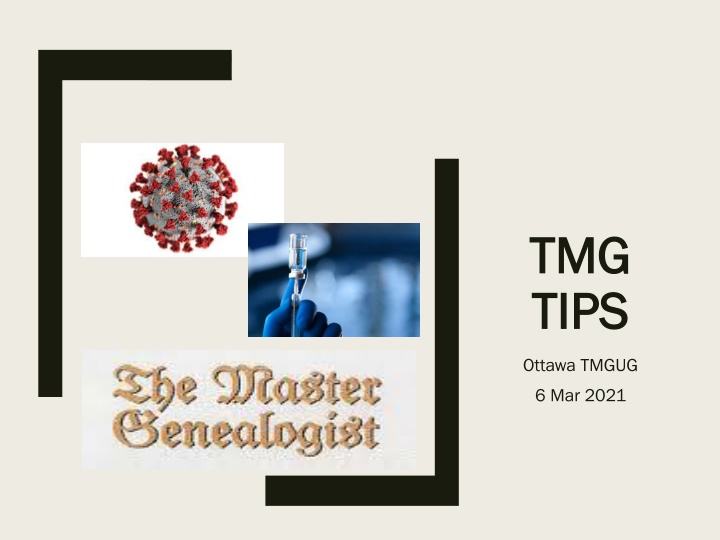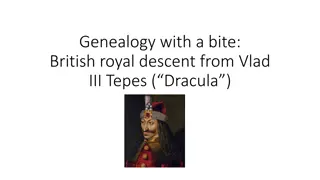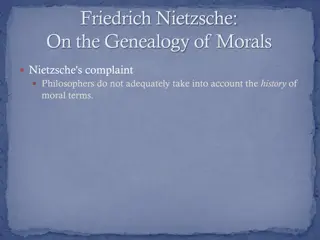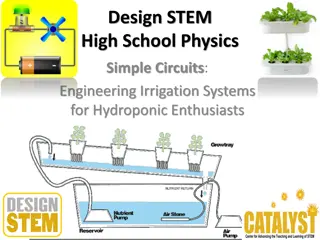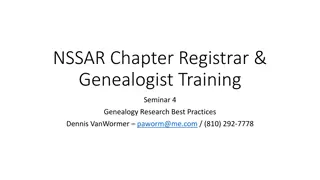Ottawa TMG Users Group - Genealogy Software Enthusiasts
The Ottawa TMG Users Group is a community of passionate users of The Master Genealogist software. They gather at the City of Ottawa Archives to discuss various genealogy topics, give presentations, and help each other improve their skills. Monthly meetings are webcasted globally, and the group shares articles and presentations online. Explore their library and learn about name variations, Windows character mapping, and more.
Download Presentation

Please find below an Image/Link to download the presentation.
The content on the website is provided AS IS for your information and personal use only. It may not be sold, licensed, or shared on other websites without obtaining consent from the author.If you encounter any issues during the download, it is possible that the publisher has removed the file from their server.
You are allowed to download the files provided on this website for personal or commercial use, subject to the condition that they are used lawfully. All files are the property of their respective owners.
The content on the website is provided AS IS for your information and personal use only. It may not be sold, licensed, or shared on other websites without obtaining consent from the author.
E N D
Presentation Transcript
TMG TMG TIPS TIPS Ottawa TMGUG 6 Mar 2021
Ottawa TMG Users Group (Ottawa, Ontario, Canada) We are a group of enthusiastic users of The Master Genealogist, We are a group of enthusiastic users of The Master Genealogist, the genealogy software product "that does it all". the genealogy software product "that does it all". We meet at the City of Ottawa Archives to discuss various issues, We meet at the City of Ottawa Archives to discuss various issues, give formal presentations and assist other users in developing give formal presentations and assist other users in developing their TMG and third party software skills. their TMG and third party software skills. Our monthly meetings are webcast and available to anyone in the Our monthly meetings are webcast and available to anyone in the world! world! https://meet.google.com/nvz https://meet.google.com/nvz- -kftj kftj- -dax dax
Ottawa TMG Users Group (Ottawa, Ontario, Canada) http://ottawa-tmg-ug.ca/articlesandpresentations.htm Articles and Presentations The following is our library of articles and presentations by this group's members.
Windows Characters Map From TMG's Main Menu, select Tools=>External Utilities=>Windows Characters Map. Scroll down to find the desired character and click on it to highlight it. Click [Select] and [Copy]. Go back to where you want the character, and press [Control]+V.
One Individual Crashes Relationship Report Check if the individual is related to themself. This sets up a loop whereby the individual is recorded as a descendant or ancestor of themselves.
Name Variation Sentences How do you collect name variations and have them output into a narrative in a single sentence, where all of the names were recorded in TMG as name variations with dates recording the date the name was used. ? For example: John Joseph Smith was also known as Joe Smith, Joseph Smith, John Smith, and J.J. Smith.
Name Variation Sentences You need to concatenate the Sentences from the non-Primary Name Tags. See the "Concatenating Sentences" topic in TMG Help. Note that these Tags need to be together date-wise (or at least Sort Date-wise) as having a name used across the individual's lifetime can cause other events to keep the sentences spread apart.
Name Variation Sentences Individual Narrative of Anna Elisabeth Billings (66993) Anna Elisabeth Billings (66993) was also known as Annie E (66993) or Anne (66993).
Duplicate peoplenot If you find a completely duplicated person but one of them has the *In the Picklist and the other one doesn t, and they can't be "merged" because they are the same, how would you delete one? You don't have duplicate people, but duplicate names for the same person. Go to the Details View for that person and look for the additional name among the event tags in Tag Box. If you don't want it, just delete it, after transferring any citations to the primary name tag. Terry Reigel
Duplicate peoplenot If you want to avoid seeing the duplicate names, most search screens, such as the Picklist, can set a Filter to only show the Primary names.
Duplicate peoplenot If you want to avoid seeing the duplicate names, most search screens, such as the Picklist, can set a Filter to only show the Primary names.
Missing Exhibits The last VFI log showed 18 exhibits not found. 1. Checking the file path settings in Preferences> Current Project Options>Advanced. Make sure that all paths are correct. Most will refer to the folder \The Master Genealogist v9\ --- make sure it says v9 not v7 or something else.
Missing exhibits 2. When you run the Validate File Integrity (VFI) function, click on the [Specify the folders to search...] button and select the correct folder(s) to search? VFI will find/correct the file paths for any "missing" Exhibits if they are in the specifies folders. It is often the case that Exhibits are assigned with the right file path, but one that is not the default Exhibit folder. TMG will find them, but Slideshow might not
Missing exhibits 2. When you run the Validate File Integrity (VFI) function, click on the [Specify the folders to search...] button and select the correct folder(s) to search? VFI will find/correct the file paths for any "missing" Exhibits if they are in the specifies folders. It is often the case that Exhibits are assigned with the right file path, but one that is not the default Exhibit folder. TMG will find them, but Slideshow might not
Missing exhibits TMG Utility also has Verify Exhibit Paths that verifies the filename and filepath of external exhibit files. When an external exhibit file is not found, Verify Exhibit Paths writes an entry to the log file that indicates there was an error. If you see one of those messages, you should investigate to determine what is wrong. In most cases, the external exhibit file was moved or renamed after it was added as an external exhibit. You can not use the existence of a thumbnail image in the TMG Exhibit Log as an indication that the path to the file is correct. TMG loads the thumbnail image when you add the exhibit or when you enable the thumbnail option in Preferences. If the path is correct at that time, the thumbnail will be created properly. If the file is later moved or renamed, the thumbnail image is not removed. So, a thumbnail image can appear in the TMG Exhibit Log even though the external exhibit file path is incorrect.
Missing exhibits - TMGU TMG Utility v7.4.0 Function=Verify Exhibit Paths Project=More_ (C:\Users\more0\OneDrive\Docume nts\The Master Genealogist v9\Projects\More_) Dataset=Mjmore imported on 08 Feb 2004 14:24:53 Started at 15:19:16 Options: Missing Only: Checked Create Folders Report: Checked TMG Exhibit Folder: C:\Users\more0\OneDrive\Doc uments\Data\TMGExhibits\ Finished at 15:19:16 Exhibits=430 External Exhibits=421 External Exhibits Found=421 External Exhibits Missing=0
Upcoming Presentations Upcoming Presentations Saturday 24 Apr Saturday 24 Apr Royal Heraldry Society of Canada Royal Heraldry Society of Canada Vicken Koundakjian 1:00pm online via Ontario Ancestors Saturday 22 May Saturday 22 May Arnprior McNab Braeside Archives Update Irene Robillard 1:00pm online via Ontario Ancestors
SIG Meetings DNA Tools Workshop: contact Jason Porteous at yakapoww@yahoo.com Irish Research Group: Cancelled until further notice London SIG Wednesday, March 10, 2:00pm (contact queries@bifhsgo.ca) British Colonial America SIG Wednesday 24 Mar, 7:00pm - (contact treasurer@bifhsgo.ca) Scottish Genealogy Group Saturday 27 Mar, 14:30am online via Zoom (contact queries@bifhsgo.ca) DNA Interest Group: Saturday 3 Apr, 9:30 to 11:30am (see https://bifhsgo.ca/cpage.php?pt=21) Ottawa TMG Users Group (webcast on Google Hangouts) Saturday 10 Apr, 2:00pm online https://meet.google.com/nvz-kftj-dax
Virtual Genealogy Drop Virtual Genealogy Drop- -In In partnership with the Ottawa Public Library In Tuesday 2pm Tuesday 2pm- -3pm Ottawa Public Library 3pm Drop in to share research strategies, & discover what resources are available for your research. Volunteers from The Ontario Genealogical Society will be here to answer questions & help you get the most from on-line resources. Join the meeting with this link: https://meet.google.com/nvz https://meet.google.com/nvz- -kftj kftj- -dax dax You do NOT need a Google account but will be asked for a name. To listen only, you do not need a microphone or a camera. In fact, you are encouraged to turn your camera off, and also leave your microphone muted until you are called upon. Google Meet has been successfully tested with Firefox, Chrome and the newest Edge browsers in Windows 10. There are also apps for Android, iPad and iPhone. If you need help joining, send an e-mail to ottawawebmaster@ogs.on.ca ottawawebmaster@ogs.on.ca.
Ontario Ancestors Virtual Events Ontario Ancestors Virtual Events Many other branches of Ontario Ancestors are offering online presentations as we battle through the pandemic. Most are open who may be interested to register too! open to everyone, so please encourage friends Check out the calendar at https://ogs.on.ca/events- calendar/
Ottawa Branch of Ontario Ancestors Ottawa Branch includes the former counties of Carleton, Lanark, Renfrew, Prescott & Russell. Our Branch collection of 9000 publications is housed in the Reference Room of the City of Ottawa Archives and is available to the public from Tuesday to Saturday with volunteers on hand to assist you. We hold monthly meetings (except during July, August, tornadoes and pandemics) at the City of Ottawa Archives. Our Special Interest Groups include Irish Research, The Master Genealogist and DNA Tools. Our annual mini conference, Gene-O-Rama is usually held in the spring of each year featuring local and international experts.