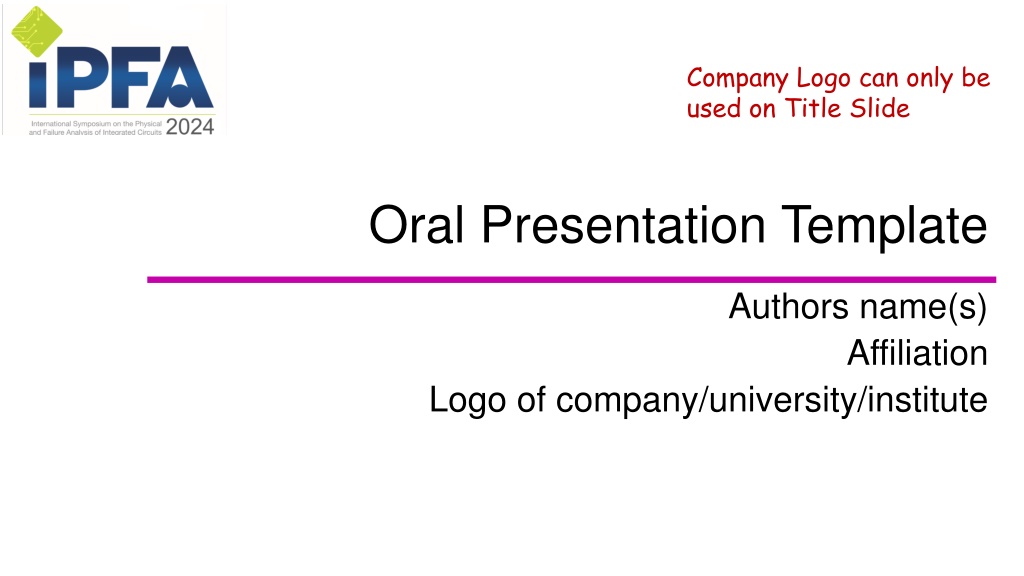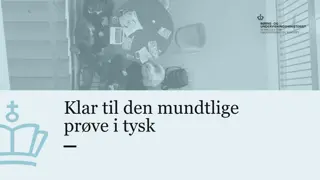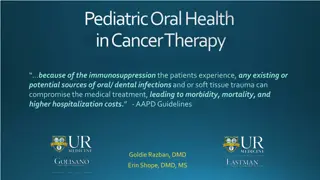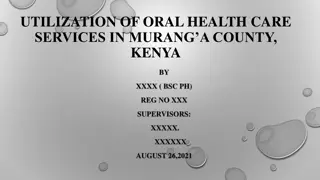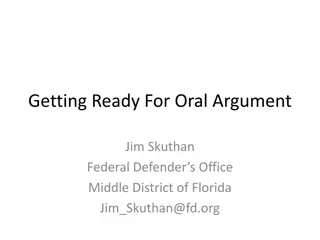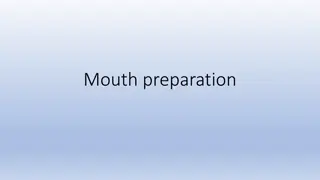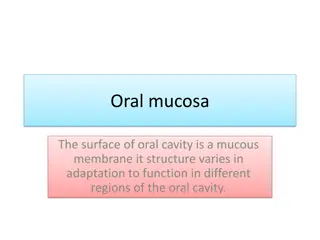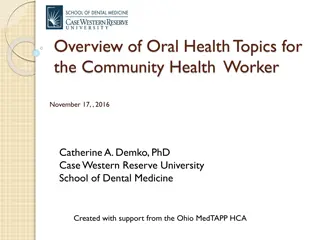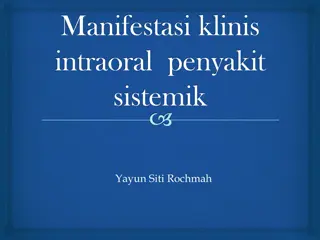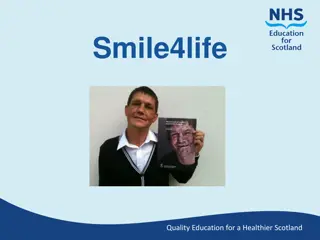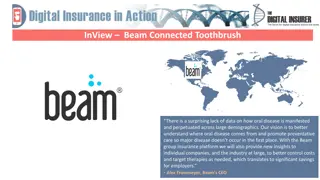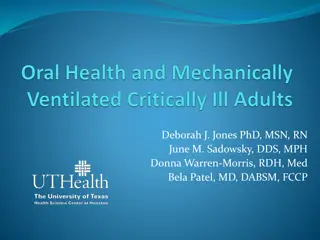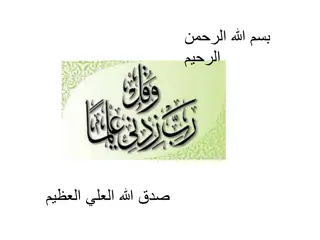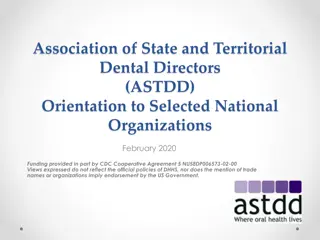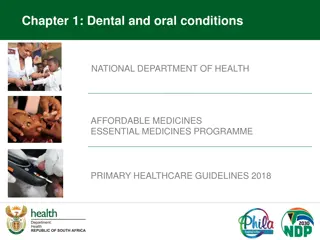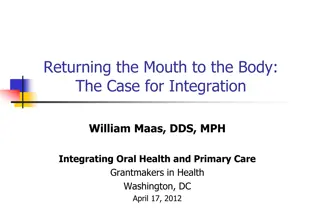Guidelines for Effective Oral Presentation Preparation
This set of guidelines provides valuable information for preparing and delivering a successful in-person oral presentation. It covers essential aspects such as slide preparation, presentation styles, compulsory slides, and important dates for the IPFA 2024 conference. By adhering to these recommendations, presenters can ensure a seamless and engaging experience for both physical and virtual attendees.
Download Presentation

Please find below an Image/Link to download the presentation.
The content on the website is provided AS IS for your information and personal use only. It may not be sold, licensed, or shared on other websites without obtaining consent from the author.If you encounter any issues during the download, it is possible that the publisher has removed the file from their server.
You are allowed to download the files provided on this website for personal or commercial use, subject to the condition that they are used lawfully. All files are the property of their respective owners.
The content on the website is provided AS IS for your information and personal use only. It may not be sold, licensed, or shared on other websites without obtaining consent from the author.
E N D
Presentation Transcript
Company Logo can only be used on Title Slide Oral Presentation Template Authors name(s) Affiliation Logo of company/university/institute
Objective Provides guidelines for slide preparation for in-person Oral presentation The template for presentation This is the white background version Black version is also available at the IPFA website 2
Outline Introduction Important dates Best practices Conclusion 3
Introduction IPFA 2024 is an in-person conference Physical sessions will be recorded for availability to virtual audience. To ensure optimum quality for physical and online attendance, please adhere to AV rules Following guidelines laid out here will ensure the best experience for attendees 4
Important Dates Important Dates Deliverable Full Manuscript (pre mentored) Full Manuscript (post mentored) Oral Slides (PowerPoint) Conference days Due by Date 22nd April 2024 1st June 2024 21st June 2024 15th to 18th July 2024 5
Recommended Styles Maximum of 20 slides Every slide should have a short clear title Page number should appear as footer Max. 9 lines of text/slide and max.10 words/ line Page Setup instructions: Select settings as for On Screen Show Slide orientation - Landscape 6
Recommended Styles Use short phrases, not full sentences Use Arial, or similar sans serif font Titles = 40 Point font size Minimum font size of 20, recommended font size of 28 Adequate text color contrast against background Dark lettering on a white background or Light lettering/lines on a dark background 7
Compulsory Slides Title slide (logo only permitted here) Objective of your work slide Outline of your talk slide Conclusion slide 8
Presentation Contrast High contrast is very important For lines/text on dark background Foreground: White or yellow only Background: Dark blue For text/lines on a white background Foreground: Black or dark Blue only Background: White 9
Display of slides Contents of each of the slides should display instantly Do not use slow transition effects No sound effects while transitioning Avoid animations unless they significantly aid in explanation of a concept 10
Figures Figures and graphs are extremely useful in an effective presentation Make sure text in the figures are readable Use at least 18 points font If the image is scanned in use at least 300 dpi for the scan Try to use as much space as possible for each figure Ensure that all text embedded in the figures can be read 11
Examples Single Damascene DryFill Cu If a figure is from other sources, acknowledge with text under the figure 80 15 cm -2) NPoly (10 5.0 70 3.0 4.5 2.0 60 Vt Drift (mV) 4.0 50 40 30 Stress condition: 20 Vd = -6.5 V Vg = -1.3 V 10 100 1000 10000 Stress Time, ts (s) (nominal metal linewidth = 0.40 um) [1] Ippolito, et al. High spatial resolution subsurface microscopy , Appl. Phys. Lett. 12
Conclusion Limit the Presentation to 15 min, to allow Q&A interactions with audience Best wishes for your presentation! 13