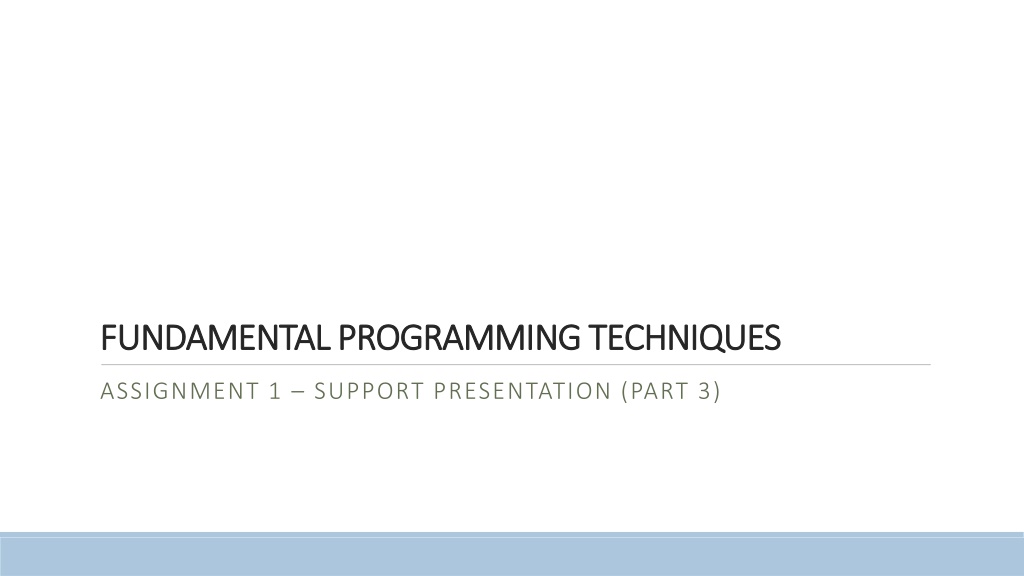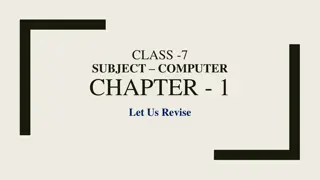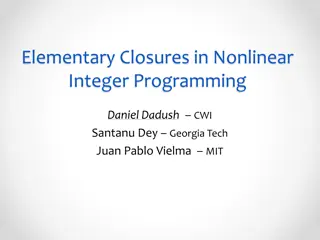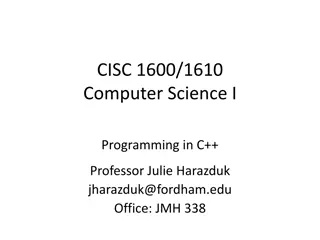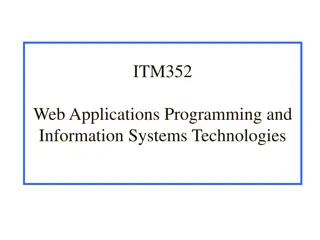FUNDAMENTAL PROGRAMMING TECHNIQUES
This content focuses on unit testing with JUnit, covering topics such as configuring Maven, defining test classes, implementing test methods, and running tests effectively. Learn how to write tests efficiently and ensure the reliability of your code through practical examples and best practices.
Download Presentation

Please find below an Image/Link to download the presentation.
The content on the website is provided AS IS for your information and personal use only. It may not be sold, licensed, or shared on other websites without obtaining consent from the author.If you encounter any issues during the download, it is possible that the publisher has removed the file from their server.
You are allowed to download the files provided on this website for personal or commercial use, subject to the condition that they are used lawfully. All files are the property of their respective owners.
The content on the website is provided AS IS for your information and personal use only. It may not be sold, licensed, or shared on other websites without obtaining consent from the author.
E N D
Presentation Transcript
FUNDAMENTAL PROGRAMMING TECHNIQUES FUNDAMENTAL PROGRAMMING TECHNIQUES ASSIGNMENT 1 SUPPORT PRESENTATION (PART 3)
Outline Unit Testing with JUnit Regular expressions and pattern matching
Unit Testing with JUnit Unit Testing with JUnit Configure Maven to work with Junit add the Junit dependency in pom.xml <build> <plugins> <plugin> <groupId>org.apache.maven.plugins</groupId> <artifactId>maven-surefire-plugin</artifactId> <version>3.0.0-M7</version> <dependencies> <dependency> <groupId>org.junit.jupiter</groupId> <artifactId>junit-jupiter-engine</artifactId> <version>5.4.0</version> </dependency> </dependencies> </plugin> </plugins> </build> <dependency> <groupId>org.junit.jupiter</groupId> <artifactId>junit-jupiter-engine</artifactId> <version>5.9.2</version> <scope>test</scope> </dependency> <dependency> <groupId>junit</groupId> <artifactId>junit</artifactId> <version>4.13.2</version> <scope>test</scope> </dependency>
Unit Testing with JUnit Unit Testing with JUnit Consider the class Operations that defines methods for adding/subtracting/multiplying two numbers public class Operations { public static int add(int firstNumber, int secondNumber) { return firstNumber + secondNumber; } public static int subtract(int firstNumber, int secondNumber) { return firstNumber - secondNumber; } public static int multiply(int firstNumber, int secondNumber) { return firstNumber * secondNumber; } }
Unit Testing with JUnit Unit Testing with JUnit Create the test class Create a java test class named Operations.java and place it in src/main/test Implement a test method named addTest in your test class Specify the annotation @Test to the method addTest() Implement the test condition and check the condition using assertEquals API of JUnit package ro.tuc.tp; import org.junit.jupiter.api.Test; import static org.junit.jupiter.api.Assertions.assertEquals; public class OperationsTest { @Test public void addTest(){ assertEquals(Operations.add(2,3), 5); } }
Unit Testing with JUnit Unit Testing with JUnit Run the test
Unit Testing with JUnit Unit Testing with JUnit Basic Annotations (Link) Annotation Description @Test Denotes that a method is a test method. @ParameterizedTest Denotes that a method is a parameterized test. @RepeatedTest Denotes that a method is a test template for a repeated test. @BeforeEach Denotes that the annotated method should be executed before each @Test, @RepeatedTest, @ParameterizedTest, method in the current class. @AfterEach Denotes that the annotated method should be executed after each @Test, @RepeatedTest, @ParameterizedTest method in the current class. @BeforeAll Denotes that the annotated method should be executed before all @Test, @RepeatedTest, @ParameterizedTest methods in the current class; @AfterAll Denotes that the annotated method should be executed after all @Test, @RepeatedTest, @ParameterizedTest, and @TestFactory methods in the current class.
Unit Testing with JUnit Unit Testing with JUnit Assertions are static methods defined in the org.junit.jupiter.api.Assertions class: assertEquals, assertAll, assertNotEquals, assertTrue, etc. - check (Link) for more examples In case the assertion facilities provided by JUnit Jupiter are not sufficient enough, third party libraries can be used (e.g. AssertJ, Hamcrest, etc.)
Unit Testing with JUnit Unit Testing with JUnit Parameterized Tests [Link] - make it possible to run a test multiple times with different arguments Must declare at least one source that will provide the arguments for each invocation and then consume the arguments in the test method package ro.tuc.tp; import org.junit.jupiter.params.ParameterizedTest; import org.junit.jupiter.params.provider.Arguments; import org.junit.jupiter.params.provider.MethodSource; import java.util.ArrayList; import java.util.List; import static junit.framework.TestCase.assertEquals; Note: 1) Add the following dependency <dependency> <groupId>org.junit.jupiter</groupId> <artifactId>junit-jupiter-params</artifactId> <version>5.9.2</version> <scope>test</scope> </dependency> public class ParameterizedTestClass { @ParameterizedTest @MethodSource("provideInput") void testAdditions(int firstNumber, int secondNumber, int expectedResult){ assertEquals(expectedResult, Operations.add(firstNumber, secondNumber)); } private static List<Arguments> provideInput(){ List<Arguments> arguments = new ArrayList<>(); arguments.add(Arguments.of(2, 3, 5)); arguments.add(Arguments.of(4, 6, 10)); arguments.add(Arguments.of(12, 23, 35)); return arguments; } } 2) The method providing the arguments must be static
Regular expressions and pattern matching Regular expressions and pattern matching java.util.regex package [Ref] Contains classes used for pattern matching with regular expressions Regular expression = sequence of characters defining a search pattern Result of matching a regular expression against a text True/false result -> specifies if the regular expression matched the text Set of matches one match for every occurrence of the regular expression found in the text Consists of the classes: Class Pattern Description Pattern object = compiled representation of a regular expression compile() methods - accept a regular expression as the first argument, to return a Pattern object Matcher object = engine that interprets the pattern and performs match operations against an input string matcher() method invoked on a Pattern object to obtain a Matcher object Other methods Index methods (start, end) show where the match was found in the input string Study methods (lookingAt, find, matches) review the input string and return a Boolean indicating whether or not the pattern is found Replacement methods (appendReplacement, appendTail, replaceAll, replaceFirst, quoteReplacement) replace text in an input string PatternSyntaxException object unchecked exception indicating syntax error in a regular expression pattern Matcher PatternSyntaxException
Regular expressions and pattern matching Regular expressions and pattern matching Constructs Construct [abc] Category Matches a, b, or c (simple class) Category Construct X?? Matches X, once or not at all [^abc] Any character except a, b, or c (negation) [a-zA-Z] a through z or A through Z, inclusive (range) Character classes X*? X, zero or more times [a-d[m-p]] a through d, or m through p: [a-dm-p] (union) X+? X, one or more times Reluctant quantifiers [a-z&&[def]] d, e, or f (intersection) X{n}? X, exactly n times [a-z&&[^bc]] a through z, except for b and c: [ad-z] (subtraction) X{n,}? X, at least n times [a-z&&[^m-p]] a through z, and not m through p: [a-lq-z](subtraction) X{n,m}? X, at least n but not more than m times . Any character X?+ X, once or not at all \d A digit: [0-9] X*+ X, zero or more times Predefined character classes \D A non-digit: [^0-9] X++ X, one or more times \s A whitespace character: [ \t\n\x0B\f\r] Possessive quantifiers X{n}+ X, exactly n times \S A non-whitespace character:[^\s] X{n,}+ X, at least n times \w A word character:[a-zA-Z_0-9] X{n,m}+ X, at least n but not more than m times \W A non-word character:[^\w] XY X followed by Y X? X, once or not at all Logical operators X|Y Either X or Y X* X, zero or more times (X) X, as a capturing group X+ X, one or more times Greedy quantifiers X{n} X, exactly n times X{n,} X, at least n times X{n,m} X, at least n but not more than m times
Regular expressions and pattern matching Regular expressions and pattern matching Example - Create a regular expression for validating Romanian mobile phone numbers. A valid mobile phone number should contain 10 digits, out of which the first 2 should be 07, and the rest from 0 to String PHONE_PATTERN = "07[0-9]{8}"; String PHONE_EXAMPLE = "1711123456"; Pattern pattern = Pattern.compile(PHONE_PATTERN); Matcher matcher = pattern.matcher(PHONE_EXAMPLE); if(matcher.matches()){ System.out.println("The phone is valid"); } else { System.out.println("The phone is not valid"); } To test your regular expressions check this link
Regular expressions and pattern matching Regular expressions and pattern matching Capturing groups Are a way to treat multiple characters as a single unit Are created by placing the characters to be grouped inside a set of parentheses example: (ABC) Are numbered by counting their opening parenthesis from left to right check the example below Group number Matching The expression ((A)(B(C))) contains4 groups 1 ((A)(B(C))) 2 (A) 3 (B(C)) 4 (C) Example String text = "John writes about this, and John Doe writes about that," + " and John Wayne writes about everything. ; String patternString1 = "((John) (.+?)) "; Pattern pattern = Pattern.compile(patternString1); Matcher matcher = pattern.matcher(text); while(matcher.find()) { System.out.println("found: <" + matcher.group(1) + "> <" + matcher.group(2) + "> <" + matcher.group(3) + ">"); } Sources link1 and link2