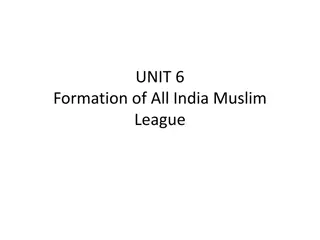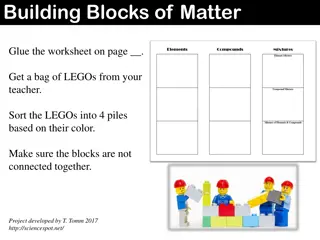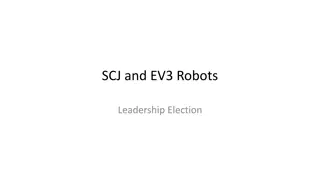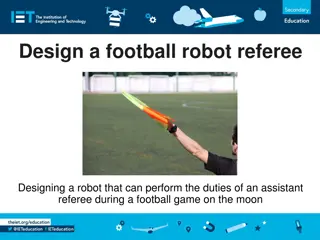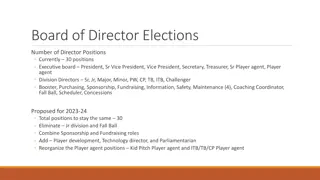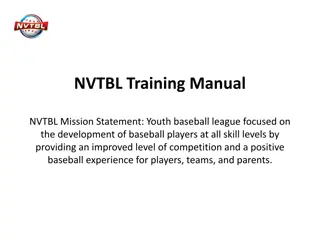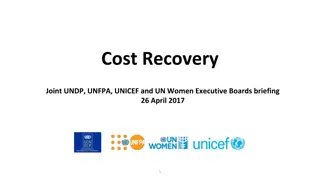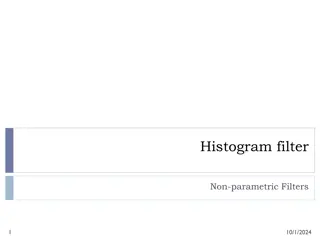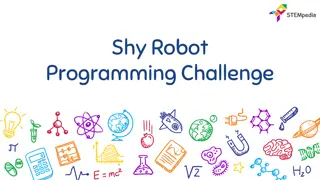FIRST LEGO League Robot Game Overview
FIRST LEGO League is an educational program that challenges students to design, build, and program LEGO robots to complete various missions on a themed game board. Teams compete in matches where their robots must autonomously move objects to score points. The program emphasizes teamwork, problem-solving, and creativity. This overview covers the basics of the robot game, equipment requirements, terms, and match setup procedures.
Download Presentation

Please find below an Image/Link to download the presentation.
The content on the website is provided AS IS for your information and personal use only. It may not be sold, licensed, or shared on other websites without obtaining consent from the author. Download presentation by click this link. If you encounter any issues during the download, it is possible that the publisher has removed the file from their server.
E N D
Presentation Transcript
FIRST LEGO League Robot Game 1 November 2023 Coaches Call What is FIRST LEGO League? Preparing to Judge The Decision Process Teams Awards 1
Robot Game Basics This season is about the arts Activate technology to enhance the audience s experience Launch from one two launch areas Return to either home before launching again Autonomous Robot 2.5min Game Match Only the robot can move objects Scores are at the end of the match Three matches highest score counts Gracious Professionalism will be judged by referees (2, 3, or 4 points) 3
Robot Game Basics Rule Hierarchy: Robot Game Rule Book Robot Game Updates Table Referee Tournament Head Referee 4
Terms Equipment: Everything teams bring to the match. Field: This consists of the border walls and everything inside them. Launch: When technicians activate the robot from completely within a launch area to move autonomously. Interruption: When technicians interact with the robot or anything touching it after launch. Match: The 2.5 minutes when the robot completes as many missions as possible to earn points. Mission: One or more tasks that can be completed for points. Teams may try missions in any order or combination. Robot: Your controller and any equipment combined with it by hand and intended to not separate from it, unless by hand. Technicians: Team members standing at the table who are handling the robot during a match. 5
Equipment 1 Controller 4 Motors Sensors: Only touch/force, color, distance/ultrasonic, and gyro sensors are allowed (any mix and number) in any one match. Additional or duplicate mission models are not allowed. Teams may bring one sheet of notebook paper per home area for program notes and does not count as equipment for inspection. 6
Before The Match | Match Setup pt.1 Teams will not be given additional storage space. Storage tables or trolleys are not allowed. Everything must stay on the table or in the hands of a technician. After the team has passed inspection, they will be given a couple of minutes to set up. They start by distributing their equipment and loose mission model(s) between the two home areas. Stored equipment may extend past the left & right walls for storage only (not into field of play) Teams may distribute the audience members, Museum Curator, and your art work/pedestal to either home. 8
Before The Match | Match Setup pt.2 Team members must then divide into two groups and position one group at each side of the field (left and right). These members cannot switch sides during the match. If possible, position two technicians at each home area. All other team members must stand back on their respective side. Teams may never have more than two technicians at a single home area, but team members may swap places with technician(s) on their side at any time. 9
During the Match | Inside Home Home is split into two areas. Each home area contains its own launch area. Technicians may use their hands on the robot, equipment, and mission models when these are completely within their home area. When launching: Technicians may not keep anything from moving. The robot and anything it is about to move must fit completely inside the launch area. Technicians may not touch anything outside of their home area or cause anything to move or extend outside this area, except the robot. After any launch, technicians should allow the robot to return completely into home before interrupting it. 10
During the Match | Outside Home pt1 If technicians interrupt their robot, it must be relaunched. > If the robot was outside home (even partly) when it was interrupted, they lose one precision token. > If the robot was partly outside home: Bring the robot into that home area. > If the robot was completely outside home: Return the robot to either home area. > If an object was with the robot when it launched: Keep it. Bring it with the robot. > If an object was obtained after the robot was launched: Give it to the referee for the remainder of the match. Exception: If the team does not plan to launch again, they may stop their robot in place without losing a precision token. The robot and anything it is in contact with should remain in place where it was interrupted. The team may not earn points based on the interruption. September 26thUpdate: If the robot is interrupted completely outside of home; the technicians may hand the robot to the other side 11
During the Match | Outside Home pt2 If a piece of equipment or a mission model is dropped or left outside of home, wait for it to come to rest: > If it rests completely outside home: It stays as is unless the robot changes it. > If it rests partly in home: It stays as is unless the robot changes it. > Alternatively, at any time, the technicians may remove it by hand. >> If the object removed by hand was a mission model, it must be given to the referee >> If the object was equipment, it must be taken into that home area, and the team will lose one precision token. Teams cannot separate the Dual Lock, take models apart, or break a mission model. Teams also may not interrupt their robot in such a way that they earn points from it. Points scored in these ways will not count. Teams may not interfere with the opposing field or robot unless there is a mission exception. Points failed or lost due to interference will score automatically for the other team. 12
After the Match | Scoring After the 2.5min, the teams must stop their robot and touch nothing else. All mission scoring requirements must be visible at the end of the match. Completely in the lines and airspace above the area count as in unless otherwise mentioned. If a team cannot run their robot, they may still earn Gracious Professionalism points. 13
After the Match | Scoring The referee will document the match with the team (not coaches!). When there is agreement on the results the ref & team sign the scoresheet and the results become official. If no agreement is reached, the tournament head ref makes the final call. Only the teams best score (of three) counts toward awards & advancement Ties are broken by the teams 2nd/3rdbest runs. 14
Equipment Inspection All team equipment must fit into both launch areas < 12in in height. If your robot and all your equipment fit completely in either launch area under a height of 12in, pre-match (20 Points) 15
Mission 1 3D Cinema Small red beam completely to the right of the black frame 20 Points 16
Mission 2 Scene Change AND if both teams active scenes match: Blue: 20 added Pink: 30 added Orange: 10 added Red flag is down and active scene is: Blue: 10 Points Pink: 20 Points Orange: 30 Points 17
Mission 3 Immersive Experience Three Immersive Experience screens are raised: 20 Points Team equipment may not be touching the model at the end of match 18
Mission 4 Masterpiece Your LEGO art piece is partly in the museum target area: 10 Points AND if the art piece is completely supported by the pedestal: 20 added September 26thUpdate Teams must identify their Masterpiece during pre-match inspection 19
Mission 5 Augmented Reality Statue 30 Points The statue s orange lever is rotated completely: 30 Points 0 Points October 19thUpdate Teams should prepare to rotate the orange activation lever the full amount. 20
Mission 6 Music Concert Lights & Sounds The lights lever is completely rotated downwards: 10 Points The speakers lever is completely rotated to the left: 10 Points 21
Mission 7 Music Concert Lights & Sounds Performer s orange push activator is completely past the black line: 20 Points 20 Points 0 Points 22
Missions 6&7 Concert Each action is scored separately 10 Points 10 Points 20 Points 23
Mission 8 Rolling Camera If camera s white pointer is: On or left of dark blue: 10 Points On or left of med blue: 20 Points On or left of light blue: 30 Points 10 Points If the pointer is on a colored tile, you earn the higher points 30 Points 24
Mission 9 Movie Set If boat is touching the mat and is completely past black line: 10 Points Black line extends from bottom to top of mat If camera is touching the mat and is partly in target area: 10 Points Target Area Camera includes loop, but not string 25
Mission 10 Sound Mixer If a sound mixer slider is raised: 10 Points Each Team Equipment may not be touching the mixer or slides 26
Mission 11 Light Show If the light show s pointer is within zone: Yellow: 10 Points Green: 20 Points Blue: 30 Points If the pointer is between zones, you earn the higher zone 27
Mission 12 Virtual Reality Artist If the chicken is intact and moved from its starting position: 10 Points AND if chicken is over or past the lavender dot: 20 Points Added 28
Mission 13 Craft Creator If the machine s lid is completely open: 10 Points If the machine s pink latch is pointing straight down: 20 Points 29
Mission 14 Audience Delivery Every member completely in a target destination: 5 Points/member Every destination that has at least one member completely in: 5 Points/destination 30
Mission 15 Expert Delivery The expert includes loop & base If the correct expert is partly within their target destination: 10 Points Each 31
Mission 15 Expert Delivery September 26thUpdate The expert includes loop & base If the correct expert is partly within their target destination: 10 Points Each 32
Precision Tokens You begin the match with six precision tokens worth 50 free points. The referee holds onto them. If you interrupt the robot outside of home, the referee removes one token. You keep points for the number of remaining tokens at the end of the match. If the number remaining is: 1: 10 3: 25 5: 50 2: 15 4: 35 6: 50 33