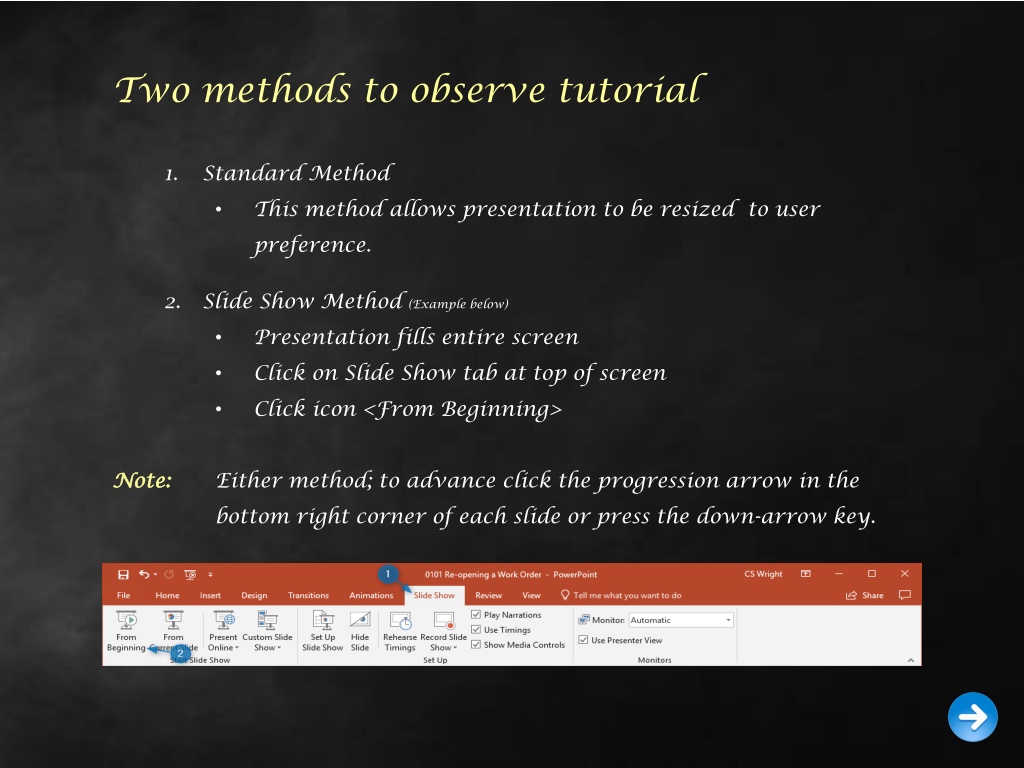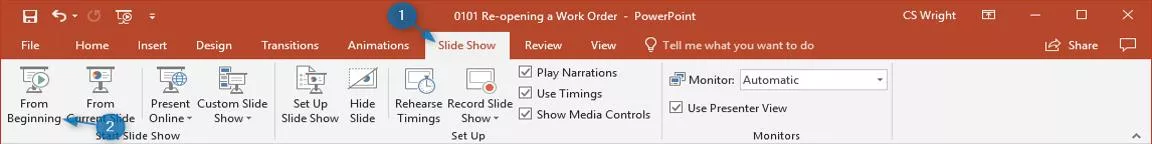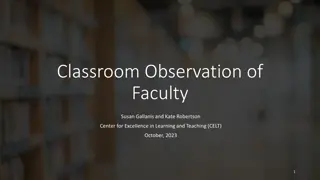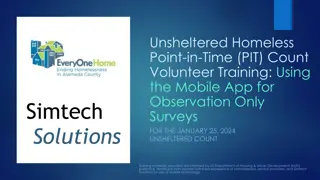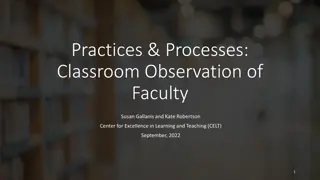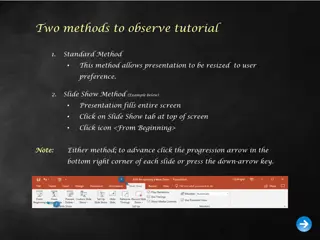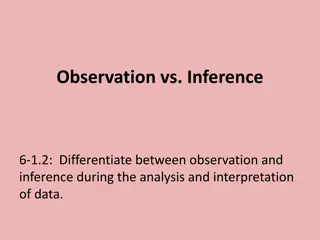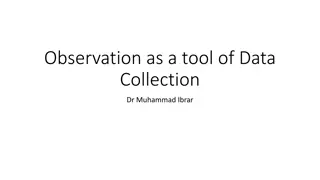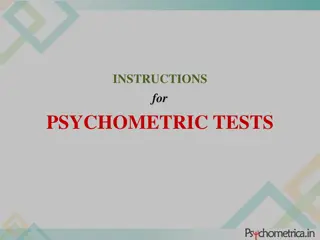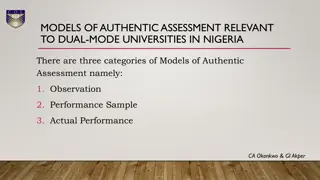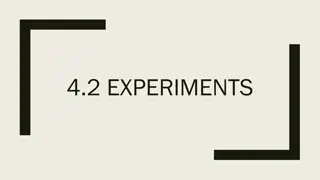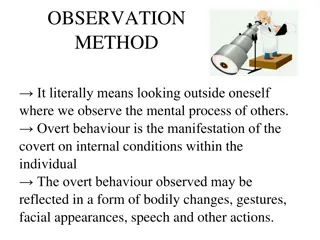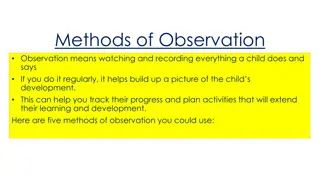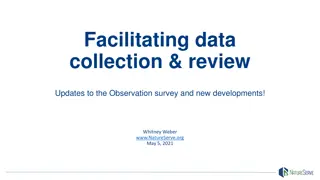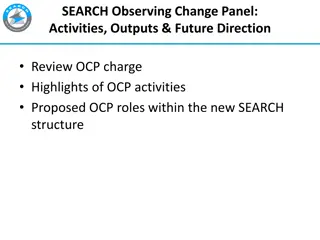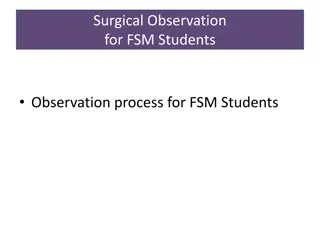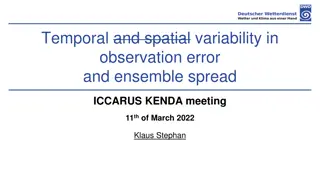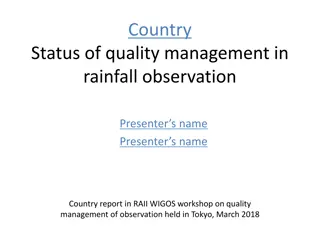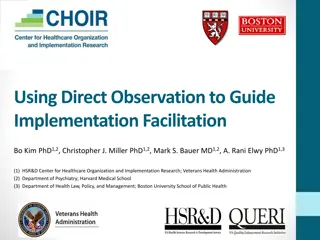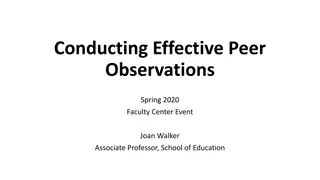Efficient Tutorial Observation Methods
Learn two effective methods to observe tutorials: the Standard Method allows for resizing to user preference, while the Slide Show Method fills the screen. Click the progression arrow or press the down-arrow key to advance slides. Focus on Transaction Procedures Manual Fuel Issue Requirements featuring Instructor Stephen Wright. Track fuel, oil, and Diesel Exhaust Fluid consumption for equipment/inventory items. Ensure completion of information on the TD-18 before data entry. Resolve any discrepancies promptly to ensure accurate records. Dual Entry Validation, highlighting incomplete entries, and automatic computations streamline the process. Follow specific guidelines for entries to maintain data integrity.
Uploaded on Sep 19, 2024 | 0 Views
Download Presentation

Please find below an Image/Link to download the presentation.
The content on the website is provided AS IS for your information and personal use only. It may not be sold, licensed, or shared on other websites without obtaining consent from the author.If you encounter any issues during the download, it is possible that the publisher has removed the file from their server.
You are allowed to download the files provided on this website for personal or commercial use, subject to the condition that they are used lawfully. All files are the property of their respective owners.
The content on the website is provided AS IS for your information and personal use only. It may not be sold, licensed, or shared on other websites without obtaining consent from the author.
E N D
Presentation Transcript
Two methods to observe tutorial 1. Standard Method This method allows presentation to be resized to user preference. 2. Slide Show Method (Example below) Presentation fills entire screen Click on Slide Show tab at top of screen Click icon <From Beginning> Note: Note: Either method; to advance click the progression arrow in the bottom right corner of each slide or press the down-arrow key.
Welcome to BSIP 101 Transaction Procedures Manual Fuel Issue Requirements Instructor: Stephen Wright DPI Technical Consultant
Purpose: Purpose: Record fuel, oil, and Diesel Exhaust Fluid (DEF) consumption for equipment/inventory items
Before you start data entry verify that the information entered on the TD-18 is complete. (Next screen utilizes Manual Fueling Spreadsheet)
If something is not right; take the time to resolve TD-18B the issue. TD-18B Gallons & Quantity TD-18B Quantity TD-18B Total gallons of Fuel input compared to Bulk/Truck Meter Variance Equipment/Inventory Item TD-18B Lube Type When an equipment/inventory item is detected an entry must be input for gallons of fuel or quantity of oil/DEF. If no entry in either on the same worksheet duplicate then the field s background color will turn bright yellow. If data is be lower than old meter reading. Total gallons of fuel dispensed from the Check meter readings, check data entry, speak with the Fuel Truck TD-18B Dual Entry Validation When an Lube Type is detected an entry must be input for quantity of TD-18B Bulk/Truck Meter New meter reading cannot be lower & Personnel Number TD-18B Name TD-18B Date/Title TD-18B Station Computed automatically; based upon data input for equipment/inventory items. will turn bright yellow. If data is keyed into the field or the Gallons and Quantity is removed the background color will return to its original setting. setting. TD-18B When Gallons or Quantity is When Quantity is detected an entry must be input for Lube Type of If an inventory number is duplicated oil/DEF. If no entry in quantity, New meter reading cannot than old meter reading. Automatically filled TD-18B Fuel/Oil Totals detected an entry must be input for Equipment/Inventory Item. If no oil/DEF. If no entry in Lube Type, then the field s background color gallons or quantity, then both field s fields font and background color will be changed to highlight the keyed into the field or the Lube MUST equal the meter reading Master Setup Guide TD-18B Main Bulk Meter Technician Signature Driver, etc. Verify name is for correct Bulk Pump or Fuel Truck. name of worksheet. based upon plant number set within Master Setup. keyed into the field or the Quantity is removed the background color will return to its original setting. item is removed the background color will return to its original Set automatically; equals Set automatically; entry in Equipment/Inventory Item, then the field s background color will turn bright yellow. If data is background color will turn bright yellow. If data is keyed into either occurrence Type is removed the background variance. (Set in Master Setup) field or the equipment/inventory color will return to its original setting.
Questions Questions Email: Email: Stephen.Wright@dpi.nc.gov
Thank You! Thank You! Stephen Wright Stephen Wright DPI Technical Consultant DPI Technical Consultant