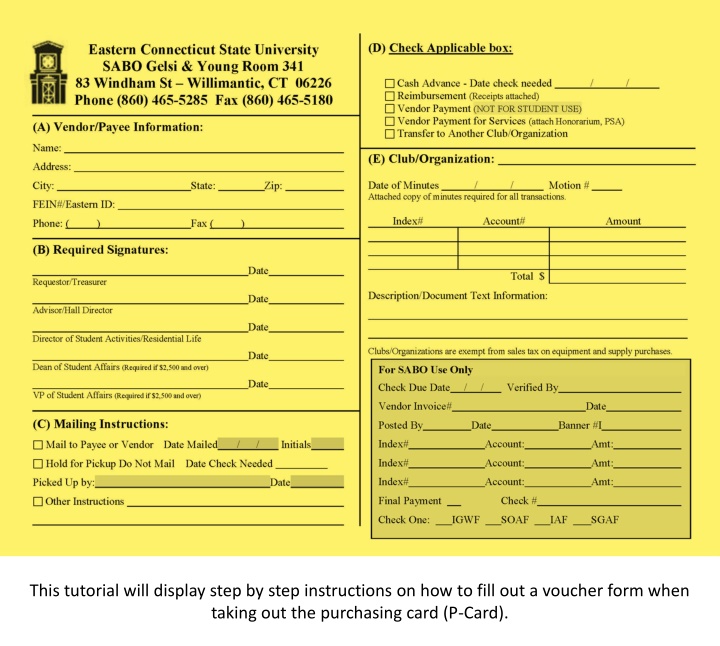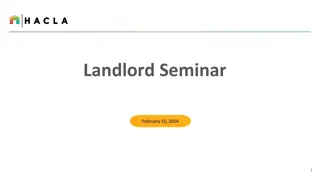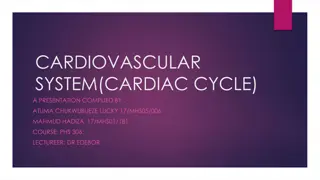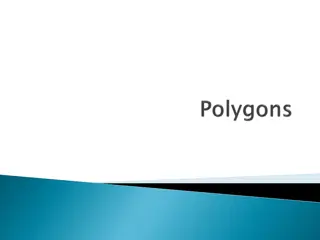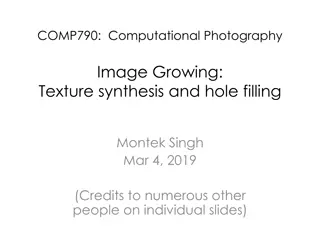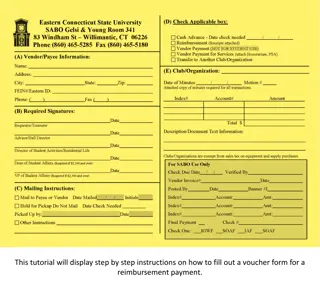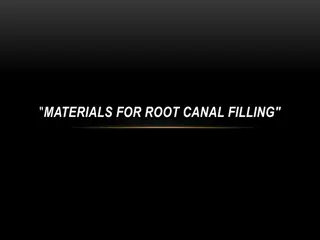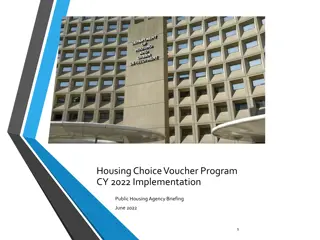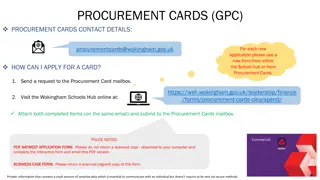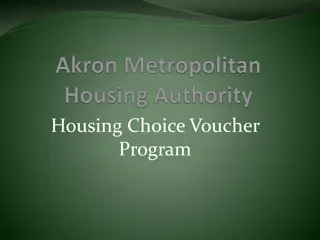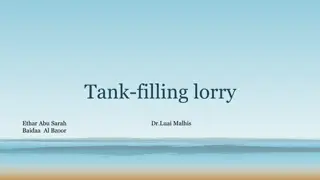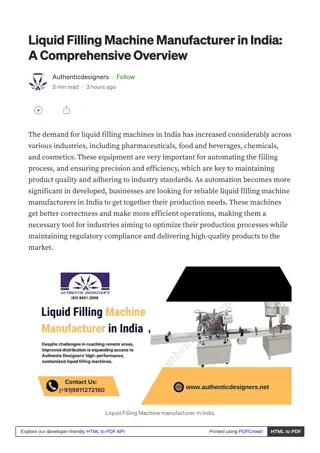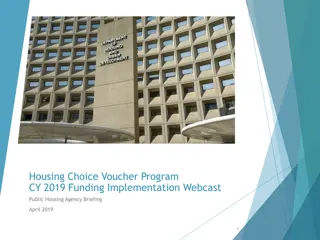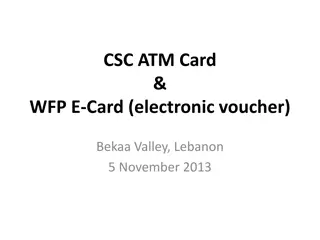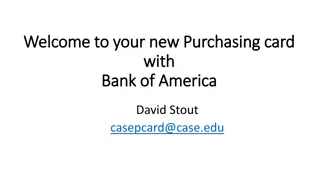Filling Out P-Card Voucher Form
In this tutorial, learn how to fill out a P-Card voucher form step by step. Reserve the P-Card in advance, fill out sections A to E correctly, get required signatures, and ensure all necessary details are included for successful card usage.
Uploaded on Feb 25, 2025 | 0 Views
Download Presentation

Please find below an Image/Link to download the presentation.
The content on the website is provided AS IS for your information and personal use only. It may not be sold, licensed, or shared on other websites without obtaining consent from the author.If you encounter any issues during the download, it is possible that the publisher has removed the file from their server.
You are allowed to download the files provided on this website for personal or commercial use, subject to the condition that they are used lawfully. All files are the property of their respective owners.
The content on the website is provided AS IS for your information and personal use only. It may not be sold, licensed, or shared on other websites without obtaining consent from the author.
E N D
Presentation Transcript
This tutorial will display step by step instructions on how to fill out a voucher form when taking out the purchasing card (P-Card).
1. Be sure to reserve the P-Card with enough time before your event to go shopping. To reserve the card, go to bit.ly/PCARD
P-Card 2. Begin by only filling out the name line in section A. In this space, write in P-Card. Leave the rest of section A blank.
P-Card Student Signature MM/DD/YY 3. In Section B, the club member requesting the P-Card (or whoever has been designated to sign paperwork) will sign on the requestor/treasurer line.
P-Card Student Signature Advisor Signature MM/DD/YY MM/DD/YY 4. The club advisor MUST sign this form on the Advisor/Hall Director line. The P-Card cannot be taken out without the advisor s signature.
P-Card Student Signature Advisor Signature MM/DD/YY MM/DD/YY 5. Section C does not need to be filled out for this form.
P-Card Student Signature Advisor Signature MM/DD/YY MM/DD/YY 6. Section D does not need to be filled out.
P-Card Student Organization Student Signature Advisor Signature MM/DD/YY MM/DD/YY 7. In Section E, fill out the name of the Organization that is requesting the P-Card.
P-Card Student Organization 1 MM DD YY Student Signature Advisor Signature MM/DD/YY MM/DD/YY 8. The club minutes must show the appropriate motion requesting use of the P-Card. Fill in the corresponding Date of Minutes and Motion # reflected in attached minutes.
P-Card Student Organization 1 MM DD YY XBAM## Student Signature Advisor Signature MM/DD/YY MM/DD/YY 9. The club s index # is one of two options. Each club has a fundraising and budget account. XBAM## = Budget XFUN## = Fundraising
P-Card Student Organization 1 MM DD YY XBAM## Student Signature Advisor Signature MM/DD/YY MM/DD/YY 10. The amount lines will be filled out upon the club s return from shopping. If more than one store was visited, each line will represent one store s purchase.
P-Card Student Organization 1 MM DD YY XBAM## Student Signature Advisor Signature MM/DD/YY MM/DD/YY 11. The total box MUST equal the sum of the amount lines and CANNOT be more than the amount requested in the club s motion.
P-Card Student Organization 1 MM DD YY XBAM## Student Signature Advisor Signature MM/DD/YY MM/DD/YY What was bought? What event was it for? What store was it from? BE SPECIFIC! 12. Lastly, the description must be filled out specifically to the club s shopping trip. List what was bought, for which event, and the name of the store.
P-Card Student Organization 1 MM DD YY XBAM## Student Signature Advisor Signature MM/DD/YY MM/DD/YY What was bought? What event was it for? What store was it from? BE SPECIFIC! 13. Be sure to attach all receipts (NO TAX) and club minutes to this form after purchasing anything with the P-Card so we can keep everything on file.