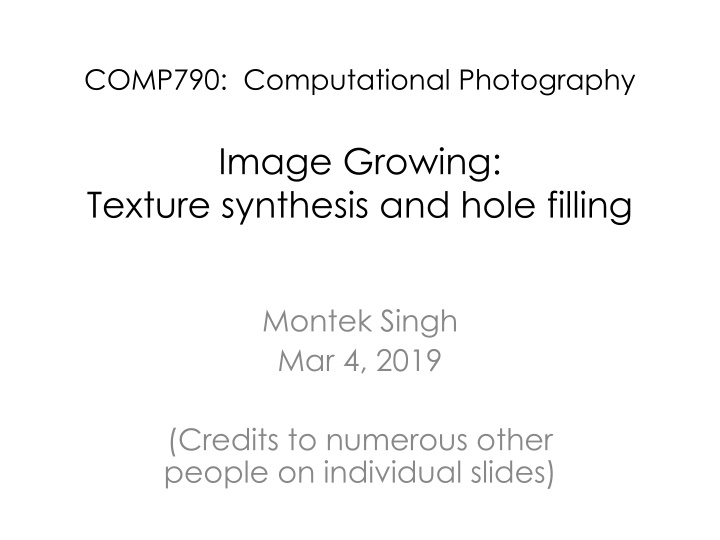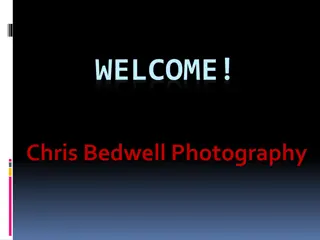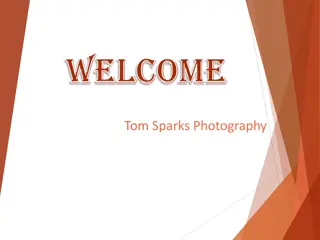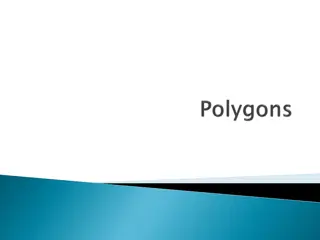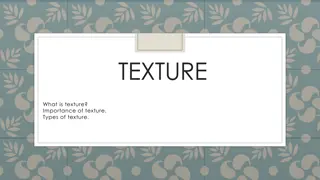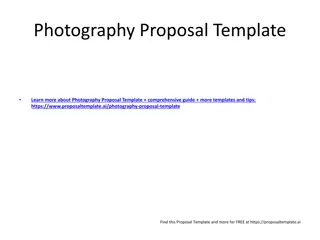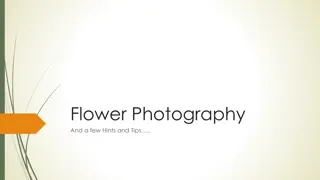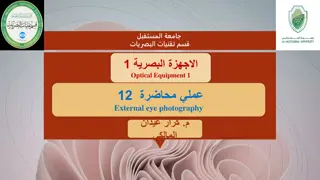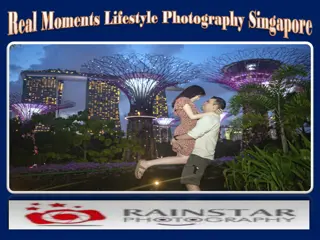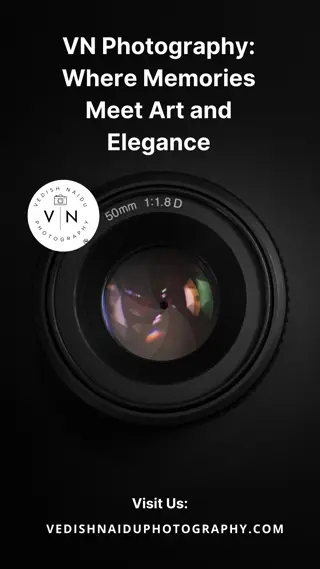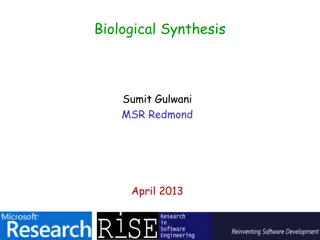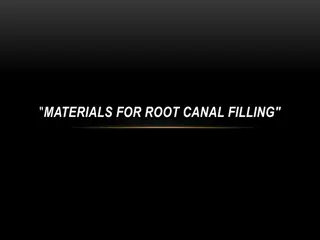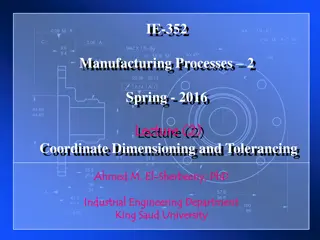Computational Photography: Texture Synthesis and Hole-Filling Overview
Delve into the world of texture synthesis and hole-filling in computational photography, exploring the challenges, goals, and techniques involved in creating new textures and filling in image gaps. Learn about building probability distributions, modeling textures, and the intricacies of synthesizing textures for various applications like virtual environments and surface texturing.
Download Presentation

Please find below an Image/Link to download the presentation.
The content on the website is provided AS IS for your information and personal use only. It may not be sold, licensed, or shared on other websites without obtaining consent from the author.If you encounter any issues during the download, it is possible that the publisher has removed the file from their server.
You are allowed to download the files provided on this website for personal or commercial use, subject to the condition that they are used lawfully. All files are the property of their respective owners.
The content on the website is provided AS IS for your information and personal use only. It may not be sold, licensed, or shared on other websites without obtaining consent from the author.
E N D
Presentation Transcript
COMP790: Computational Photography Image Growing: Texture synthesis and hole filling Montek Singh Mar 4, 2019 (Credits to numerous other people on individual slides)
Next section of slides from Derek Hoiem (mainly), and some from James Hays and Alexei Efros. Note many other sources for individual slides
Texture Synthesis and Hole-Filling Slides by Derek Hoiem
Where are we? Digital Canvas Image warping Object morphing Composting and blending Remaining: Growing and Cutting Texture synthesis (today) Hole filling (today) Intelligent scissors (next class)
Todays Class: Growing and Cutting Texture synthesis and hole-filling
Texture Texture depicts spatially repeating patterns Textures appear naturally and frequently radishes rocks yogurt Many slides from James Hays
Texture Synthesis Goal of Texture Synthesis: create new samples of a given texture Many applications: virtual environments, hole- filling, texturing surfaces
The Challenge Need to model the whole spectrum: from repeated to stochastic texture stochastic: a pattern that may be analyzed statistically but may not be predicted precisely (Google dictionary)
One idea: Build Probability Distributions Basic idea 1. Compute statistics of input texture (e.g., histogram of edge filter responses) 2. Generate a new texture that keeps those same statistics D. J. Heeger and J. R. Bergen. Pyramid-based texture analysis/synthesis. In SIGGRAPH 95. E. P. Simoncelli and J. Portilla. Texture characterization via joint statistics of wavelet coefficient magnitudes. In ICIP 1998.
One idea: Build Probability Distributions But it (usually) doesn t work Probability distributions are hard to model well Input Synthesized
Another idea: Sample from the image non-parametric sampling p Input image Synthesizing a pixel Assuming Markov property, compute P(p|N(p)) Building explicit probability tables infeasible Instead, we search the input image for all similar neighborhoods that s our pdf for p To sample from this pdf, just pick one match at random Efros and Leung 1999 SIGGRAPH
Idea from Shannon (Information Theory) Generate English-sounding sentences by modeling the probability of each word given the previous words (n-grams) Large n will give more structured sentences I spent an interesting evening recently with a grain of salt. (example from fake single.net user Mark V Shaney)
Details How to match patches? Gaussian-weighted SSD (more emphasis on nearby pixels) What order to fill in new pixels? Onion skin order: pixels with most neighbors are synthesized first To synthesize from scratch, start with a randomly selected small patch from the source texture How big should the patches be?
Varying Window Size Increasing window size
Texture synthesis algorithm While image not filled 1. Get unfilled pixels with filled neighbors, sorted by number of filled neighbors 2. For each pixel, get top N matches based on visible neighbors - Patch Distance: Gaussian-weighted SSD 3. Randomly select one of the matches and copy pixel from it
Synthesis Results french canvas rafia weave
More Results white bread brick wall
In-painting natural scenes Criminisi, Perez, and Toyama. Object Removal by Exemplar-based Inpainting, Proc. CVPR, 2003.
Key idea: Filling order matters In-painting Result Onion-Peel (Concentric Layers) Gradient-Sensitive Order Raster-Scan Order Image with Hole Gradient-Sensitive Order: Give preference to those pixels that continue edges and lines Because of vision psychology: connectivity principle We prefer to see connections between existing and new data Criminisi, Perez, and Toyama. Object Removal by Exemplar-based Inpainting, Proc. CVPR, 2003.
Filling order Fill a pixel that: 1. Is surrounded by other known pixels 2. Is a continuation of a strong gradient or edge Criminisi, Perez, and Toyama. Object Removal by Exemplar-based Inpainting, Proc. CVPR, 2003.
Comparison Original With Hole Onion-Ring Fill Criminisi Criminisi, Perez, and Toyama. Object Removal by Exemplar-based Inpainting, Proc. CVPR, 2003.
Comparison Concentric Layers Gradient Sensitive
Summary Texture synthesis algorithm Very simple Surprisingly good results Synthesis is easier than analysis! but very slow What can we do to improve speed? Try synthesizing more than one pixel at a time !
Image Quilting [Efros & Freeman 2001] non-parametric sampling p B Input image Synthesizing a block Observation: neighbor pixels are highly correlated Idea: unit of synthesis = block Exactly the same but now we want P(B|N(B)) Much faster: synthesize all pixels in a block at once
block Input texture B1 B2 B1 B1 B2 B2 Neighboring blocks constrained by overlap Minimal error boundary cut Random placement of blocks
Minimal error boundary overlapping blocks vertical boundary 2 _ = overlap error min. error boundary
Solving for Minimum Cut Path Cost of a cut through this pixel 1 3 4 1 2 1 2 3 4 2 1 4
Solving for Minimum Cut Path cost = 6 cost = 5 prev = r1 cost = 4 1 3 4 1 r1 prev = r1 cost = 2 cost = 4 cost = 6 2 1 2 3 r2 prev = r2 cost = 4 cost = 7 cost = 3 4 2 1 4 r3
Solving for Minimum Cut Path Best Path cost = 5 1 3 4 3 1 cost = 6 2 1 2 1 3 cost = 7 4 2 1 4
Solving for Minimum Cut Path 1 3 4 3 3 Region 1 2 1 2 1 1 Region 2 4 2 1 2 Mask Based on Best Path
Portilla & Simoncelli Xu, Guo & Shum input image Wei & Levoy Quilting
Portilla & Simoncelli Xu, Guo & Shum input image Wei & Levoy Quilting
Texture Transfer Try to explain one object with bits and pieces of another object: = +
Texture Transfer Constraint Texture sample
Texture Transfer Take the texture from one image and paint it onto another object Same as texture synthesis, except an additional constraint: 1. Consistency of texture 2. Patches from texture should correspond to patches from constraint in some way. Typical example: blur luminance, use SSD for distance
+ =
Making sacred toast ? + http://www.nbcnews.com/id/6511148/ns/us_news-weird_news/t/virgin-mary-grilled-cheese-sells/