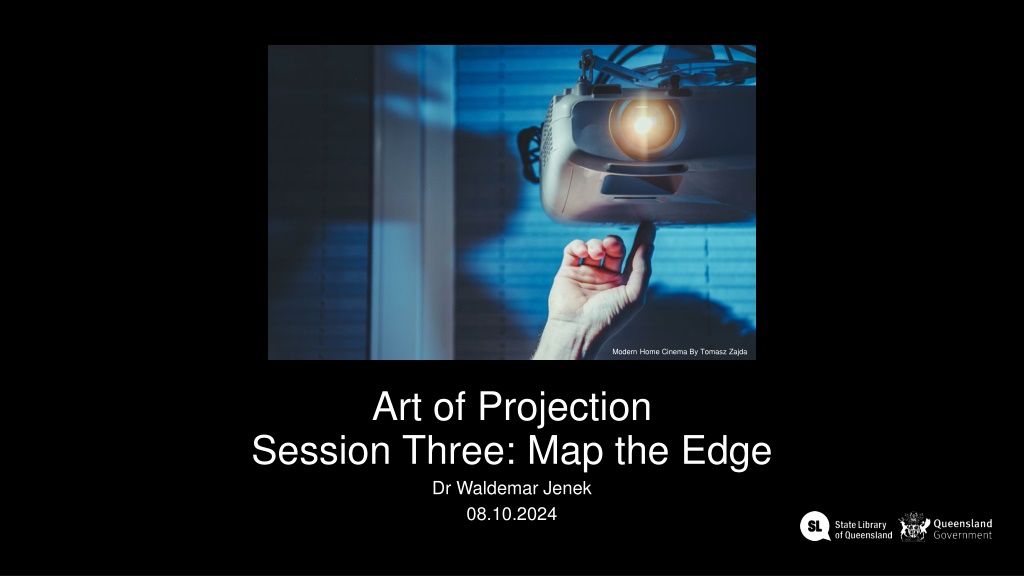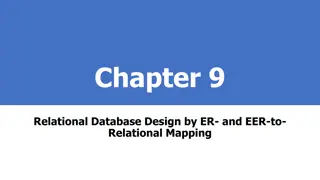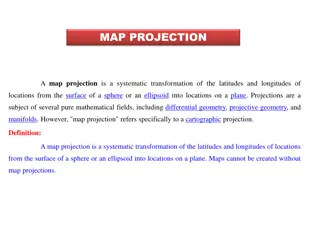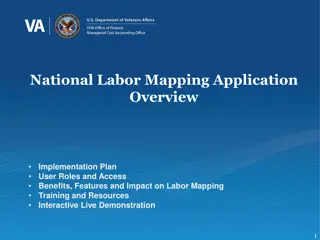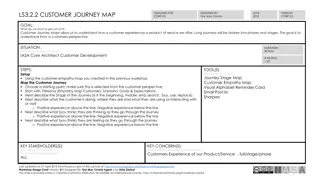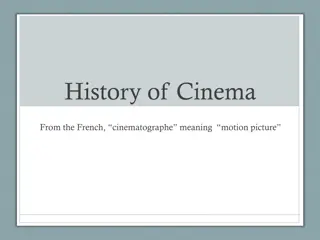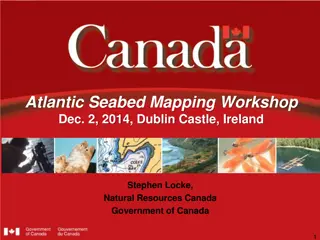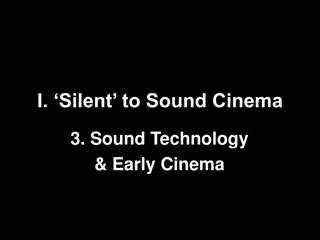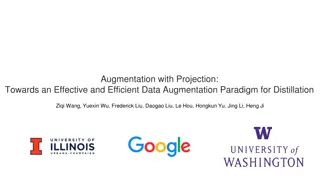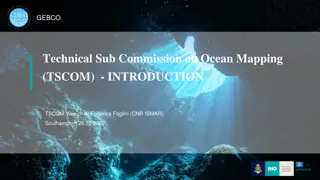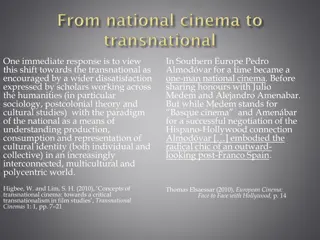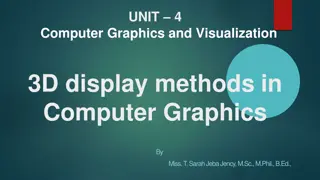Exploring the Art of Projection Mapping in Modern Home Cinema Workshop
Delve into the captivating world of projection mapping through a workshop led by Dr. Waldemar Jenek. Explore the basics, software tools, and creative applications of this technology, transforming everyday objects into dynamic visual displays. Gain hands-on experience with Premiere Pro, TouchDesigner, and SLQ collection items to craft immersive digital art. Discover how projection mapping is used in advertising, public art, entertainment, and live performances, engaging audiences with innovative visual experiences.
Download Presentation

Please find below an Image/Link to download the presentation.
The content on the website is provided AS IS for your information and personal use only. It may not be sold, licensed, or shared on other websites without obtaining consent from the author. Download presentation by click this link. If you encounter any issues during the download, it is possible that the publisher has removed the file from their server.
E N D
Presentation Transcript
Modern Home Cinema By Tomasz Zajda Art of Projection Session Three: Map the Edge Dr Waldemar Jenek 08.10.2024
Acknowledgement of Country We acknowledge Aboriginal and Torres Strait Islander peoples and their continuing connection to land and as custodians of stories for millennia. We respectfully acknowledge the land on which we all meet today, and pay our respects to elders past, present and emerging.
Session Overview Welcome Check in and get set up on a computer Brief recap of Session Two Overview of workshop Today s Goals and Timeline Image by Viktor Kosilov from Pixabay
Equipment Computer with Premiere Pro and TouchDesigner SLQ collection items for mapping content, Projectors Portable projection surfaces (cardboard cubes).
Health & Safety For all workshops at The Edge we like to familiarise participants with: Exit points Lab Risk Assessments Safe operating procedures (SOP)
Objectives Basic understanding of projection mapping. Ability to use SLQ collection items creatively in digital art. Skills in video editing and using TouchDesigner for projection mapping. Experience in setting up and executing a projection mapping display
What is Projection Mapping? Technology that turns objects into display surfaces for video projection. Often used on irregularly shaped surfaces like buildings, stages, or indoor objects. Adds extra dimensions, optical illusions, and notions of movement.
What is Projection Mapping? Utilizes specialized software to fit images onto the surface of objects. Can warp and align projected images to fit perfectly on irregular shapes. Employs projectors to display light onto 3D objects, turning them into interactive displays.
What is Projection Mapping? Used in advertising, public art, entertainment, and live concerts. Transforms static objects into dynamic visual displays. Engages audiences with immersive and artistic experiences.
Video Editing for Mapping Repeat: Basic Editing Techniques: Cutting, Splicing, and Layering Preparing Videos for Projection Mapping
Break Time 15-30 Minutes Break Interactive Q&A Segment
Introduction to TouchDesigner TouchDesigner Interface and Features Mouse Navigation Networks/ Network area Path Operators Short cut (I Inside Operator and U outside operator) H Home to find networks
Introduction to TouchDesigner Data Travels from left to right Connect and disconnected operators Dynamic wires Different operators Top= Textures, Images, videos Chop: Nummeric Data Channels Operators DAT: Data Operators for Tables, API, SOP: Surface Operators 3d Geometry COMP: Component Operators Mats: Materials operators
Parameters Numbers P-key Parameter Window Video example and Parameters Speed/Play Info Window, right click/info
User Interface Timeline FPS: Frames per Second Pane Layout Alt z or Alt [ Find Help Help/Snippets
Example Networks Help/Snippets Smaller packages constant
Hands-On: Practice and Experimentation Creating Your Projection Mapping Content Step-by-Step Guidance Tips for Refining Designs
Setting Up the Projection Projector Setup Techniques Aligning Projectors with Surfaces Using Cardboard Cubes as Projection Surfaces
Showcase and Feedback Presentation of Participant Works Group Discussion and constructive Feedback
Wrap-Up Recap of Key Learnings from Session three How to Further Explore Projection Mapping Feedback Collection and Closing Remarks
Q&A Session additional resources
THANKS FOR ATTENDING Please complete our survey that will be sent out via Eventbrite. Tag us on socials @statelibraryqld Contact us on appliedcreativity@slq.qld.gov.au