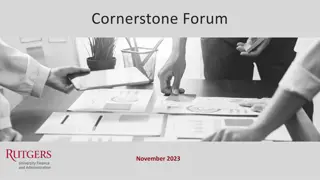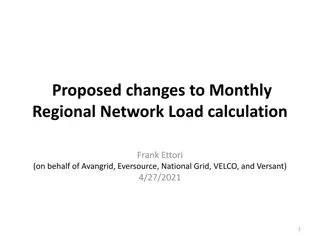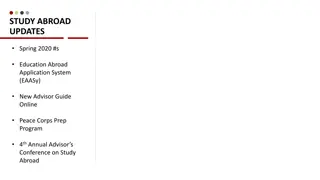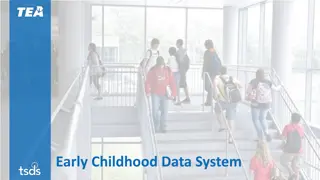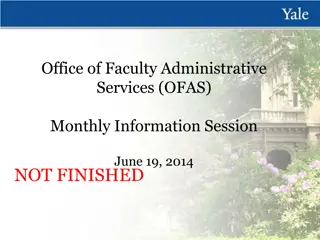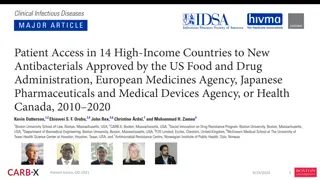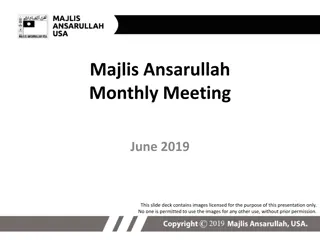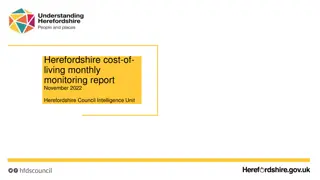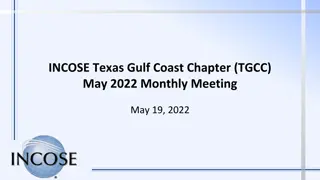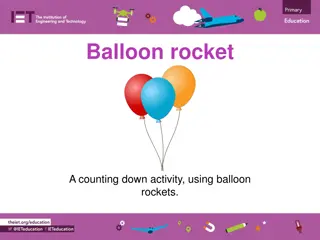Exciting Updates and Launches in USWDS Monthly Call - June 2022
In the USWDS Monthly Call for June 2022, various topics were covered including site launches, product updates, contribution models, Q&A sessions, and more. The release of USWDS 3.0.2 brought significant improvements such as custom background colors no longer causing compile failures, enhanced display of dropdown menus, and better suppression of FOUC. Exciting additions like a Fax icon and a Remove Circle icon to the default set were also announced. Stay tuned for the upcoming USWDS 3.0.2 release!
Download Presentation

Please find below an Image/Link to download the presentation.
The content on the website is provided AS IS for your information and personal use only. It may not be sold, licensed, or shared on other websites without obtaining consent from the author.If you encounter any issues during the download, it is possible that the publisher has removed the file from their server.
You are allowed to download the files provided on this website for personal or commercial use, subject to the condition that they are used lawfully. All files are the property of their respective owners.
The content on the website is provided AS IS for your information and personal use only. It may not be sold, licensed, or shared on other websites without obtaining consent from the author.
E N D
Presentation Transcript
USWDS Monthly Call Jun e 2022 1
Hi! Thanks for being here! 2
Agenda Site launches Product updates Our contribution model Q&A 3
National Environmental Satellite Data and Information Service nesdis.noaa.gov 5
Whats new in USWDS 3.0.2 (1 of 4) Custom background colors no longer can cause compile failures More accurate automatic contrast checking for custom colors Improves form group error state display 9
Whats new in USWDS 3.0.2 (2 of 4) High resolution flag for the Banner Megamenu always stays within the viewport Improved display of dropdown menus in an error state 10
Whats new in USWDS 3.0.2 (3 of 4) Improved target area for header dropdown links Table border setting works as expected uswds-init is better at suppressing FOUC 11
Whats new in USWDS 3.0.2 (4 of 4) Improved Date Picker display at very narrow widths Added a Fax icon to the default set Added a Remove Circle icon to the default set 12
USWDS 3.0.2 Out tomorrow 13
Whats new in USWDS Compile Beta 3 Improved icon sprite workflow. Now it s easy to customize the sprite and keep it up-to-date with USWDS. Fixed compatibility with M1 Macs and ARM-based silicon 15
USWDS Compile Beta 3 Out now 16
Design Strategist 18F/USWDS Elisa Chen 18
Topics 1.What we ve learned 2.What we re trying 3.How you can contribute 19
Brought together, added. Contribution (n.) The giving or supplying of something as a part or share. Source: Oxford Languages 21
enhancing USWDS by proposing a new idea, When a community member gives back enhancement, or fix that s released through the system for other people to use. 22
TL;DR It's a gift that keeps giving. 23
Our role Be good stewards of those gifts. 24
We did some research Approach Goals 11 semi-structured user interviews Understand and document who contributes and how how we process contributions Desk research GitHub analysis other design system contribution models Identify needs, pain points, and opportunities Understand contribution best practices from other design systems 25
The contribution journey Knowing next steps: What will happen to my contribution? Deciding to contribute: Should I contribute? Contributing to USWDS: How should I contribute? 26
What users need Knowing next steps: What will happen to my contribution? Deciding to contribute: Should I contribute? Contributing to USWDS: How should I contribute? Feel confident confident Have time time Know contribution is valuable for others/me valuable for others/me Know where contribute Know what Know how Find the right resources where to Feel heard Know what to expect heard expect what to contribute how to contribute 27
Pain points (Deciding to contribute) Knowing next steps What will happen to my contribution? Deciding to contribute Should I contribute? Contributing to USWDS How should I contribute? Drop off point Unsure if contributions are useful or helpful Unclear if ideas are needed Don t know what USWDS priorities Open communities can feel intimidating 28
Pain points (Contributing) Knowing next steps: What will happen to my contribution? Deciding to contribute: Should I contribute? Contributing to USWDS: How should I contribute? No clear starting point Hard to finding contributing guidance No clear pathways to propose feature requests Drop off point Unclear how best to contribute 29
Pain points (Knowing next steps) Knowing next steps: What will happen to my contribution? Deciding to contribute: Should I contribute? Contributing to USWDS: How should I contribute? Drop off point Not knowing what to expect after contributing Unclear on contribution status Unclear on which feature requests are most needed (USWDS core team) 30
What were working on Product roadmap Contribution guide Contributing website page New issue templates GitHub labels Feature request backlog 31
I have an issue or idea Something s not working properly: Something s not working properly: bug bug Something could work better: Something could work better: enhancement enhancement I want something that doesn t exist: I want something that doesn t exist: feature request feature request 32
Bug How bugs get reported and fixed 1. 1. Check for duplicate issues. Check for duplicate issues. 2. 2.Document how to reproduce it. Document how to reproduce it. 3. 3.Submit a bug report. Submit a bug report. 33
Feature request/enhancement How a feature request gets into the design system 1. 1. Check for duplicate issues. Check for duplicate issues. 2. 2.If it already exists, upvote it. If it already exists, upvote it. 3. 3.If it doesn If it doesn t exist, submit a new feature request. t exist, submit a new feature request. 4. 4.Check the roadmap for when feature Check the roadmap for when feature requests/enhancements move into upcoming work. requests/enhancements move into upcoming work. 34
Pull requests How to submit a pull request 1. 1. Check for duplicate issues Check for duplicate issues 2. 2.If the bug, feature request, or enhancement exists: If the bug, feature request, or enhancement exists: Comment on the issue. Comment on the issue. 3. 3.If the bug, feature request, or enhancement does not If the bug, feature request, or enhancement does not exist: exist: Submit an issue (and PR, if it's a bug) Submit an issue (and PR, if it's a bug) 35
Anything else? Submit an issue. Let s chat. 36
How we prioritize How we triage our work 1. 1. Size: Size: Can we accomplish this in a sprint or will it take longer? 2. 2.Severity: Severity: What type of functionality is impacted? Is there a workaround? 3. 3.Priority: Priority: Does this align with our vision and roadmap goals? 37
De m o 38
Other ideas were working on How we re continuing to improve our contribution model 1. 1. Improve our contribution documentation Improve our contribution documentation 2. 2.Propose content changes via USWDS website Propose content changes via USWDS website 3. 3.Clarify ways to share other types of contributions, Clarify ways to share other types of contributions, like research findings like research findings 4. 4.Refine and document governance workflows Refine and document governance workflows 5. 5.Track contribution metrics Track contribution metrics 39
Lets continue the conversation What would make contributing easier for you? #uswds-p ublic 40
Q&A 41
Next month July: July: Summer vacation Summer vacation #uswds-public github.com/uswds designsystem.digital.gov 42