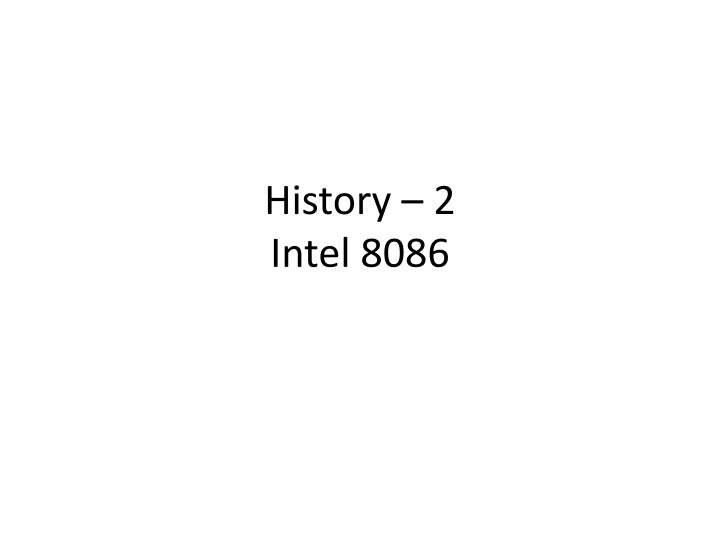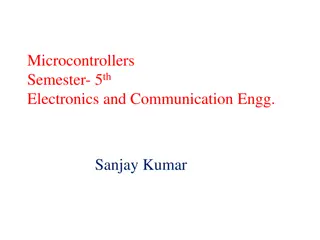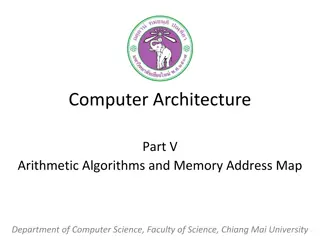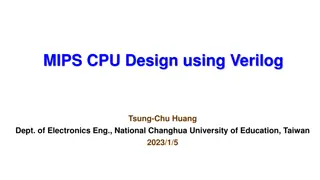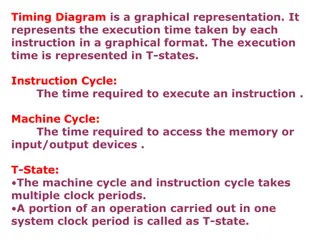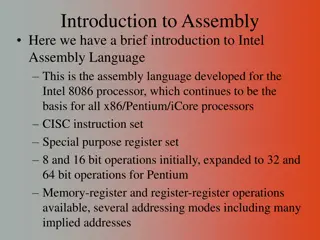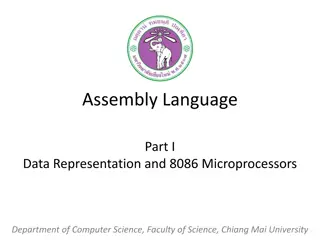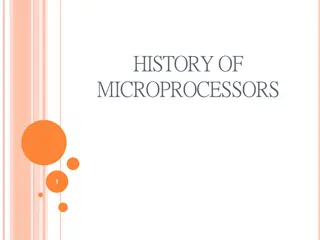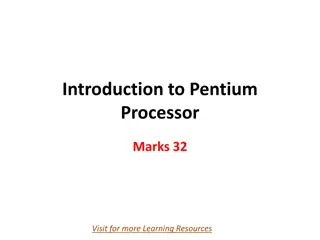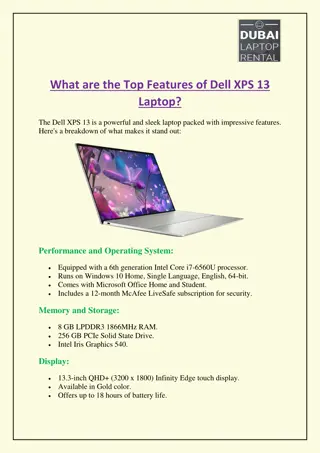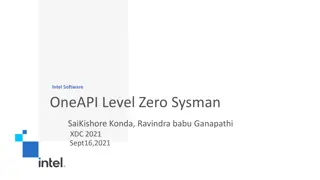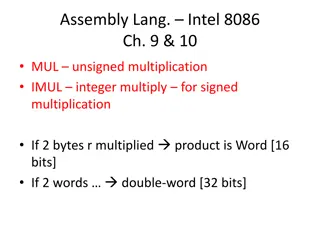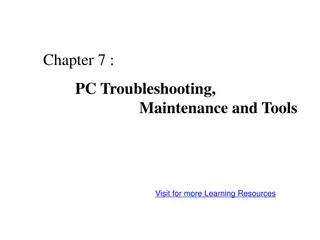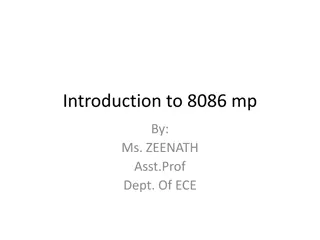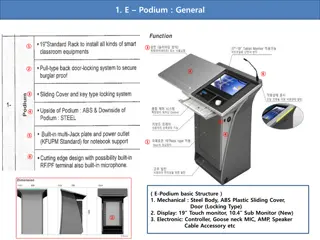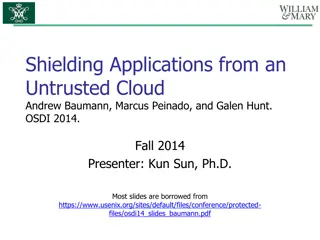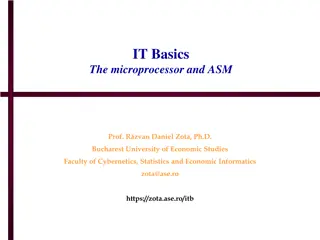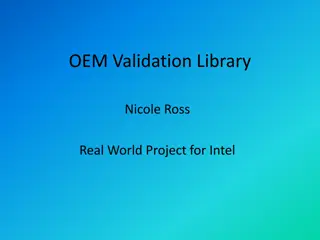Evolution of Intel Microprocessors: From 4004 to Pentium 4
Explore the history of Intel microprocessors, from the groundbreaking 4004 and 8008 to the evolution of 16-bit and 32-bit processors like the 8086 and the Pentium 4. Discover how Moore's Law has driven advancements in transistor count and processing capabilities in the world of microprocessors.
Download Presentation

Please find below an Image/Link to download the presentation.
The content on the website is provided AS IS for your information and personal use only. It may not be sold, licensed, or shared on other websites without obtaining consent from the author.If you encounter any issues during the download, it is possible that the publisher has removed the file from their server.
You are allowed to download the files provided on this website for personal or commercial use, subject to the condition that they are used lawfully. All files are the property of their respective owners.
The content on the website is provided AS IS for your information and personal use only. It may not be sold, licensed, or shared on other websites without obtaining consent from the author.
E N D
Presentation Transcript
History 2 Intel 8086
4004 8008 4004 1st4-bit microprocessor 740 KHz 4 KB program memory 640 bytes data memory 3-level deep stack No interrupts 16-pin DIP 8008 1st8-bit microprocessor Up to 800 KHz 16 KB memory 7-level deep stack 8 In / 24 Out ports 18-pin DIP
4004 8008 8085 8085 8-bit microprocessor Up to 8 MHz 64 KB RAM Single voltage On-chip peripherals 256 I/O ports 8080 object-code compatible 40-pin DIP 8080 8-bit microprocessor Up to 3.1 MHz 64 KB RAM Stack in RAM 256 I/O ports 40-pin DIP Computers: Altair 8800, IMSAI 8080, CompuColor II, Byte Computers Byt-8 Related Family: 6800, Z80
4004 8008 8085 8086 8085 8-bit microprocessor Up to 8 MHz 64 KB RAM Single voltage On-chip peripherals 256 I/O ports 8080 object-code compatible 40-pin DIP 8086 16-bit microprocessor 16-bit data bus Up to 10 MHz 1 MB RAM 64K I/O ports 40-pin DIP
Currently Popular Intel Pentium 4 (2.2GHz) Introduced December 2001 55 million transistors 32-bit word size 2 ALU s, each working at 4.4GHz 128-bit FPU 0.13 micron process Targeted use: PC s and low-end workstations Cost: around $600
Moores Law In 1965, one of the founders of Intel Gordon Moore predicted that the number of transistor on an IC (and therefore the capability of microprocessors) will double every year. Later he modified it to 18-months His prediction still holds true in 02. In fact, the time required for doubling is contracting to the original prediction, and is closer to a year now
Evolution of Intel Microprocessors 4004 8008 8080 8086 286 386 486 Pentium Pentium 2 Pentium 3 Pentium 4 100,000,000 10,000,000 1,000,000 100,000 10,000 1,000 1970 1975 1980 1985 1990 1995 2000 2005
4-, 8-, 16-, 32-, 64-bit (Word Length) The 4004 dealt with data in chunks of 4-bits at a time Pentium 4 deals with data in chunks (words) of 32- bit length The new Itanium processor deals with 64-bit chunks (words) at a time Why have more bits (longer words)?
kHz, MHz, GHz (Clock Frequency) 4004 worked at a clock frequency of 108kHz The latest processors have clock freqs. in GHz Out of 2 uPs having similar designs, one with higher clock frequency will be more powerful Same is not true for 2 uPs of dissimilar designs. Example: Out of PowerPC & Pentium 4 uPs working at the same freq, the former performs better due to superior design. Same for the Athlon uP when compared with a Pentium
Enhancing the capability of a uP? The computing capability of a uP can be enhanced in many different ways: By increasing the clock frequency By increasing the word-width By having a more effective caching algorithm and the right cache size By adding more functional units (e.g. ALU s, FPU s, Vector/SIMD units, etc.) Improving the architecture
Registers 14 (16-bit) registers: 1. Data reg. to hold data for an op. 2. Address reg to hold addr of an instruction or data 3. Status reg / FLAGS reg
1. Data reg - 4 AX BX CX DX High byte H Low byte L AX AH + AL
AX Accumulator reg Preferred reg to use in arith/logic/data transfer instructions Multiplication or Division ops. one of the nos. must be in AX or AL I/O operations also require the use of AX/AL BX Base reg: It also serves as an Address reg.
CX - Count reg Loop counter REP repeat [in string operations] CL as a count in instructions that shift and rotate bits DX [Data register] Used in MUX and Division Used in I/O ops.
Registers 14 (16-bit) registers: 1. Data reg. to hold data for an op. 2.Address reg to hold addr of an instruction or data 3. Status reg / FLAGS reg
2. Address reg. a. Segment reg CS, DS, SS, ES b. Pointer & index reg Si, DI, SP, BP, IP
a. Segment regs. 4 Each memory byte has an address 8086 proc assigns a 20-bit physical address to its memory locations It is possible to address 220 = 1,048,576 = 1 MB of memory 1stbyte s address: 0000 00000000 00000000 2ndbyte s address: 0000 00000000 00000001 3rd 0000 00000000 00000010
In HEX 00000 00001 00002 FFFFFh . . .
16-bit processor! 20-bit address!! Q. Where lies the problem?? 20-bit addresses are bigger to fit in a 16-bit reg or memory word.
Memory Segment Partioning memory into segments A memory segment is a block of 216 or 64K consecutive memory bytes Segment number for each segment Q: How many bits for a segment number? 16 bits! as each block has byte of 216
Segment: Offset address Within a segment, a memory location is specified by giving an offset. Memory location Segment no. + Offset Segment:Offset Logical Address
A4FB:4827h offset 4827, within segment A4FB Q: How to get 20-bit physical address? 1. Shift the segment address 4 bits to the left (eqv. to multiplying by 10h) 2. Add the offset So, the Physical Address for A4FB:4827h ???
Logical Address: A4FB:4827h A 4 F B 0 + 4 8 2 7 A 9 8 2 2h Physical Address 20-bit Physical Address 16-bit Segment [after shifting] + 16-bit Offset
CS, DS, SS, ES Machine lang. - instruction [code] - data - stack [data structure used by the proc to implement procedure/function calls] These are loaded into different memory segments, i. Code segment - CS ii. Data segment - DS iii. Stack segment - SS
ES extra segment reg If a prog needs to access a second data segment, use the ES register! At any time only 4 mem locations addressed by the 4 segment reg [C/D/S/E] are accessible Q: How many memory segments can remain active at a time? only 4 memory segments are active
Registers 14 (16-bit) registers: 1. Data reg. to hold data for an op. 2.Address reg to hold addr of an instruction or data 3. Status reg / FLAGS reg
2. Address reg. a. Segment reg CS, DS, SS, ES b. Pointer & index reg SI, DI, SP, BP, IP
b. Pointer & Index reg. Stack pointer SP with SS [??] to access the stack segment Base pointer BP mainly to access data on the stack. Also to access data in other segments. Source index SI to point to memory locations in the data segment addressed by DS [??] Destination index DI same as SI but for instructions of string operations to access memory locations addressed by ES [??]
Instruction pointer [IP] reg. Q: Which registers so far are for data access or to access instructions? All above are for data access! CS [Code segment under Segment reg.] contains segment no. of the next instruction. IP contains the offset
IP is updated each time an instruction is executed so that it will point to the next instruction. Q: Can IP reg be directly manipulated by an instruction? Unlike other registers - NO!
Registers 14 (16-bit) registers: 1. Data reg. to hold data for an op. 2. Address reg to hold addr of an instruction or data 3.Status reg / FLAGS reg
3. Status Reg./FLAGS reg. To indicate the status of the mP. 1 flag == 1 bit Y/N 9 active bits out of ?? Bits? Q: Types of flags? Some names? a. Status flags Zero flag, Carry flag, sign flag, parity, auxiliary flag and overflow flag b. Control flags interrupt flag, trap flag, direction flag
Simplified block diagram over Intel 8088 (a variant of 8086); 1=main registers; 2=segment registers and IP; 3=address adder; 4=internal address bus; 5=instruction queue; 6=control unit (very simplified!); 7=bus interface; 8=internal data bus; 9=ALU; 10/11/12=external address/data/control bus