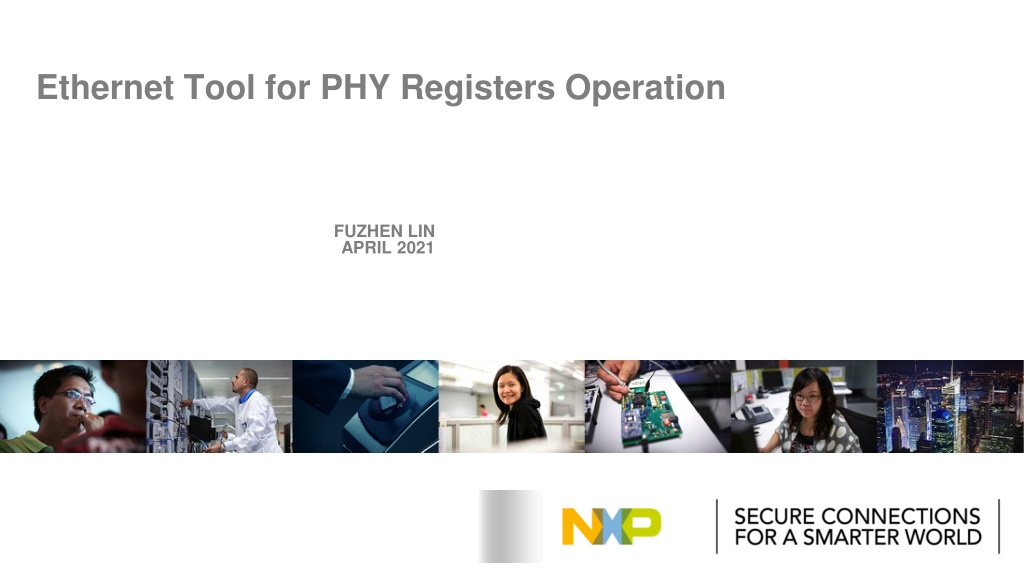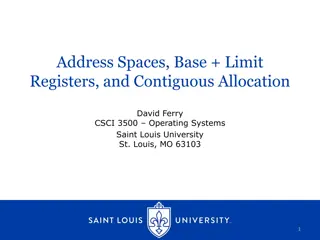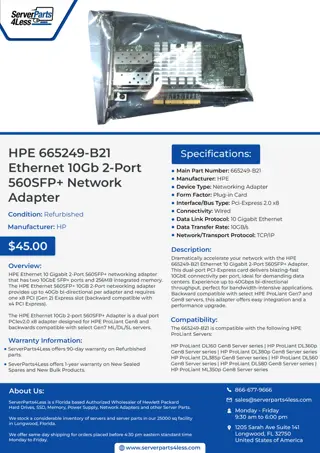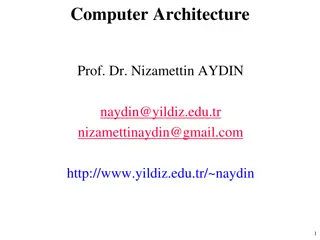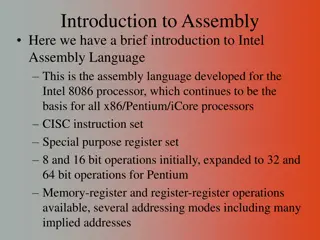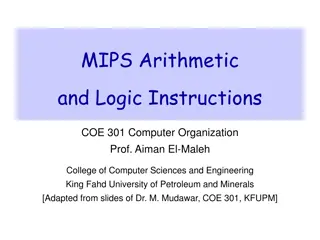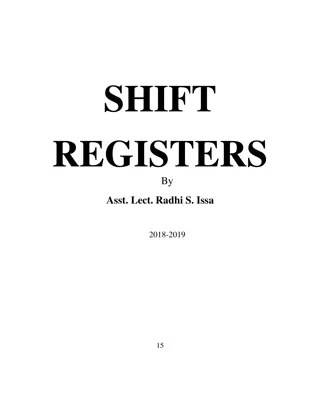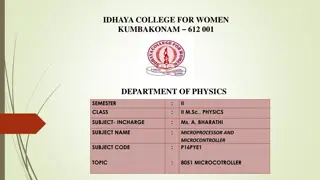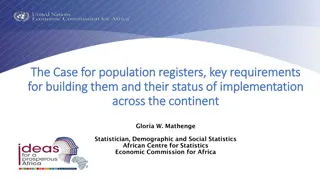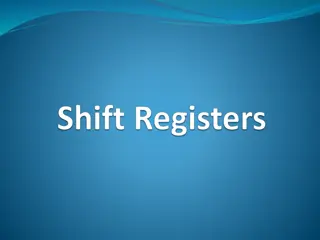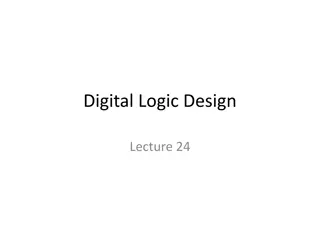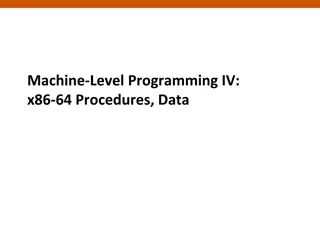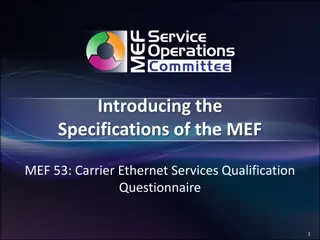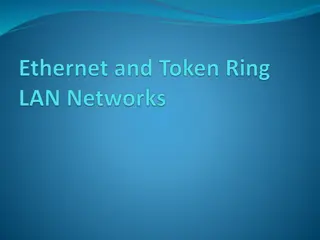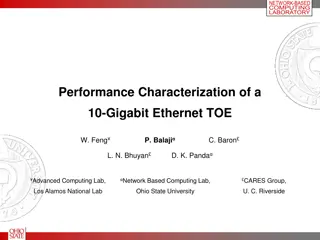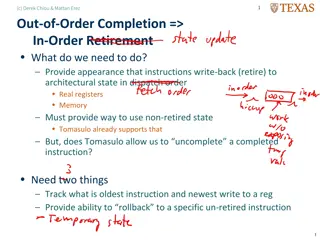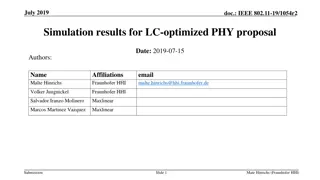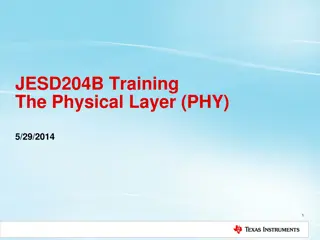Ethernet PHY Registers Tool Operation
The Ethernet PHY Registers Tool provides a simple way to read and write PHY registers using MDC/MDIO, aiding in development and issue debugging. This tool requires the Ethernet PHY to be connected with MDIO/MDC and initialized in a Linux environment. Pre-built binaries and source code are provided for easy enablement. The user guide includes instructions on compiling from source code and using the tool for read and write operations on PHY registers.
Uploaded on Oct 08, 2024 | 0 Views
Download Presentation

Please find below an Image/Link to download the presentation.
The content on the website is provided AS IS for your information and personal use only. It may not be sold, licensed, or shared on other websites without obtaining consent from the author. Download presentation by click this link. If you encounter any issues during the download, it is possible that the publisher has removed the file from their server.
E N D
Presentation Transcript
Ethernet Tool for PHY Registers Operation FUZHEN LIN APRIL 2021 COVER PAGE SUBTITLE PLACEHOLDER COMPANY CONFIDENTIAL
Feature Introduction Back Ground Most of the Ethernet PHY support multi-functions and provide much more flexible configure capability to fine tune timing or function enable by configure their registers. Ethernet PHY registers tool provide a simple way to read/write PHY registers by MDC/MDIO. This will help in development or issue debug. Requirement The Ethernet PHY is connected with MDIO/MDC, if have multi PHY mounting on the same MDIO bus, a unique PHY ID is also requested. And the PHY is also being initialize before running this tool in Linux environment. Enablement The pre-build binary and source code are provided, just copy the pre-build binary to the target board or also can build from source code, then can use this tool. 1 CONFIDENTIAL AND PROPRIETARY
Feature Enablement Guide Compile from Source Code $CC -o phyreq phyreq_ops.c Note: $CC should be pre-set before compile the source code. How To Use This Tool Copy the binary to the target board, and run it : read operation: phyreg reg_addr write operation: phyreg reg_addr value For example: Read PHY register 0 which connecting to interface eth0 $./phyreg eth0 1 Write PHY register 1 as value 0x12 which connecting to interface eth0 $./phyreg eht0 0x1 0x12 2 CONFIDENTIAL AND PROPRIETARY
User Guide Name of Document URL Readme.txt 3 CONFIDENTIAL AND PROPRIETARY
Software Source Code URL phyreg_ops.c 4 CONFIDENTIAL AND PROPRIETARY
Products (Optional) Product Category MPU NXP Part Number URL i.MX 8M Mini https://www.nxp.com/products/processors- and-microcontrollers/arm-processors/i-mx- applications-processors/i-mx-8-processors/i- mx-8m-mini-arm-cortex-a53-cortex-m4- audio-voice-video:i.MX8MMINI MPU i.MX 8M Plus https://www.nxp.com/products/processors- and-microcontrollers/arm-processors/i-mx- applications-processors/i-mx-8-processors/i- mx-8m-plus-arm-cortex-a53-machine- learning-vision-multimedia-and-industrial- iot:IMX8MPLUS Linux BSP software Embedded Linux for i.MX Applications Processors https://www.nxp.com/design/software/embed ded-software/i-mx-software/embedded-linux- for-i-mx-applications-processors:IMXLINUX 5 CONFIDENTIAL AND PROPRIETARY
Tools (Optional) NXP Development Board i.MX 8M Mini EVKB URL https://www.nxp.com/design/development- boards/i-mx-evaluation-and-development- boards/evaluation-kit-for-the-i-mx-8m-mini- applications-processor:8MMINILPD4-EVK i.MX 8M Plus EVK https://www.nxp.com/design/development- boards/i-mx-evaluation-and-development- boards/evaluation-kit-for-the-i-mx-8m-plus- applications-processor:8MPLUSLPD4-EVK 6 CONFIDENTIAL AND PROPRIETARY
Contact Information Provide the name, email address of the CAS interface, solution contributors NXP FAE Fuzhen Lin 7 CONFIDENTIAL AND PROPRIETARY