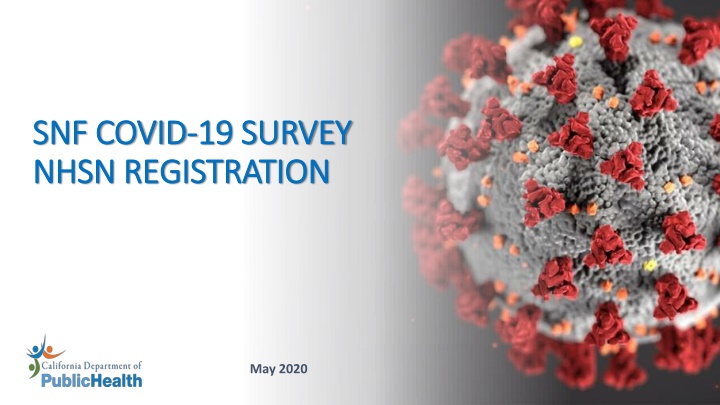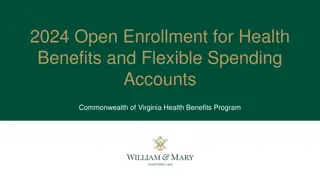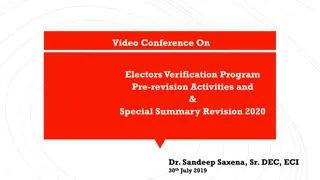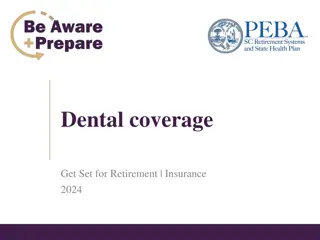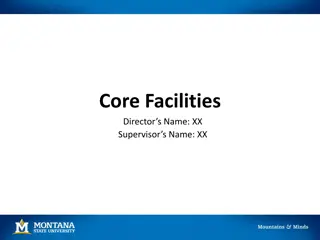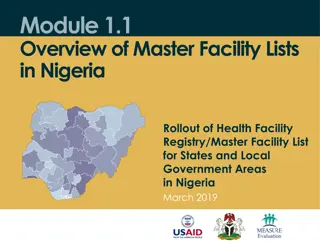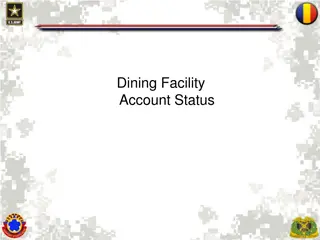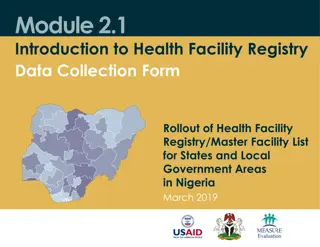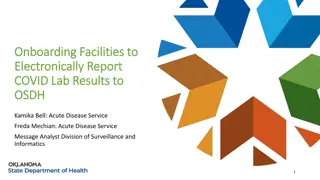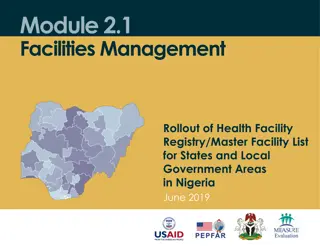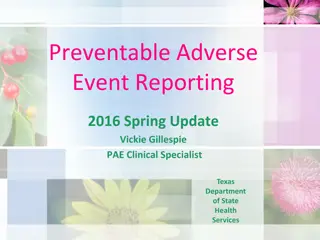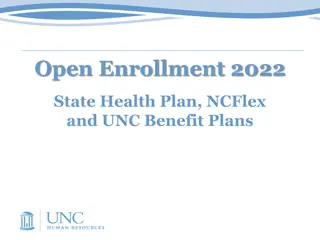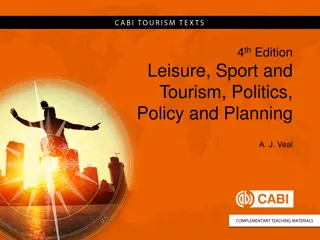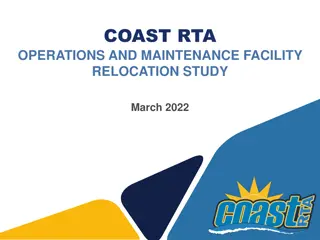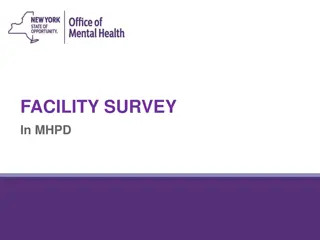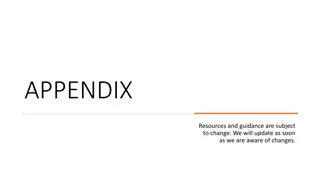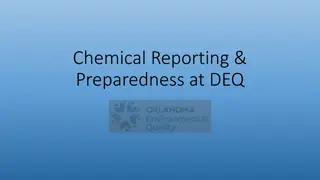Enrolling Your Facility in NHSN for COVID-19 Reporting
Learn why your facility needs to enroll in the National Healthcare Safety Network (NHSN) for the CMS requirement and how to do so efficiently. Enrolling in NHSN ensures compliance, prevents penalties, and streamlines COVID-19 data reporting. Follow the steps outlined in the guide for a smooth enrollment process. Don't miss the deadline and avoid complications by enrolling promptly.
Download Presentation

Please find below an Image/Link to download the presentation.
The content on the website is provided AS IS for your information and personal use only. It may not be sold, licensed, or shared on other websites without obtaining consent from the author.If you encounter any issues during the download, it is possible that the publisher has removed the file from their server.
You are allowed to download the files provided on this website for personal or commercial use, subject to the condition that they are used lawfully. All files are the property of their respective owners.
The content on the website is provided AS IS for your information and personal use only. It may not be sold, licensed, or shared on other websites without obtaining consent from the author.
E N D
Presentation Transcript
SNF COVID SNF COVID- -19 SURVEY NHSN REGISTRATION NHSN REGISTRATION 19 SURVEY May 2020 Center for Health Care Quality @ CDPH
Why Does My Facility Need to Enroll in NHSN? Why Does My Facility Need to Enroll in NHSN? All CMS-certified facilities must enroll in the National Healthcare Safety Network (NHSN) LTCF COVID-19 Module. This is a CMS requirement. Enrollment should start ASAP. First set of data submitted by 5/17 (grace period through 5/24). Non-compliance can result in citation and/or penalty (QSO-20-29-NH). If your facility enrolls with NHSN and confers rights to CDPH: CDPH can batch upload to NHSN/CDC the COVID-19 reporting that you provide to CDPH on your behalf Double data entry can be eliminated. We can ensure data consistency across facilities, CDPH, and NHSN/CDC. Important: If the facility is already enrolled in NHSN and registered with SAMS, please do NOT re-enroll. You only need to join the CDPH group and confer rights. 2
How to Enroll in NHSN How to Enroll in NHSN 1. PREPARE TO ENROLL Enables facilities to submit data to NHSN separately from submitting data to CDPH 2A. REGISTER WITH NHSN Enables CDPH to submit data on behalf of facilities. 2B. REGISTER WITH SECURE ACCESS MANAGEMENT SERVICES (SAMS) 3. COMPLETE NHSN LTC ENROLLMENT 4. ACCEPT NHSN AGREEMENT TO PARTICIPATE AND CONSENT JOIN CDPH GROUP AND CONFER RIGHTS TO CDPH 3
How to Enroll in NHSN How to Enroll in NHSN 1. PREPARE TO ENROLL System Requirements: Internet connection and browser: Internet Explorer 11 (latest version), Microsoft Edge (latest version), Chrome (latest version), Firefox (latest version), or Safari (latest version) CCN - CMS Certification Number or CDC Registration ID (contact NHSN@cdc.gov) CCN Look up Tool https://qcor.cms.gov/main.jsp NHSN Facility or Group Administrator Identified To be the point of contact for receiving information from NHSN and other functions in the application. NHSN enrollment guide is provided here: https://www.cdc.gov/nhsn/pdfs/covid19/ltcf/covid19-enrollment-508.pdf 4
How to Enroll in NHSN How to Enroll in NHSN 2A. REGISTER WITH NHSN Access NHSN registration: https://nhsn.cdc.gov/RegistrationForm/index Read and agree to the NHSN Rules of Behavior Follow the instructions in the NHSN enrollment guide to complete and submit your enrollment Within 2 days, you will receive 2 e-mails: Welcome to NHSN from (NHSN@cdc.gov) and Invitation to Register with SAMS from (SAMS-NO-REPLY@cdc.gov). 5
How to Enroll in NHSN How to Enroll in NHSN 2B. REGISTER WITH SECURE ACCESS MANAGEMENT SERVICES (SAMS) Open the Invitation to Register with SAMS e-mail and clink the link to SAMS where you will be guided to their Log In Screen Enter the username (email address) and temporary password provided in the email and click the Login button. After clicking Login the SAMS Rules of Behavior screen displays. Read the SAMS Rules of Behavior and click the Accept button. After accepting the SAMS Rules of Behavior, you will be taken to the SAMS registration page. Enter the information in the fields displayed. Fields marked with an asterisk are required. Click SUBMIT to complete your SAMS registration. 6
How to Enroll in NHSN How to Enroll in NHSN 3. COMPLETE NHSN LTC ENROLLMENT Access the SAMS log-in page by clicking on this link https://sams.cdc.gov Enter your username and password to log in Under My Applications click on the NHSN LTC Enrollment link to go to the NHSN Enrollment page. Select Enroll a Facility Follow the instructions to complete the enrollment. 7
How to Enroll in NHSN How to Enroll in NHSN 4. ACCEPT NHSN AGREEMENT TO PARTICIPATE AND CONSENT After successfully completing enrollment, the Facility will receive an NHSN Org ID. The Administrator and Component Primary Contact (if different) will receive an NHSN email with further instructions on how to electronically accept the NHSN Agreement to Participate and Consent 8
How to Enroll in NHSN How to Enroll in NHSN JOIN CDPH GROUP AND CONFER RIGHTS TO CDPH CDPH has a Group Administrator. CDPH will invite LTC facilities to join the CDPH Group by providing the LTCFs with the Group ID as well as the joining password. The Facility logs in to NHSN, and an alert will appear on the Action Items tab to confer rights (COVID-19 View Data and CSV Data Upload). This enables CDPH to upload data to NHSN on behalf of the facility. 9
What to Do What to Do If you HAVE NOT enrolled with NHSN: Complete the NHSN enrollment process Join the CDPH group and confer rights after you receive an email from CDPH about this Continue to report your COVID19 data using the CDPH Survey 2.0 CDPH will upload your data to NHSN for you so you won t need to report the same data to NHSN If you HAVE enrolled with NHSN and been reporting to NHSN: Join the CDPH group and confer rights after you receive an email from CDPH about this Continue to report your COVID19 data to CDPH Survey 2.0 CDPH will upload your data to NHSN for you without overriding what you already reported to NHSN CDPH will let you know when you can stop reporting to NHSN and only need to report to CDPH Survey 2.0 10
Helpful Information Helpful Information More information can be found at: CDPH SNF COVID-19 Web Page CCN - CMS Certification Number or CDC Registration ID (contact NHSN@cdc.gov) CCN Look up Tool https://qcor.cms.gov/main.jsp NHSN enrollment guide is provided here: https://www.cdc.gov/nhsn/pdfs/covid19/ltcf/covid19-enrollment-508.pdf CMS QSO-20-29-NH Notification: 11
If you have any questions, send an email to: COVID-19SNFSURVEY@CDPH.CA.GOV 12