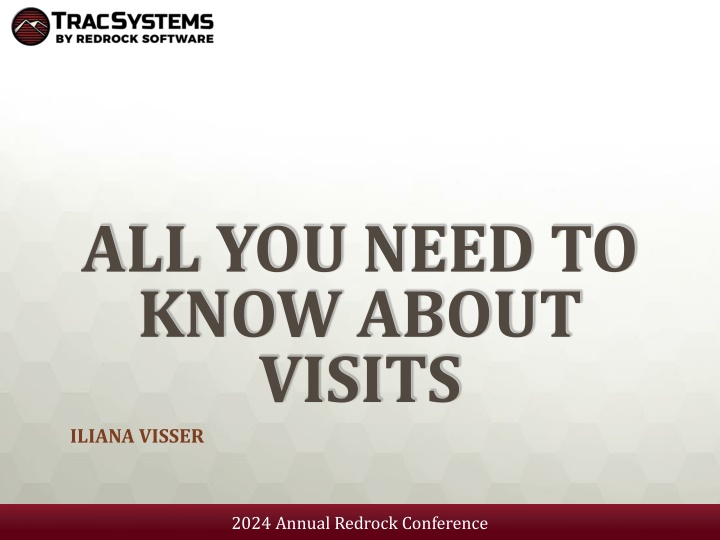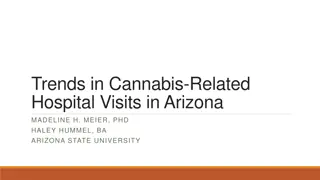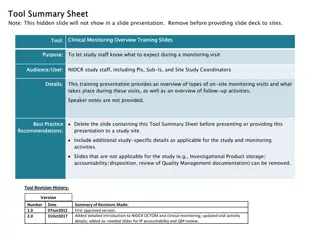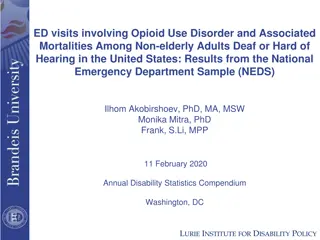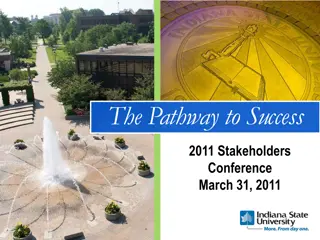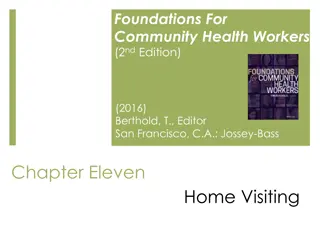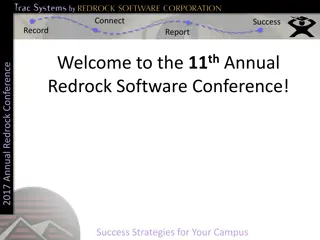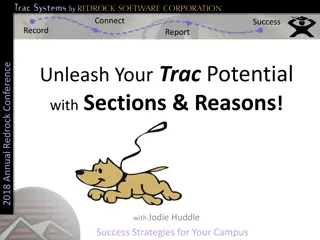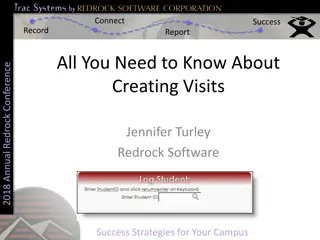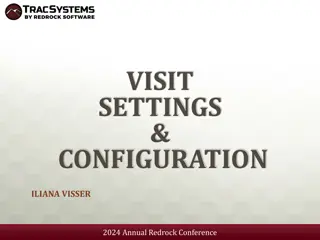Enhancing Student Visits at the 2024 Redrock Conference
Learn all about how to record, manage, and improve student visits at the 2024 Annual Redrock Conference. From tracking center usage to utilizing different visit options like Kiosk, Quick Visit, Batch Visit, and Custom Kiosk, this session provides a comprehensive guide on the importance of recording visits and capturing meaningful data for detailed reports.
Download Presentation

Please find below an Image/Link to download the presentation.
The content on the website is provided AS IS for your information and personal use only. It may not be sold, licensed, or shared on other websites without obtaining consent from the author.If you encounter any issues during the download, it is possible that the publisher has removed the file from their server.
You are allowed to download the files provided on this website for personal or commercial use, subject to the condition that they are used lawfully. All files are the property of their respective owners.
The content on the website is provided AS IS for your information and personal use only. It may not be sold, licensed, or shared on other websites without obtaining consent from the author.
E N D
Presentation Transcript
ALL YOU NEED TO KNOW ABOUT VISITS ILIANA VISSER 2024 Annual Redrock Conference
WHY SHOULD YOU RECORD VISITS? Student Visits allow you to record when your students met with consultants or dropped into your center. There are several options available for creating these visits, including real-time options like the Log Listing or Kiosk, used by staff and students respectively. This session will be going over the different options such as Kiosk, Quick Visit, Batch Visit and how you can utilize them for your system. 2024 Annual Redrock Conference 2024 Annual Redrock Conference
WHY SHOULD YOU RECORD VISITS? -To capture meaningful data for detailed reports -Track Center Usage -Visit Data Can be Collected by: Logging Students In and Out Quick Visits Batch Visits SI Batch Visits Kiosks Custom Kiosk 2024 Annual Redrock Conference 2024 Annual Redrock Conference
WHAT IS A KIOSK? Provides users with a Sign-In station that can run independently Students sign in when they arrive and out when they leave The Kiosk Station does not need to be staffed or actively overseen by a staff member Since it is primarily used by students, access is very restricted 2024 Annual Redrock Conference 2024 Annual Redrock Conference
KIOSK Allow student to sign in entering the student ID, using a barcode reader or scanning the QR code using the students mobile device. Options are available to personalize the Welcome message and even the size of the QR code. 2024 Annual Redrock Conference 2024 Annual Redrock Conference
CUSTOM KIOSK Custom kiosks can be configured for specific visit scenarios. For example, if one of your kiosks is only going to be used for a specific Center/Location/Reason combination, you can use a Custom Kiosks to make sure students are logging in with those fields predetermined. You can also select a Consultant, Section, Course List and even IP address zone. 2024 Annual Redrock Conference 2024 Annual Redrock Conference
LOG LISTING Log List Customization - These settings control how student data is displayed from the KIOSK and Log Listing views. Show Consultant Login Button allow the tutors to now sign into work by clicking on a designated Work button. 2024 Annual Redrock Conference 2024 Annual Redrock Conference
QUEUE LIST A Queue List can now be accessed from a Kiosk or Log Listing page, allowing you to view students who are currently waiting to be seen. An example use-case is in a Center you would have screen such as a TV, Tablet or Projector that is student-facing and display where students are in line waiting to be seen. 2024 Annual Redrock Conference 2024 Annual Redrock Conference
BATCH VISITS Batch Visits can be thought of as a bulk version of Quick Visits, allowing you to create visits for many students at once. This feature can be found in Attendance > Batch Visits. 2024 Annual Redrock Conference 2024 Annual Redrock Conference
QUICK VISITS Quick Visits allow you to create visits after the fact, maybe a student forgot to login, or a login station wasn t available at the time, or even if you wanted to record a phone call or email conversation. 2024 Annual Redrock Conference 2024 Annual Redrock Conference
ATTENDANCE LISTING A Visit represents the log that the student was present at your center at X time, for Y subject, Z reason, etc. This is different from an Appointment, which is represents the reservation. If a student doesn't follow through with an Appointment, a Visit is never created. Every Visit in the Trac System can be viewed in this listing. 2024 Annual Redrock Conference 2024 Annual Redrock Conference