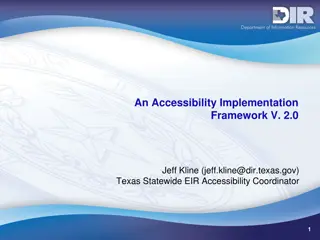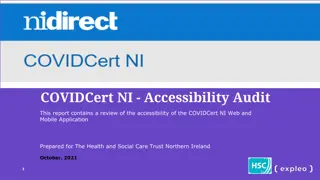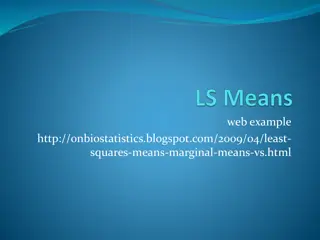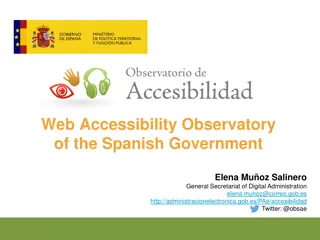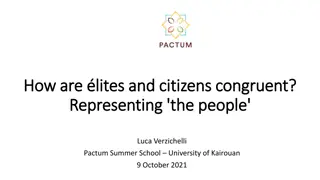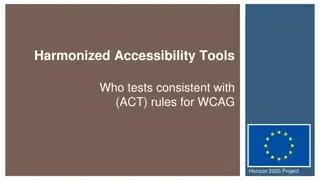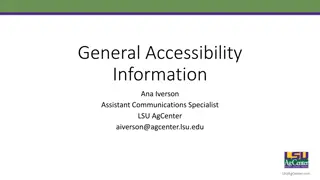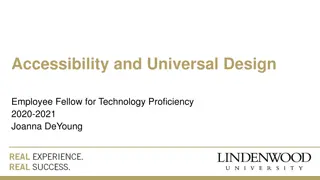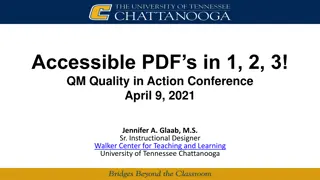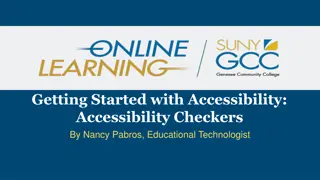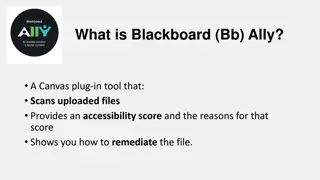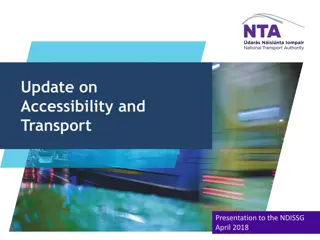Enhancing Learning Accessibility Through Multiple Means of Representation
Explore the significance of Multiple Means of Representation in education, especially in the current challenging times. Discover how presenting information in various formats can remove barriers for learners, benefit instructors, and provide practical implementation strategies. Learn how to increase student engagement, crowdsource resources, and address potential barriers within educational resources.
Download Presentation

Please find below an Image/Link to download the presentation.
The content on the website is provided AS IS for your information and personal use only. It may not be sold, licensed, or shared on other websites without obtaining consent from the author.If you encounter any issues during the download, it is possible that the publisher has removed the file from their server.
You are allowed to download the files provided on this website for personal or commercial use, subject to the condition that they are used lawfully. All files are the property of their respective owners.
The content on the website is provided AS IS for your information and personal use only. It may not be sold, licensed, or shared on other websites without obtaining consent from the author.
E N D
Presentation Transcript
Universal Design for Learning Beyond the Textbook Multiple Means of Representation as a Path to Removing Barriers Christine Scherer, Sr. Instructional & Learning Accessibility Specialist Lauren McKeen McDonald, Open Education Librarian
What is Multiple Means of Representation? Presenting information in multiple formats, such as text, audio, visual, images, interactive activities, and more. There is not one means of representation that will be optimal for all learners; providing options for representation is essential. - CAST
Why is it important (especially now)? As the pandemic and additional social crises continue, students are dealing with: Brain fog Memory and concentration issues Burnout Higher rates of anxiety and depression Increased out of school responsibilities (work, family, childcare) Long COVID symptoms All of these can make traditional resources (like textbook chapters) challenging!
How can it benefit instructors? Increased student participation in class discussions Crowdsource resources from students Build resource library that can be reused in future classes
What barriers might exist within your resources?
Practical Implementation Before During & After Class Consider: Where are you only providing resources in a single stream of content, or in just one way? Photo by Nathan Anderson on Unsplash
Getting Started - Before Class Review your course materials for single stream elements Consider how the single stream elements intersect with the barriers or pinch points you ve identified within your course Brainstorm expansions into one new medium/modality/expression Concept of an audio book by Marco Verch Professional is licenced under a CC BY 2.0 license
Example Math professor Current course materials: textbook lecture slides (mostly text) some notes on problem sets Identifies 3 sections in which students struggle to grasp concepts when completing their homework. What are some possibilities for additional streams of content?
UDL in action MIT OpenCourseware Textbook + short videos with transcript included First Order Equations | Learn Differential Equations: Up Close with Gilbert Strang and Cleve Moler | Supplemental Resources | MIT OpenCourseWare. (2015). Licensed under a CC BY-NC-SA 4.0 International License
Tracking course material offerings Adapted from Media & Text Path Assessment in Tobin, & Behling, K. T. (2018). Reach Everyone, Teach Everyone: Universal Design for Learning in Higher Education. West Virginia University Press. Included on the basis of Fair Use as described in the Code of Best Practices for Fair Use in Open Educational Resources.
Different Modalities Core element of multiple means of representation: presenting information in different ways! Text, video, audio, graphics, interactive activities, and more; there are many options (especially online) This presentation includes: Text Images Audio/video (live speakers) No recorded audio or video Interactive elements
Finding Different Modalities Finding new resources in new modalities can feel overwhelming. Here are a few places to start! Crash Course on YouTube TED or TEDx Talks OER Libraries Industry Blogs NPR Podcasts
Consider Your Sources How old is your source? Is something more recent or relevant available? If you re keeping an older resource, provide context for why this is the best one. Who is (and isn t?) represented among the creators of your resources? Are all your authors or video presenters white, men, or white men? What does the makeup of your creators tell your students about who is included in the field? Can you find resources from a more diverse spread of creators?
Before Class Make required course information available to students in a timely manner Put any physical textbooks on Course Reserve at the library Post lesson goals Post presentation slides (plus notes) Check materials to ensure accessibility alt tags, structured text, closed captioning
During Class Digital Learning s Panopto Information Page Video Production Studio (Mudd Library)
During class Offer visual imagery or mnemonic devices when explaining concepts Embed new ideas in familiar contexts; draw on art, music, popular culture Google doc for crowdsourced notes Mnemonic Device by Kristina D.C. Hoeppner is licensed under a CC-BY-SA 2.0 License Universal Design for Learning. Retrieved from https://www.rochester.edu/college/disability/faculty/universal-design.html UDL: Representation. Retrieved from https://udlguidelines.cast.org/representation
After Class Reinforce learning and share materials online Post lecture notes Ask students to find and share their own resources Identify pinch points and create resources to support students Resources are reusable in the future!
Multiple Means of Representation & Mental Health Provide information in smaller chunks Repeat information more than you would have previously (in multiple spots throughout a course site, for example) Provide info in an audio format* to allow students to multitask, so they can listen to the weekly reading while on their commute, while preparing dinner, etc. * Or in text that s formatted properly for text-to-speech tools like Read&Write Gold For longer resources (videos, texts, etc.), provide the ability to search through them so students can easily find information to refresh themselves Supporting students through limited concentration, brain fog, anxiety, and time management challenges.
Whats Next? Check out these resources: UDL on Campus (CAST) Multiple Means of Representation (CAST) Look for single streams of content in your course Add one additional format Start small! 18