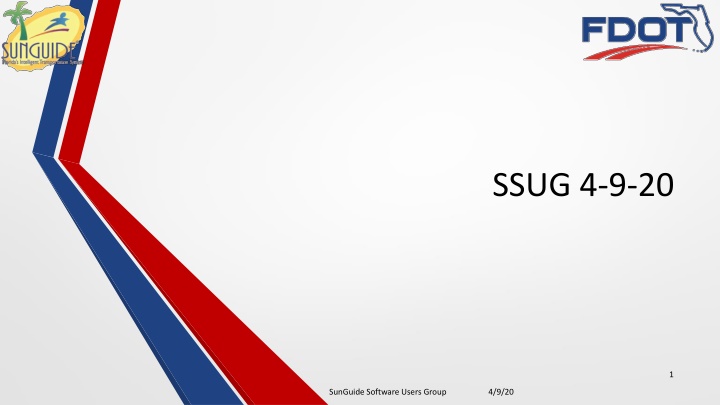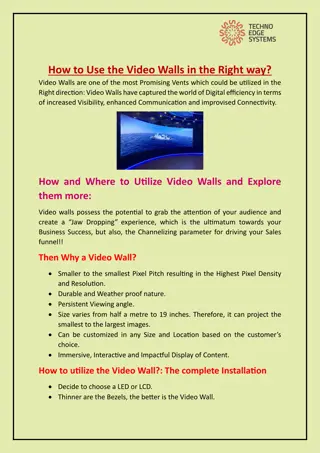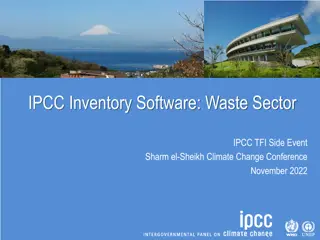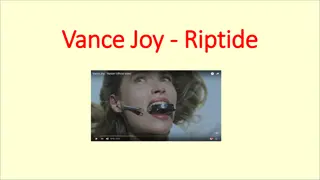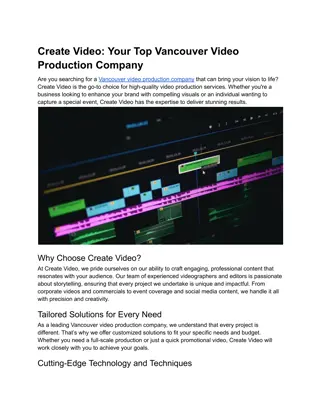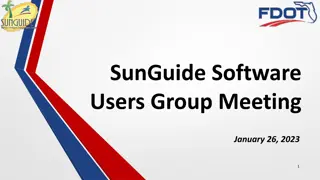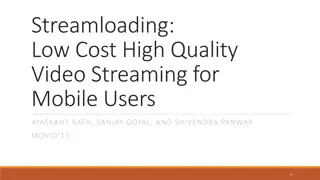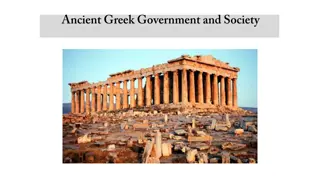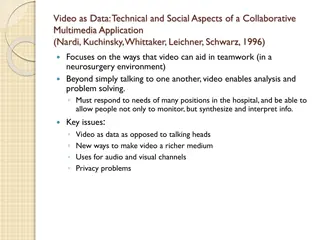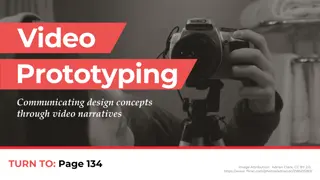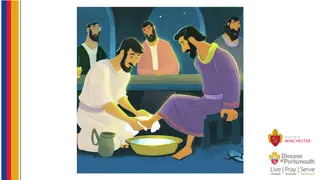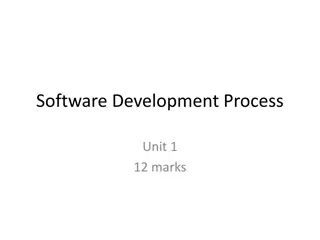Enhancements for SunGuide Software Video Operations
Enhance the SunGuide Software for smoother video operations by automatically selecting cameras in VOD, multi-selecting cameras in a new video wall, and applying per-day filters to device reports. Proposed enhancements aim to streamline camera selection processes and improve the user experience. Shift+Right-Click rubber band zoom feature would enable users to conveniently select multiple cameras from the map and add them to a VOD dialog with ease.
Download Presentation

Please find below an Image/Link to download the presentation.
The content on the website is provided AS IS for your information and personal use only. It may not be sold, licensed, or shared on other websites without obtaining consent from the author.If you encounter any issues during the download, it is possible that the publisher has removed the file from their server.
You are allowed to download the files provided on this website for personal or commercial use, subject to the condition that they are used lawfully. All files are the property of their respective owners.
The content on the website is provided AS IS for your information and personal use only. It may not be sold, licensed, or shared on other websites without obtaining consent from the author.
E N D
Presentation Transcript
SSUG 4-9-20 1 SunGuide Software Users Group 4/9/20
3942 Select Camera in VOD camera list when new window is created with video feed Tucker Brown 2 SunGuide Software Users Group 4/9/20
Issue and Proposed Enhancement Issue: When opening a camera in VOD, the camera is not immediately selected from the list. This is needed so adjacent cameras can also be moved into the layout. Proposed Enhancement Automatically select the camera from the camera list when a video is opened in VOD. No selection would be made if a layout is loaded. 3 SunGuide Software Users Group 4/9/20
QUESTIONS? 4 SunGuide Software Users Group 4/9/20
3047 Multi-select cameras into new video wall window from map Tucker Brown 5 SunGuide Software Users Group 4/9/20
Issue and Proposed Enhancement Issue: There is no current method to select a number of cameras from the map and add them to a VOD dialog. Proposed Enhancement Shift+Right Click rubber band zoom would allow the user to draw the area they would like to select After selection, a right click menu would appear and give options CCTV Add all cameras in the selection to a VOD dialog DMS Open the DMS status dialog with all of the DMS in the selection box selected Allows user to send a message to all signs in the selected area 6 SunGuide Software Users Group 4/9/20
QUESTIONS? 7 SunGuide Software Users Group 4/9/20
4385 Apply On a per day basis filter to device report Tucker Brown 8 SunGuide Software Users Group 4/9/20
Issue and Proposed Enhancement Issue: When running device reports, per day filters are only available to be run on the same day. When running them over long periods, the full period is returned. Proposed Enhancement Ensure per day filters apply to all device reports. 9 SunGuide Software Users Group 4/9/20
QUESTIONS? 10 SunGuide Software Users Group 4/9/20
3338 Allow floodgates to be scheduled through SAS Tucker Brown 11 SunGuide Software Users Group 4/9/20
Issue and Proposed Enhancement Issue: All floodgates are manually entered at the time they are needed. Proposed Enhancement Allow users to schedule floodgates to post to 511 Start time would post the floodgate and the end time would pull the floodgate down from 511. 12 SunGuide Software Users Group 4/9/20
QUESTIONS? 13 SunGuide Software Users Group 4/9/20