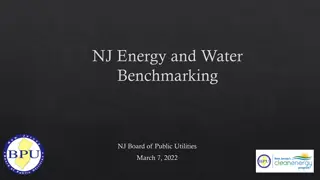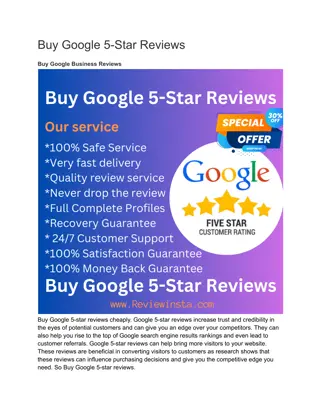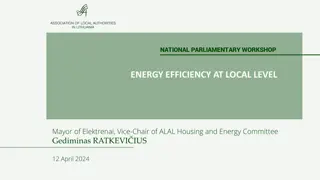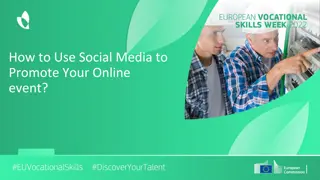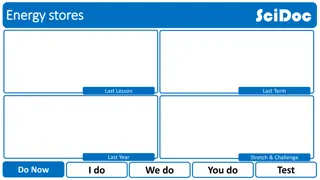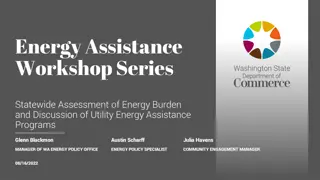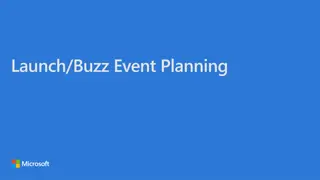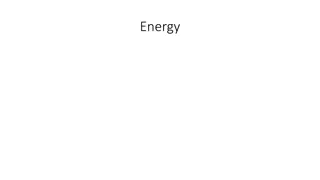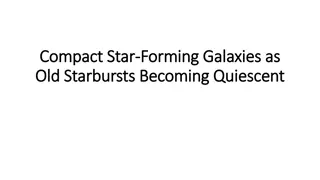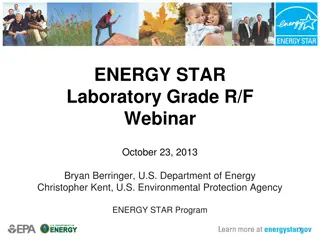Energy Star Tools Showcase Event
Explore a showcase of new Energy Star tools for accessing and analyzing certified product lists, including product features. Learn about the webinar logistics, objectives, agenda, Energy Star labeled products facts, and the impact of Energy Star products in the market. Discover the wide range of product categories covered by Energy Star in the US.
Download Presentation

Please find below an Image/Link to download the presentation.
The content on the website is provided AS IS for your information and personal use only. It may not be sold, licensed, or shared on other websites without obtaining consent from the author.If you encounter any issues during the download, it is possible that the publisher has removed the file from their server.
You are allowed to download the files provided on this website for personal or commercial use, subject to the condition that they are used lawfully. All files are the property of their respective owners.
The content on the website is provided AS IS for your information and personal use only. It may not be sold, licensed, or shared on other websites without obtaining consent from the author.
E N D
Presentation Transcript
Showcase of New ENERGY STAR Tools Accessing and Analyzing Certified Product Lists Including Product Features June 18, 2014 1
Webinar Logistics All lines have been muted Questions or feedback: Use question tab in webinar Or email energystarproducts@energystar.gov Polling throughout webinar 2
Introductions Kathleen Vokes U.S. Environmental Protection Agency Jon Luzader SRA International Michael Holzheimer ICF International John Line SRA International
Webinar Objectives Introduce and promote suite of tools for accessing and analyzing ENERGY STAR Products information Promote new ENERGY STAR APIs Share strategy for updating APIs Seek feedback from stakeholders
Agenda 1 ENERGY STAR Products Overview 2 Product Finder Overview Product Finder Tools Features and Walk- through 3 4 Dataset Changes Process 5 Next Steps and Questions 5
ENERGY STAR Labeled Products Facts More than 45,000 product models carry the ENERGY STAR label More than 70 types of products carry the ENERGY STAR label ENERGY STAR has over 1,800 product brand owner partners ENERGY STAR has more than 2,600 retail partners
ENERGY STAR Products Americans purchased nearly 300 Million ENERGY STAR certified products in 2013 in over 70 categories Cumulative total of more than 4.8 billion products since 1992 More than 85% of the American public recognizes the ENERGY STAR label
70+ Product Categories Are Covered by ENERGY STAR in the US Lighting Light Bulbs Light Fixtures Decorative Light Strings Other Home Envelope Roof products Windows/Doors* Pool Pumps Vending Machines Office Equipment Computers Monitors Printers Copiers Scanners Fax machines Multi-function devices Servers Storage UPS Appliances Clothes dryers Clothes washers Dishwashers Refrigerators Dehumidifiers Air cleaners Water coolers Commercial Food Service Dishwashers Refrigerators Freezers Ice machines Fryers Steamers Hot cabinets Griddles Ovens Heating & Cooling Central AC* Heat pumps Boilers Furnaces Ceiling fans Room AC Ventilating fans Water heaters Home Electronics Cordless phones TVs Set-top boxes Home audio * = not fully listed in EPA tools
Agenda 1 ENERGY STAR Products Overview 2 Product Finder Tools Overview Product Finder Tools Features and Walk- through 3 4 Dataset Changes Process 5 Next Steps and Questions 9
Partner to Product List Process Publicly Accessible Information Laboratory: Accredited Product Finders ENERGY STAR Partner Certification Body (CB) EPA ENERGY STAR APIs ENERGY STAR Laboratory: CB Witnessed/ Supervised Product Lists Days to weeks 1 day
How Data is Clustered Data targeting increasing CB data sent to EPA Product Lists (datasets, APIs) Product Finder Tools 11
Product Finder Tool Overview Public-facing tool consumers, retailers, utilities and other stake- holders use to access product data www.energystar.gov/productfinder Partner Benefits: Provide better access to EPA product data for all stakeholders Improve the ability to find product data Improve data quality Model data updated daily Models searchable by brand, model name, model number, additional information
Product Finder Search Additional models and information search Partial matches (fuzzy logic) searchable EPA encourages grouping of models 13
Product Lists Overview Updated daily Custom filters and embed options for retailers, partners, media Export options including Excel, .csv, APIs One portal where stakeholders access certified products* data.energystar.gov *Excludes Windows, Non-AHRI CAC/ASHPs, and BCS 14
API Overview All product list fields available via APIs Intended users: Energy efficiency program sponsors Retailers Third-party use for mash-ups of data We eat our own dog food ENERGY STAR product finders use APIs 15
Agenda 1 ENERGY STAR Products Overview 2 Product Finder Tools Overview Product Finder Tools Features and Walk- through 3 4 Dataset Changes Process 5 Next Steps and Questions 16
Product Finder Links Product ID (PD_ID field) creates unique links for model + spec version: www.energystar.gov/productfinder/product/certified-light-bulbs/details/2209354 Consumers can verify as ENERGY STAR Compare up to four models: details/PD ID 1/PD ID 2/PD ID 3/PD ID 4 17
Product Finder Filters Sort and filter by key product attributes 18
Product Finder Details Compare key product attributes 19
Product Finder Features Click Switch to Advanced View or start at data.energystar.gov 20
Advanced View Features Create account to save and share work Filter lists Create visuals (pie charts, bar graphs, etc) Embed filtered data or visual Export data Learn more in the How to Create Data Visualizations Guide at energystar.gov/productfinder 21
Advanced View Features: Filters Sample filters available Product Category Unique filters Cross-cutting filters Load configuration Connected functionality ENERGY STAR Most Efficient US federal standard Water use ENERGY STAR Most Efficient Connected functionality ENERGY STAR Most Efficient Reverse cycle Brand name Model name, model number, additional model information ENERGY STAR unique model identifier Date qualified Date available on market Markets Energy use Efficiency ratios Capacity Product type Meets ENERGY STAR Most Efficient Criteria Clothes washers Dishwashers Refrigerators Room air conditioners Light bulbs Technology Base type Light Output CCT CRI Special features Power factor Life Rating Warranty Dimming capability Configuration Door options Refrigerant type Commercial refrigerators and freezers 22
Advanced View Features: Filters Example: Find the subset of products that meet a particular efficiency threshold above ENERGY STAR MEF greater than 2.39 and WF less than 4.1 (CEE Tier 3) Filter view: Click Filter Click on PD_ID and change it to the attribute you want to filter 23
Advanced View Features: Charts Determine the attributes you want to compare Structure data using the Sort & Roll-Up function in the Filter view Following example is for looking at bulb type availability (perhaps you want to start promoting specialty type bulbs) 24
Advanced View Features: Charts Group By allows comparison of items for the field selected (e.g., Bulb type) Roll-Up is what you would like to count (e.g., model numbers) Click Apply and Save to use filter later 25
Advanced View Features: Charts Click Visualize Select chart type (e.g., bar chart) 26
Advanced View Features: Charts Format Chart Select Chart Definitions Customize colors, x and y axis names, etc 27
Advanced View: Embed Filtered Views Example: monitor your portfolio of ENERGY STAR certified products Filter by brand, partner, date qualified, etc. Create custom list through Product ID filter Link directly to filtered view 28
Advanced View: Webpage Embedding Embed filters, charts, and graphs into stakeholder webpages 29
Advanced View: Webpage Embedding Customize filtered view name, field order, fields shown, and sorting 30
Advanced View: Filter by ENERGY STAR Most Efficient Lists of products meeting 2014 criteria 31
Advanced View: Exports Spreadsheet export at top of product finders Product list export file options including CSV, JSON, PDF, RDF, RSS, XLS, XLSX, and XML 32
Custom Tool: Additional Models Segmenting Macro for searching models against additional models list Segments additional identifying information field Available at energystar.gov/productfinder 33
APIs Application Programming Interface (API) Publishes Certified Products Data in machine readable format Accessible to any application with a connection to the web All of the tools mentioned today are built off of the API Open and free for anyone to use data.energystar.gov/developers 34
Data Tools: APIs Product Finder Applications Product Lists Your Apps! Products API 35
ENERGY STAR Logo The Certification Mark is a registered trademark that may only be used with products that have been certified to meet ENERGY STAR performance requirements EPA partners with product brand owners, retailers, and EEPS to promote energy efficiency of products, homes, and buildings; these partners agree to abide by EPA s ENERGY STAR program identity guidelines prior to using the logo EPA monitors the use of the ENERGY STAR label and name in trade media, advertisements, and the internet to ensure they are applied properly and consistently in the marketplace EPA is exploring ways to allow and encourage developers to automatically associate the ENERGY STAR with models in the products APIs (e.g. terms of use)
Agenda 1 ENERGY STAR Products Overview 2 Data Tools Overview Product Finder Tools Features and Walk- through 3 4 Dataset Changes Process 5 Next Steps and Questions 37
Changes to Datasets: Drivers New product specification (e.g., clothes dryers) Change to existing specification (e.g., boilers) Dataset updates (e.g., change in metrics for evaluating product performance) Visit energystar.gov/productdevelopment 38
Changes to Datasets: Timeline for Revised Specifications Month 1 Month 5 Month 9 Specification Finalized Specification Effective CBs Start Certifying to New Spec CBs Stop Certifying to Old Spec Upcoming Product List Available Product List = Old + New Spec Upcoming Product List Available Product List = New Spec (old on archive tab) Product List = Old Spec 2 Month Notice: Adding New Spec Fields 2 Month Notice: Removing Old Spec Fields Change Process Starts Change Process Ends 39
Change Process: Minor Changes Minor changes Non-breaking changes Dataset description updates Limited addition of new columns E.g. Boilers V3 (Adding V3 certified models, no changes to product list fields) 40
Change Process: Major Changes Major changes Breaking changes Removal of existing fields Significant number of new fields (~5+) Significant changes to existing fields 41
Major Change Process Communications for each time period ENERGY STAR Products API Google Groups announcement @ESProductAPI What to Expect: Announce changes will be made to a product list 2 Months Prior What to Expect:New draft Upcoming product list and specific changes released 1 Month Prior What to Expect:Final Upcoming changes to product list 1 Week Prior What to Expect: Replacement product list only Day of 42
Agenda 1 ENERGY STAR Products Overview 2 Data Tools Overview Product Finder Tools Features and Walk- through 3 4 Dataset Change Process 5 Next Steps and Feedback 43
Partners Next Steps Reviewing product finder and product lists Using filters Creating graphs and charts 44
Partners Feedback Feedback on tools and user experience Please let us know through the webinar questions tab or emailing energystarproducts@energystar.gov EPA will set up additional targeted sessions based on demand 45
API Developers Next Steps Follow us @ESProductAPI Join Google Groups developer forum ENERGY STAR Products API Review website resources data.energystar.gov/developers ENERGY STAR Products APIs Essentials (links through /developers webpage) 46
API Developers Feedback API developer session walk-through? Feedback on APIs, change process Please let us know through the webinar questions tab or emailing energystarproducts@energystar.gov 47
EPA Next Steps 1. Dataset updates will now follow change process 2. Collect and review stakeholder feedback 3. Provide additional resources, trainings, and information on stakeholder topics of interest 48
Resources energystar.gov/productfinder Product finder tools Guide on creating filters and visuals Macro for segmenting additional models data.energystar.gov Product lists and API field names EPA-created filters, charts, and graphs data.energystar.gov/developers ENERGY STAR Products API essentials Getting started with APIs ENERGY STAR Products API Google Group @ESProductAPI 49
Thank You! Please send any additional comments or feedback to energystarproducts@energystar.gov Presentation will be posted on energystar.gov/productfinder