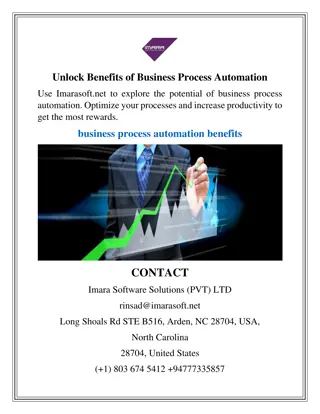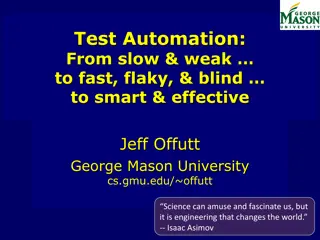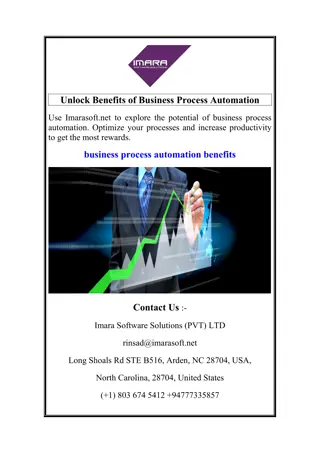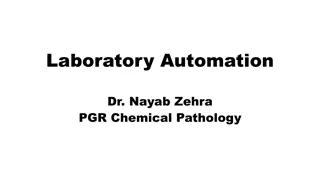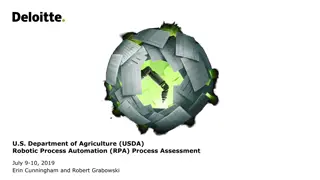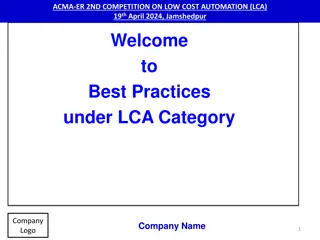Efficient Scientific Workflow Automation with SWIF
Indefatigable SWIF (Scientific Workflow Indefatigable Factotum) streamlines batch job management by enabling users to optimize tape access, easily cancel, modify, or retry jobs, specify inter-job dependencies, and simplify the batch system. This robust tool provides users with a container for batch jobs, unique job naming conventions, and the ability to create and manage workflows seamlessly. Detailed documentation and step-by-step instructions make SWIF a valuable asset in scientific computation environments.
Download Presentation

Please find below an Image/Link to download the presentation.
The content on the website is provided AS IS for your information and personal use only. It may not be sold, licensed, or shared on other websites without obtaining consent from the author.If you encounter any issues during the download, it is possible that the publisher has removed the file from their server.
You are allowed to download the files provided on this website for personal or commercial use, subject to the condition that they are used lawfully. All files are the property of their respective owners.
The content on the website is provided AS IS for your information and personal use only. It may not be sold, licensed, or shared on other websites without obtaining consent from the author.
E N D
Presentation Transcript
SWIF SCIENTIFIC WORKFLOW INDEFATIGABLE FACTOTUM
WHY? Optimize tape access Easily cancel / modify / retry jobs Specify inter-job dependencies Script-friendly Simplify batch system
TERMS Workflow Named container for batch jobs Must be unique per-user Job Named collection of specifications for launching job Attempt One iteration of running job on batch farm Possibly many attempts per job Documentation https://scicomp.jlab.org/docs/swif
CREATE A WORKFLOW Create an empty workflow, then add jobs: swif create My Workflow swif add-job My Workflow Create a full workflow defined by JSON file swif import file my-workflow.json
ADD A JOB swif add-job My Workflow project gluex track one_pass [options] command Create a new job in workflow named My Workflow , for project gluex using track one_pass optionally defining Resource limits (wall time, disk bytes, ram bytes, cpu cores) Job tags (for your own book-keeping) Input and output files Conditions (antecedent jobs or external semaphore) Job phase Will dispatch once workflow is active and all conditions are resolved
swif add-job my workflow -name run1_pass2 -project gluey -track reconstruction -os centos7 -ram 8G -disk 10G -time 4h -tag run 1 -tag pass 2 -tag file_number 456 -input myfile1 /mss/halle/gluey/f123 -input myfile2 /volatile/halle/blah -output result /mss/halle/gluey/recon/r1p2.out -output meta /home/bobdobbs/r1p2.meta -antecedent run0_pass2 -condition file:///volatile/halle/cond/x12 -phase 2 -shell /bin/zsh -cores 8 -stdout /volatile/halle/myjob.out -stderr /volatile/halle/myjob.err /home/bobdobbs/scripts/job-launch -some args -for script
START WORKFLOW # swif run My Workflow [ options ] Start dispatching and scheduling jobs. Options: -phaselimit N Only dispatch jobs with phase <= N -errorlimit N Stop dispatching/scheduling jobs if num errors exceeds N -joblimit N Dispatch at most N jobs (This feature is currently disabled, will be re-enabled soon)
PAUSE WORKFLOW # swif pause My Workflow [ -now ] This will prevent new jobs from being dispatched or scheduled. Options: -now Cancel and recall any currently running or scheduled job attempts (Use swif run to resume running)
CANCEL WORKFLOW # swif cancel My Workflow [ options ] This will cancel any running job attempts and delete the workflow. Options: -delete Also delete the workflow -discard-tape-files Also delete any tape files produced by constituent jobs -discard-disk-files Also delete any disk files produced by constituent jobs
FREEZE / UNFREEZE WORKFLOW # swif freeze My Workflow Prevent any further actions on workflow (i.e. make read-only) # swif unfreeze My Workflow Undo effects of swif freeze
CHECK WORKFLOW STATUS # swif status My Workflow Display summary info about workflow Options: -problems Display jobs with problems -jobs Display status of all jobs -display [ xml | json ] Format output in xml or json
[larrieu@scdm1 larrieu]$ /site/bin/swif status calib workflow_id = 9787 workflow_name = calib workflow_user = beattite jobs = 4502 succeeded = 4244 problems = 257 dispatched = 1 auger_active = 1 problem_types = AUGER-INPUT-FAIL,SWIF-USER-NON-ZERO,AUGER-TIMEOUT,AUGER- FAILED problem_auger_timeout = 13 problem_auger_failed = 2 problem_auger_input_fail = 156 problem_swif_user_non_zero = 86 attempts = 4502 create_ts = 2017-05-16 21:41:10.0 update_ts = 2017-05-18 10:23:49.0 current_ts = 2017-05-18 14:49:42.0
[larrieu@scdm1 larrieu]$ /site/bin/swif status calib -problems job_run_id = 8106563 job_id = 5748346 job_options_id = 1751 workflow_id = 9787 problem_type_name = AUGER-INPUT-FAIL workflow_name = calib job_name = calib_Run031003_010 auger_id = 38050490 auger_state = FAILED auger_vmem_kb = 0 auger_wall_sec = 5 copy_uri = /cache/halld/RunPeriod-2017-01/rawdata/Run031003/hd_rawdata_031003_010.evio copy_error = /bin/cp: cannot stat '/cache/halld/RunPeriod-2017- 01/rawdata/Run031003/hd_rawdata_031003_010.evio': No such file or directory job_run_id = 8106565 job_id = 5748348 job_options_id = 1751 workflow_id = 9787 problem_type_name = SWIF-USER-NON-ZERO workflow_name = calib job_name = calib_Run031004_218 exitcode = 134 auger_id = 38050505 auger_state = SUCCESS auger_vmem_kb = 5122972 auger_wall_sec = 3817
JOB LIFECYCLE Starts in pending list On dispatch, moves to run list From run list: Success list Problem queue From problem queue: Run list (retry / modify) Fail list (abandon)
RETRY PROBLEM JOBS # swif retry-jobs My Workflow Move jobs from problem queue back into pending list Options: -names Select jobs by name -problems Select all jobs with specified problem(s) -regexp Selection will be matched against regular expression
EXAMPLE Resubmit all problem jobs that failed with system or unknown error. swif retry-jobs my workflow -problems SWIF-SYSTEM-ERROR AUGER-UNKNOWN
MODIFY JOB OPTIONS Change some parameters of jobs RAM Disk Time CPU Cores Set new value or add/subtract from current value
EXAMPLE Double the memory of jobs with id 123 and 456 , halve time, add four cores. swif modify-jobs "my workflow" -ram mult 2 -time mult 0.5 -cores add 4 123 456
EXAMPLE Subtract an hour from the requested time for all jobs, add 1GB ram. swif modify-jobs "my workflow" -time add -1h -ram add 1gb -names -regexp '.*'
EXAMPLE Request 8 cores for all unresolved problem jobs that failed owing to Auger timeout or resource limits. swif modify-jobs my workflow -cores set 8 -problems AUGER-TIMEOUT AUGER-OVER-RLIMIT
ABANDON JOBS Move problem jobs to failure list Cancel running jobs, move to failure list Cancel undispatched jobs, move to cancel list
EXAMPLE Abandon all jobs named with trailing numbers in the range [100- 300) swif abandon-jobs my workflow -names -regexp '.*_[12][0-9]{2}'
EXAMPLE Abandon all unresolved problem jobs that failed owing to failure to load input files. swif abandon-jobs my workflow -problems AUGER-INPUT-FAIL