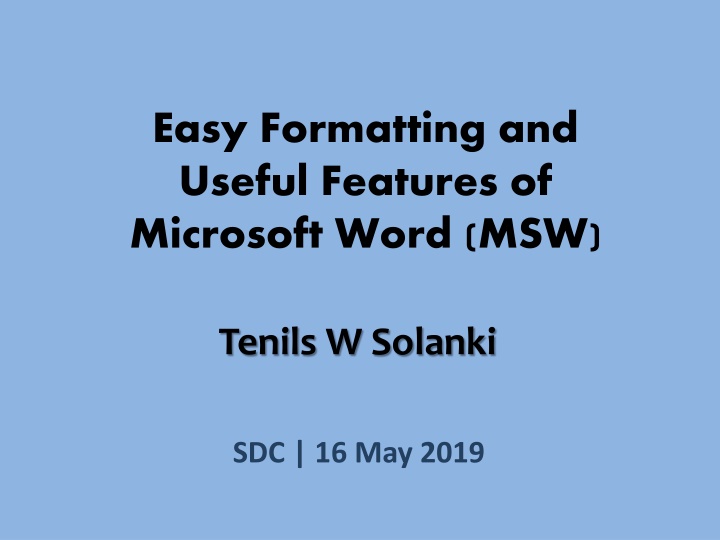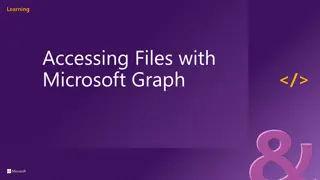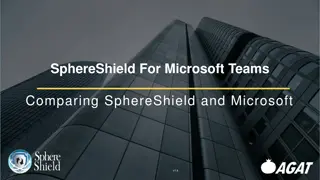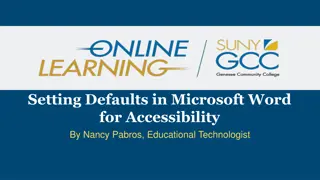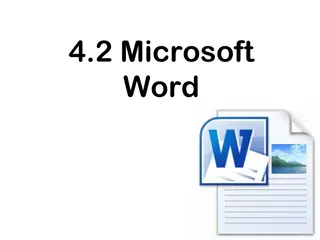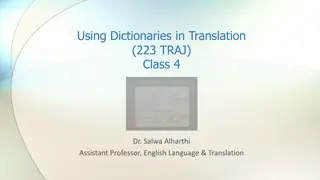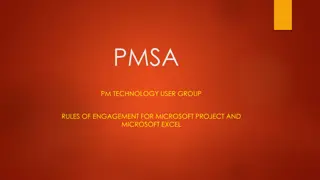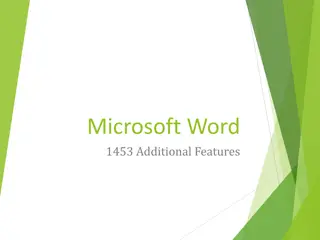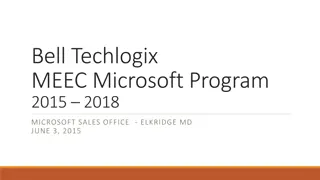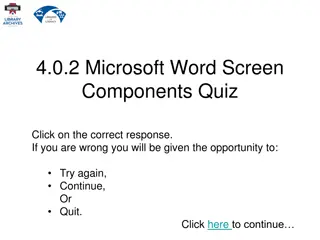Efficient Features and Tips for Microsoft Word Users
Explore the evolution and numerous uses of Microsoft Word since 1989, along with essential formatting guidelines and practical features for effective document creation, editing, and publishing. From paper selection to PDF conversion, learn how to make the most out of this versatile software tool. Let's delve into the world of Microsoft Word for a seamless document experience.
Download Presentation

Please find below an Image/Link to download the presentation.
The content on the website is provided AS IS for your information and personal use only. It may not be sold, licensed, or shared on other websites without obtaining consent from the author.If you encounter any issues during the download, it is possible that the publisher has removed the file from their server.
You are allowed to download the files provided on this website for personal or commercial use, subject to the condition that they are used lawfully. All files are the property of their respective owners.
The content on the website is provided AS IS for your information and personal use only. It may not be sold, licensed, or shared on other websites without obtaining consent from the author.
E N D
Presentation Transcript
Easy Formatting and Useful Features of Microsoft Word (MSW) Tenils W Solanki SDC | 16 May 2019
Brief of MSW Since 1989 MSW continues upgrading From all 16.0 versions, only last four versions (14.0-2010, 15.0-2013, 16.0-2016, 16.0-2019) are supporting. MS Word also available for Mac OS, MS-DOS. MS Word is a part of Microsoft Office.
Uses of MSW Letter, Noting drafting Publishing (Book, Thesis etc.) Preparation of Advertisement Lables Envelopes Spelling checking PDF conversion
Content Covered General Points to note (Paper selection, Font selection, Margins (Mirror Margin) Header Footer Table & Table Heading Line Spacing Image Cleaning Column Comparison of Document Excel to Word formatting Name Plate Envelope printing Referencing (Heading - Cross-reference) Page Break Table of Contents/ Index
Lets Go to Microsoft Word