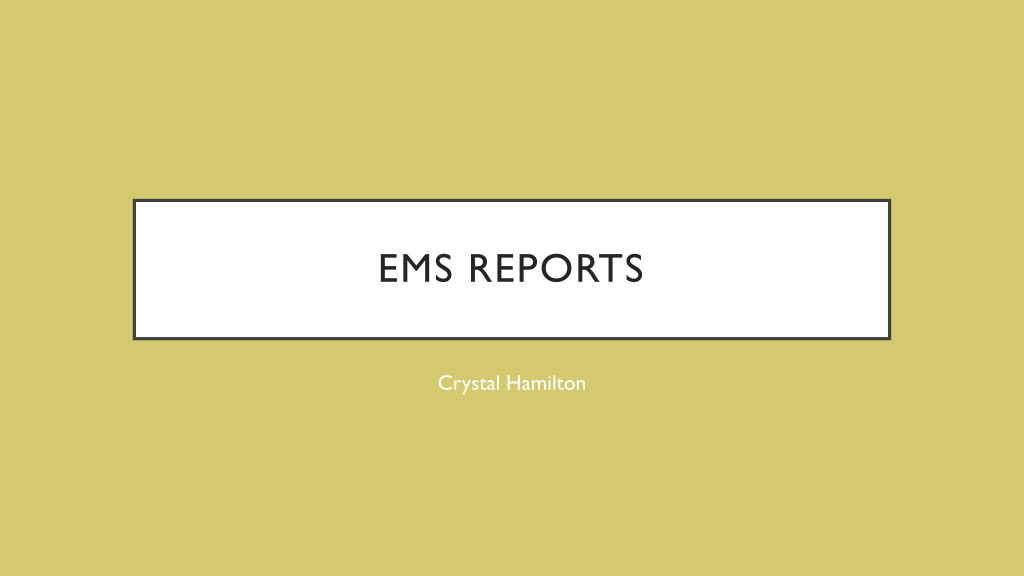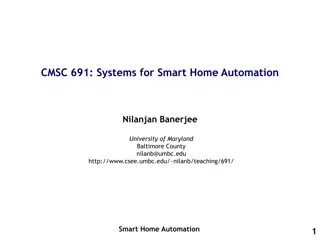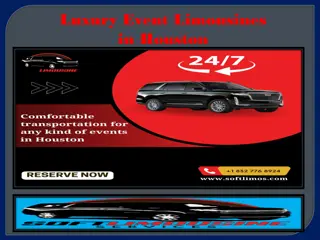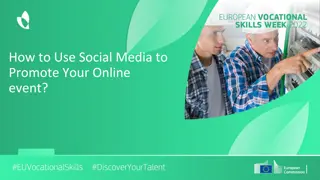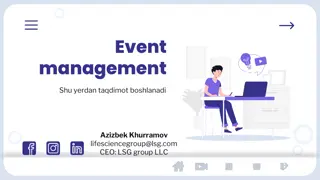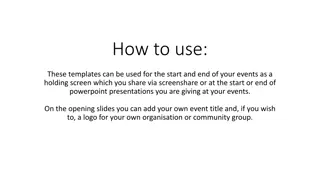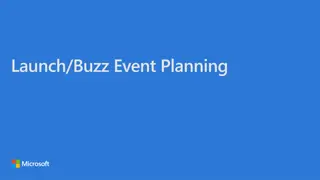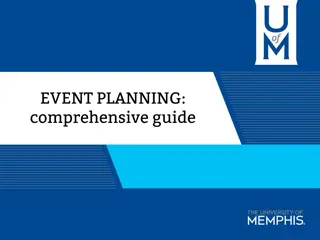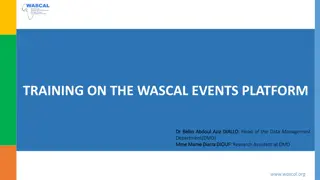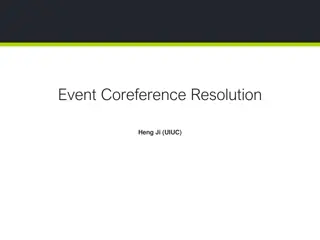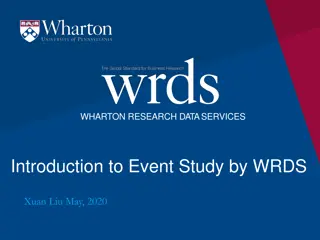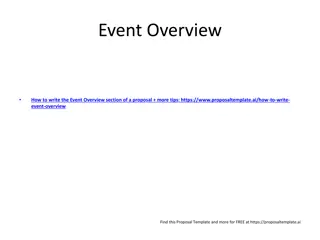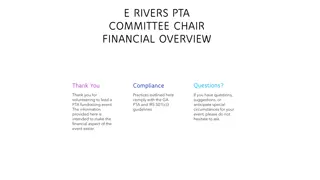Efficient Event Management System Features Overview
Explore the key functionalities of an event management system, including crystal-clear reports, customizable worksheets, live demos, resource scheduling, and query building capabilities. Enhance your event planning process with tailored views and detailed schedules for seamless coordination.
Download Presentation

Please find below an Image/Link to download the presentation.
The content on the website is provided AS IS for your information and personal use only. It may not be sold, licensed, or shared on other websites without obtaining consent from the author. Download presentation by click this link. If you encounter any issues during the download, it is possible that the publisher has removed the file from their server.
E N D
Presentation Transcript
EMS REPORTS Crystal Hamilton
AGENDA: My Views Set up worksheet Event schedule Resource schedule Query builder Browser Calendar LIVE DEMO
MY VIEWS A great way to pull multiple spaces across one or more building. Great when you don t want to see all of the spaces in a Building or Area User account specific. ONLY SEEN BY YOU. No one else with system access can see. Use Cases: Monitor the use of certain spaces you oversee
SETUP WORKSHEET Most common report on campus. Generally the best all around report includes: services, event information, first contact information, reserved and event time information. Customizable to only show certain categories if desired. Support Services gets a daily report that only has the Support Services related categories, no Dining, no TMSS, etc.
EVENT SCHEDULE Gives start & end time, organization, event name and location. Great for front desks or to post on door of space(s)
RESOURCE SCHEDULE Used to easily see at a daily glance which resources are requested. Category based (ie. Dining Services, Support Services, TMSS, URPD Event Services) Use Cases: Great for seeing daily quantities needed.
QUERY BUILDER Highly customizable to pull information for various aspects of the system. You can customize what is displayed, how the data is sorted, what data is filtered in or out. Use Cases: When you want specific or particular information, especially information other report types lack
BROWSER My best friend and most used way to pull information :) Technically not considered a report but is similar to the Query Builder but more user friendly
CALENDAR Honorable Mention! A visual snapshot of the volume in a month s time. Use Cases: Searching to see what is occurring in a building/space during the month