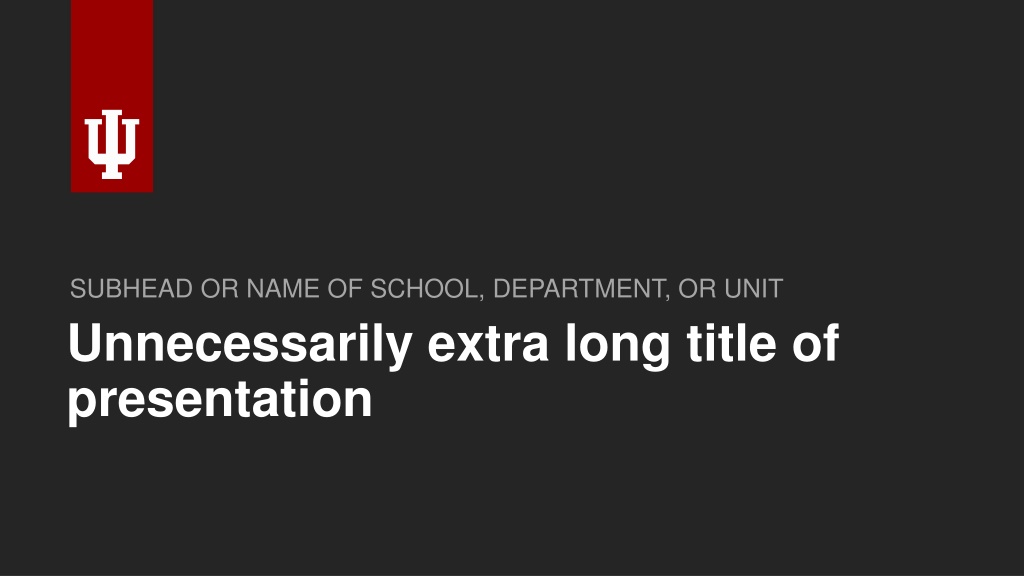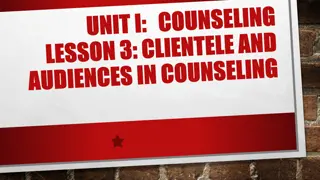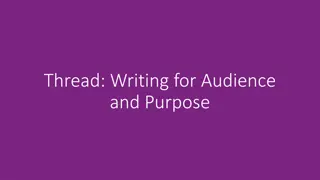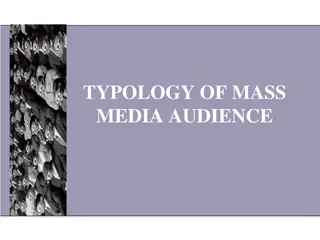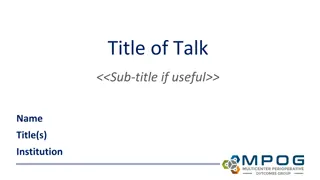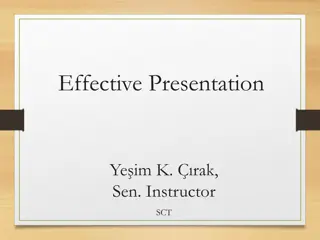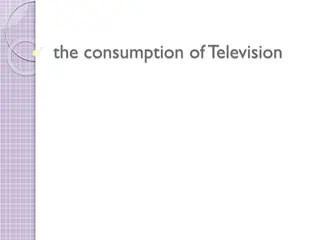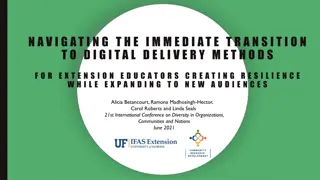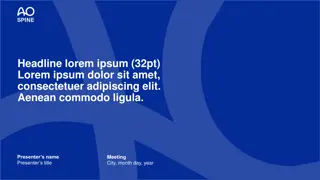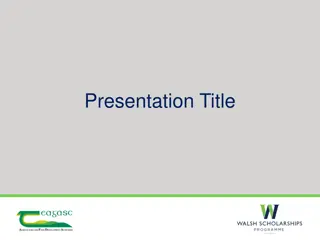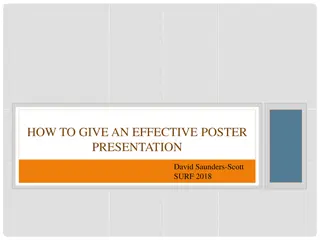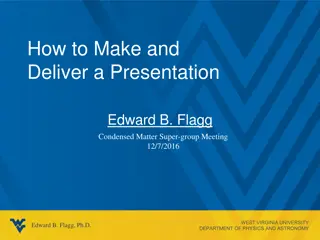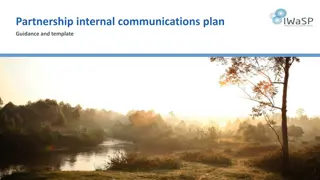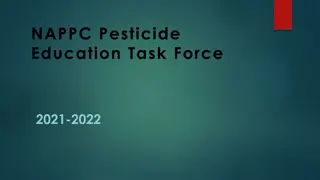Effective Presentation Tips for Engaging Audiences
Craft compelling presentations by keeping text concise, using color and imagery for emphasis, and allowing slides to breathe. Avoid overwhelming slides with excessive text to maintain audience attention and enhance their listening experience. Utilize blank spreads for graphics and photos to enhance visual appeal and convey information effectively.
Uploaded on Feb 24, 2025 | 0 Views
Download Presentation

Please find below an Image/Link to download the presentation.
The content on the website is provided AS IS for your information and personal use only. It may not be sold, licensed, or shared on other websites without obtaining consent from the author. Download presentation by click this link. If you encounter any issues during the download, it is possible that the publisher has removed the file from their server.
E N D
Presentation Transcript
SUBHEAD OR NAME OF SCHOOL, DEPARTMENT, OR UNIT Unnecessarily extra long title of presentation
SECTION 1 Section Heading
Click to add engaging headline text Keep your message short and concise. No one wants to read a PowerPoint that rivals War and Peace . Use color, size, and weight to add emphasis. Add images that support your content
Click to add engaging text 1. Make your concise point here. 2. Slides with multiple paragraphs of text have shown to significantly decrease the attention of the audience. 3. Let your slides breathe it lets the audience listen to you.
USE BLANK SPREADS FOR GRAPHICS OR PHOTOS Sales 1st Qtr 2nd Qtr 3rd Qtr 4th Qtr
SECTION 2 Section Heading
SUBTITLE GOES HERE IF NECESSARY Click to add engaging text 1. Make your concise point here. 2. Slides with multiple paragraphs of text have shown to significantly decrease the attention of the audience. 3. Let your slides breathe it lets the audience listen to you.
Click to add engaging headline text Keep your message short and concise. No one wants to read a PowerPoint that rivals War and Peace . Use color, size, and weight to add emphasis. Add images that support your content
USE BLANK SPREADS FOR GRAPHICS OR PHOTOS Sales 1st Qtr 2nd Qtr 3rd Qtr 4th Qtr