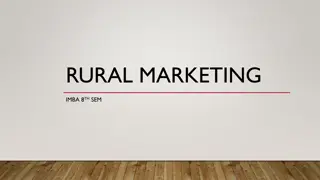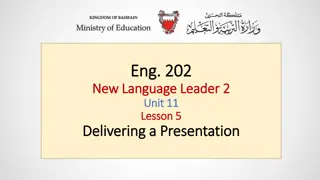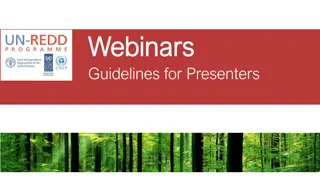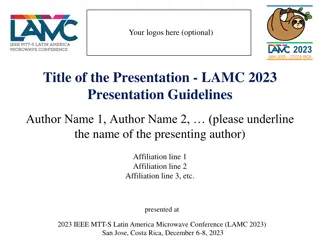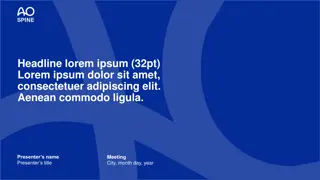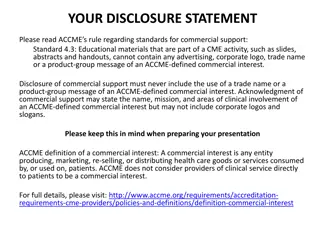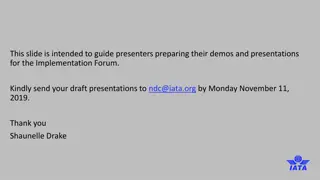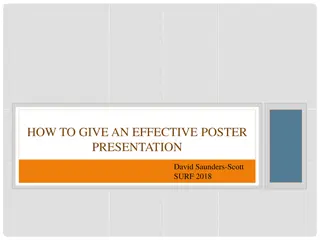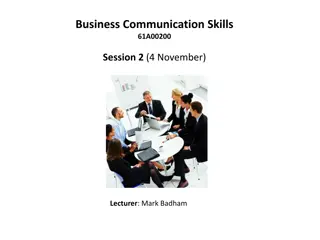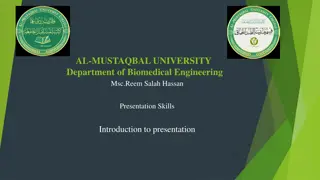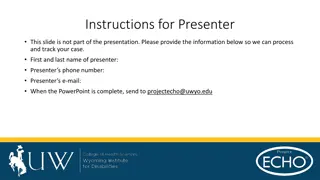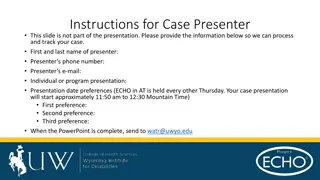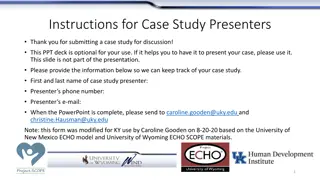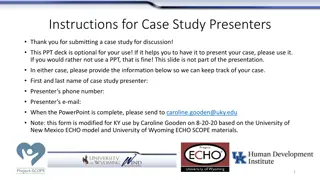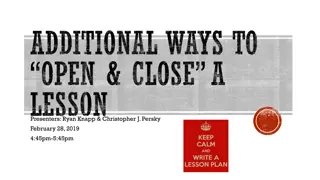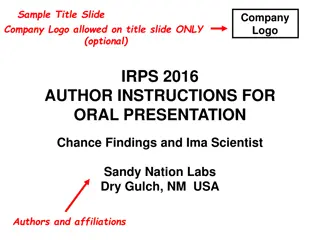Effective Presentation Strategies for Engaging Presenters
Effective presentation skills are crucial for captivating audiences. Speakers often lack confidence but can improve through practice, feedback, and self-assessment. This guide covers the ideal presenter qualities, self-assessment tips, session objectives, general competencies like interpersonal communication and professionalism, overcoming podium panic, and dealing with nervousness through preparation and confidence-building techniques.
Download Presentation

Please find below an Image/Link to download the presentation.
The content on the website is provided AS IS for your information and personal use only. It may not be sold, licensed, or shared on other websites without obtaining consent from the author.If you encounter any issues during the download, it is possible that the publisher has removed the file from their server.
You are allowed to download the files provided on this website for personal or commercial use, subject to the condition that they are used lawfully. All files are the property of their respective owners.
The content on the website is provided AS IS for your information and personal use only. It may not be sold, licensed, or shared on other websites without obtaining consent from the author.
E N D
Presentation Transcript
Effective Presentation Ye im K. rak, Sen. Instructor SCT
Many speakers lack the skills and confidence to make effetive presentations. We have all been victims of speakers who put us to sleep.
What is your vision of the ideal presenter in our environment?
Self-Assessment + -
Objectives for Today By the end of the session, participants will be able to Utilize eye contact, body language and voice to their advantage in a presentation, Apply the 3 A s in preparing content for a presentation, Develop visual aids that reflect good instructional design properties Respond to questions in an effective manner.
General Competencies(1) Interpersonal Communication Interpersonal communication is the process that we use to communicate our ideas, thoughts, and feelings to another person. Our interpersonal communication skills are learned behaviors that can be improved through knowledge, practice, feedback, and reflection.
General Competencies(2) Professionalism It defines a profession as "a calling requiring specialized knowledge and often long and intensive academic preparation." Practice-Based Learning & Improvement understanding how learning experiences and educational processes might best be aligned or integrated to support professional learning.
Podium Panic For some people, the thought of giving a presentation is more frightening than falling off a cliff, financial difficulties, snakes and even death.
Dealing with Podium Panic(1) Audiences are forgiving Nervousness is usually invisible Be yourself Practice deep breathing/ visualization techniques Begin in your comfort zone
Dealing with Podium Panic(2) Check out the room in advance Concentrate on the message Begin with a slow, well prepared intro; have a confident and clear conclusion Be prepared and practice
Eye Contact Never let them out of your sight. Looking them in the eye makes them feel that they are influencing what you say. Eye contact allows the presentation to approximate conversation the audience feels much more involved.
Body Language(1) List of NO s Lean on or grip the podium Rock or sway in place Stand immobile Use a single body language repeatedly Examine or bite your fingernails
Body Language(1) List of NO s Cross your arms in front of your chest Use obviously practiced or stilted gestures Chew gum or eat candy Click or tap your pen, pencil or pointer Answer a mobile .
Body Language(2) List of NO s Lean into the microphone Shuffle your notes unnecessarily Tighten your tie or otherwise play with your clothing Crack your knuckles Jangle change or key in your pocket
Voice Voice Intelligibility Articulation Pronunciation Vocalized pauses Substandard grammar Voice Variability Rate of speech Volume Pitch or tone Emphasis
Preparing Content 3 A s Analyze your AUDIENCE. Define what ACTION you want them to take. Arrange your ARGUMENT to move them.
Analyze Your Audience What are their names, titles, backgrounds, reasons for attending, etc ? What are their big concerns? What are their objectives, fears, hot buttons, and attitudes?
Analyze Your Audience What is their perception of you and your institution? What are their questions likely to be? What is personally at stake for them? How much detail do they need?
Define What Action What action do you want the audience to take? Define it in terms of the audience. What will they feel, believe, and do after hearing your talk?
Arranging Your Argument 1. Shake hands with the audience. 2. Get to the point. 3. Present your theme. 4. Develop your agenda point by point. 5. Summarize and recommend.
Visual Aids (not the stars of the show)
Design Concepts Big Simple Clear
Big Should be able to read everything from the back row At least 28 pt, preferably 36 Use the floor test
Simple No more than 6 lines No more than 7 words per line
Clear Arial or Helvetica Light background with text Avoid overuse of red, shadows, animation and transitions Beware of busy backgrounds
Clear Clip art should add to the content Same on sound clips Use a different background only to emphasize one slide
Questions & Answers Does anyone have any questions for my answers? -Henry Kissinger
Questions & Answers Beginning of a whole new interactive presentation Opportunity to make a point Most presentations are won or lost here
Questions & Answers Anticipate lines of questioning Rehearse Don t rank questions Keep answers brief Be honest on your answers Avoid negative words Don t repeat negative questions Clarify question Defer to experts Move your eyes off questioner If negative, end your response focused on somebody else
THE Golden RULE NEVER argue with a member of the audience.
Instead Look at the questioner. Remain neutral and attentive. Listen to the whole question. Pause before you respond. Address the questioner, then move your eyes to others.
Easy as A B C I can t Answer that question Because , but I Can tell you
Objectives for Today By the end of the session, participants will be able to utilize eye contact, body language and voice to their advantage in a presentation, apply the 3 A s in preparing content for a presentation, develop visual aids that reflect good instructional design properties, and respond to questions in an effective manner.
Make sure you have finished speaking before your audience has finished listening. -Dorothy Sarnoff
QUESTIONS ????