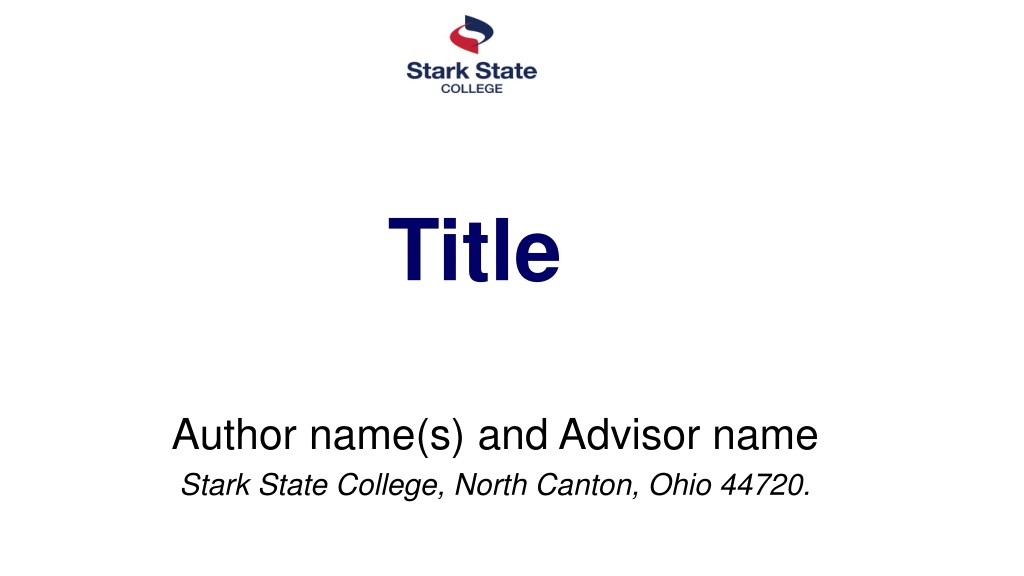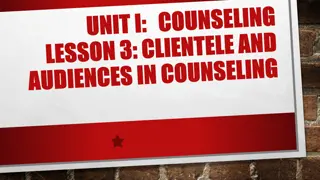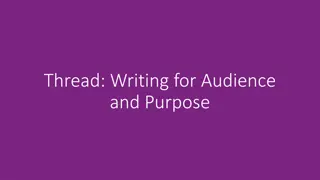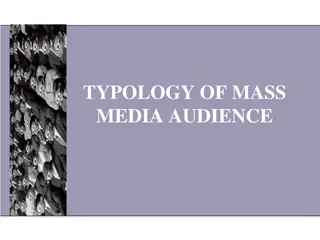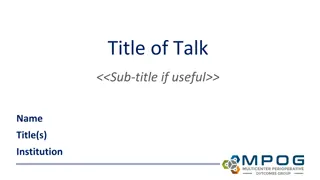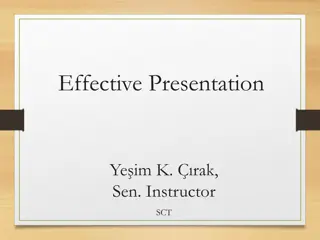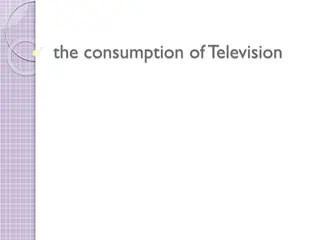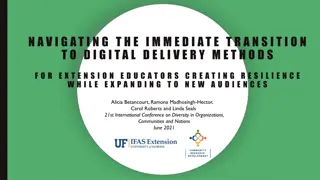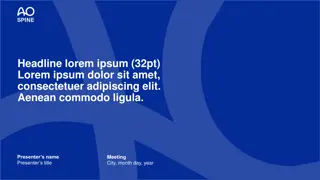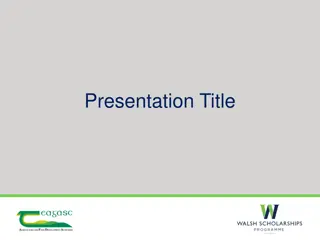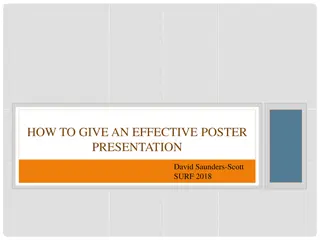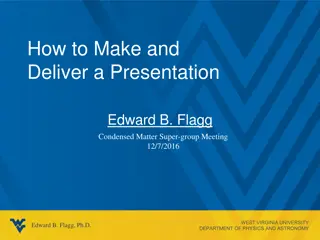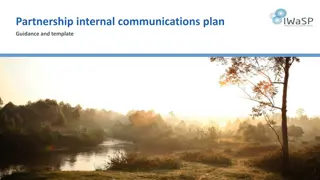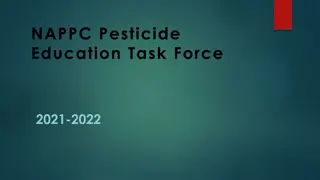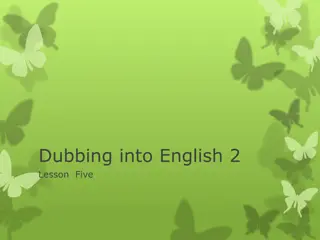Effective Presentation Tips for Engaging Audiences
Learn how to deliver a powerful speech by incorporating storytelling techniques and structuring your content for maximum impact. Discover valuable insights on creating clear, visually appealing slides, practicing your presentation for fluency, and using key design elements to enhance readability. Follow these tips to captivate your audience and leave a lasting impression.
Download Presentation

Please find below an Image/Link to download the presentation.
The content on the website is provided AS IS for your information and personal use only. It may not be sold, licensed, or shared on other websites without obtaining consent from the author. Download presentation by click this link. If you encounter any issues during the download, it is possible that the publisher has removed the file from their server.
E N D
Presentation Transcript
Title Author name(s) and Advisor name Stark State College, North Canton, Ohio 44720.
How to give a great speech: convey your story and convince your audience. Tell a compelling and cohesive story by building a flow and providing a clear connection between the slides. Here is a simple and direct approach by Aristotle whenever you need to give a presentation: "Tell them what you are going to tell them, tell them, then tell them what you told them.
Also. Be Sure to Proofread! Ask yourself Do the slides connect? Do they tell a story? If needed, shuffle your slides to find a cleaner way for the concepts to fit together. Use slides to illustrate your points (not vice versa) Be Sure to Practice your Oral Presentation! Practice to become very familiar with it Practice to time it 10 min or less. Talk to the audience and not the screen (eye contact)
Introduction / Outline / Overview Introduce your topic to the audience Use bullet points to simplify the outline or introduction. Try to keep a short and simple list. A long list with more than five bullet points with too many words can be a distraction for an audience.
Key design elements Use simple and clean design themes Keep slide animations between slides to a minimum Be consistent throughout the presentation with the font and the size of text Do not capitalize every word in your slide. Prepare uncluttered slides
Key design elements Use text that is easy for the audience to read. Use dark letters on a light color or white background. Try to use high contrast combinations. Stay away from using a red or bright green background color. For example, red-green or yellow-green color combinations can be very difficult to read. Additional information: see YouTube video Susan McConnell (Stanford): Designing effective scientific presentations https://youtu.be/Hp7Id3Yb9XQ
Prepare easy to read slides Verdana is an easy to read font, 32 point Arial is a popular font, 32 point, and Helvetica too Calibri one size up is recommended, this is 36 point Times New Roman is a nice looking font, 32 point
Hard to read slides generally have too much text and/or too small font. Lucida handwriting is more difficult to read Ar Berkley is more difficult to read Kristen ITC does not look professional, 20 point too small for a slide Helvetica, but small font size, 20 point is too small for a slide You want to have some white space on the slide so that it doesn t look busy You can have text and graphics on one slide be sure both are easy to read Do not fill up the slide with text and graphics Color can add to a presentation, but keep it simple Remember that the slides do not and should not contain all of the words you will speak If in doubt, increase the size
Dont do this either! Dark background and not enough contrast between words and background = hard to read slide
Use large and high quality images Figures must include a short caption giving a brief description. Ensure that any symbols and abbreviations is explained in your talk. Modify figures if needed to emphasize your point.
Present your results using simple and uncluttered charts or tables: Replace large detailed tables with charts or small and simplified tables. Accompany tables or charts with bulleted annotations of major findings. Spell out acronyms if used. **The numbers in this table are too small for audience to read easily.
Content Slides. If applicable
Conclusions If applicable
Acknowledgments Acknowledge anyone who significantly helped you putting this presentation together. The authors would like to thank for .
References It is the responsibility of authors to ensure the accuracy of references. Please include all authors, and do not use et al. The following format for journals (1), books (2), thesis (3), patents (4), and websites (5) must be used: (1) Balsara, N. P.; Fetters, L. J.; Hadjichristidis, N.; Lohse, D. J.; Han, C. C.; Graessley, W. W.; Krishnamoorti, R. Salt-Induced Association of Lactoglobulin by X-ray Scattering. Macromolecules 1999, 32, 6137 6147. (2) Wignall, G. D. In Encyclopedia of Polymer Science and Engineering, 2nd ed.; Mark, H. F., Bikales, N. M., Overberger, C. C., Menges, G., Eds.; Wiley-Interscience: New York, 1999; Vol. 10, p 112. (3) Author, Degree Thesis, University (location if not obvious), Month, Year. (4) W. Lehmann, H. Rinke (Bayer AG) Ger. 838217, 1952. (5) Author, Short description or title, URL, accessed: Month, Year.