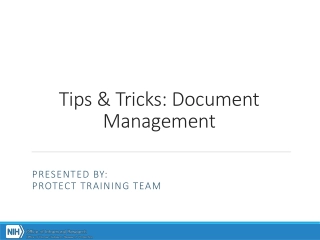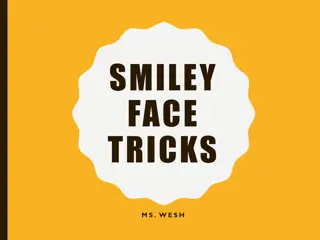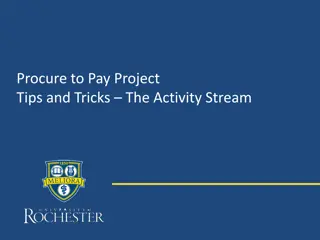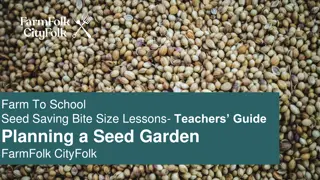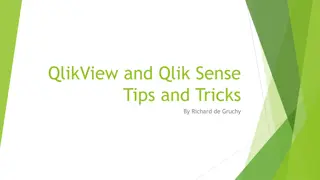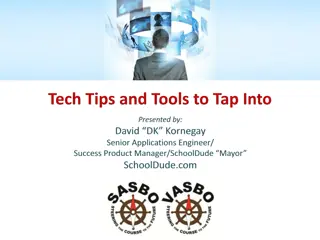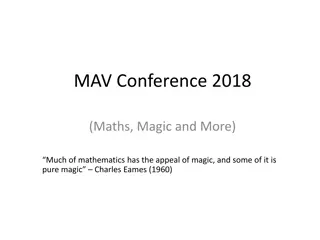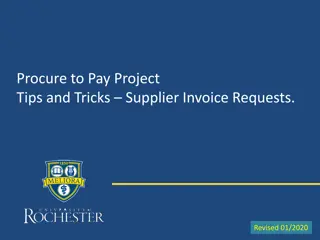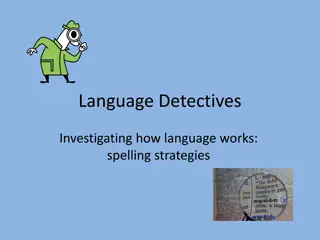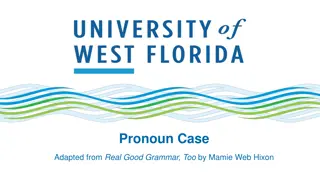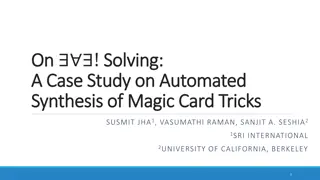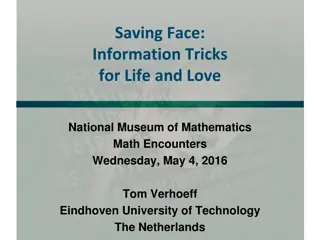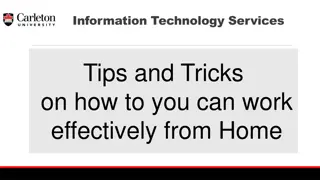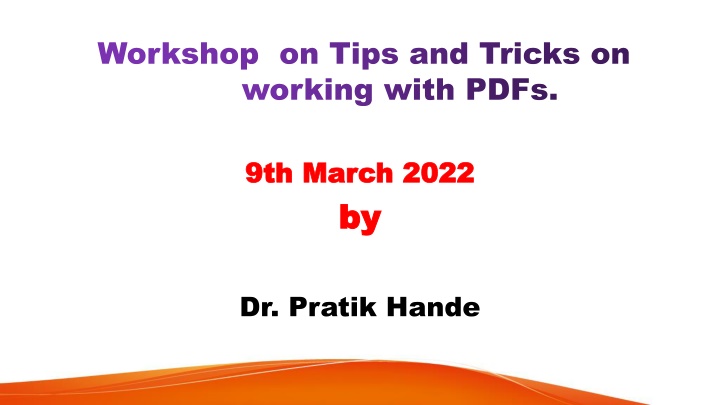
Effective PDF Management Tips and Tools
Learn valuable tips and tricks for working with PDFs, including securing documents, merging, converting to Word, compressing, and splitting files using popular online tools. Enhance your PDF management skills efficiently.
Download Presentation

Please find below an Image/Link to download the presentation.
The content on the website is provided AS IS for your information and personal use only. It may not be sold, licensed, or shared on other websites without obtaining consent from the author. If you encounter any issues during the download, it is possible that the publisher has removed the file from their server.
You are allowed to download the files provided on this website for personal or commercial use, subject to the condition that they are used lawfully. All files are the property of their respective owners.
The content on the website is provided AS IS for your information and personal use only. It may not be sold, licensed, or shared on other websites without obtaining consent from the author.
E N D
Presentation Transcript
Workshop on Tips and Tricks on Workshop on Tips and Tricks on working with PDFs. working with PDFs. 9th March 2022 9th March 2022 by by Dr. Pratik Hande
If you need to secure your PDF documents, iLovePDFs Desktop app can facilitate this. Use the Protect PDF tool to password-protect sensitive information or apply the PDF to PDF/A function to preserve important documents long-term. Go to Adobe s PDF Combiner in a web browser. Adobe offers a free tool that allows you to easily merge PDF files in any browser.
To get started, visit https://www.adobe.com/acrobat/online/merge- pdf.html. If you d rather not use Adobe s official PDF Combiner, there are lots of third-party online tools you can use. Some popular options include: I Love PDF: https://www.ilovepdf.com/merge_pdf Smallpdf: https://smallpdf.com/merge-pdf PDF2Go: https://www.pdf2go.com/merge-pdf If you want to convert pdf to word document, use this tools in I love PDF , only click on PDF to Word , download your PDF then after commend your document is ready in Word .
How to compress PDF file: select PDF file , then click on compress file, then file is ready in compressed
If you want to split PDF, select PDF file , or drop PDF in above Icon, click on it, and separate pages according to your choice.