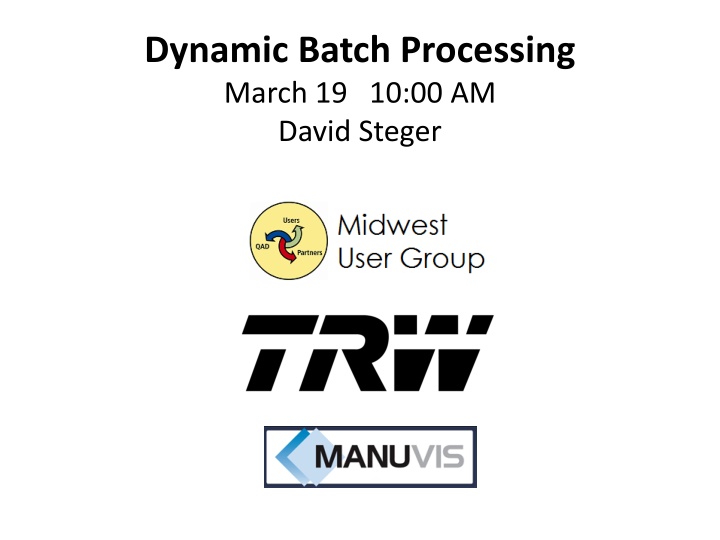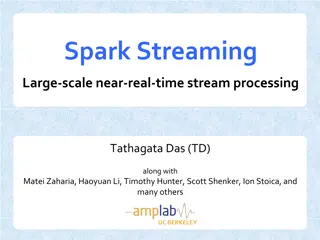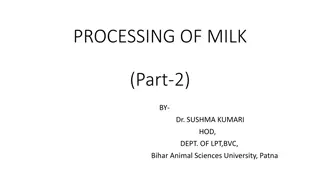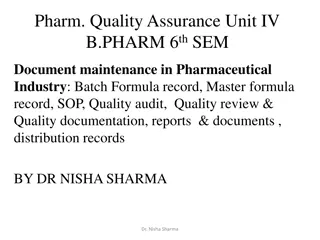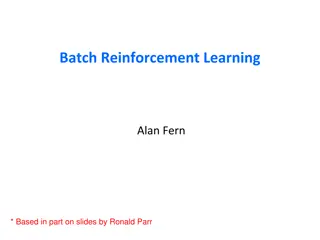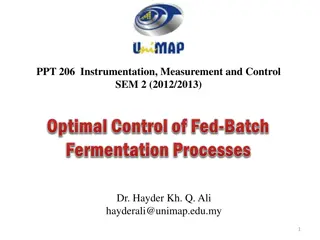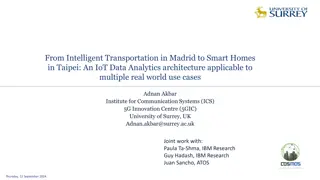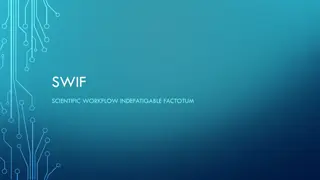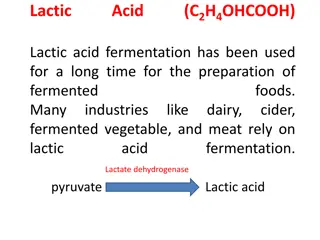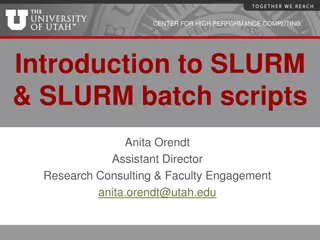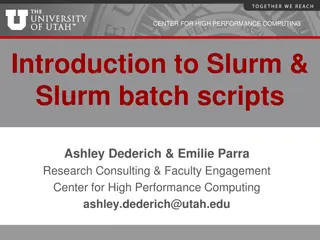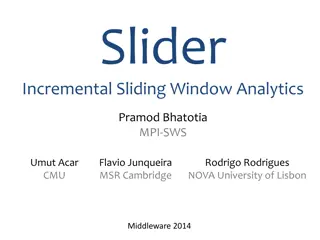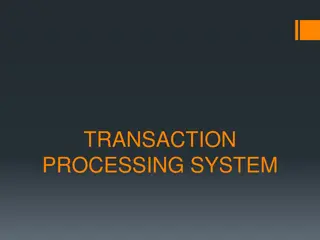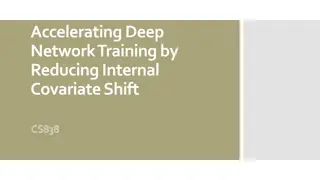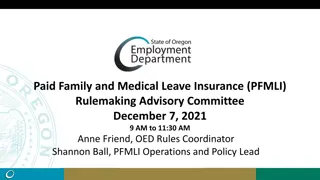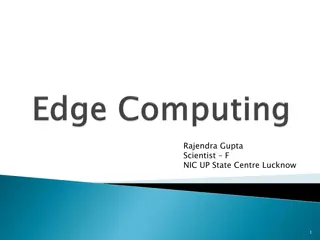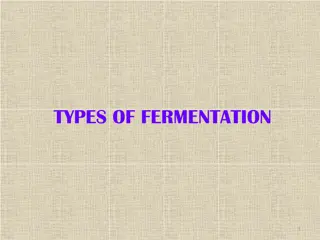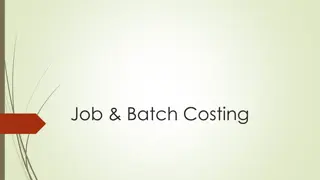Dynamic Batch Processing
Various types of batch processing, including running routines in the background, scheduling programs, and using dynamic operations. Learn about dynamic batch processors, date formulas, Unix environment variables, and more. Enhance your understanding of batch entries, parameter definitions, and standard MFG/Pro processes in batch processing.
Uploaded on Feb 26, 2025 | 0 Views
Download Presentation

Please find below an Image/Link to download the presentation.
The content on the website is provided AS IS for your information and personal use only. It may not be sold, licensed, or shared on other websites without obtaining consent from the author.If you encounter any issues during the download, it is possible that the publisher has removed the file from their server.
You are allowed to download the files provided on this website for personal or commercial use, subject to the condition that they are used lawfully. All files are the property of their respective owners.
The content on the website is provided AS IS for your information and personal use only. It may not be sold, licensed, or shared on other websites without obtaining consent from the author.
E N D
Presentation Transcript
Dynamic Batch Processing March 19 10:00 AM David Steger
Batch Types Run my routine in background right now Run my routine in the evening or another day Run my group of programs when requested Run my programs on a regular schedule Others?
Dynamic Batch Processor Batch Entries Batch Parameter Definitions + Dynamic Batch Entries =
Dynamic Batch Processor Batch Entries Batch Parameter Definitions + Standard QAD MFG/Pro Dynamic Batch Entries =
Dynamic Batch Processor Date Formulas, Operations, Etc. Batch Entries Batch Parameter Definitions + Dynamic Batch Entries =
Dynamic Operations Literal - the data entered in the value field Unix Environment Variable: The Unix environment variable name is entered in the value field. The date that is returned by the Date Formula that is entered in the value field Substring of a value. Three parameters are entered in the value field: Value of another parameter Month of a date returned by the Date Formula that is entered in the value field Day of a date returned by the Date Formula that is entered in the value field Year of a date returned by the Date Formula that is entered in the value field - the 2 digit year is returned Blank U D S P MM DD Y2 Year of a date returned by the Date Formula that is entered in the value field - 4 digit year is returned Value of another parameter. This is used when "con-cating" the values of fields together. Y4 V
Dynamic Date Formulas EOM BOM EOY BOY TODAY HI HIGH LO LOW End of Month Beginning of Month End of year Beginning of Year Today's date QAD High Date QAD High Date QAD Low Date QAD Low Date LYD Last year's date (this date, but last year) EOQ BOQ ECP End of Quarter Beginning of Quarter End of GL Calendar Period BCP Beginning of GL Calendar Period PER Period Sun,Mon,Tue,Wed, Select this day of this week Thu,Fri,Sat +n -n Add n number of days Subtract n number of days
Determine the Parameters Capture frame object a
Using Date Formulas EOM End of Month BOM Beginning of Month EOY End of year BOY Beginning of Year TODAY Today's date HI QAD High Date HIGH QAD High Date LO QAD Low Date LOW QAD Low Date LYD Last year's date (this date, but last year) EOQ End of Quarter BOQ Beginning of Quarter ECP End of GL Calendar Period BCP Beginning of GL Calendar Period PER Period Sun,Mon,Tue,Wed, Select this day of this week Thu,Fri,Sat +n Add n number of days -n Subtract n number of days
Using Date Formulas End of Month EOM BOM Beginning of Month EOY End of year BOY Beginning of Year TODAY Today's date HI QAD High Date HIGH QAD High Date LO QAD Low Date LOW QAD Low Date LYD Last year's date (this date, but last year) EOQ End of Quarter BOQ Beginning of Quarter ECP End of GL Calendar Period BCP Beginning of GL Calendar Period PER Period Sun,Mon,Tue,Wed, Select this day of this week Thu,Fri,Sat +n Add n number of days -n Subtract n number of days
Test the Formula Today, BCP, -1, ECP
Dynamic Batch Scheduling Queue Processor Batch Schedule + Run Queue (batches) =
Dynamic Batch Scheduling Run by cron: DB, Queue, at HH:MM Queue Processor Batch Schedule + Run Queue (batches) =
Dynamic Batch Scheduling Run this Queue on Date, Hour, etc. Queue Processor Batch Schedule + Run Queue (batches) =
Key Scripts bpsched The batch processor script bpsched is run on regular intervals each hour, up to once each minute. This script is executed by cron under the crontab file for the userid batproc. bpsched checks the minute number (00-59) to determine which combination of queue and database to execute that specific minute. schedpro2 bpsched executes the script schedpro2. schedpro2 can launch multiple instances of the batch processor based on the data in it's configuration file. The configuration file lists database and pf file combinations. Configuration files are stored in the system batchproc directory. m9sched schedpro2 executes m9sched for each database defined in the configuration file. The m9sched script executes the progress session which runs t2bpstart.p from the QAD menu.
What is a Queue? Configured in bpshed case $M in 00) $BP -q Q00 -c live 15) $BP -q Q15 -c live 30) $BP -q Q30 -c live 45) $BP -q Q45 -c live esac
Dynamic Batch Output Queue Processor Batch Output creates Processor Run Log and
Dynamic Batch Output Text Output, PDF Output, Email to user, etc. Queue Processor Batch Output creates Processor Run Log and
Other Operation Types Literal - the data entered in the value field Unix Environment Variable: The Unix environment variable name is entered in the value field. The date that is returned by the Date Formula that is entered in the value field Substring of a value. Three parameters are entered in the value field: Value of another parameter Month of a date returned by the Date Formula that is entered in the value field Day of a date returned by the Date Formula that is entered in the value field Year of a date returned by the Date Formula that is entered in the value field - the 2 digit year is returned Blank U D S P MM DD Y2 Year of a date returned by the Date Formula that is entered in the value field - 4 digit year is returned Value of another parameter. This is used when "con-cating" the values of fields together. Y4 V
Future SOX Enhancements Error detection via keywords Email notification for job errors Email notification for report errors Batch Run Access Restrictions Group ID batproc can run all batch events Submitted by used to restrict users to their batch events Enable/Disable extended to individual batch events New batch or background events default to enable All other new events default to disable