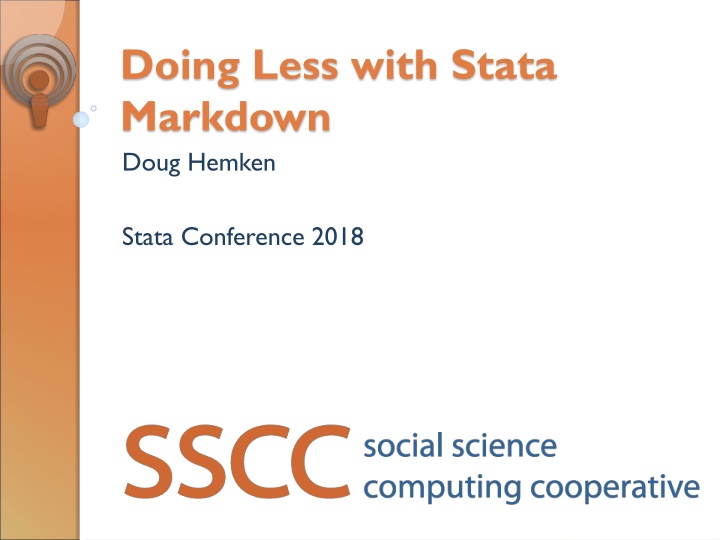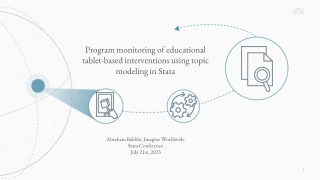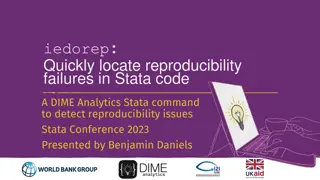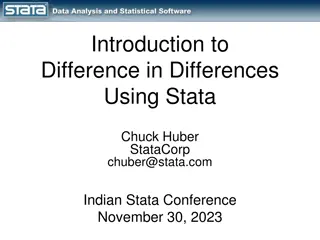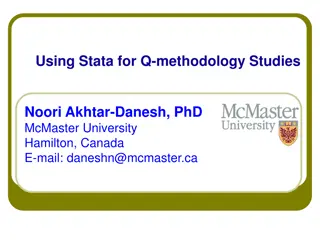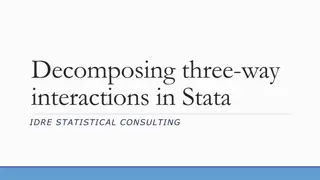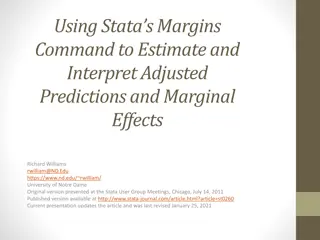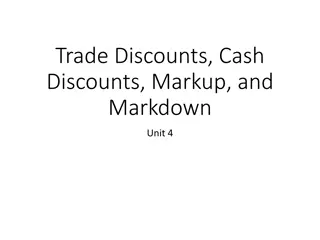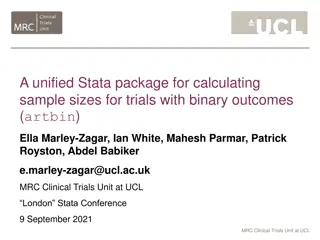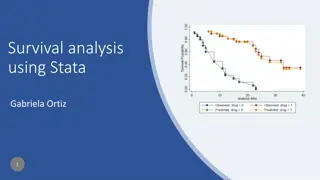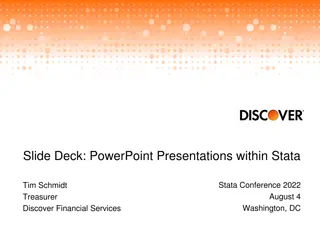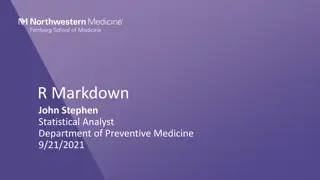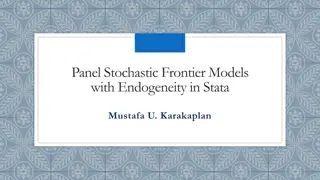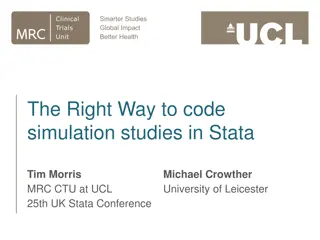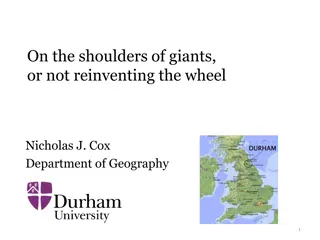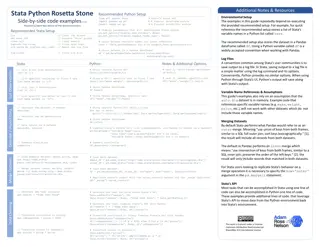Doing Less with Stata Markdown
Explore how Stata Markdown simplifies the process of combining analysis and write-up, making it easy to read and write. Learn about the integration of Markdown with dynamic Stata code to automate document assembly, providing a seamless workflow for researchers and analysts.
Download Presentation

Please find below an Image/Link to download the presentation.
The content on the website is provided AS IS for your information and personal use only. It may not be sold, licensed, or shared on other websites without obtaining consent from the author.If you encounter any issues during the download, it is possible that the publisher has removed the file from their server.
You are allowed to download the files provided on this website for personal or commercial use, subject to the condition that they are used lawfully. All files are the property of their respective owners.
The content on the website is provided AS IS for your information and personal use only. It may not be sold, licensed, or shared on other websites without obtaining consent from the author.
E N D
Presentation Transcript
Doing Less with Stata Markdown Doug Hemken Stata Conference 2018
Wouldnt it be great if your papers wrote themselves?
Stata + Markdown is less ambitious Goals: Reduce your work combining analysis and write-up Easy to read (and to write) You provide the code for analysis, and the text, Stata runs the code and assembles the final document.
What does this look like? A simple example What you write: Examples\example0.stmd The command you issue: . stmd example0.stmd What you get back: Examples\example0.html
Two Conceptual Layers Markdown Provides text formatting and document structure Dynamic Stata code Provides results from the Results Viewer Stata codes these layers separately, but we can combine them
Markdown cheat sheet (from Wikipedia) What you write: Markdown/Wikipedia-markdown.md What you get back (using Stata) Markdown/Wikipedia-markdown.html
Markdown Simplicity readability and writability are the central themes There are many Markdown variants (None are documented in full detail) Stata implements two of these: Flexmark (default) Pegdown (an undocumented option) These are used with a few dozen of programming languages for dynamic code
Markdown and Dynamic code Most implementations embed dynamic code in Fenced code blocks with information tags In-line code, also with an information tag Stata is much more flexible dynamic code need not be formatted as <code>. The price of this flexibility, however, is readability.
What does this look like? What you write: Examples\example0.dyn
The Stata process Dynamic Markdown dyntext (to markdown) dyndoc (to markdown, to HTML) Markdown markdown HTML browser
The stmd process Standard dynamic Markdown stmd2dyn stmd dyndoc- HTML Stata dynamic Markdown dyntext, dyndoc Markdown markdown HTML browser
Implications Less writing, cleaner writing Automate graphics links Compatability (with markstat, R knitr) Raw dynamic tags (e.g. <<dd_remove>>, <<dd_skip_if>>) can be included, as can raw HTML (e.g. complicated <table> structures).
Code Block options nocommands nooutput quietly noprompt Essentially the options for <<dd_do>>. There are alternative formulation for compatability with R knitr.
More examples What you write: Examples/example-codeopts.stmd What you get back: Examples/example-codeopts.html
stmd usage stmd filename [, saving(filename2) replace dyndoc-options]
Download/ install net from https://www.ssc.wisc.edu/~hemken/Stataworkshops Tinker with the source code, suggest improvements: https://github.com/Hemken/stmd