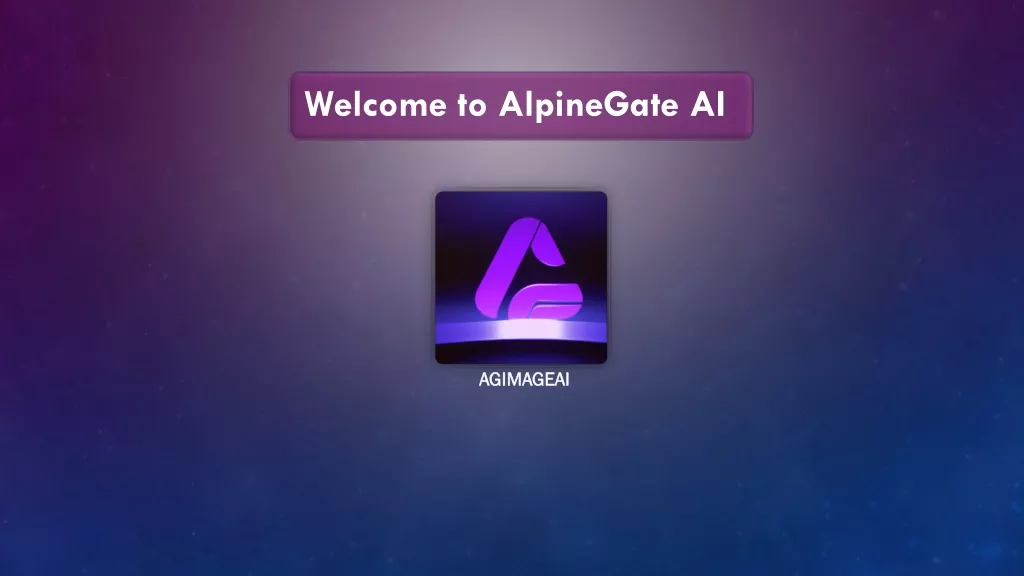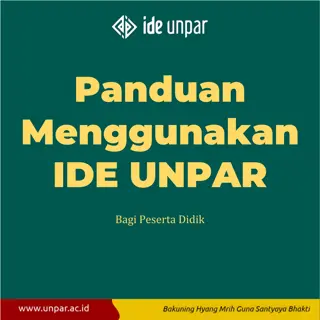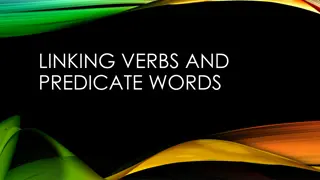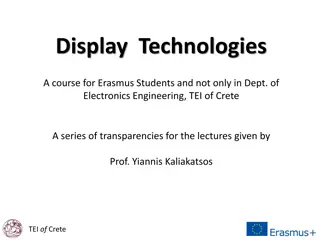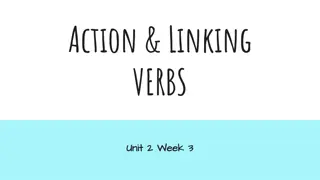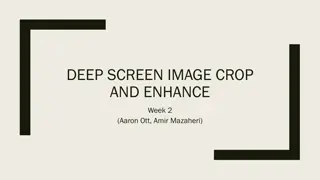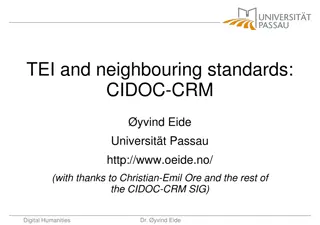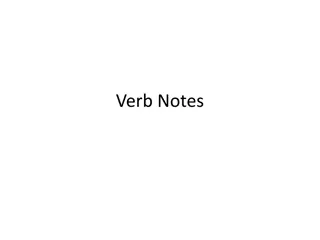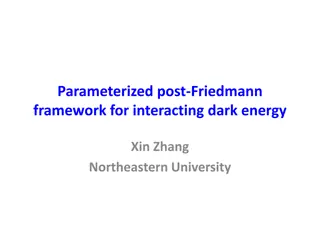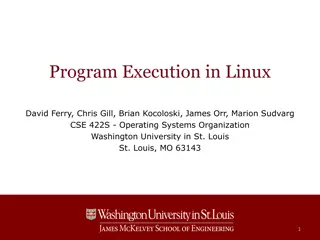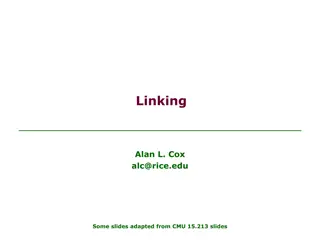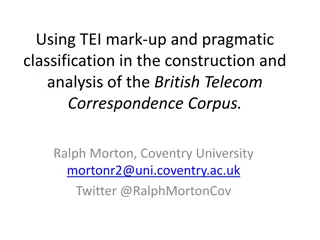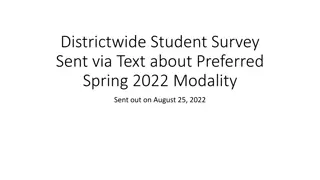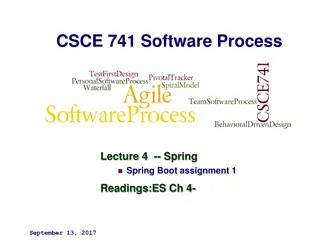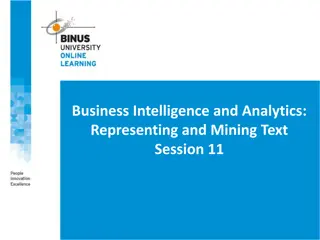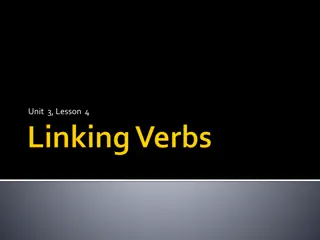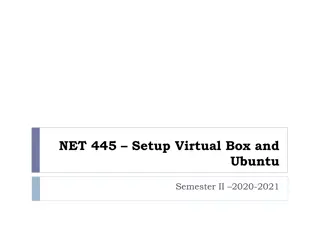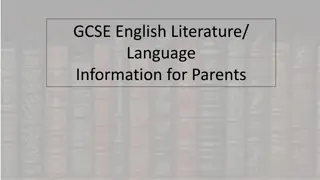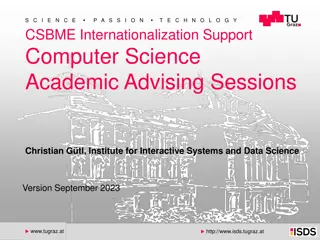Detailed Overview of Text Image Linking in TEI at IDE Spring School 2015, Graz
Explore the detailed description and examples of text image linking in TEI (Text Encoding Initiative) at IDE Spring School 2015 held in Graz. Learn about facsimile images, identifying images, referencing identified images, and more. Discover the concepts and practices related to image linking in TEI documents.
Download Presentation

Please find below an Image/Link to download the presentation.
The content on the website is provided AS IS for your information and personal use only. It may not be sold, licensed, or shared on other websites without obtaining consent from the author.If you encounter any issues during the download, it is possible that the publisher has removed the file from their server.
You are allowed to download the files provided on this website for personal or commercial use, subject to the condition that they are used lawfully. All files are the property of their respective owners.
The content on the website is provided AS IS for your information and personal use only. It may not be sold, licensed, or shared on other websites without obtaining consent from the author.
E N D
Presentation Transcript
Text image linking IDE Spring School 2015, Graz
TEI document (i.e. text) model element TEI { ( teiHeader, ( ( model.resourceLike+, text? ) | text ) ) } Members of model.resourceLike are: facsimile fsdDecl sourceDoc Folie 2 Scha an - TEI in detail - Text image linking IDE Spring School 2015, Graz
Facsimile Images <facsimile> <graphic url="page1.png"/> <graphic url="page2.png"/> <graphic url="page3.png"/> <graphic url="page4.png"/> </facsimile> [A series of images, referenced by <graphic>, e.g. pages of a book.] Alternative: <media mimeType="image/png" url="page1.png"/> Folie 3 Scha an - TEI in detail - Text image linking IDE Spring School 2015, Graz
Facsimile Identify images <facsimile> <graphic xml:id="page_1" url="page1.png"/> <graphic xml:id="page_2" url="page2.png"/> <graphic xml:id="page_3" url="page3.png"/> <graphic xml:id="page_4" url="page4.png"/> </facsimile> [A series of referenceable images, identified by @xml:id.] Folie 4 Scha an - TEI in detail - Text image linking IDE Spring School 2015, Graz
Reference identified images <text> <pb facs="page1.png"/> <!-- text contained on page 1 is encoded here --> <pb facs="page2.png"/> <!-- text contained on page 2 is encoded here --> </text> Global attribute @facs (if module transcr is loaded) Discussion whether milestone elements mark the beginning or the end of a span of text is settled put them at the beginning! Find the mistake! Folie 5 Scha an - TEI in detail - Text image linking IDE Spring School 2015, Graz
Reference identified images <text> <pb facs="page1.png"/> <!-- text contained on page 1 is encoded here --> <pb facs="page2.png"/> <!-- text contained on page 2 is encoded here --> </text> These are the names of the images, not the values of @xml:id! Folie 6 Scha an - TEI in detail - Text image linking IDE Spring School 2015, Graz
Facsimile Group images <facsimile> <graphic url="page1.png"/> <surface> <graphic url="page2-highRes.png"/> <graphic url="page2-lowRes.png"/> </surface> <graphic url="page3.png"/> <graphic url="page4.png"/> </facsimile> [<surface> might be used to group images that show the same surface.] Folie 7 Scha an - TEI in detail - Text image linking IDE Spring School 2015, Graz
Facsimile Group groups of images <facsimile> <surfaceGrp n="leaf1"> <surface> <graphic url="page1.png"/> </surface> <surface> <graphic url="page2-highRes.png"/> <graphic url="page2-lowRes.png"/> </surface> </surfaceGrp> </facsimile> [<surfaceGrp> might be used to group surfaces i.e. to represent leafs.] Folie 8 Scha an - TEI in detail - Text image linking IDE Spring School 2015, Graz
TEI vs. other formats This TEI markup might be used to document the whole file structure of a project, e.g. images in different resolutions. This is still the file level! There are other formats out there to achieve the same and maybe better, e.g. METS (Metadata Encoding and Transmission Standard) HAB Digital library uses METS e.g. http://diglib.hab.de/edoc/ed000086/mets.xml Folie 9 Scha an - TEI in detail - Text image linking IDE Spring School 2015, Graz
Ambiguous TEI The examples using <facsimile> with <surface> are ambiguous: On one hand <facsimile> contains a representation of some written source in the form of a set of images rather than as transcribed or encoded text. On the other had <surface> defines a written surface as a two-dimensional coordinate space, optionally grouping one or more graphic representations of that space, zones of interest within that space, and transcriptions of the writing within them. Folie 10 Scha an - TEI in detail - Text image linking IDE Spring School 2015, Graz
surface Contained by transcr: facsimile sourceDoc surface surfaceGrp zone @attachment describes the method by which this surface is or was connected to the main surface Sample values include: 1] glued; 2] pinned; 3] sewn @flipping indicates whether the surface is attached and folded in such a way as to provide two writing surfaces att.coordinated (@ulx, @uly, @lrx, @lry, ) Folie 11 Scha an - TEI in detail - Text image linking IDE Spring School 2015, Graz
zone defines any two-dimensional area within a surface element. @rotate indicates the amount by which this zone has been rotated clockwise [ ]. The orientation is expressed in arc degrees. att.coordinated (@ulx, @uly, @lrx, @lry, ) Folie 12 Scha an - TEI in detail - Text image linking IDE Spring School 2015, Graz
Beware The coordinates stored in the attributes (@ulx, @uly, @lrx, @lry, ) are taken from an image with a certain resolution! If you use multiple images with different resolutions in your webpage you will have to calculate the actual coordinates of a zone in the image shown. Folie 13 Scha an - TEI in detail - Text image linking IDE Spring School 2015, Graz
Oxygen TEI-Facsimile-Plugin https://github.com/oxygenxml/TEI-Facsimile-Plugin How to install it Unzip builds/addon/image-markup-plugin-1.0.0-SNAPSHOT-plugin.zip inside {OxygenInstallDir}/plugins/ After installing it, you should see an Image Markup Sample button on the toolbar. Click it to launch a sample file and to initialize the Image-Markup view with an image. If you right click on a rectangle in image view, you can either delete it (and will reflect in the editor) or copy it. You can use the mouse to draw a new rectangle over the image. Then right click and copy its coordinates to paste them in the editor. Folie 14 Scha an - TEI in detail - Text image linking IDE Spring School 2015, Graz
Exercise Load an image Open a file and create a <facsimile>/<surface> Mark some zones and store them in the surface. Folie 15 Scha an - TEI in detail - Text image linking IDE Spring School 2015, Graz
Alternatives TILE Text Image Linking Environment (http://mith.umd.edu/tile/) TextGrid Folie 16 Scha an - TEI in detail - Text image linking IDE Spring School 2015, Graz
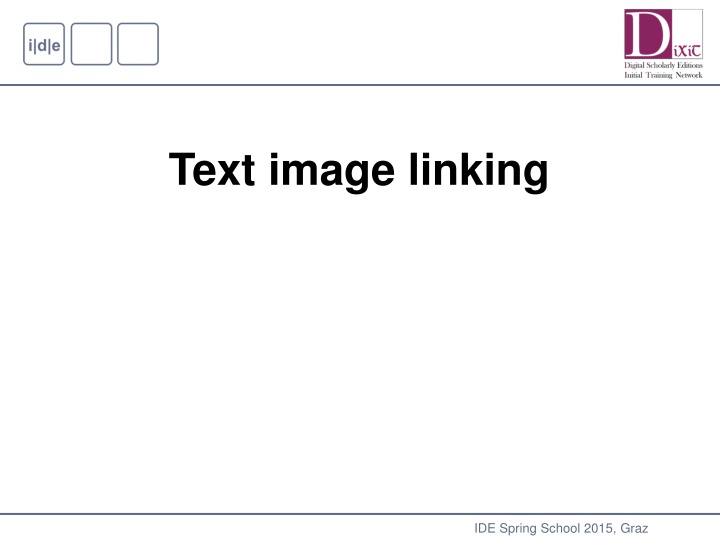

![Read⚡ebook✔[PDF] Linking the Space Shuttle and Space Stations: Early Docking Te](/thumb/21519/read-ebook-pdf-linking-the-space-shuttle-and-space-stations-early-docking-te.jpg)