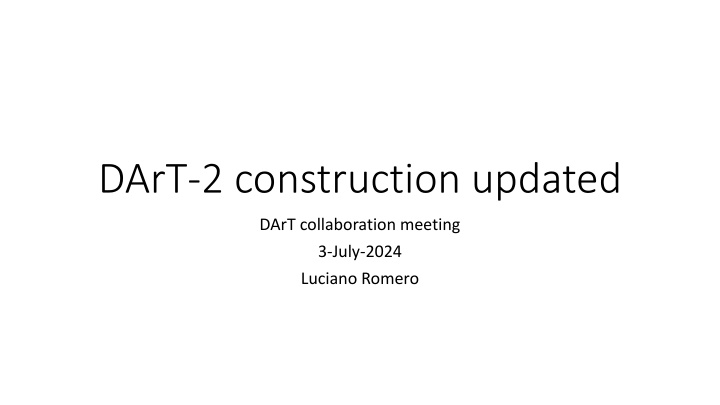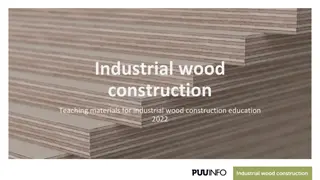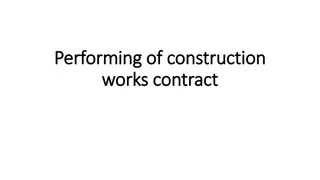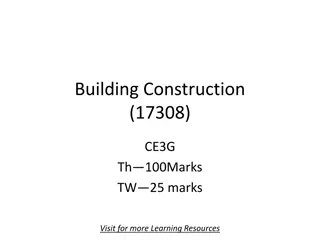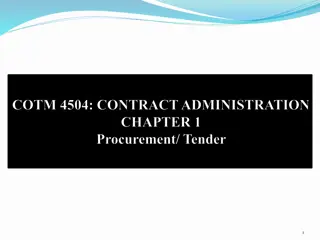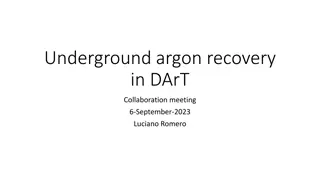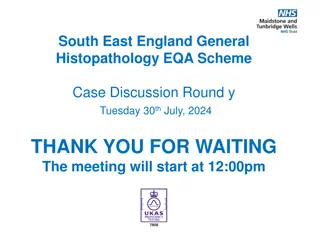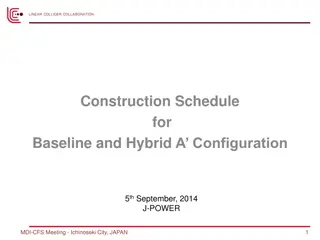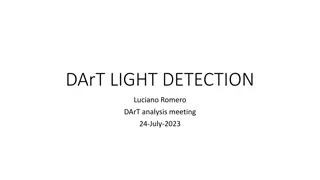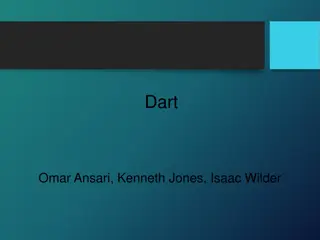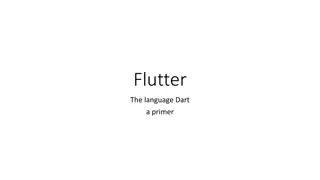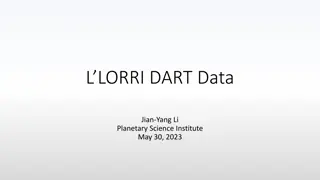DArT-2 Construction Update & Collaboration Meeting with Luciano Romero - July 3, 2024
DArT-2 construction is updated with a collaboration meeting led by Luciano Romero on July 3, 2024. The construction scheme evolved to simplify procedures, eliminating heavy metallic pipes and focusing on cabling and top connections. Follow the stepwise guide from installing top and bottom PDMs to mounting sandwiches and internal acrylic tubes to complete the DArT assembly effectively.
Download Presentation

Please find below an Image/Link to download the presentation.
The content on the website is provided AS IS for your information and personal use only. It may not be sold, licensed, or shared on other websites without obtaining consent from the author.If you encounter any issues during the download, it is possible that the publisher has removed the file from their server.
You are allowed to download the files provided on this website for personal or commercial use, subject to the condition that they are used lawfully. All files are the property of their respective owners.
The content on the website is provided AS IS for your information and personal use only. It may not be sold, licensed, or shared on other websites without obtaining consent from the author.
E N D
Presentation Transcript
DArT-2 construction updated DArT collaboration meeting 3-July-2024 Luciano Romero
A previous construction scheeme was presented in 30th January 2024 The procedure was changed to avoid delicate maneuvers DArT is mounted entirely without the heavy metallic pipes Then the cabling and the top connections are done Last, DArT is tested
Step 1 Install top and bottom PDMs on their support Connect the cables to each PDM Power flat cable, 6 vias Signal coaxial cable 8 PDM 2,2 meters cables Screw the 4 PDMs on the supports Nylon M2 x 12 screws and M2 nuts Write down the serial numbers and positions of the PDM Identify the cables with the position of the PDM Support screw #0 is in a radius parallel to the PDM sides Positions of PDMs start from screw #0 SCREW #0 PDM 1 PDM 2 PDM 4 PDM 3
Step 2 Mount top and bottom PDM sandwiches Mount the sandwich with the screws not tightened. Insert the M4 x 12 screws and spacers through the PDM support Screw #0 is in a radius parallel to the PDM sides Reflector (previously cut) Take away the protective layer from the reflective side The reflective side is out of the PDM Insert screw #0 in hole #0 Screw the TPB end cap Support screw #0 should coincide with a lateral set screw Align the reflector with the PDMs Using 4 aligment holes Tight the screws If necessary use M4 nylon washers Install the optical fibers (OF) 2200 mm lenght Aligment hole HOLE #0 PDM 1 PDM 2 SCREW #0 PDM 4 PDM 3 Screw #0 Hole for a lateral setscrew
Step 3 Install top PDM sandwich Insert 4 setscrews in the lateral wall of the external acrylic tube Slide the top sandwich into the main tube. Tigth the setscrews Screw #0 Setscrew
Step 4 Internal acrylic tube Wrap the central reflector around the internal acrylic tube Reflective side looking in Take away the protective film Hold it in position with adhesive Mylar tape on the tube extremes Insert the assembly into the external tube Remove the adhesive tapes through the side windows Align the central reflector through the side windows
Step 5 Install bottom PDM sandwich Insert 4 setscrews in the lateral wall of the main external tube Slide the bottom sandwich into the main tube. From the bottom side Both PDM sandwichs, top and bottom, should be aligned. Both screws #0 aligned Check the coupling of the top/bottom reflectors to the lateral reflector To do the light tightness as high as possible Tigth the setscrews Thread the cables through the side windows Screw #0 Screw #0 Setscrew
Step 6 Install bottom RPTs Mount the RPTs (4) in their support Screw the RPT structures Weld the 8 vias flat cable to the RPTs Thread the flat cable through the side window of the external tube Screw the bottom RPT support to the external acrylic tube Using setscrews
Step 7 Carry the cables in the side channels Bottom cables and OF go straight in the channels Top cables do a loop in the channel Holds the cables with the staples Prevent mechanical forces in the connectors TOP CABLES IN RED BOTTOM CABLES IN BLUE Signal cables Power cables Optical fiber RPT cable
Step 8 Install top RPTs Install top RPTs (2) in the main acrylic tube holder Screw the RPT structures Weld the top RPTs to the flat cable Screw the main tube holder to the DArT flange RPTs aligned with the entrance of fresh gas Use nylon screws M6x10 with a central hole to flush out the air The top RPT flat cable goes through the central copper pipe of the flange Fresh gas entrance
Step 9 Attach the main acrylic tube to DArT flange Thread all DArT cables and OFs through the central copper pipe of the flange First the OF, then the signal cables and last the flat LV cables Carefully slide the cables through the copper pipe until the main tube fits into the support on the flange The tube windows should not be coincident with the RPTs of the support Screw the main tube Most delicate step. Do not damage RPTs, OF or PDM connectors Made 4 bunches with the signal and power, top and bottom cables Use nylon straps Identify each bunch
Step 10 ArDM interface Install the ArDM interface flange in the support structure Thread all DArT cables and OFs through the center 40 mm pipe of the ArDM interface Attach the DArT flange to the ArDM interface and to the support structure Align the CF16 flanges of the fresh gas supply line
Step 11 Install signal feedthroughs Install CF40 top cross and tee At 45 of the eyebolts line Flat cables and FO go through the CF40 cross to the top side Divert the 2 signal bunches to the tee Top signal bunch to straight feedthrough Botton bunch to 90 feedthrough Excess signal cable do a loop in the gas outlet tube Connect both CF40 signal feedthroughs TEE CROSS GAS INLET GAS OUTLET
Step 12 Connect flat cables On the top of the cross mount a CF63-CF40 reduction Mecanized to allow mounting of the PCB support Mount the support of the PCBs Connect the bottom power flat cables to the bottom PCB PCB with only one wide connector, no RPTs connector Mount the bottom PCB Connect the top power flat cables and RPT cables to the top PCB The PCB with 2 wide connectors Mount the top PCB Excess flat cable do a loop in the gas return pipe TOP PCB BOTTOM PCB REDUCTION
Step 13 Install optical fibers Install the optical fiber (OF) support Attach both OF pipes, top and bottom, to the OF support Insert individual OF in the LEDs cavities OF PIPES OF SUPPORT LEDs
Step 14 Install D25 feedthroughs Mount 3 wide flat cables From Sub D 25 female connector to IDC 2x12 female connector Install the 3 flat cables in the patch PCBs Mount the CF 63 tee Connect the SubD connectors to the power feedthroughs and mount them
Step 14 Connections test Check individual PDM connections Apply voltage to each PDM Check the signal output for noise Check LED operation Apply pulsed voltage to each LED Check for pulsed response in any PDM output Check RPTs Test the resistance of every RPT Around 110 ohms
Step 15 Finalizing Install the gas feed line 1 meter corrugated CF16 pipe 1 doble nipple CF16 Tight all the vacuum CF connections Install the DArT vessel with a nitrile o-ring Finish the gas inlet and outlet Do vacuum test Install the DArT vessel with a 3 mm indium wire Do vacuum and PDM test in cold
A remark about ironmongery Mainly nylon screws, ties and nuts were used to mount the internal DArT An exception are the setscrews on the lateral of the external acrylic tube (Inox M4 x 6)