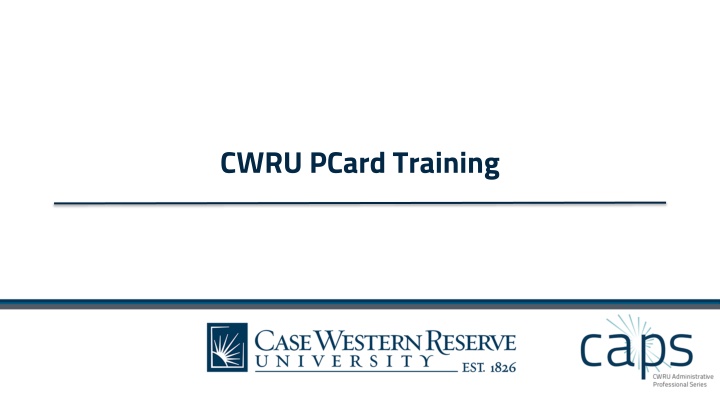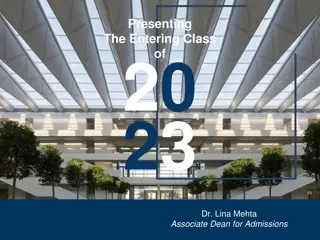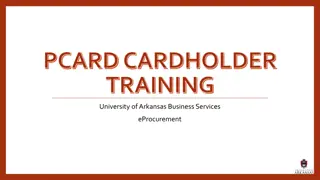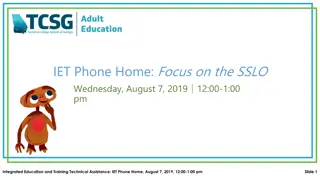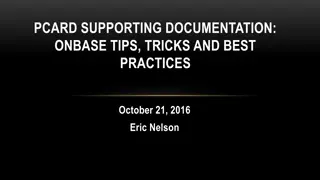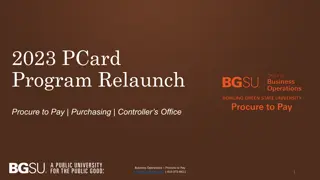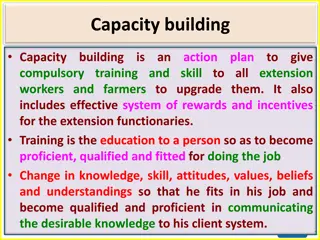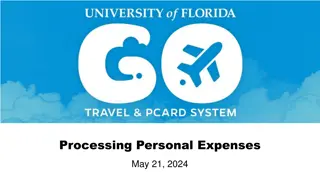CWRU PCard Training
Explore the intricacies of Procurement Cards at Case Western Reserve University (CWRU), including the types of cards offered, responsibilities of cardholders, guidelines for card issuance, and usage scenarios. Learn about the PCard, DCard, and other specialized cards available, their acceptance, and the streamlined processes they enable for university-related purchases.
Download Presentation

Please find below an Image/Link to download the presentation.
The content on the website is provided AS IS for your information and personal use only. It may not be sold, licensed, or shared on other websites without obtaining consent from the author.If you encounter any issues during the download, it is possible that the publisher has removed the file from their server.
You are allowed to download the files provided on this website for personal or commercial use, subject to the condition that they are used lawfully. All files are the property of their respective owners.
The content on the website is provided AS IS for your information and personal use only. It may not be sold, licensed, or shared on other websites without obtaining consent from the author.
E N D
Presentation Transcript
Procurement Cards & The PCard Procurement Cards Becoming a PCard Cardholder Using the PCard Responsibilities
Procurement Cards & The PCard Procurement Cards Becoming a PCard Cardholder Using the PCard Responsibilities
Procurement Cards Case Western Reserve University has contracted with Bank of America, WEX Inc., Enterprise Inc., and American Express for a variety of purchasing-related cards, all designed to streamline business operations and accounting practices for those who do business on behalf of the university. There are five different Procurement cards offered at CWRU. Today we will be covering the PCard Procurement Card (PCard) - Used for small-dollar goods and services issued to an individual Departmental Card (DCard) - Used for food and beverage needs (under $500) in service of a department WEX Fuel Card - The fuel card assigned to a CWRU fleet vehicle (excludes shuttle buses) Enterprise Maintenance Card - The maintenance card assigned to a CWRU fleet vehicle (excludes shuttle buses) Travel and Expense Card (T&E) Available at no fee and can be used for approved business travel as long as the individual remains on the CWRU payroll Every payment method at CWRU has its own purchasing guidelines and restrictions Cardholders must be CWRU employees Temporary employees will not be issued cards Cards issued to employees of CWRU affiliate institutions will remain active until either termination of employment or reassignment of duties in relation to CWRU New cards will not be issued to any non-CWRU employee
Procurement Card Referred to as PCard A Visa charge card that is maintained by Bank of America, issued to the university, and assigned to an individual as needed The university is liable for the payment of monthly transactions The card is administered by Procurement and Distribution Services For business related small-dollar goods and services needed by individuals or their department For example: Professional memberships, conference registration fees (not including lodging), teaching materials, books, periodicals, and supplies Accepted universally At supplier s location (with PIN) Over the phone Via secure websites
Departmental Card Referred to as DCard Visa charge card issued by Bank of America to CWRU Designed for use by department employees for low-cost food and food service products that support the mission of the department Assigned to an entire department, not an individual, and managed by a custodian Users can spend up to $500 per transaction Departments can spend up to $5000 per month The card is administered by Procurement and Distribution Services It is subject to similar Procurement Card (PCard) Policies Billing process Cardholder responsibilities Food and service must be used on campus Food purchased from the Jolly Scholar can be eaten at the restaurant or in your office The DCard cannot be used for dining out at any other restaurant or establishment
WEX Fuel Card WEX Fuel Cards are assigned to a CWRU fleet vehicles (excludes shuttle buses) Whenever the vehicle needs fuel, the fuel card assigned to the vehicle should be used This is the only approved payment method for fueling fleet vehicles When making these purchases, the driver will provide the vehicle, driver, and current odometer reading to the fueling station Failure to do so could have driving privileges suspended Please contact the CWRU fleet manager for vendors that accept the card These cards will be shared with any drivers of those vehicles but will require a unique driver assigned PIN for the transaction to be processed These cards are not subject to the monthly reconciliation and audit duties To obtain a replacement card, contact the CWRU Fleet Manager at Customercareteam-pds@case.edu. All cards are in the vehicle information packet, located in the vehicle glove box
Enterprise Maintenance Card CWRU Fleet vehicles (excludes shuttle buses) will be assigned a maintenance card issued by Enterprise Inc. Whenever the vehicle is receiving maintenance or repairs of any kind, the maintenance card assigned to the vehicle should be used to pay for those services This is the only approved payment method for fleet vehicle maintenance or repairs Please contact the CWRU fleet manager for maintenance and repair vendors that accept the card These cards will be shared with any drivers of those vehicles but will require a unique driver assigned PIN for the transaction to be processed These cards are not subject to the monthly reconciliation and audit duties
Travel & Expense Card Often Referred to as a T&E Card Issued by American Express The T&E Card is available at no fee and can be used for approved business travel as long as the individual remains on the CWRU payroll The T&E Card can be used with the Peoplesoft Travel and Expense Module to facilitate and expedite direct payment of approved expenses to American Express Personal (non-CWRU business) charges are prohibited Every T&E Cardholder is responsible for Proper use of the T&E Card according to policy Reconciling charged expenses in a timely manner Ensuring timely payment of charges regardless of the status of any outstanding expenses Remitting payment directly to American Express for any unapproved or non-reimbursable expenses placed on the card Handling American Express late fees and/or delinquency charges If there is not timely, correct submission of expense reporting into PeopleSoft. No balances can be carried month-to-month Misuse of the card may result in Card suspension Card revocation Other actions by the university You can learn additional information pertaining to the T&E Card at https://case.edu/travel/travel-resources/travel-policy or email Travel@case.edu
Procurement Cards & The PCard Procurement Cards Becoming a PCard Cardholder Using the PCard Responsibilities
Becoming a PCard Cardholder Your personal credit information is not used or affected You are responsible for complying with the policies and procedures set forth in the PCard Policy After the appropriate authority has designated an employee as a Cardholder, all Cardholders must: Arrange and complete orientation training. Your card application won t be processed until training is completed with a passing score (above 90%) Complete a PCard Application Forms are located at https://case.edu/procurement/purchasing/procurement-card-suite/p-card-resources The university requires authenticated signatures (Wet signature or third party authenticated signatures liked DocuSign) when extending their credit line New PCards will be mailed from the bank directly to Procurement and be available for pickup at the Cashier s Office The PCard Administrator will notify the Cardholder when the card is ready for pickup Cards not picked up and activated from the Cashier s Office within 30 days are subject to having the card deactivated and the Cardholder having to reapply for a new card See https://case.edu/procurement/purchasing/procurement-card-suite/p-card-resourcesand email Pcard@case.eduwith any questions
Procurement Cards & The PCard Procurement Cards Becoming a PCard Cardholder Using the PCard Responsibilities
Using the PCard: How to Pay Matrix The How to Pay Matrix is meant to be an example guideline for the most popular categories and is not an all-inclusive list Any purchases requiring a contract or signature of any kind must be made on a requisition Please refrain from downloading this matrix because of constant adjustments You can see the full Matrix on https://case.edu/procurement/purchasing/procurement-card-suite/p- card-resources
Using the PCard: Prohibited Charges Examples of non-allowable purchases with a PCard Personal items Food Animals Radioactive material Gas cylinders Software & Electronics Promotional items Subscriptions Auto-renewal charges Prescription drugs, medications, and supplements Travel or lodging Shipping services SmartCART purchases Exceptions may be available per situation, express an exception request to the Procurement department Pcard@case.edu before purchasing This list is not all-inclusive, see https://case.edu/procurement/purchasing/procurement-card-suite/p-card-resources and email Pcard@case.edu with any questions or concerns
Using the PCard: Prohibited Use The only person entitled to use a PCard is the person whose name appears on the card Do not lend your card to another person for any reason Lending the card violates PCard Policy Protect your account number carefully The account number can be used just like the card Do not post it at your desk, write it in your day planner, save it to an account, or give the card account number to a vendor for use on a standing or blanket basis
Using the PCard: Purchases It is ESSENTIAL that you Obtain an itemized receipt Partial receipts are not adequate, the receipt must display all costs Summary receipts of total purchases, quotes, and estimates are not acceptable Notify the vendor that the purchase is exempt from sales tax The university is tax exempt in the state of Ohio and for federal taxation purposes CWRU s tax exempt number is noted on PCard If you need a tax-exempt certificate for a vendor, please email the Procurement Customer Care Team at Customercareteam- pds@case.edu If you are charged tax, it is your responsibility to work with vendors to ensure that the tax amount is credited back to the PCard
Using the PCard: Limits During the PCard application process, the Cardholder will be assigned a monthly credit limit and a single transaction limit, both of which are authorized by the Finance Director in the school of area and the Procurement Department Your department s financial manager or Budget Director may email Pcard@case.eduto request a limit change These limit changes may be either temporary or permanent Cardholders MAY NOT submit a request for limit increases to their own PCard Requesting a limit higher than the tiers allowed requires an email from your dean, chairperson or vice-president The limit increase must be pre-approved by the Vice President of Campus Services There are three monthly transaction tiers and three single transaction tiers Monthly Credit Limits $5,000 $10,000 $20,000 Single Transaction Limits $1,500 $3,000 $4,999
Procurement Cards & The PCard Procurement Cards Becoming a PCard Cardholder Using the PCard Responsibilities
Responsibility Matrix There are 6 major roles associated with PCard responsibilities For additional information pertaining to responsibilities, please see the PCard Policy document at https://case.edu/procurement/purchasing/procurement-card-suite/p-card-resourcesor email Pcard@case.edu
Cardholder Responsibilities A PCard Cardholder s responsibilities include Paying vendors at the time of the transaction Regularly reviewing and allocating transactions to the correct accounting codes on the Works system Providing a business purpose for all transactions Reporting and attempting to resolve discrepancies Returns and exchanges Retaining documentation Uploading receipts for review and audit purposes Even if you have an assigned Reconciler, you must ensure that all your transactions must be reconciled and distributed at the end of every billing cycle appropriately Best practice is to reconcile transactions within 7 days of purchase Know and comply with all CWRU policies found at https://case.edu/compliance/university-policies Keep your card information secure and do not share it with other employees or allow vendors to store on file If the card is lost, stolen, or used by a person other than the authorized Cardholder, such action must immediately be reported to the issuing bank, which at this time is Bank of America 1-888-449-2273. After reporting to the issuing bank, notify the Program Administrator at Pcard@case.edu
Cardholder Responsibilities: Reconciling Reconciling is the process of making sure receipts for PCard purchases match transactions on the monthly statement Make sure transactions are charged to appropriate speed type accounts For example: Reassigning charges from your department speed type to a grant speed type It is your responsibility to identify erroneous, incorrect, or missing charges and act immediately to resolve the problem Not properly reconciling your transactions by the monthly close could result in suspension or termination of PCard
Cardholder Responsibilities: Resolving Issues It is your responsibility to identify problems and take action with the supplier Erroneous charges Duplicate charges Unauthorized charges Unidentifiable charges Missing debits/credits Vendors that charge tax You have up to 60 days to file a dispute Failure to take action may result in termination of Cardholder privileges Contact the vendor directly and attempt to resolve the issue If an agreement cannot be reached, contact Bank of America Customer Service at 1-888-449-2273 Dispute the claim in the Works system Works is an online system provided by the Bank of America for PCard management and will be talked about more in the next chapter
Cardholder Responsibilities: Returns When requesting a return for a purchase, merchants will most likely cooperate with you for exchanges, replacements, or a credit Contact the supplier to arrange for a return/exchange For shipping assistance with returns, contact the mail room at 216-368-2565 If a resolution cannot be reached, contact the PCard Program Administrator for assistance Phone: 216-368-2560 Email: Pcard@case.edu
Cardholder Responsibilities: Documentation & Lost/Stolen Cards Document Retention According to university policy, you must retain documentation for at least 5 years Detailed, itemized receipts Ensure that itemized receipts show the individual items and cost Order confirmations Statements Supporting documentation For additional information pertaining to the CWRU document retention policy, please go to https://case.edu/library/research/special-collections-archives/university-archives/about- records/policy-retention-university-recordsor email the Procurement Customer Care Team at Customercareteam-pds@case.edu Lost/Stolen Card Immediately notify the Bank of America customer service Staffed 24 hours a day, 7 days a week Call 1-888-715-1000 After notifying the Bank of America, notify your supervisor and the PCardAdministrator Call 216-368-2560 or Email Pcard@case.edu
Cardholder Responsibilities: Cancellation Your PCard may be cancelled when You no longer use it Leaving the university Moving to another department Failing multiple PCard audits Improperly completing monthly billing cycle responsibilities If terminating or leaving the university Email the PCard Program Administrator Pcard@case.edu no later than 24 hours prior to termination Non-compliance will cause you to become personally responsible for transactions that originate after the termination date
Reconciler Responsibilities Reconcilers are the people to whom the Cardholder has delegated all the functions associated with post-purchase processing in the Works system The Reconciler cannot make purchases using the card they are assigned to reconcile The Cardholder is responsible for all actions taken by the Reconciler on the Cardholder s behalf
Approver Responsibilities An Approver is the person who approves purchases that have been made by the Cardholder(s) to which they are assigned Must complete CAPS training on PCard policies and procedures The Approver must have sufficient knowledge and understanding of the Cardholder s PCard activity to competently perform the approval process Will also be held accountable for their Cardholders transactions and daily activity Are required to verify that their Cardholders transactions are completed accurately and on time Allocation total must match transaction total Receipts and other backup documentation must be uploaded into the Works system to ensure compliance with CWRU policies Transaction comments must be documented Transactions must not be charged sales tax
Approver Responsibilities By approving each transaction, the Approver exercises critical control by ensuring authorized and appropriate PCard use and correct allocation of expenses The Approver signs the statement of the Cardholder, monthly, verifying the reconciliation process has taken place If the Approver identifies activity not in compliance with CWRU policies or business purposes, they must notify the Program Administrator at Pcard@case.edu for support and review/investigation if necessary An Approver should not report to the Cardholder whose transactions they are reviewing No Cardholder may approve their own purchases/transactions, nor may they direct someone else to approve transactions in a manner that would violate policy, i.e., without reviewing the transactions in detail, etc.
Driver Responsibilities Drivers are employees of CWRU that operate university owned motor vehicles on campus to service their assigned routes Must complete driver training Use the cards only at approved vendors Properly documenting odometer/vehicle/driver information for transactions at fueling station Do not share cards between vehicles Do not share PINs between drivers Ensure cards remain with vehicles after purchases Fleet management company will send Procurement receipts/invoices
Budget Director Responsibilities Your department s Budget Director is responsible for Approving your card application Notifying card program Administrators of any Cardholder termination
Procurement Department Responsibilities The university has contracted with Bank of America for a variety of purchasing-related cards, all designed to streamline business operations and accounting practices for those who do business on behalf of the university. The Procurement & Distribution Services Department administers this suite of purchasing tools, which includes the following responsibilities for the PCard and DCard programs: Verifying Canvas training Processing card applications Performing daily oversight of program and weekly review of card activity Auditing card activity and submitting results and recommendations to stakeholders Reviewing and notifying the responsible departments or personnel of any non- compliance, policy violations, etc.
Monthly Billing Cycle The monthly billing cycle Runs from the 26th of the previous month to the 25th of the current month The billing cycle ends early if the 25th falls on a Saturday, Sunday, or a public holiday All transactions must be signed off (Approved) after allocated In order to encourage prompt reconciliation, a Cardholder s available credit is restored to the full monthly credit limit at the beginning of each PCards billing cycle only when all transactions from the previous PCard billing cycle have been allocated and signed off Reconcile receipts with the monthly statement Review the Works system for redistributed charges Reconcile by 9:00 pm the day before the last business day of the month Please see https://case.edu/procurement/purchasing/procurement-card-suite/p-card-resources or email Pcard@case.edu for additional information pertaining to billing cycle deadlines