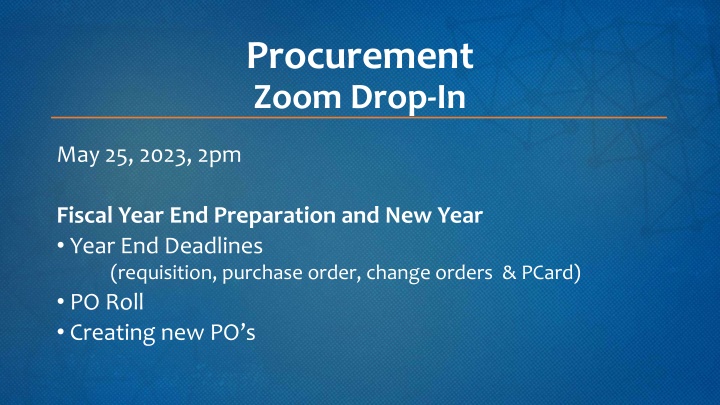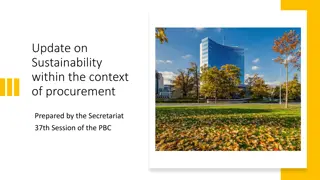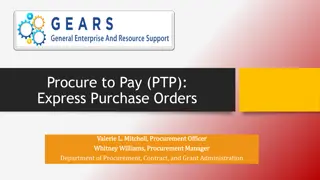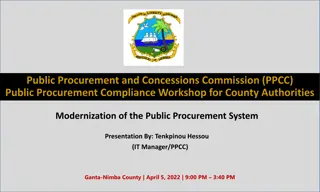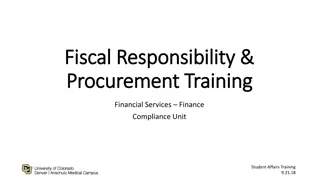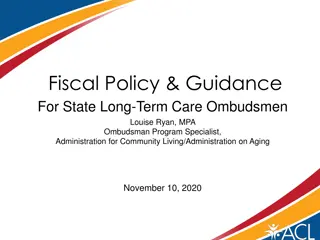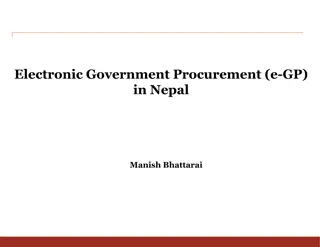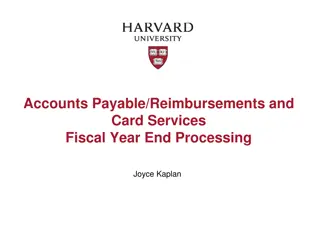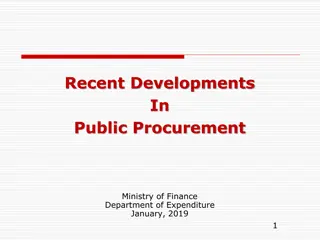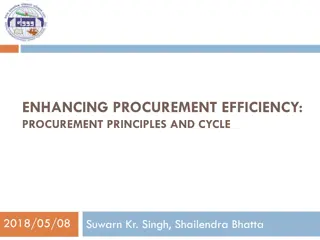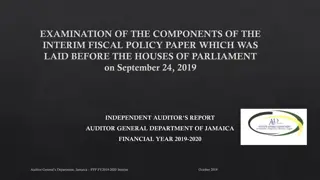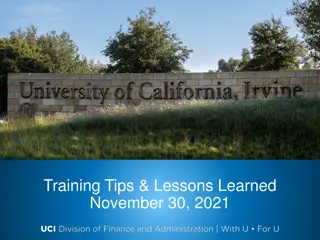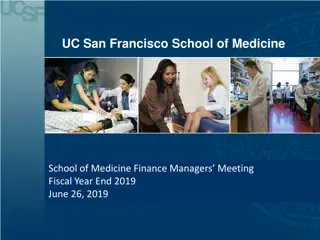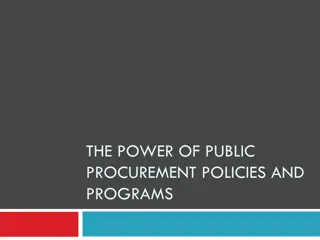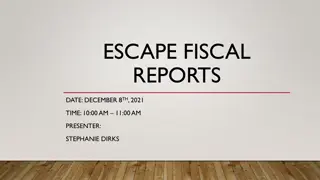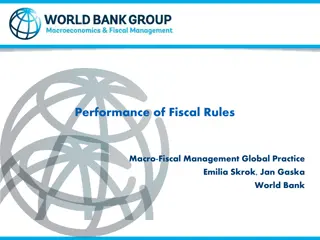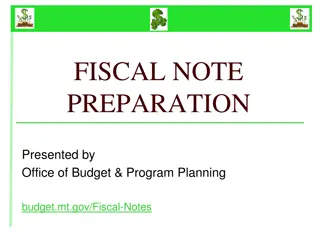Fiscal Year End Preparation and New Year Deadlines in Procurement
Explore key dates and actions related to fiscal year end preparation and new year deadlines in procurement, including requisitions, purchase orders, change orders, and PCard transactions. Learn about PO roll processes, creating new POs, and important reminders for managing funds effectively.
Download Presentation

Please find below an Image/Link to download the presentation.
The content on the website is provided AS IS for your information and personal use only. It may not be sold, licensed, or shared on other websites without obtaining consent from the author.If you encounter any issues during the download, it is possible that the publisher has removed the file from their server.
You are allowed to download the files provided on this website for personal or commercial use, subject to the condition that they are used lawfully. All files are the property of their respective owners.
The content on the website is provided AS IS for your information and personal use only. It may not be sold, licensed, or shared on other websites without obtaining consent from the author.
E N D
Presentation Transcript
Procurement Zoom Drop-In May 25, 2023, 2pm Fiscal Year End Preparation and New Year Year End Deadlines (requisition, purchase order, change orders & PCard) PO Roll Creating new PO s
Monday, June 12 Deadline for requisitions and change orders on APPROP funds to be entered (not approved by Procurement) Thursday , June 22 Last day to approve PCard transactions on this years funds (all funds) Critical Dates Approp Funds: 101 113 191-192 221-222
Explanations - Reminders PO ROLL: What happens to PO s starting on 6/24? Existing PO encumbrances return to available balance for a few days The first distribution line/chartfield completes and a second distribution line with a 7/1/23 budget date is created for the remaining balance Budget is loaded, then the rolled PO s are budget checked and the encumbrances on new funds appear Remember: there will be no Appropriated encumbrances between 6/24 7/6 PCard 6/22: You can continue to approve PCard transactions/UFGO Reports but vouchers won t post to ledgers until the new budgets open, 7/6. Note: ISP PO s do not encumber or roll
Creating New Year POs Blanket/Amount Only Amount Only Request for Goods (Blanket) Use myUF Marketplace form Amount Only Request for Goods The description should include at least three planned items of purchase Attach vendor price list Minimum amount $1,000 Good for 1 year Can only be used for non-asset goods (items <$5,000). UOM- Unit of Measure Month or Case = 1 Quantity- is the amount like 1 Case or 12 months Cannot be used with enabled vendors
Creating New Year Services PO s Use myUF Marketplace form for Services The description should include what services are being provided Attach vendor quote Good for 1 year UOM- Unit of Measure example: Month, Quarter Quantity- example: 12 months Cannot be used with enabled vendors
Use the open encumbrance report to ensure old PO s are closed (see Closing PO Instruction Guide) You can t voucher against a PO which has a change order in- process Helpful Tips
Helpful Resources Reports Guides Queries Use this query to find PO s in Budget Error using your PO Business Unit : UF_PO_BUD_STATUS_E_BY_P OBU Using the Open Encumbrance Report Correcting Voucher Budget Errors Instruction Guide New Open Encumbrance Report Enterprise Analytics > Access Analytics Team Content > Financial Information > Comprehensive Financial Reporting Suite Department Reconciliation website and guide Instruction Guide for new report
Thank you! Happy Fiscal Year End!