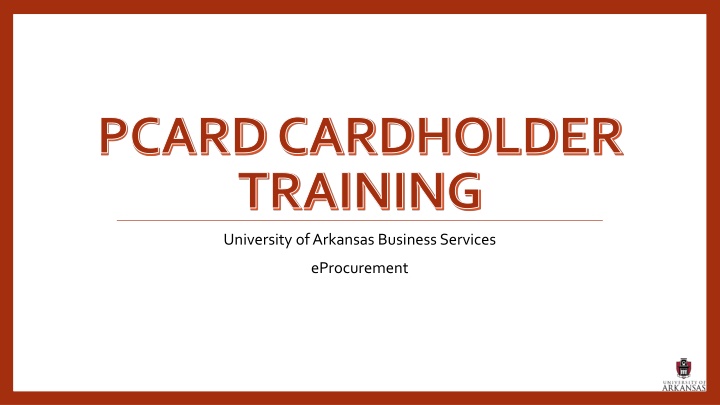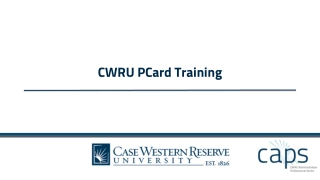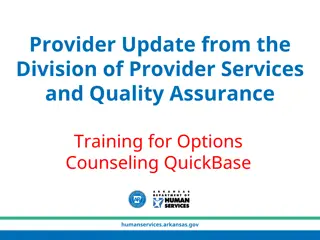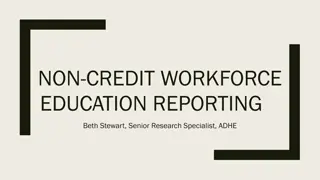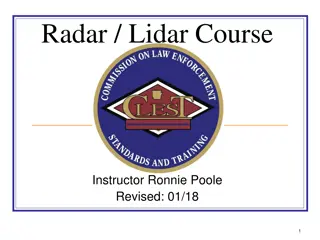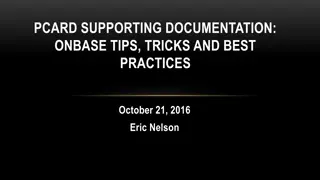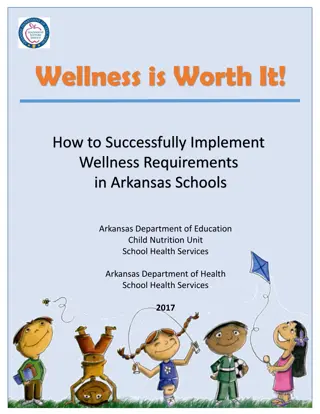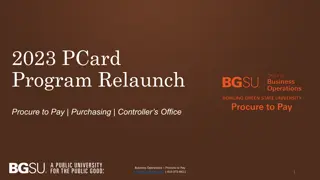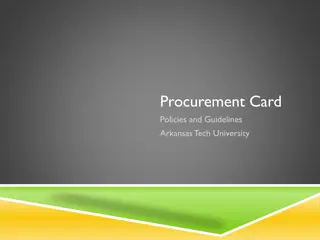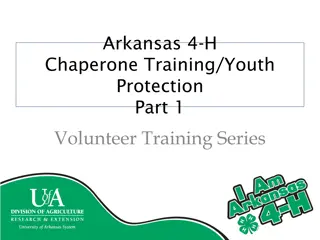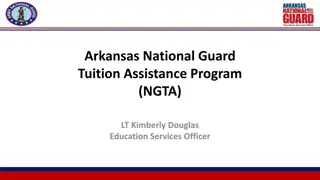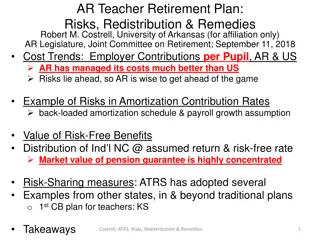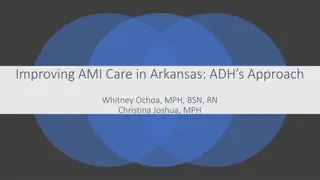University of Arkansas Business Services PCard Training Information
Explore the University of Arkansas Business Services' Procurement Card (PCard) Program training details, including activation instructions, billing cycles, important dates, spending limits, and a list of items not allowed for purchase using the PCard. Learn how to manage your PCard effectively and stay compliant with purchasing policies.
Download Presentation

Please find below an Image/Link to download the presentation.
The content on the website is provided AS IS for your information and personal use only. It may not be sold, licensed, or shared on other websites without obtaining consent from the author.If you encounter any issues during the download, it is possible that the publisher has removed the file from their server.
You are allowed to download the files provided on this website for personal or commercial use, subject to the condition that they are used lawfully. All files are the property of their respective owners.
The content on the website is provided AS IS for your information and personal use only. It may not be sold, licensed, or shared on other websites without obtaining consent from the author.
E N D
Presentation Transcript
PCARDCARDHOLDER TRAINING University of Arkansas Business Services eProcurement
Procurement Card (PCard) Program Your PCard is a credit card issued by the University of Arkansas through US Bank to be used for official business purchases To activate your PCard, call the 1-800 number displayed on the front of your card and enter the following information as requested: Card number Zip code 72701 Last 4 digits of your SSN Work phone number (either your number listed in the directory or 479-575-2551) When you call to activate your PCard you will set up your PIN number
Billing Cycles Your monthly spending limit resets every 30 days. The Billing Cycle resets on the 16th day of each month, unless it falls on a Sunday.
Important PCard Dates Begin Date billing cycle start date Cutoff Date cardholders should have their receipts turned in to their Approvers no later than the cutoff. NOTE: Charges cannot be verified without a receipt Verifications Due Date charges for the previous billing cycle should be approved by this date
Spending Limits The standard monthly limit is $5,000. If you do not spend your monthly limit, money does NOT roll over to the next month The standard single transaction limit is $2,500 (including shipping cost and taxes) single items over $2500. This is due to capitalization on certain assets. If you split a PCard purchase of an item that needs to be tagged for inventory purposes (items of $2500), you will receive a written warning. If it happens again your card will be suspended. You may need to make a purchase over your limits. You MUST contact the eProcurement Administrator for approval. Include what you need to purchase, why you cannot use a PO and give the final purchase amount including tax and/or shipping. Your spending limits could be less, depending on your department
Items NEVERallowed to be purchased with the PCard Alcoholic Beverages Any purchase that requires an official University signature such as: maintenance agreement, software license agreement, contract, etc. Birthday/Holiday/Greeting/Thank You Cards Supplies and food that is used for office birthday parties or celebrations Airfare or other travel expenses such as lodging, car rental, fuel, etc. Items for Personal Use Narcotics/Prescriptions/Over the Counter Medicine used for human consumption Personal Convenience Items (candy, coffee, coffee makers, microwaves, etc.) Construction or Remodeling Printing using a printing press (wet ink on paper via a printing press) Gifts of any kind (including flowers)
Online Purchasing When you need to use a billing address for a purchase, use the following and do not abbreviate any words because this will result in your card being declined. Your Name (Name on Card) 1125 West Maple Street ADMN 321 Fayetteville, AR 72701 NOTE: DO NOT ship to this address 1125 West Maple Street ADMN 321 Fayetteville, AR 72701 ALWAYSship items purchased with a PCard to an official University of Arkansas address.
Online Purchases: Amazon and PayPal If PCardsare used to purchase from Amazon or through PayPal, you are required to set up a separate account specifically for University business ONLY This account will need to be tied to your University email and only used for official business only. Business is Business Personal is Personal Departments CAN purchase an Amazon Prime Membership; it is the decision of each department. It is recommended only one membership per department
Gift Cards & Prizes with a PCard If your department needs to purchase Gift Cards or a Prize with a PCard the Gift Card Purchases using PCard webpage needs to be read in its entirety. You MUST receive pre-approval from the eProcurement Office to make these purchases. If you do not get pre-approval your card will be immediately suspended. Gift Cards can only be purchased from Walmart, SAMs Club, or Amazon. The signed approval form and a disbursement log needs to be turned in with the receipt.
Cardholder Delegation Rules If the need arises you can delegate your PCard. Submit a Delegation Form along with your receipt for eachtransaction/purchase. When you delegate your card, make sure that the person you are delegating to understands the non-allowable PCard rulesand the need to submit an itemized, detailed receipt. This procedure is NOT for continual use of your card by someone else. If an employee needs continual use of another employee s PCard, they should obtain their own PCard so they are responsible for the purchases they make. You are still responsible for purchases made on your PCard.
More about the PCard Call the Bank BEFORE calling the PCard Office. If your PCard is ever lost or stolen, call US Bank Customer Service at: 1-800-344-5696 If you suspect fraud on your PCard, call US Bank Fraud Department at: 1-800-523-9078 At anytime, you can check Workday for your PCard charges: To do this, simply log into Workday. Go to the search field on your home screen, type in Verify Procurement Card Transactions , press Enter, and then click on OK . You have the ability to call US Bank Customer Service and check your current balance whenever you desire If you receive ANY promotional gift card, coupons, rebates, or items while making online OR in store purchases, remember that these items belong to the University of Arkansas and are NOT yours to take home. You may accept these items as long as you turn them in to your department for further University business use. Do NOT receive cash back on any purchase, return, or exchange of items purchased on the PCard
What if your PCard is declined? There are 5 reasons your PCard may be declined: 1. You did not use the correct billing address. You have exceeded your single transaction limit of $2,500. You have exceeded your monthly limit of $5,000. You attempted to use your card and the merchant category code is blocked. The Bank has blocked the charge for Fraud 2. 3. 4. 5. If your card is declined please contact the eProcurement office within 48 hours of attempting your purchase.
Responsibilities of Owning a PCard Keep your PCard and account number CONFIDENTIAL. Upon termination of employment or if a PCard is no longer needed, ask your department to cancel your card. Use your PCard for official University businessONLY and understand the non-allowable list Report a lost or stolen PCard immediately to US Bank at 1-800- 344-5696 Keep up with your receipts and submit them on time, complete with any additional documentation that is required Read the listserv messages
Approval of Charges All PCard charges must be verified in Workday by the Verifications Due Date We encourage Cardholders to turn in receipts & verify their outstanding charges weekly. If charges are not verified by the Verifications Due Date, Cardholders will receive a warning. If it continues the card will be suspended. This is outlined under Misuse of Your PCard.
Submission of PCard Receipts Cardholdersshould get in the habit of submitting their receipts to their PCard Approver or department Administrator at a minimum of once per week. Cardholdersmust have all receipts to their approver by the Cutoff Date. Each department has a PCard Approver: This is who you submit receipts to, then your department s approver will submit them to the eProcurement Team via Workday. All receipts are now due at the time of verification. Every PCard purchase requires and itemized detailed receipt to be reviewed for validity and approval. If you make a purchase and lose the receipt: first contact the vendor and request a duplicate receipt. If one cannot be obtained, then you must submit a Lost or Unobtainable Receipt form this form should be used as a last resort Some purchases made with a PCard require additional documentation, which must be submitted together with the receipt. You can find forms and other information on our PCard website. Lost or Unobtainable Receipt form PCard website.
Misuse of Your PCard Understand that intentional misuse or abuse of the PCard or PCard rules will result in immediate revocation of PCard privileges and possible disciplinary and legal action For a first offense on an unverified charge, or non-allowable purchase on your PCard, you will receive a written warning from Business Services, and you will be offered more training. 1stOffense If we suspect you are using your card fraudulently or inappropriately, your card will be suspended, you and your approver will be notified, internal audit will be notified, possible investigation and termination of employment. For a second offense of an unverified, or non-allowable purchase on your PCard, you will temporarily lose your PCard privileges and must attend training again. 2ndOffense The eProcurement Office reserves the right to suspend/cancel cards immediately depending on the severity of the offense For habitual offenses of unverified, or non-allowable purchases, your card will be suspended indefinitely. You and your PCard Approver will be notified. If you want to reinstate your privileges, you must contact the eProcurement Administrator. If you are invoiced for a personal/non- allowable charge the Department s Budget Officer will be copied on the invoice. Habitual Offenses
PCard Audit Process The eProcurement Office audits PCard purchases once they are verified in Workday. PCard Audits include: Walmart SAMs Amazon Restaurants Level 3 Random Cardholders that are Approvers Purchases over $2500 Lost/Unobtainable Receipts If the eProcurement Office has questions about a purchase, the verification in Workday will be returned requesting more information.
PCard Website http://pcard.uark.edu http://eprocurement.uark.edu Email: pcard@uark.edu Located here: Bank Contact Information PCard Cutoff Dates for FY Training Dates Gift Card Information FAQs (non-allowable list) Forms Business Justification Form, Membership Justification Form, Delegation Form, Lost/Unobtainable receipt, etc.
Congratulations you are ready to use your PCard! Please email pcard@uark.edu to schedule a time to pick up your card You will sign a PCard Agreement Form stating you will abide by all policy and procedures If you ever need any assistance, you can contact the eProcurement Team: pcard@uark.edu 479-575-2551