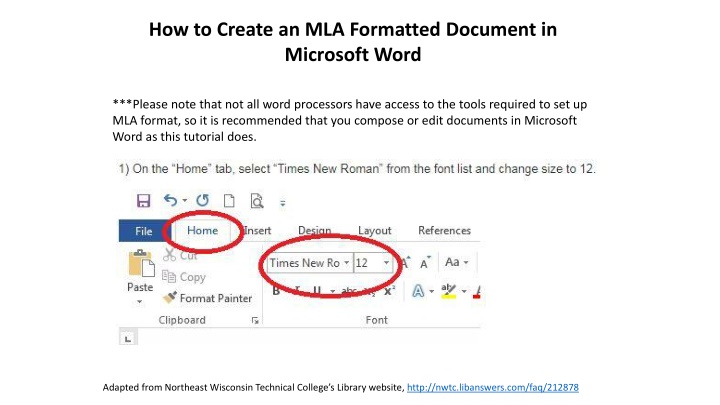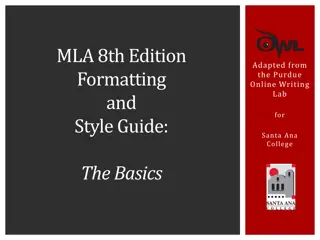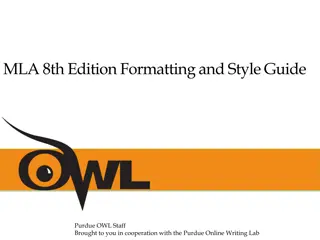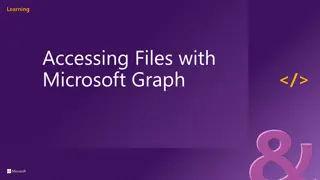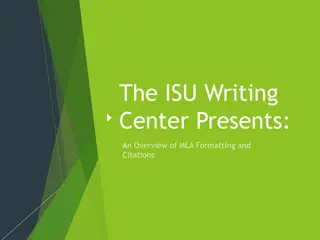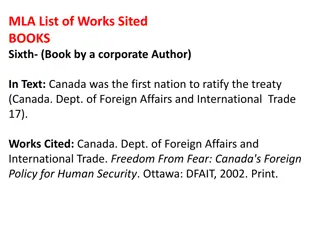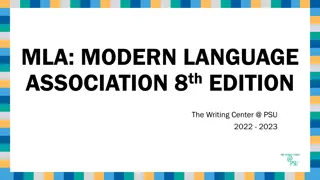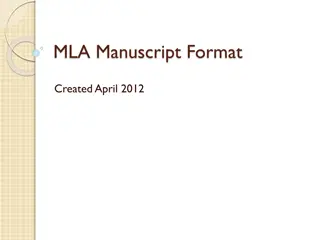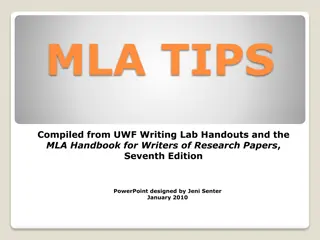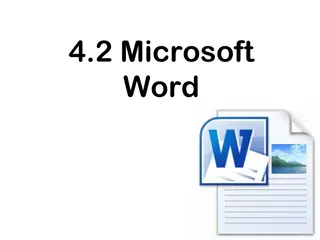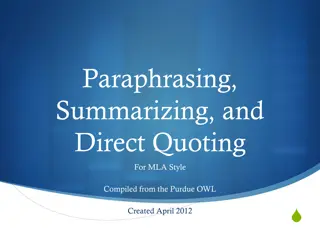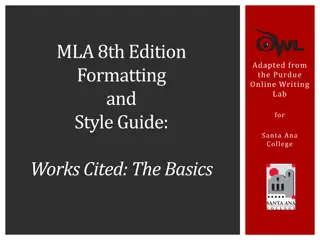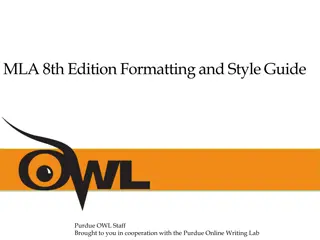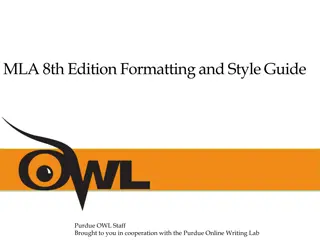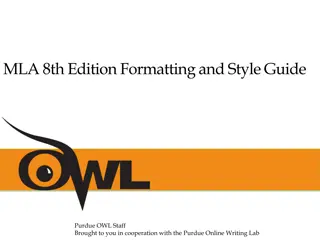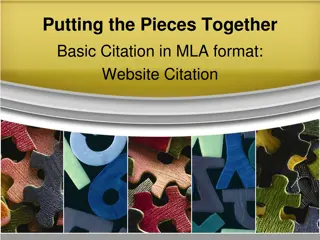Creating MLA Formatted Documents in Microsoft Word
"Learn how to format your document in MLA style using Microsoft Word with step-by-step instructions and helpful tips. Ensure proper spacing and style adjustments for a professional presentation."
Download Presentation

Please find below an Image/Link to download the presentation.
The content on the website is provided AS IS for your information and personal use only. It may not be sold, licensed, or shared on other websites without obtaining consent from the author.If you encounter any issues during the download, it is possible that the publisher has removed the file from their server.
You are allowed to download the files provided on this website for personal or commercial use, subject to the condition that they are used lawfully. All files are the property of their respective owners.
The content on the website is provided AS IS for your information and personal use only. It may not be sold, licensed, or shared on other websites without obtaining consent from the author.
E N D
Presentation Transcript
How to Create an MLA Formatted Document in Microsoft Word ***Please note that not all word processors have access to the tools required to set up MLA format, so it is recommended that you compose or edit documents in Microsoft Word as this tutorial does. Adapted from Northeast Wisconsin Technical College s Library website, http://nwtc.libanswers.com/faq/212878
Also check the box which says Dont add space between paragraphs of the same style. Adapted from Northeast Wisconsin Technical College s Library website, http://nwtc.libanswers.com/faq/212878
Adapted from Northeast Wisconsin Technical Colleges Library website, http://nwtc.libanswers.com/faq/212878
Adapted from Northeast Wisconsin Technical Colleges Library website, http://nwtc.libanswers.com/faq/212878
Adapted from Northeast Wisconsin Technical Colleges Library website, http://nwtc.libanswers.com/faq/212878