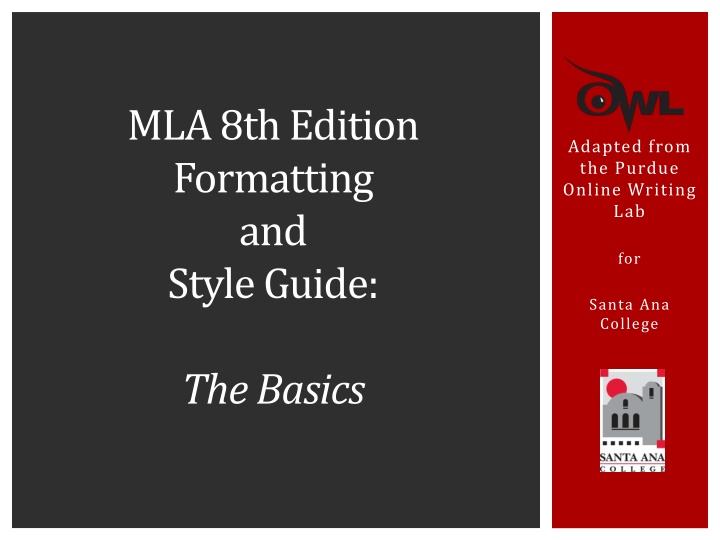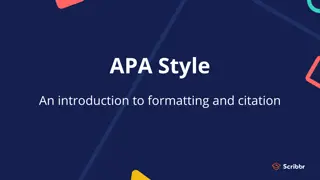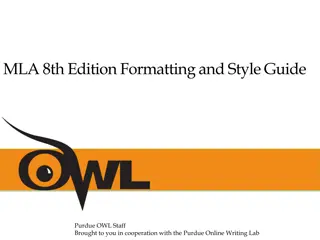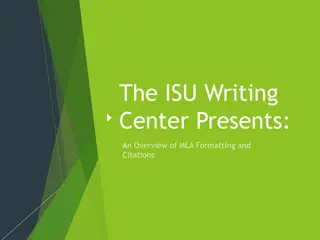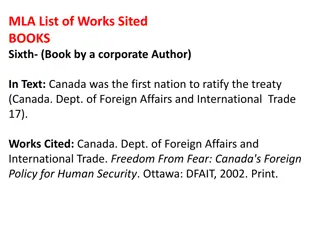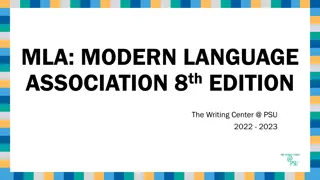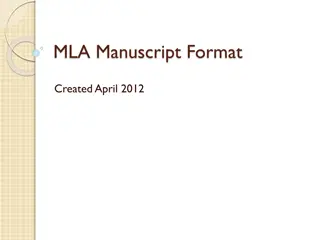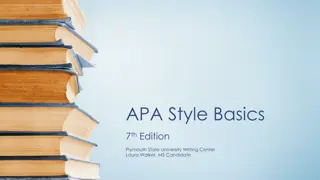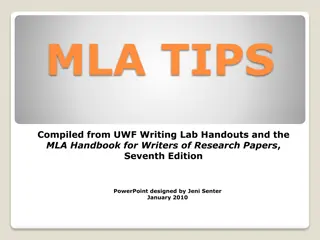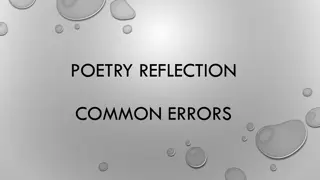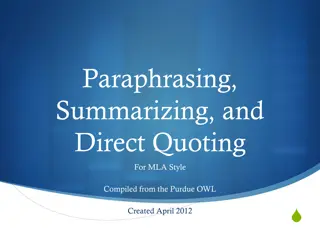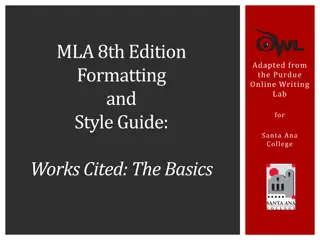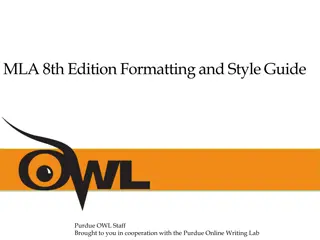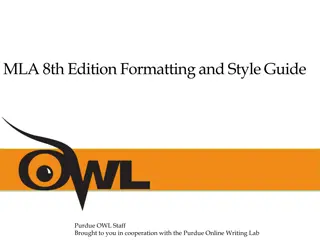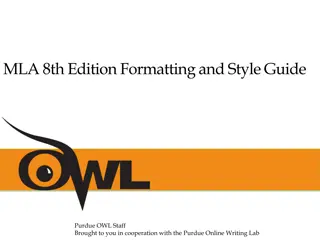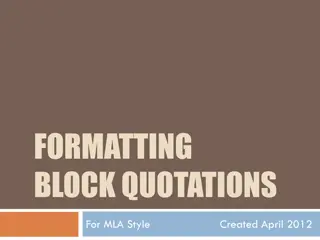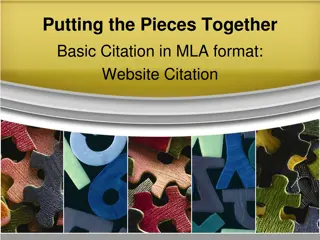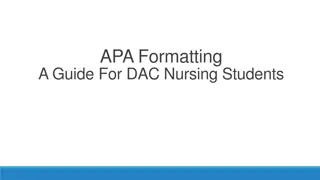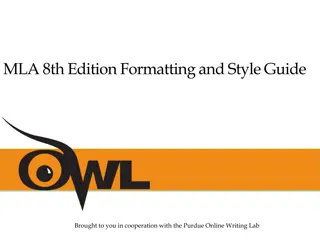MLA 8th Edition: Formatting and Style Guide Basics
Understanding MLA formatting is essential for writing academic papers in humanities disciplines. This guide covers the basic elements required in an MLA formatted assignment, how to search for information using the Purdue OWL, and using Microsoft Word to create properly formatted MLA assignments.
Download Presentation

Please find below an Image/Link to download the presentation.
The content on the website is provided AS IS for your information and personal use only. It may not be sold, licensed, or shared on other websites without obtaining consent from the author.If you encounter any issues during the download, it is possible that the publisher has removed the file from their server.
You are allowed to download the files provided on this website for personal or commercial use, subject to the condition that they are used lawfully. All files are the property of their respective owners.
The content on the website is provided AS IS for your information and personal use only. It may not be sold, licensed, or shared on other websites without obtaining consent from the author.
E N D
Presentation Transcript
MLA 8th Edition Formatting and Style Guide: Adapted from the Purdue Online Writing Lab for Santa Ana College The Basics
AFTER THIS WORKSHOP I WILL Understand the basic elements required of an MLA formatted assignment Be able to search for information regarding an MLA formatted assignment by using the OWL at Purdue Be able to use Microsoft Word to create my own properly formatted MLA assignment
WHAT IS MLA? MLA (Modern Language Association) Style formatting is often used in various humanities disciplines. In addition to the handbook, MLA also offers The MLA Style Center, a website that provides additional instruction and resources for writing and formatting academic papers. https://www.mla.org/
WHAT DOES MLA REGULATE? MLA regulates: Document format In-text citations Works-cited list
Basic Elements of an MLA Formatted Assignment (8th ed.) An MLA Style paper should: Be typed on white 8.5 x 11 paper Double-space everything Use 12 pt. Times New Roman font Leave only one space after punctuation
Basic Elements of an MLA Formatted Assignment (8th ed.) BASIC RULE FOR ANY FORMATTING STYLE: An MLA Style paper should also: Set all margins to 1 inch on all sides Always follow your instructor s guidelines Have a header with page numbers located in the upper right-hand corner Include your name, the instructor s name, your class, and the day (day month year) in upper left Indent the first line of paragraphs one half- inch
Sample First Page 1 1 Double-space Double-space 1
The First Page of an MLA Style Paper Will: Have no title page Double space everything List your name, your instructor's name, the course, and date in the upper left-hand corner Center the paper title (use standard caps but no underlining, italics, quote marks, or bold typeface) Create a header in the upper right corner at half inch from the top and one inch from the right of the page (list your last name and page number here)
How to Create an MLA Formatted Document in Microsoft Word ***Please note that not all word processors have access to the tools required to set up MLA format, so it is recommended that you compose or edit documents in Microsoft Word as this tutorial does. Adapted from Northeast Wisconsin Technical College s Library website, http://nwtc.libanswers.com/faq/212878
How to Create an MLA Formatted Document in Microsoft Word Adapted from Northeast Wisconsin Technical College s Library website, http://nwtc.libanswers.com/faq/212878
How to Create an MLA Formatted Document in Microsoft Word Adapted from Northeast Wisconsin Technical College s Library website, http://nwtc.libanswers.com/faq/212878
How to Create an MLA Formatted Document in Microsoft Word Adapted from Northeast Wisconsin Technical College s Library website, http://nwtc.libanswers.com/faq/212878
How to Create an MLA Formatted Document in Microsoft Word Adapted from Northeast Wisconsin Technical College s Library website, http://nwtc.libanswers.com/faq/212878
WHERE DO I GO TO REVIEW OR LEARN MORE? The best open (free) source for questions about MLA format is the Online Writing Lab from Purdue University, more commonly known as OWL. Their website can be accessed through the url: https://owl.purdue.edu/owl/purdue_owl.html
WHERE DO I GO TO REVIEW OR LEARN MORE? Choose The Purdue Online Writing Lab Next, select MLA Guide and then General Format under the MLA Formatting and Style Guide menu.
WHERE DO I GO TO REVIEW OR LEARN MORE? Click on the MLA Formatting and Style Guide. Select the General Format from the dropdown menu for more details about setting up basic MLA format.
NOW YOU Understand the basic elements required of an MLA formatted assignment; Can search for information regarding an MLA formatted assignment by using the OWL at Purdue; and Will use Microsoft Word to create your own properly formatted MLA assignment.
CREATE YOUR OWN MLA FORMATTED PAPER Use the information for the student below to create your own MLA formatted paper. Name: Buffy Summers Class: English 061X Instructor: Professor Giles Date: March 26, 2018 Title: The Slayer Strikes Again
CREATE YOUR OWN MLA FORMATTED PAPER: ANSWER 1 1 1 Double-space Double-space
WORKS CITED The Purdue OWL Family of Sites. The Writing Lab and OWL at Purdue and Purdue U, 2008, owl.english.purdue.edu/owl. Accessed 17 Aug. 2018. How to Setup MLA Formatting in Word 2016. Northeast Wisconsin Technical College, 2018, nwtc.libanswers.com/faq/212878. Accessed 17 Aug. 2018.