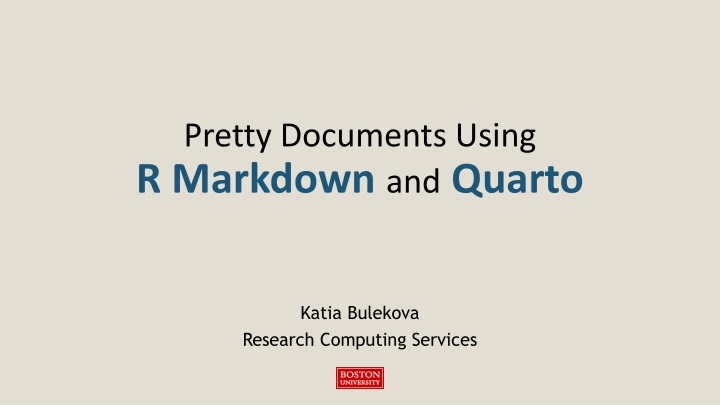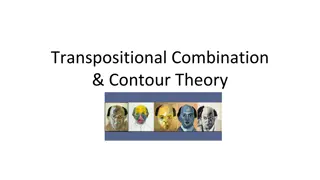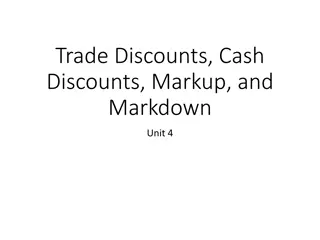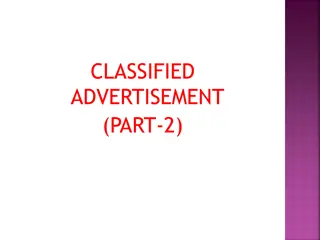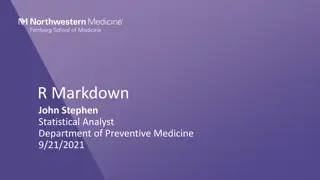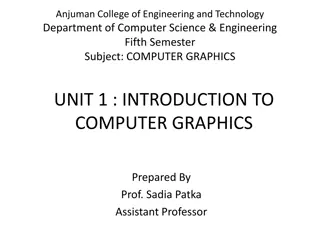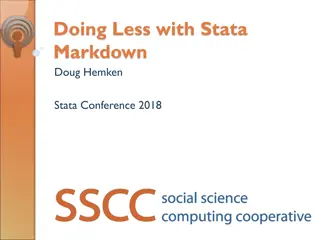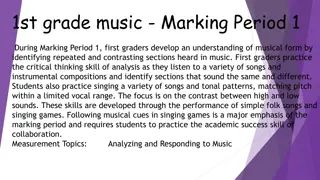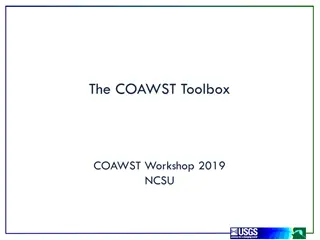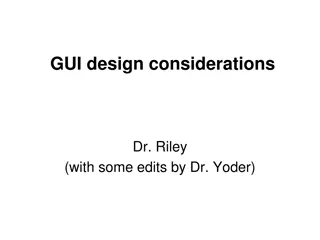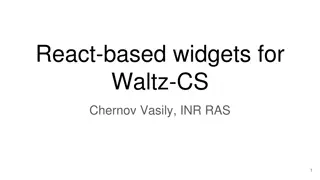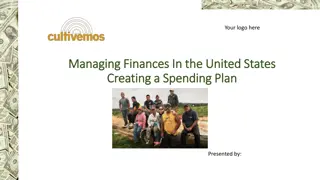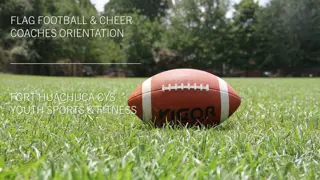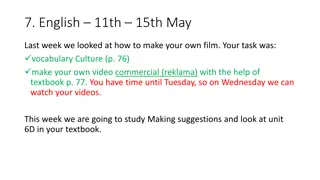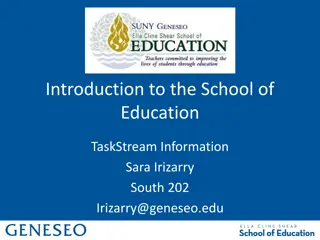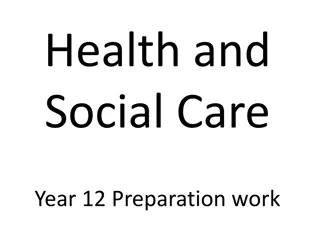Creating Beautiful Documents with R Markdown and Quarto
Detailed workshop agenda covering setup, R Markdown overview, graphics, tables, document customization, and utilizing Quarto for creating visually appealing documents. Includes instructions for installing necessary packages like rmarkdown and knitr, using R notebooks, structuring R Markdown documents, and getting started with file menu commands. The content also delves into R code chunks and the YAML header structure for fine-tuning document metadata and formatting options.
Uploaded on Sep 26, 2024 | 1 Views
Download Presentation

Please find below an Image/Link to download the presentation.
The content on the website is provided AS IS for your information and personal use only. It may not be sold, licensed, or shared on other websites without obtaining consent from the author.If you encounter any issues during the download, it is possible that the publisher has removed the file from their server.
You are allowed to download the files provided on this website for personal or commercial use, subject to the condition that they are used lawfully. All files are the property of their respective owners.
The content on the website is provided AS IS for your information and personal use only. It may not be sold, licensed, or shared on other websites without obtaining consent from the author.
E N D
Presentation Transcript
Pretty Documents Using R Markdown and Quarto Katia Bulekova Research Computing Services
Workshop Agenda 1. Setup 2. R Markdown Overview 3. Graphics 4. Tables 5. Document customization 6. Quarto
Setup # Install from CRAN install.packages( c( 'rmarkdown , 'knitr' )) Requirements: R 4.0.1 or later RStudio 2022.12.0+353 or later
Setup (optional) # Install tinytex R package from CRAN install.packages('tinytex') # Install TinyTeX tinytex:: install_tinytex() If you want to generate PDF documents, install tinytex TinyTeX is a lightweight, portable, cross-platform LaTeX distribution.
R Notebooks Regular R scripts Output is (can be) included with the code When R script is shared, the output is not included Output (both text and graphics) is following the input lines of code that produced it Output is generated separately from the input it takes some effort to find a line in the script that produced the output Advanced formatting Only simple comments (no formatting) Can be exported to HTML, PDF, or DOC formats
Getting Started Using File menu, select New File -> R Markdown Fill out Title, Author and Date fields Check "Use current date " box
R Markdown Document Structure YAML Header Formatted Text Code Output Formatted Text
R Markdown Document Structure YAML Header Metadata of the document. Controls: themes fonts output table of content etc.
R Markdown Document Structure Formatted Text
R Markdown Document Structure R code chunk R code chunk
R Markdown Document Structure R code chunk R code chunk
Render Document Settings: Preview in Window Preview in Viewer Pane
R Markdown Overview Cheat sheet and Reference can be found on Posit's website or rcs.bu.edu/examples/r/examples/RMarkdown/
Hands-on: Notebook_1_Rmarkdown.Rmd
YAML Header YAML:YAML Ain t Markup Language A YAML header contains YAML arguments, such as title , author , and output , demarcated by three dashes ( ) on either end.
YAML Header title: will appear at the head of the document with the largest font size subtitle: will appear below the title with a smaller font author: any text. It appears below the title (ad subtitle) date: a plain text or an R function ("`r Sys.Date()`")
YAML Header toc: Table of Content
YAML Header toc: Table of Content
YAML Header theme: document styling (font, color, etc.) https://www.datadreaming.org/post/r-markdown-theme-gallery/ code_folding: "show" or "hide" controls whether code chunks are shown or hidden. output: html_document html_notebook pdf_document word_document
YAML Header Comprehensive documentation of YAML field options: https://cran.r-project.org/web/packages/ymlthis/vignettes/yaml-fieldguide.html
Tables Notebook_2_Tables_HTML.Rmd Notebook_3_Tables_PDF.Rmd
Graphics Notebook_4_Graphics.Rmd
Quarto https://quarto.org/docs/guide/ Quarto is a multi-language, next generation version of R Markdown from RStudio, with many new new features and capabilities. Like R Markdown, Quarto uses Knitr to execute R code, and is therefore able to render most existing Rmd files without modification. Notebook_4_Quarto.Rmd
Questions? Please fill out our evaluation form: http://scv.bu.edu/survey/tutorial_evaluation.html