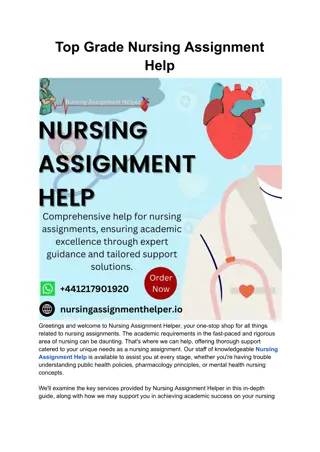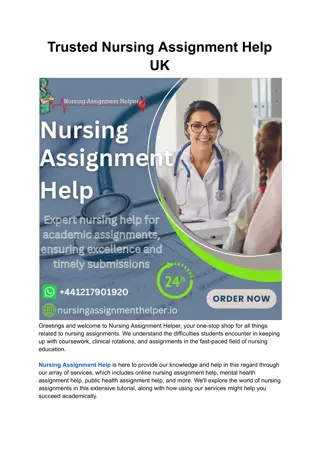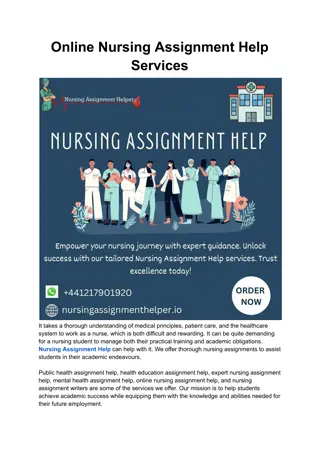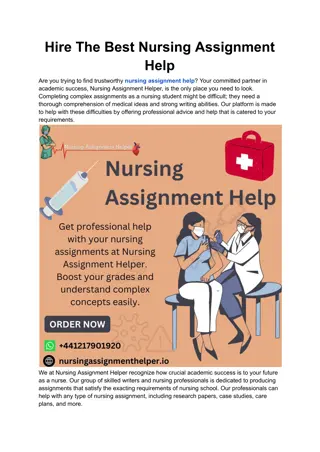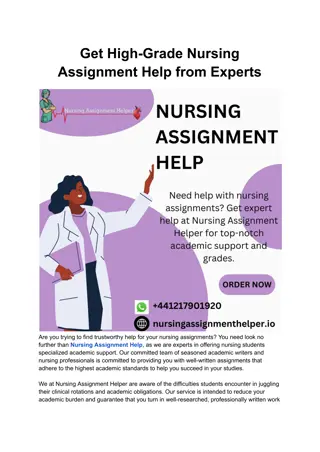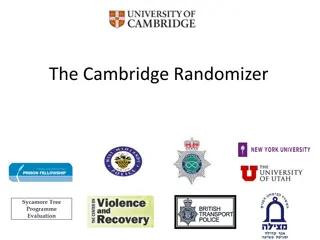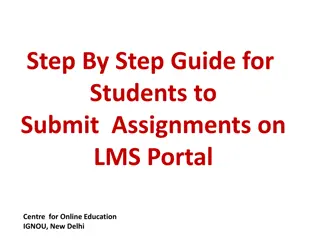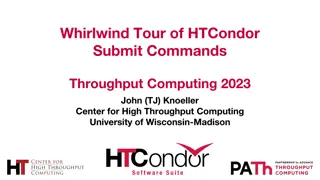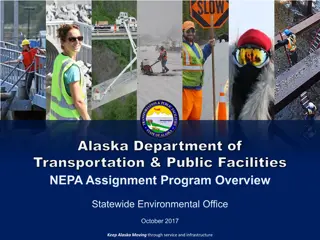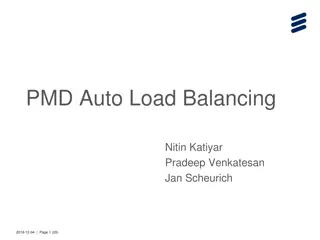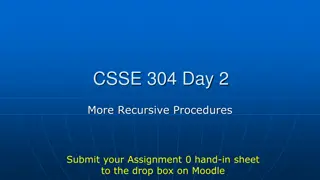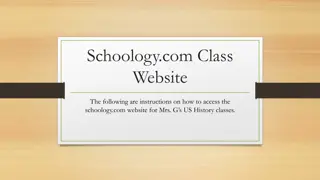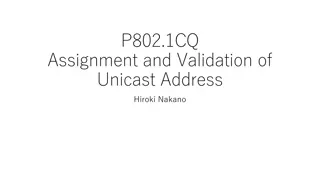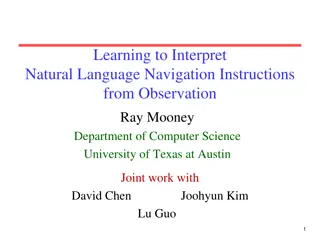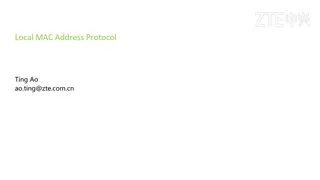Create and Submit Assignment Instructions
Design a visually appealing assignment template following provided guidelines. Include necessary details, utilize icons effectively, and save the final file as a PDF for submission. The example showcases the layout and expectations for the assignment submission process.
Download Presentation

Please find below an Image/Link to download the presentation.
The content on the website is provided AS IS for your information and personal use only. It may not be sold, licensed, or shared on other websites without obtaining consent from the author. Download presentation by click this link. If you encounter any issues during the download, it is possible that the publisher has removed the file from their server.
E N D
Presentation Transcript
INSTRUCTIONS See slide 2 for sample of template. 1. Select template on slides below (or create new one by right-clicking > new slide). To change layout, right-click slide > layout. 2. Copy icons to be used from last slide and paste onto layout. 3. Provide additional description if necessary. Unused additional placeholders will not appear when saved. Placeholders can be moved, deleted, or copy and pasted to add more. 4. Save your file as a PDF. File > Save as Adobe PDF. Select Options to indicate which slide you wish to save as PDF. 5. Upload to LEARN or print.
EXAMPLE Submit this assignment: For this assignment you should work: Groups of 3 or 4 members. Authorized Aids: Do NOT use: From last 2 weeks CC BY-NC 4.0 This resource is covered by the CC BY-NC 4.0 license, which let s others remix, tweak, adapt, and build upon our work non-commercially, as long as they credit University of Waterloo and indicate if changes were made.
Submit this assignment: For this assignment you should work: Authorized Aids: Do NOT use: CC BY-NC 4.0 This resource is covered by the CC BY-NC 4.0 license, which let s others remix, tweak, adapt, and build upon our work non-commercially, as long as they credit University of Waterloo and indicate if changes were made.
Submit this assignment: For this assignment you should work: Authorized Aids: Do NOT use: CC BY-NC 4.0 This resource is covered by the CC BY-NC 4.0 license, which let s others remix, tweak, adapt, and build upon our work non-commercially, as long as they credit University of Waterloo and indicate if changes were made.
Submit this assignment: For this assignment you should work: Authorized Aids: Do NOT use: CC BY-NC 4.0 This resource is covered by the CC BY-NC 4.0 license, which let s others remix, tweak, adapt, and build upon our work non-commercially, as long as they credit University of Waterloo and indicate if changes were made.